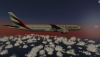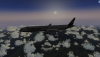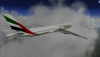AnonymousUser68
Members-
Posts
546 -
Joined
-
Last visited
-
Days Won
48
Content Type
Profiles
Forums
Latest X-Plane & Community News
Events
Downloads
Store
Everything posted by AnonymousUser68
-
Return leg, leaving Bali at 4:50pm and arriving as the sun sets in Singapore
-
Bali (WADD) you can get it from X-Plane.Org from memory.
-
Nice mountains in the background! Dusk, shortly after landing
-
File Name: YTYA - Tyabb Airport File Submitter: X-Plane Australia File Submitted: 29 Apr 2014 File Category: DSF Scenery Packages X-Plane Version(s): X-Plane 10 Tyabb Airfield V2 - YTYA - Australia! By X-Plane Australia Made for X-Plane 10.25r1 (64 bit) April 2014 The following scenery libraries are needed for this scenery to work properly: Opensceneryx- http://www.opensceneryx.com/ R2 Objects Library- http://xplane.cz/en/...vna-3d-objektu/ Ruscenery Library- http://www.x-plane.s.../ruscenery.html Installation: Make sure you already have the OpensceneryX, R2, and Ruscenery object libraries installed. Move the file "Tyabb Airport V2" into your custom scenery folder. If you do not have all the above scenery libraries installed it may cause X-Plane to crash on startup. Thanks for the help: Chris K from ISDG for showing me how to create photo scenery ground textures from Nearmap images. Simon W from the XsimReviews blog for his Sketchup to X-Plane tutorials. The following objects have been included with permission from their respective authors: Grass facades from ISDG with permission from Chris K: http://isdg.com.au/ Land rover from Pixelmaster: http://forums.x-plane.org/index.php?app=downloads&showfile=9798 Submarine from Hypersonic Test Pilot: http://forums.x-plane.org/index.php? app=downloads&showfile=1657 Waving Flag from Chris Noe: http://forums.x-plane.org/index.php?app=downloads&showfile=17090 The 7cm/pixel ground textures have been obtained from Nearmap. Their community license has been included in the package. License: You are not allowed to modify or redistribute this file without my permission (contact X-Plane Australia on X-Pilot)." If you would like to use some of my custom objects for your own scenery file you must contact me first. Incompatibility: Sadly this scenery is not compatible with Barry Robert’s ‘Aussie Packs 7’ as it includes a version of Tyabb that gets in the way. The rest of Aussie Packs as well as VOZ will however work perfectly with this scenery. Runways Follow Contours MUST be turned on at Tyabb! Otherwise you will sink through the runway… For a better overall experience: Runway "goodgrass" alternative by xflyer: http://forums.x-plane.org/index.php?app=downloads&showfile=17126" Ashphalt Runways Enhanced by FlyJSim: http://forums.x-plane.org/index.php?app=downloads&showfile=16270" Real Terra Haze for Fly With Lua: http://forums.x-plane.org/index.php?app=downloads&showfile=22387 This scenery is the end result of hundreds of hours of development. I can only hope you enjoy this scenery as much as I enjoyed making it! Have a nice day Andy (X-Plane Australia) P.S. If you ever find yourself in a hanger with a closed door, try turning on your aircraft's battery switch. DataRefs are great! Click here to download this file
-
- 1
-

-
- Tyabb Airport
- Australia
-
(and 4 more)
Tagged with:
-
Nice video! Looking forward to the 787 Nice choice of music as well, reminds me of Fifa.
- 16 replies
-
- FSXP
- boeing 787-9
-
(and 2 more)
Tagged with:
-
Runways follow contours must be turned on, otherwise you will find yourself sinking through one end of the runway. It's up to Laminar to fix this bug.
-
All done and dusted! It is up on X-Plane.Org and awaiting approval here...
-
Version V2
114 downloads
Tyabb Airfield V2 - YTYA - Australia! By X-Plane Australia Made for X-Plane 10.25r1 (64 bit) April 2014 The following scenery libraries are needed for this scenery to work properly: Opensceneryx- http://www.opensceneryx.com/ R2 Objects Library- http://xplane.cz/en/...vna-3d-objektu/ Ruscenery Library- http://www.x-plane.s.../ruscenery.html Installation: Make sure you already have the OpensceneryX, R2, and Ruscenery object libraries installed. Move the file "Tyabb Airport V2" into your custom scenery folder. If you do not have all the above scenery libraries installed it may cause X-Plane to crash on startup. Thanks for the help: Chris K from ISDG for showing me how to create photo scenery ground textures from Nearmap images. Simon W from the XsimReviews blog for his Sketchup to X-Plane tutorials. The following objects have been included with permission from their respective authors: Grass facades from ISDG with permission from Chris K: http://isdg.com.au/ Land rover from Pixelmaster: http://forums.x-plane.org/index.php?app=downloads&showfile=9798 Submarine from Hypersonic Test Pilot: http://forums.x-plane.org/index.php? app=downloads&showfile=1657 Waving Flag from Chris Noe: http://forums.x-plane.org/index.php?app=downloads&showfile=17090 The 7cm/pixel ground textures have been obtained from Nearmap. Their community license has been included in the package. License: You are not allowed to modify or redistribute this file without my permission (contact X-Plane Australia on X-Pilot)." If you would like to use some of my custom objects for your own scenery file you must contact me first. Incompatibility: Sadly this scenery is not compatible with Barry Robert’s ‘Aussie Packs 7’ as it includes a version of Tyabb that gets in the way. The rest of Aussie Packs as well as VOZ will however work perfectly with this scenery. Runways Follow Contours MUST be turned on at Tyabb! Otherwise you will sink through the runway… For a better overall experience: Runway "goodgrass" alternative by xflyer: http://forums.x-plane.org/index.php?app=downloads&showfile=17126" Ashphalt Runways Enhanced by FlyJSim: http://forums.x-plane.org/index.php?app=downloads&showfile=16270" Real Terra Haze for Fly With Lua: http://forums.x-plane.org/index.php?app=downloads&showfile=22387 This scenery is the end result of hundreds of hours of development. I can only hope you enjoy this scenery as much as I enjoyed making it! Have a nice day Andy (X-Plane Australia) P.S. If you ever find yourself in a hanger with a closed door, try turning on your aircraft's battery switch. DataRefs are great! -
Not after the first time, you shouldn't have to keep deleting the prefs folder. Good to hear you got it working!
-
Delete your XSquawkBox resources folder, this is what caused the crash for me. I have now had a stable machine with both plugins for 3-4 months. You will lose your preferences but after you have deleted the resources folder once you don't have to do it again.
-
IDT Mykonos International Airport (LGMK)
AnonymousUser68 replied to Vezirgiannis's topic in Scenery Development
Looking nice! -
SkyMaxx Pro has gone downhill since release?
AnonymousUser68 replied to AnonymousUser68's topic in General Discussion
I like the sound of that one! -
SkyMaxx Pro has gone downhill since release?
AnonymousUser68 replied to AnonymousUser68's topic in General Discussion
Fair enough, I surely can't speak two languages fluently I still don't completely understand where you are going with the graphics sliders but thats not the important topic here. What really matters is that John looks to have got SkyMaxx's visuals going in right direction again, thats all that counts! -
SkyMaxx Pro has gone downhill since release?
AnonymousUser68 replied to AnonymousUser68's topic in General Discussion
Firstly, thanks to John. Those new screenshots look very nice! Screenshot two's clouds look nice and fluffy while the night lighting in screenshot three looks excellent. The last one still looks a bit patchy but of course I'm that isn't a final version. Plain Stupid? You may find it fun to be condescending over the internet but really? I have cloud draw distance set to maximum and I have cloud detail set to maximum. If this doesn't prove to be the most graphically appealing settings what is the point in having settings at all? -
1st MAXX-XP Sponsored Screen Shot Contest
AnonymousUser68 replied to JohnMAXX's topic in General Discussion
'Valley Sunset' Addons: SkyMaxx Pro v1.3BeachMaxxReal Terra HazeMcPhat Studios ATR 72-500ATR 72-500 HOP! by MdMax -
SkyMaxx Pro has gone downhill since release?
AnonymousUser68 replied to AnonymousUser68's topic in General Discussion
Good to hear! I must say that performance has improved significantly through updates which is a big positive. If you have the time could you go into a little more detail with this, just for my curiosity Are you saying that something that made v1.0 clouds look great is that they were rendered in HDR but as a result hurt framerate? -
I see myself as a pretty loyal customer of SkyMaxx after buying it full price, day one so please don't see this a rant. I just think SkyMaxx has so much potential and am baffled by the recent updates. On day one, SkyMaxx looked amazing. There was room for improvement but the result was excellent. Huge Fluffy Clouds Everywhere! These look incredible Today I flew an a 7 hour flight and had clouds below me all the way provided by SkyMaxx v1.3 I had a good opportunity to have a good look and I was pretty disappointed, I mean what's going on? All my sliders are on the far right hand side/max. Including cloud detail, draw distance, max size and min size. This was three solid layers of cloud (overcast) and it's still patchy Even on the ground you can see weird wisps in the air Different flight but you get the idea I included this one to show it isn't all bad. At least the clouds look decent from the side.
-
Arriving an hour earlier than the 6:30 departure slot to get the aircraft ready from cold and dark... Pushback at 6:20 local Thanks to Ben & Chris for coming online while I was on approach Shut down at the gate and ready to offload passengers by 8:30am local time. Mission Success!
-
-
Looking so fine! I would love to see it in Qantas and Jetstar liveries
-
I couldn't agree more. The media wants something controversial but the whole situation is unfair on the pilot's family and friends. This video from the captain's youtube channel shows how he was just a normal guy who seems like a very nice person. This doesn't mean he wasn't responsible of course but it reminds you not to jump to conclusions.
- 4 replies
-
- simulation
- boeing
-
(and 5 more)
Tagged with:
-
I want this released in Jetstar colours so badly right now Keep up the good work!