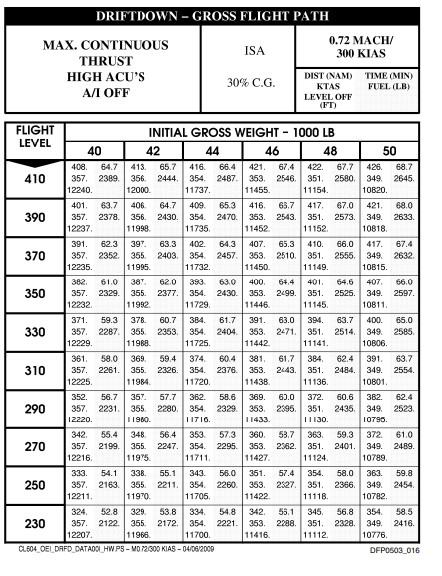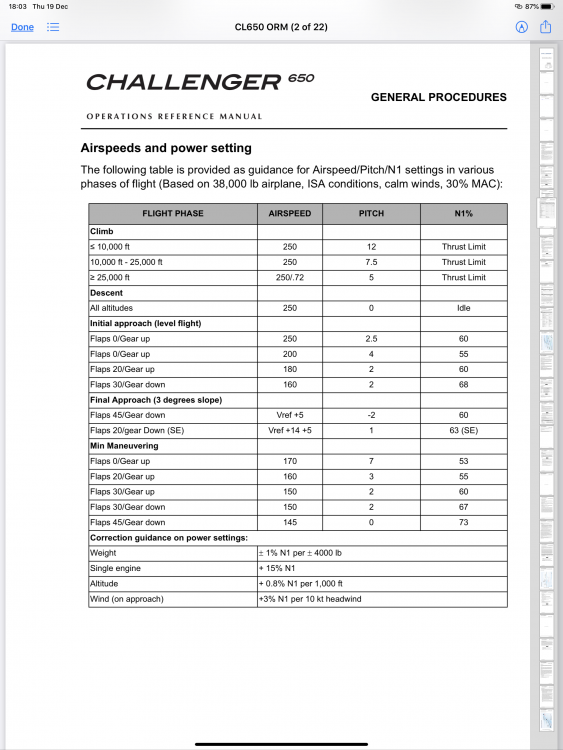-
Posts
179 -
Joined
-
Last visited
-
Days Won
16
Content Type
Profiles
Forums
Latest X-Plane & Community News
Events
Downloads
Store
Everything posted by FYG001
-
Right Pils, changed that into 4 cores. Luckily no effect on the FPS. Actually with my definitely less than stellar rig I get decent frames on the Challenger. Usually 40-ish, when going 'heads down' up to 55. So the aircraft is definitely flyable on such a rig.
-

Vatsim: 200-300 feet off although realistic temp effects are off
FYG001 replied to Floater's topic in Flying the Challenger
I was online with VATSIM in NW EUR yesterday as well, also using ASXP, and no complaints from ATC on level /altitude. -
I found this one really helpful, not intimidating in terms of length nor detail. Once you've watched this one you will be able to get your aircraft to the RWY in no time. When proficient with this, you can dive into much more detail with the FAAV videos.
-
Indeed, our flight Planning software (PPS) to my knowledge only allows for a fixed speed schedule, not a variable one.
-

Speed Select and Altitude Select knobs operation
FYG001 replied to jcjimmy's topic in Flying the Challenger
Hi Pils, this is the setup: Simple Logic mouse, two buttons, single scroll wheel Clicking and holding right button gives free look Clicking and holding right button, AND scrolling gives free look AND zoom in and out Clicking and holding right button over an FCP button, AND scrolling moves that setting quickly, compared to single clicks. Drawback is that as soon as you move a little bit away from the button, you're in the previous free look zoom mode Clicking and holding LEFT button AND scrolling over an FCP button does nothing, contrary to e.g. the Aerobask Phenom 300 Hope this makes it a bit more clear? -

Speed Select and Altitude Select knobs operation
FYG001 replied to jcjimmy's topic in Flying the Challenger
Hi Pils, - SOLVED - it is the RIGHT hand mouse button you need to hold, NOT the left hand button. Silly -

Speed Select and Altitude Select knobs operation
FYG001 replied to jcjimmy's topic in Flying the Challenger
Anyone can help me with this please? So I have scroll mouse button zooms in and out, does not move up or down HDG, ALT & SPD knobs. Question of binding? -

[Closed] ATS 'Retard' function not modelled??
FYG001 replied to marts747's topic in Systems and Tech
In our company SOP has ATS OFF at 100FT AGL -
It was my STMA PC-12 cklst.txt that kept interfering. Removed that one and all is clear now
-

Speed Select and Altitude Select knobs operation
FYG001 replied to jcjimmy's topic in Flying the Challenger
Sorry scrolling zomes view in and out, no acceleration with scroll. -

[Filed 2772] 3x CTD when selecting DIR REMBA WPT
FYG001 replied to FYG001's topic in Crash To Desktop
Unfortunately, also the 5th flight ended with a CTD. Different departure point, different FPL, no REMBA, stable in cruise since 5 mins, no manipulations, approx 40 FPS. STrange, as all previous flights I did with the CL60 went flawless. Log.txt -

[Filed 2772] 3x CTD when selecting DIR REMBA WPT
FYG001 replied to FYG001's topic in Crash To Desktop
Thanks Oisin650, Appears to be linked to this specific FPL, a departure on a different FPL not containing REMBA produced no CTD -
And unfortunately another one, just downloaded the FPL, going through PERF when CTD, no special action. Same FPL EBAW ELLX including REMBA WPT Log.txt
-

Speed Select and Altitude Select knobs operation
FYG001 replied to jcjimmy's topic in Flying the Challenger
Sorry, does not work for me. Click and hold. Only click. Have to click several hundred times during a flight to move ALTS , HDG and SPD -
3 times in a row CTD when selecting DIR REMBA WPT in the LEGS page Log.txt
-

Speed Select and Altitude Select knobs operation
FYG001 replied to jcjimmy's topic in Flying the Challenger
Or activate the SCROLL function, and linear to how FAST you scroll. Being cleared from say 3000ft to say FL380 takes an enormous amount of clicks. Or am I missing something? -
That worked (space bar bound), thanks. One last question remaining: when going through the check list items, I have a second (female) voice coming through which sounds suspiciously like the lady from X checklist, but babbling nonsense. There is obviously no X checklist for the CL650 downloaded, so how come? Disable this plug in?
-
The plane is sold with a 4000NM range but can't make that. We count on 3600 tops. That is a very close call to go west on the NAT, especially with an early descend into Boshwash. Also on paper the aircraft takes 20 000 lbs, we see in real life this is typically max 19 000 lbs.
-

Requesting Passengers or Jenny knocking on the door if it's closed
FYG001 replied to Noksi's topic in Flying the Challenger
In our company standard policy is that the CPT waits for the esteemed customers in the FBO, and then walks them to the aircraft. All the while the FO stays in or around the aircraft. On arrival reverse procedure. Slightly different than in the airline world... -
-
To complete further the above, we use 358 KT TAS for our OEI on the CL650. With a 120 mins 'approval' this gives you a circle of 716NM around adequate airports. On the NAT this gives the following on a typical EGLF KTEB flight. Note that we had to manually drag the route further north than optimum to stay within the 120 mins circles of EGPK BIKF and CYYT. Would one of those have been below minimums, the flight planning would have to be more 'creative'.
-
In EASA land with a twin engined aircraft with a passenger seating configuration of 19 seats or less (CL60) you are good to go up to 120 minutes WITHOUT a CAA approval. That is sufficient for most Operations, but not all. Beyond 120 minutes you need a CAA approval on your OPS SPECS which can be hard to come by. To ,go beyond 120 you will need dispatcher training and procedures, maintenance procedures, pilot training and a monitoring of 'engine events' and oil consumption. Yet this is NOT yet a full blown ETOPS approval. Beyond 180 minutes at OEI TAS you need a specific full blown ETOPS approval. We get by with the 120 minutes on our CL650. EASA CAT. OP. MPA. 140 is the legislation here, it was ammended in 2019 by EU 2019/1387 which lifted the 100 000 lbs MTOM restriction which was penalizing for the new heavyweight jets such as the Global 7500. This is the EASA text for up to 120 minutes OEI: (a) Unless approved by the competent authority in accordance with Subpart F of Annex V (Part-SPA), the operator shall not operate a two-engined aeroplane over a route that contains a point further from an adequate aerodrome, under standard conditions in still air, than the appropriate distance for the given type of aeroplane among the following: (1) for performance class A aeroplanes with a maximum operational passenger seating configuration (MOPSC) of 20 or more, the distance flown in 60 minutes at the one-engine-inoperative (OEI) cruising speed determined in accordance with point (b); (2) for performance class A aeroplanes with an MOPSC of 19 or less, the distance flown in 120 minutes or, subject to approval by the competent authority, up to 180 minutes for turbojet aeroplanes, at the OEI cruising speed determined in accordance with point (b); (3) for performance class B or C aeroplanes, whichever is less: (i) the distance flown in 120 minutes at the OEI cruising speed determined in accordance with point (b); (ii) 300 NM. (b) The operator shall determine a speed for the calculation of the maximum distance to an adequate aerodrome for each two-engined aeroplane type or variant operated, not exceeding VMO (maximum operating speed) based upon the true airspeed that the aeroplane can maintain with one engine inoperative. (c) The operator shall include the following data, specific to each type or variant, in the operations manual: (1) the determined OEI cruising speed; and (2) the determined maximum distance from an adequate aerodrome.
-
Sorry guys, how do I Confirm or Action the FO checklist?
-
Not sure if this one was already published. If it was I will remove this post. I found the attached table from the ORM very useful
- 1 reply
-
- 1
-