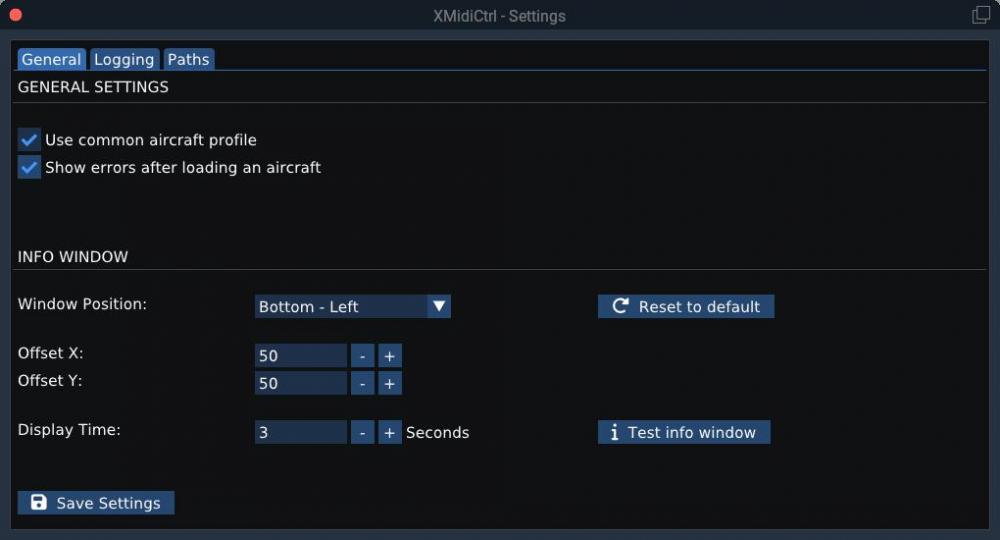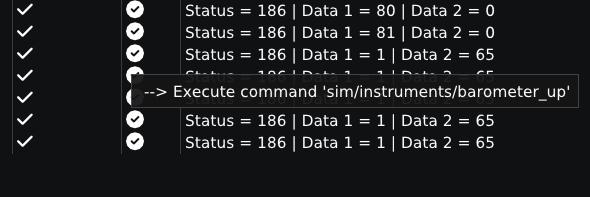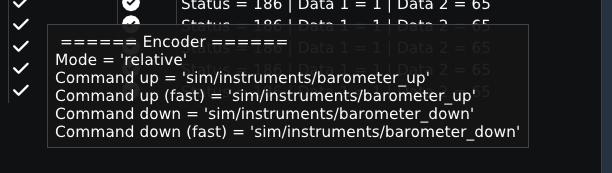-
Posts
87 -
Joined
-
Last visited
Content Type
Profiles
Forums
Latest X-Plane & Community News
Events
Downloads
Store
Everything posted by VirtualCPT
-
Hi RubbrDug, You are in luck today, as I just released a new version with universal binary support for macOS. Hope it solves your problem. https://forums.x-pilot.com/files/file/1348-xmidictrl-a-midi-controller-plugin-for-x-plane/ Kind regards, Marco
-
H tyler, Hope you are doing well. I was just wondering about the status of the X-Plane 12 update. Would be great to have this plane in XP12 ;-) Wish you a nice weekend, Marco
-
Hi, was just going to answer you, but luckily you were able to find a solution yourself. As far as I know, the Behringer X-Touch is the only MIDI device that uses the relative mode. Most other MIDI devices send 1/127 when using knobs. Are you happy with the loupedeck? I wondering if I should get one myself. Quite a few XMidiCtrl users seem to own it. Cheers, Marco
-
Wow, you own a MU-2 in real life? I'm very jealous :-) How would you compare the X-Plane version of the plane to your real world experience?
-
Cannot wait to fly this plane in X-Plane 12
-
Hi @PapaLazarou, Did you find a solution for your problem? Have a look at the mode parameter for the encoder mapping. You can set it to relative and to range. I assume that's the problem. Kind regards, Marco
-
Hi beebon, It should be possible to send a midi message after a dataref has been changed. It doesn't matter if this dataref has been changed by X-Plane itself or an incoming midi message. Could you share your toml profile with me, please? I'm also looking into your other request of having variable ports - but that's not so easy to implement. My worries are if you have the same midi device twice. Thanks, Marco
-
I really hope that the PT-19 will be updated for X-Plane 12. It's a great plane and rather unique. Unfortunately, most simmers seem to like following a magenta line instead of looking out of the window...
-
Hi, That sounds very strange. Can you do me a favour and try the following things: 1. Enable debug mode in the Settings and ensure that MIDI logging is enabled 2. Send me the XMidiCtrl_log.txt file so I can have a look Many thanks, Marco
-
Hi, I'm very glad that you get things working so far. Just a quick note. Sliders support two modes, the command mode with three commands (up, middle, down) and a dataref mode for min/max values. There is actually an example in the documentation: { ch = 11, cc = 0, type = "sld", dataref = "tbm900/knobs/lights/panel_brt", value_min = 0, value_max = 0.90 } What do you exactly mean with the following sentence? There is not really a ID for MIDI devices. Just same name and the two ports. Thanks, Marco
-
Great video, thanks for sharing!
-
Hi, It should definitely work to have incrementing and decrementing on the same encoder. It would be useful to see your toml as well as the MIDI log of the messages received by XMidiCtrl. I suppose your are using the from encoder mode. So try adding the mode = range to your setup and see if that helps: { ch = 11, cc = 1, mode = "range", type = "enc", ... }, Kind regards, Marco
-
Hi @Noxx, XMidiCtrl works perfectly with X-Plane 12. I'm currently working on a new version to use the X-Plane 12 SDK, but that will mainly have improvements for mac users. The error message you posted sounds like a problem with opening the port to the Behringer X-Touch Mini. Please make sure that all other MIDI applications are closed, including the editor software for the X-Touch. Hope that helps, Marco
- 1 reply
-
- 1
-

-

Officially Announcing Mitsubishi MU-2B-60 Marquise 2.0!
VirtualCPT replied to Cameron's topic in Mitsubishi MU-2 v2
I bought the MU-2 yesterday and really like it. Quite amazing how well it looks, despite its age. I'm hoping for a good discount now for version 2. Will fly from Nuremberg to Montpellier in France today, for some holiday feeling - just returned from Montpellier in real life. -
Hi, I already included the template in Affinity Designer format and as SVG. Have a look in the templates folder of the XMidiCtrl installation. You will find both files in the X-Touch folder.
-
It is with great joy that I’m announcing the release of XMidiCtrl Version 1.00! I started this project around one year ago. The initial commit was on the 4th May 2021 and I’m honestly rather proud how well it turned out. Since the release of the first version on 1st November 2021 I have received many nice messages from people all around the world. Within the last few months, the plugin evolved even more, thanks to the many suggestions and ideas I received from you. Together we succeeded to enable support of various MIDI devices and not just the Behringer X-Touch Mini. The release of the Hot Start Challenger 650 was another milestone in the young history of XMidiCtrl. Thanks to the great help of Graeme from Reflected Reality Simulations, I was able to offer support for this amazing aircraft from day one. Recently I did some major refactoring and added some ideas I had for a long time. With all the work done and some extensive testing from quite a few people, I’m confident to label the current version as 1.00. I hope this will be a clear sign to new users, that we are talking about a stable and feature complete plugin. Development will not stop here, of course! But all the initial ideas I had are finally implemented. Okay, let’s have a look at the new features: Support for all MIDI message types In order to support all kind of MIDI devices, it was necessary to implement support for all MIDI message types. Initially the plugin was able to send and receive Control Change messages, only. With the new version of can send and receive: Control Change Note on/off Pitch Bend Program Change New logging system I was never happy with the logging system. It was still the initial implementation from the first prototype. I wanted an improved system which shows the user exactly the information she/he needs to see without the need to search an extensive log file. First of all, there are no log levels anymore to choose from in the settings window. You can enable a debug mode if required, but otherwise all warnings and info messages are being logged. There are not many of them anyway and most get raised when loading an aircraft profile. In addition, there is a new tab page in the profile window. It shows you all errors and warnings for the current aircraft profile: When you open the new messages window and change to the MIDI Message tab page, you will see quite a few changes, as well: As you can see, I added some icons instead of text. Most icons provide a tooltip with additional information. This allows you to see all mappings and log messages related a specific MIDI message. However, all messages are still logged to the common log file, if you prefer to monitor the plugin this way. Log entries related to a MIDI message: Mapping used for a MIDI message: Enhanced Mappings I added some additional mapping parameters to allow more advanced mappings. Most notable additions are: Encoders – value_min and value_max Allows you to specify minimum and maximum values for the mapping. Example: { ch = 11, cc = 8, type = "enc", dataref = "AirbusFBW/XPDRPower", modifier_up = 1, modifier_down = -1, value_min = 0, value_max = 4 } Dataref support for Push&Pull So far it was only possible to specify commands for push and pull. With this version you can also modify Datarefs directly. It’s even possible to mix commands and Datarefs, such as have a push command and modify a Dataref for the pull event. Examples: { ch = 11, cc = 9, type = "pnp", dataref_push = "AirbusFBW/BaroStdCapt", values_push = ['0', '1'], dataref_pull = "AirbusFBW/BaroUnitCapt", values_pull = ['0', '1'] } { ch = 11, cc = 9, type = "pnp", command_push = "AirbusFBW/Toggle_BaroStdCapt", dataref_pull = "AirbusFBW/BaroUnitCapt", values_pull = ['0', '1'] } Labels This is one of my most favourite additions. Labels allow you to display display a text when a mapping event takes place. Lets assume you have a mapping to change the transponder mode using a knob on your MIDI device. The mapping would probably look similar to this one: { ch = 11, cc = 8, type = "enc", label = "xpdr", dataref = "AirbusFBW/XPDRPower", modifier_up = 1, modifier_down = -1, value_min = 0, value_max = 4 } That will work rather nicely, but often the transponder mode knob is between the pilot seats. If you want to check the current setting you must look down and that annoyed me. In order to display labels, you have to define the label in the aircraft profile: [xpdr] text = "Transponder Mode:" values = [ { value = "0", text = "STBY" }, { value = "1", text = "ALT RPTG OFF" }, { value = "2", text = "XPNDR" }, { value = "3", text = "TA ONLY" }, { value = "4", text = "TA/RA" } ] In this case I created a new label with the id xpdr. In addition, I specified a text to be displayed each time the mapping gets executed and some labels for the different values. Finally, you have to bind the label to your mapping: { ch = 11, cc = 8, type = "enc", label = "xpdr", dataref = "AirbusFBW/XPDRPower", modifier_up = 1, modifier_down = -1, value_min = 0, value_max = 4 } Whenever you change the transponder mode using the MIDI device, the label for current value will be displayed. If no label value has been defined, the Dataref value will be shown. The new settings dialog allows you to modify the position where the label text will be displayed: Init Mappings This new mapping option allows you to send some MIDI messages to the device just after the aircraft has been loaded. It can be useful when using the Behringer X-Touch Mini to initialise the behaviour or the encoder lights. Example: [[device]] name = "Behringer X-Touch Mini" port_in = 0 port_out = 1 mapping_init = [ # Encoder Lights # 0 = Single # 1 = Pan # 2 = Fan # 3 = Spread # 4 = Trim { ch = 1, cc = 1, velocity = 1 }, { ch = 1, cc = 2, velocity = 2 }, { ch = 1, cc = 3, velocity = 3 }, { ch = 1, cc = 4, velocity = 4 }, { ch = 1, cc = 5, velocity = 4 }, { ch = 1, cc = 6, velocity = 3 }, { ch = 1, cc = 7, velocity = 2 }, { ch = 1, cc = 8, velocity = 1 } ] New Examples The new version comes with some additional example mappings: Updated version for the ToLiss A321 iniBuilds A310 Felis Boeing 747-200 I hope you enjoy the new version as much as I do and please let me know if you have any questions. Thanks, Marco
-
Good morning, I'm currently preparing a new release version, which should be out within the next two days. The Init Messages are very new, I just added them the other day. Thanks, Marco
- 1 reply
-
- 1
-

-

Officially Announcing Mitsubishi MU-2B-60 Marquise 2.0!
VirtualCPT replied to Cameron's topic in Mitsubishi MU-2 v2
Good Morning, Hope you had a nice Easter break. I was just wondering if you are still planning to release the MU2 in April? Thanks, Marco -
Hi Carsten, I will send you a pre release version later today. Kind regards from EDDN :-) Marco
-
Hi, I'm currently testing a brand new version of XMidiCtrl. It supports all types of MIDI messages, has a much improved logging and I enhanced some of the mapping options. I'm not quite finished with the UI. The layout of the settings window is still bothering me, but I can send you a prerelease copy if you want. Wouldn't mind having someone else doing some tests? Its working very stable on my side, so should be safe to use.
-
Hi, I'm also a huge fan of Ubuntu Linux. Looking at your screenshots, the plugin loaded correctly and was able to connect with the Behringer X-Touch Mini. However, I think you are using the wrong inbound port. According to the last screenshot, inbound port 0 is the Midi Through Device. Port 1 would be the X-Touch. Can you try to change in following line in your XMIdiCtrl.toml: # Behringer X-Touch Mini [[device]] name = "Behringer X-Touch Mini" port_in = 1 # <-- change this line from 0 to 1 port_out = 1 I'm quite sure that this will solve your problem, because the rest looks good.
-

Officially Announcing Mitsubishi MU-2B-60 Marquise 2.0!
VirtualCPT replied to Cameron's topic in Mitsubishi MU-2 v2
I will take care of the XMidiCtrl integration -

Officially Announcing Mitsubishi MU-2B-60 Marquise 2.0!
VirtualCPT replied to Cameron's topic in Mitsubishi MU-2 v2
Linux support would be awesome! I would love to switch to Linux once X-Plane 12 has been released. -
Ah, now I see the problem. In the aircraft folder I'm looking for a file called XMidiCtrl.toml (without any prefix). It's really just the common folder, where the prefix is needed. Probably a bit too confusing for new users. Maybe I should also look for files with a prefix in the aircraft directory. What do you think? I tried to explain everything in the documentation: https://mauer.github.io/xmidictrl/#/profile Please let me know if you spot any errors in the documentation or if things are worded weirdly. I'm not a native English speaker, although I lived in the UK for a long time. Cheers, Marco