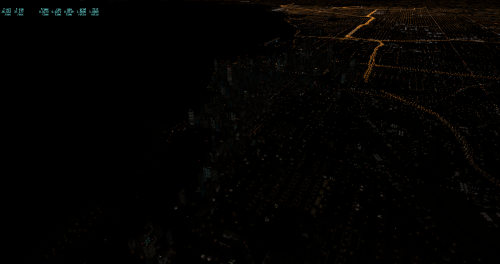-
Posts
943 -
Joined
-
Last visited
-
Days Won
87
Content Type
Profiles
Forums
Latest X-Plane & Community News
Events
Downloads
Store
Everything posted by ilias.tselios
-
@Redd_Skyy is Gizmo installed correctly and runs without problems? And always attach Log.txt and GizmoLog.txt files for debugging.
-
No, not the Saab.
-
Currently is about another aircraft, but will be migrated to Sundowner as soon as it will be ready. I'll post previews when there is something meaningful to see.
-
Hangar/maintenance stuff is something I'm working on for the near future, not only for C23 but for all my other projects as well. The current update was initially to include just bug fixes, but at the end I have added a lot more features, like librain support and the new AFM's Garmin G5. Here's a preview.
-
-
Oh there are a few things that has been changed, not a simple thing though.
-
@JhonnyBravo Waiting a couple things beyond Avanti to be ready to push the last update.
-
No prob mate. We are here to help. Have a great New Year!
-
Hello there. There a specific pdf file in the documentation folder, of how to operate the iPad. By disabling Gizmo you are disabling the aircraft completely. On the Gizmo tool tray (go with you mouse to the right edge of your screen) the last icon is to hide/show the iPad. There is an on/off button and many more, explained in the documentation.
-
ILIAS TSELIOS night lights View File This file will change how X-Plane looks at night at a very realistic way, without any noticeable performance penalty. Changes the default X-Plane file, so should work with any addons. For better experience, remove anything that alters X-Plane lighting. INSTALLATION: Go to X-Plane 11/Resources/bitmaps/world/lites folder and backup the lights.txt file. Put in place the lights.txt from the archive you've downloaded. Enjoy flying at night! If you have any problems, replace with the one you have backed up. NOTE: In a future update, X-Plane might override this file. Keep the archive safe in a place to put it back. Submitter airfighter Submitted 12/25/2019 Category Misc Scenery Resources X-Plane Version(s) X-Plane 11
-
Version 1.0.0
70 downloads
This file will change how X-Plane looks at night at a very realistic way, without any noticeable performance penalty. Changes the default X-Plane file, so should work with any addons. For better experience, remove anything that alters X-Plane lighting. INSTALLATION: Go to X-Plane 11/Resources/bitmaps/world/lites folder and backup the lights.txt file. Put in place the lights.txt from the archive you've downloaded. Enjoy flying at night! If you have any problems, replace with the one you have backed up. NOTE: In a future update, X-Plane might override this file. Keep the archive safe in a place to put it back. -
Took sometime to do a flight beyond what I'm developing to do a normal flight in X-Plane...ended to do a Ronald Reagan Int, KDCA River Visuall 19 night approach HUD view! Enjoy! https://www.youtube.com/watch?v=YBIpi0-zfIw
-
There is a "ghost bug" with GPSs. Sometime they do not work for no particular reason, and after a couple of flights, fix themselves. Restart a couple times the sim to see if has been fixed. Switch a few different aircrafts, some with no GPS, and go back to see if has been fixed.
-
Patient is rewarding!
-
The aircraft comes with the 3 liveries.
-

Some first observations on the C23 v2
ilias.tselios replied to Ifikratis's topic in Beechcraft Sundowner C23 v2
About the visual stuff, will review them for the upcoming update, which might take a little longer and won't be just a bug fixing but more of an upgrade in some respect. About the rolling to the left. A single engine propeller aircraft experiences, as long as the propeller rotates, what the Newton's 3rd law dictates, "for every action is an opposite and equal reaction". That mean as the propeller rotates to the right (from pilot's view point), the fuselage will rotate to the left. On the ground this translates to higher weight pressure on the left tire, so on the roll the left tire experiences higher amounts of friction than the right one (and with the action of other forces), turns the aircraft to the left. But, on the air, there is no tire friction and the only "stuff" that try to counteract this rotational force is the drag that wings and vertical stab surfaces create when they rotate as reaction of the propeller rotation. You can imagine (and compute if you want) that those forces are not so big to stop any rotation specially at high rpm, and as rotation builds up, the right wind has bigger angle of attack from the left, thus makes the phenomenon stronger. The phenomenon decreases as the rpm go down and the airspeed builds up. At higher airspeed, the vertical stab creates a streamline effect that opposes to a degree any yaw/roll movement, thus makes the aircraft more stable in straight flight. As long as all the above are happening on the aircraft, it is ok. As about aileron trimming, since the aircraft does not have such abilities, we don't provide any in the cockpit, but we haven't locked out the ability to use the aileron trim if you like. -

GPS sometimes does not power on
ilias.tselios replied to FlyAgi's topic in Beechcraft Sundowner C23 v2
The GPS issue, from our research, is sometimes a random issue coming from X-Plane. If you google it, you;ll see that pop ups from time to time. For example, during our testing, happened once and then gone away. In the upcoming update, the GPS will be powered as soon as avionics get power. Thanks a lot for your kind words! -

Can't raise nose on power off
ilias.tselios replied to FlyAgi's topic in Beechcraft Sundowner C23 v2
It is a known issue, will be fixed with the upcoming 2.0.1 release. -
We are getting ready an (free) update for the aircraft with a lot of improvements, including a paintkit for everyone to do they liveries they like.
-

Announcing Beechcraft Sundowner v2 - Released!
ilias.tselios replied to Cameron's topic in General Discussion
Thanks a lot! I'll nudge @Goran_M to have one ready included in the update I'm preparing. -

VERY Low Frame Rates
ilias.tselios replied to Steve Hunnisett's topic in Beechcraft Sundowner C23 v2
Definitely you are restricted by your graphics card, and hopefully the new version will help a bit. Sometimes, even a tiny amount of VRAM usage above the existing GPU capacity, is capable to cripple performance. For now 2 suggestion. 1. Reduce Anti-Aliasing to minimum and/or reduce resolution. I don't know what your resolution is, but go to 1080p and check. 2. Remove all plugins from the plugins directory to check if there is any change in performance. If there is a change, put them back one by one to see which one might conflict with the plane. -

VERY Low Frame Rates
ilias.tselios replied to Steve Hunnisett's topic in Beechcraft Sundowner C23 v2
@Steve Hunnisettplease post also a screenshot with your frame rate visible with the C23 when you hit the low fps.to see where is your bottleneck, as well as your X-Plane settings. My initial thoughts are you are GPU limited with the 2GB of VRAM. On that front, the only we can do is to make sure that all textures we will ship in the upcoming v2.0.1 will be in .dds format, trying to reduce the VRAM usage to the smallest amount possible. Though you must understand, in general, that you are at the low end of hardware capabilities, with the specific graphics card. Also, in other addons have been notice a problem with the Skunkcrafts updater. Move it outside of the plugins directory, to a safe place, and try again. Waiting for your screenshots to get a better understanding of what is going on. -
I know! I've worked closely with DrGluck to make it happen! Will be ready soon!
-
Make sure that you have turn on the radios by the Volume knobs. Full left the set the radios power to off. So give them a few turns to open and control the volume. Since this aircraft has 1 COM and 1 NAV radios, we left the COM2 and NAV2 frequencies... "unattended"! Maybe an external plugin uses them. We are preparing an update with a few fixes, including muting the non-existing radios. The OBS won't respond if the NAV radio is off (see above), or the GNS 430 CDI is set to GPS. And last, the official support forums are here. Better post there, because we are monitor them continuously and might miss something outside them. http://forums.x-pilot.com/forums/forum/235-beechcraft-sundowner-c23-v2/
-

VERY Low Frame Rates
ilias.tselios replied to Steve Hunnisett's topic in Beechcraft Sundowner C23 v2
Please post your Mac specifications and your Log.txt and GizmoLog.txt files to investigate. But in general is a very light aircraft on fps.