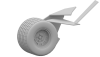-
Posts
5,618 -
Joined
-
Days Won
225
Content Type
Profiles
Forums
Latest X-Plane & Community News
Events
Downloads
Store
Everything posted by Goran_M
-
The official word is... It is still in development and getting very close. We are working on it, literally, every single day since mid 2012. Recently, a few "issues" were noticed that we are fixing.
-
Cheers, gents! Let me think about it. I'll get back to you.
-
While putting the Saab 340 through some testing, Theo captured this screenshot climbing to 20 000 feet. It's definitely getting there!
- 29 replies
-
- 15
-

-

X-Plane 10 Freeware & Payware Review Series
Goran_M replied to steve31000's topic in General Discussion
Nice video, Steve. Subscribed. Look forward to more of them! -
I feel for you, Colin. Same thing happened to me with the 747. Luckily, i had most of my files saved in dropbox as ghost images and was able to retrieve them. Not meaning to make this sound like an "I told you so!", but if you're going to make something for X-Plane, or anything else, you need a back up drive or some other kind of backup (cloud). Not doing so is like swinging on a trapeze without a net. Best of luck in getting your stuff back.
-
The 787 is an incomplete project. Once Boeing sell enough of them, and make more money, they'll add more features to it and make it a complete aircraft. (Sorry, couldn't resist! Too far maybe?)
-
We all do. It's a well known fact that Nicolas runs the org with his emotions. After everything that has been going on recently, he's made it quite obvious.
-
Steven There are definitely isolated cases where transactions have gone awry for an unfortunate few. For all intents and purposes, Nicolas, almost definitely handles the majority of transactions with some degree of professionalism. It's the way he treats SOME of the customers whose transactions have not gone as smoothly as yours. If someone pays you to take photographs of their wedding, and they get their prints but they were unhappy with their prints (Not that that would EVER happen!), and they came into your office and started complaining about quality. You would NOT immediately kick them out of your store and lock the door. You would handle the situation with a certain degree of professionalism that would calm them down and you would come to some kind of resolution. Cameron does this on the odd occasion that an activation or transaction hasn't gone smoothly. It's painfully obvious that Nicolas doesn't understand this...and it's giving new X-Plane users a very bitter taste. If it was someone with an agenda, then there may be underlying factors. But these are new x-plane users who wish to move on to a new and improving flight sim. This is simply a hobby for many people who just want to have a bit of fun. Nicolas is taking it way too seriously and just being rude and disrespectful.
-
Regardless of all that...does what you did really warrant a ban? No.
-

bought c23 having issues
Goran_M replied to mike10's topic in Beechcraft Sundowner C23 (no longer in use)
I'll have a look at it today and see what is going on. It was working fine in earlier versions of XP10, so it's possible an X-Plane update has done something to the flight model. -
I will teach you, young padewan.
-
Don't tempt me! I started an X-Wing a while ago.
-
There's a limit to the amount of files a person can download??? To be honest, I didn't even know about that rule.
-
It was originally intended for both V9 and V10, and quite a bit of work was done on it for V9, however, during the course of programming, it was discovered there were too may issues to overcome to make it for both versions and have it released in a reasonable timeframe. We also found more features in V10 that we could exploit that were not possible in V9. 64 bit being one of them. So we decided, unanimously, to make it for V10 only.
-

Autopilot fix or mod for next version?
Goran_M replied to Paraffin's topic in Douglas DC-3 (no longer in use)
Many thanks for that "fix" Dissy! It definitely seems reasonable as I would hate to add something to the panel that is not there in the real thing. -

Installing X-Plane2Blender Scipts- Please Help
Goran_M replied to ryancz's topic in Aircraft Development
The python version MUST be 2.6 or above. But NOT 3.x. I think I have 2.6.6 installed. -

Installing X-Plane2Blender Scipts- Please Help
Goran_M replied to ryancz's topic in Aircraft Development
If the scripts won't install using the CMD file, simply copy and paste them into the correct folder. See the screenshot I posted below. If you installed the default Blender scripts in a different location, just look for the /.blender/scripts folder The screenshot I attached is the default location when installing Blender -

Autopilot fix or mod for next version?
Goran_M replied to Paraffin's topic in Douglas DC-3 (no longer in use)
Michael I have considered a few options and one that I think will be best for everyone is a Wing Level button on the Main Panel. Very easy to make and should be an acceptable solution to make everyone happy. I'll be honest and say I'm not really a fan of adding something that isn't in the real thing, but it seems it would alleviate some frustration. It will make it into the upcoming update along with the anti ice. No auto rich/auto lean yet, though. That's a little bigger and will come later. -
Just to add to that, it's not as simple as I thought to edit a file. I had to duplicate a few meshes and make switches for the left and right wing and then change some datarefs on the actual model of the overhead as well as the manipulators. .
-
I got stung the last time it happened. And it was also confirmed by Mark Roberts (org admin) that one of the ads from a developer was to blame.
-
Just throwing my 2c in here (seeing as the DC-3 was mentioned). The latest update for icing was literally added in the 2nd last beta update and I don't think the datarefs are even added to the dataref list yet (I got mine through a different channel). There are quite a lot of people who do not use beta versions, and as such, those people would be left with a Jetstream where the icing doesn't work at all. This is the reason Cameron is holding off on releasing the DC-3 update. I have no doubt that Javier, being the reputable and reliable developer he is, will make sure the icing is working correctly when X-Plane is out of beta.
-
If you're using Google Chrome, it will pick it up. If not, DO NOT go to X-Plane.org.
-
I'll check it out and see what I can do about it. Theo is back from vacation very soon and we can add a few of the minor fixes into the DC-3. Just an extra note. Auto Rich and Auto lean will not make it in this update. That will come later.