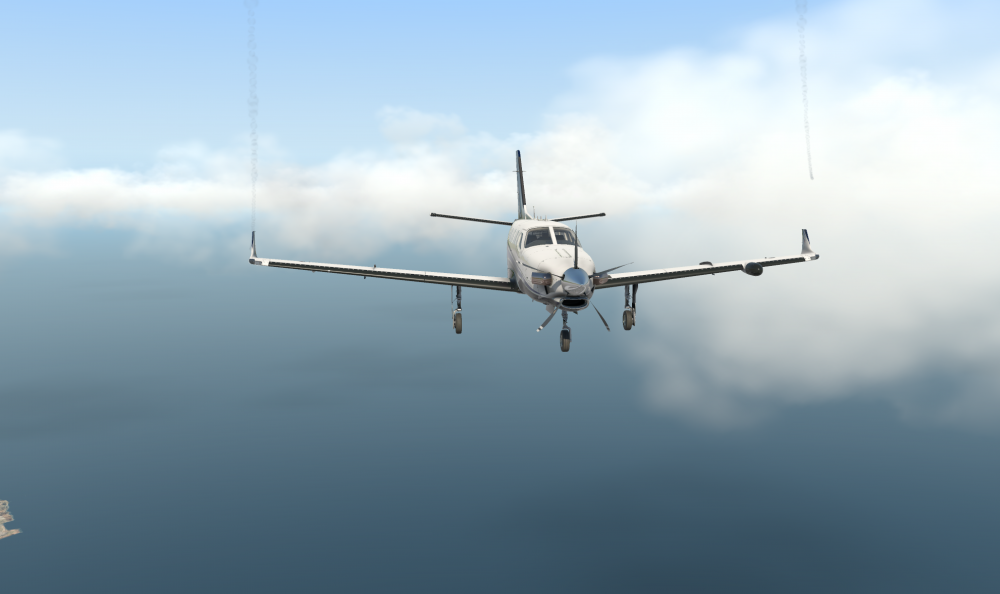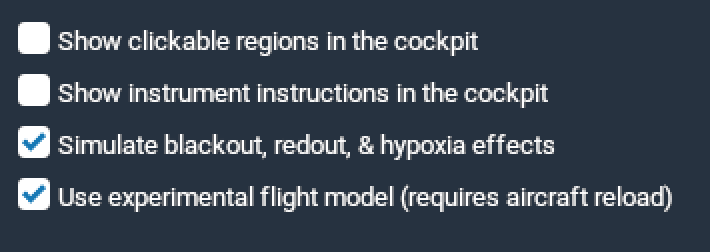-
Posts
5,618 -
Joined
-
Days Won
225
Content Type
Profiles
Forums
Latest X-Plane & Community News
Events
Downloads
Store
Everything posted by Goran_M
-
The SCEL scenery has a very long airport name in it that's hitting a bug in the TBM's navdata parser. You can temporarily work around this issue by going into the scenery, there should be a subfolder named "Earth nav data", inside which you'll find "apt.dat". Open it up in Notepad and near the top should be a line that looks like this: 1 1555 1 0 SCEL Arturo Merino Benítez International__de X-plane octubre-2016 Just trim down the name at the end by deleting the "__de X-Plane..." stuff and save it. Then it should load fine.
-
Do you have the add on SCEL scenery?
-
The only thing I can suggest, if you really want to find out what the cause is, is to remove all 3rd party plugins, and then test while putting 1 plugin back at a time, until the crash happens again. As far as debugging, to find out quicker, unfortunately, no. There are too many 3rd party variables. The best course of action would be to install a clean copy of X-Plane, and then test. But seeing as you're on Steam, this isn't possible without removing your entire X-Plane installation, and then reinstalling a clean copy.
-
There are a few issues I can see that are likely causing your CTD's in order of what I think is the cause. Marginals Ground Traffic Scenery location Mem Errors as reported by the log file Try either removing the Marginal Ground Traffic plug in. This is very old, and, AFAIK, hasn't been updated in quite a while. Alternatively, try a default airport. Many developers use SCIP for testing. Try those first, then post back and we can take it from there.
-
This will be added in V2.
-

TBM 900 - Battery always dead when returning to sim...
Goran_M replied to David Snyder's topic in TBM 900
Very bizarre. I'll look deeper into this and try to replicate. If I find anything, I'll post back. -
This could be either a Laminar bug (due to the TBM using default Laminar G1000 code for the navigation) or a P2ATC bug. My suggestion would be to email each with a thorough description of the issue, and see what they come back with. There is some customization in the G1000, but all navigation is being done by the default G1000.
-
I do not know how to address this issue. This isn't something I can reproduce, as shown in the image above. I just checked again, and I see nothing around the aircraft that looks like windows. The only thing I can think of, to see if the problem is legitimate, is to install a 2nd copy of X-Plane, and the TBM. Nothing else. No scenery or plugins. And then see if the problems are still there.
-
There's nothing special done to the views. Hitting W should bring you to the default pilot view. What happens if you hit W a 2nd time?
-

TBM 900 - Battery always dead when returning to sim...
Goran_M replied to David Snyder's topic in TBM 900
Hmmm, it SHOULDN'T matter. It's on a timer, and with the sim shut down, it should take it into consideration. I would have to check with Saso. Regardless, it's definitely a good idea to let it count down for this test. Might be a bug. -

Can I get a invite for the hot start discord
Goran_M replied to mike10's topic in General Discussion
https://discord.gg/MYzFzz55 -

TBM 900 - Battery always dead when returning to sim...
Goran_M replied to David Snyder's topic in TBM 900
Remove all the contents of the X-Plane 11/Output/TBM900/state folder, and put them seomewhere on your drive, outside of X-Plane. Make sure X-Plane is shut down when you do this. Re-start X-Plane and load the TBM, then do whatever you do that shows battery wear. Does the problem persist? -

TBM 900 - Battery always dead when returning to sim...
Goran_M replied to David Snyder's topic in TBM 900
I can see some failures getting tripped in the default X-Plane menu. There are also 2 cases of the generators going online. So SOMETHING is drawing power, but the log doesn't say what. Do you have any lua scripts controlling anything? Can you post a screenshot of the Main panel and overhead panel after you shut everything down? -
This crash is caused by the addon SCEL scenery. It has a very long airport name in it that's hitting a bug in the TBM's navdata parser. You can temporarily work around this issue by going into the scenery, there should be a subfolder named "Earth nav data", inside which you'll find "apt.dat". Open it up in Notepad and near the top should be a line that looks like this: 1 1555 1 0 SCEL Arturo Merino Benítez International__de X-plane octubre-2016 Just trim down the name at the end by deleting the "__de X-Plane..." stuff and save it. Then it should load fine.
-
Can you post the log file from the session you had with plugins removed so I can see exactly what is happening?
-
I'll need you to try something extreme. Remove all 3rd party plugins, except Gizmo, and then re-test. Please post back results.
-
Please remove or disable your Terrain Radar plugin.
-
Let me look into it a little more. I may find a solution.
-
The only solution I can suggest is you recalibrate your hardware, so the halfway position is flight idle. I know it may be annoying due to other add ons not working like this, but it was the only way we could replicate the real thing. The other option is you just use your mouse on the Power Lever in the sim.
-
Do you have any other plugins running that could affect the graphics? Any Shaders? I just checked, and I do not have this problem. (See image below) Known bug, and something that is still getting looked into. It doesn't happen to everyone, and in the cases where it does happen, the indicator is placed a random position. Checked, and this is not shown in the original store version. Did you make any changes to the acf that may have moved the objects? (Image below of no misaligned windows)
-
Ah, you would like something a little more Challengering? I think I can accomodate you on that in the near future.
-
The issue is there is nothing in the TBM that will spontaneously fail a system, unless it's wear and tear. And wear and tear is recorded through the TBMlog.txt file, which is then passed on to the maintenance manager. Do you have any external hardware connected? Failing that, the only thing I can think of to fix this is to create a new airframe. But I would rather try to avoid that.
-
-

TBM 900 - Battery always dead when returning to sim...
Goran_M replied to David Snyder's topic in TBM 900
Looking at your last screenshot, I can say something in your external hardware is definitely messing with your avionics, and in all probability, the battery, too. Can you try disconnecting all hardware, except the mouse, and reload the sim, then post back what happens.