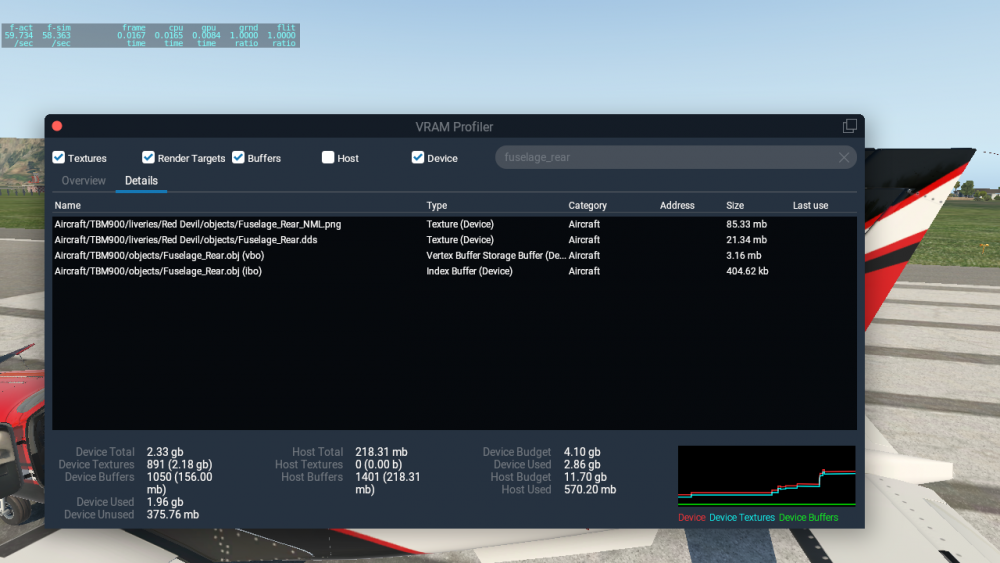-
Posts
5,618 -
Joined
-
Days Won
225
Content Type
Profiles
Forums
Latest X-Plane & Community News
Events
Downloads
Store
Everything posted by Goran_M
-

HOT START TBM 900 Using Saitek Throttle Quadrant
Goran_M replied to GEEVEK's topic in General Discussion
Disconnect your throttle quadrant and any other hardware, as well as removing any lua scripts, then try it just using the mouse and a key press to toggle thrust reverse (for going into beta). If this works, then the problem lies in your calibration or some rogue script. Please post back results. -
Une mise à jour est en cours d'élaboration et est presque terminée.
-

Nose over and straight into ground after disconnecting autopilot
Goran_M replied to Gregg Seipp's topic in TBM 900
One of the reasons lua scripts can be a blessing and a curse. -
Ah, hold up a minute. So am I right in assuming you're using the F5 and F6 keys by holding them down while in the different ranges, without letting them go when the power lever reaches it's limits? If you press F5, while in the high idle range, to bring the power lever to the bottom of that range, but you keep the button pressed AFTER it reaches the high idle position, X-Plane will read that value as zero, instead of the mid point. So when you drag it over to low idle, because of the value X-Plane has recorded (zero), it will snap the power lever to cutoff. If you were to use hardware, and you brought the power lever back to high idle, you would need to bring the hardware throttle to about half way only. Bringing it back all the way will have the same effect if you were to then move the power lever to low idle. It would snap to cutoff. So, in case I don't make any sense, if you're at full power, press the F5 key until you reach high idle. Then STOP. Don't keep the button pressed. Then drag the power lever over. It should stay at low idle. This will also work in reverse. Moving from START to low idle by pressing F6, do not keep it pressed longer than it takes for the power lever to reach low idle. Hope this makes sense.
-
On top of giving GEEVEK's suggestion a try, you will have zero problems with a demo version of X-Plane. No serial numbers to enter. It's purely from a testing standpoint. To see if the TBM works in a bare demo version of X-Plane. If you want to give it a try, here's the link. To be honest, this is the first time I've come across such a problem, where the power lever snaps to certain positions, beyond the mouse input. I thought by disconnecting your hardware, the problem would stop, because there are no other inputs forcing the power lever to move beyond where you want it to move. But it definitely looks like something is forcing it to these positions. Could you load the TBM, then shut down the sim, then send me your TBM900_log.txt file and the log.txt file, both found in your X-Plane root folder. I want to see what's going on in there.
-
Do you have any scripts or plugins like flywithlua that may be taking control of the power lever? Can you try downloading a demo of X-Plane with no scenery and no plugins, then install the TBM in that version for a test? (Don't worry about DRM. You can have multiple copies of the TBM installed on the same computer.)
-
This is a known issue and a fix has been made for the coming update.
-
You have an unusually large log file. 7.4MB is extremely rare and definitely shows something wrong. I am also noticing quite a few plugins, and my guess is there is a conflict somewhere between some other plugin or plugins and the TBM. The only thing I can suggest, for now, is to remove all 3rd party plugins (simply drag them out of the plugins folder to a safe place), and then reload the TBM. Keep Gizmo in there. If it runs normally, replace the plugins 1 at a time until a crash happens. Make sure you replace the plugins with the sim shut down. If the TBM does not run normally with plugins removed, please post another log file.
-

Pilot's PFD corrupted on warm up (regular occurrence)
Goran_M replied to cowtownman's topic in TBM 900
Pressing the red button on the Audio Panel brings back the normal displays. -
If you're getting a CTD, you need to post your log.txt file so we can see what is going on. It's found in your root X-Plane folder, but only post it after a crash. If you load X-Plane again, the file get's overwritten by a new one.
-

Nose over and straight into ground after disconnecting autopilot
Goran_M replied to Gregg Seipp's topic in TBM 900
If trim linkages are not damaged, check for ANY assignments that could be interfering with your autopilot or trim. There is no known issue to this, and seems to be isolated to a few cases. -
dds vs png is a bit of a confusing topic for some. (Including me a few years ago) Here's the deal, in basic terms. dds textures load faster. png files load a little slower, but not by much, because CPU's today make small work of compression algorithms. So here are 2 images showing dds texture size and png texture size inside X-Plane (on disk). Pay particular attention to Fuselage_Rear.png and .dds What do you notice? X-Plane compresses png's.
-
Very handy. Thanks for making this. Hopefully it won't be too much longer for the update.
-
The official word from Ben Supnik is that Big Sur is "prrrrrrrobably safe to install..." with regards to X-Plane. With regards to other add ons, not sure. But I've had no problems so far.