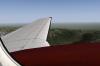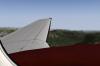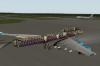-
Posts
948 -
Joined
-
Last visited
-
Days Won
7
Content Type
Profiles
Forums
Latest X-Plane & Community News
Events
Downloads
Store
Everything posted by woweezowee
-
full version.
-
only millimeters decide between ugly and beautiful and been to Aerosofts LFMN the first time. Quite nice.
-
I struggled with that in the C90, it was barely controllable. I made the change in planmaker so that 0 on the hardware is 0 in the sim, not reverse already.
-
photo booth did that . The Aerosoft metal box is really nice!
-
Aerosoft will start shipping tomorrow. As I'm in germany it should arrive within a day - however I don't have much time this weekend . Also I still hope and wait for the promised first optimizations beeing done.
-
found something that affects FPS on my sys way more than expected: Gritty textures. In my efforts to improve performance with HDR I just tried this: Not much difference with Gritty Textures on or off in outside views. But in the cockpit, I am going from 20 to 30 (yes, 10fps) when I turn them off. (Edit: oops; only in the Baron - lol; still woth a try, I think.) EDIT 2: False. After changing some more planes I went back to the Baron. Now it is constantly 30fps (without changing anything else in between)
-

Over 1000 x-aviation costummers bought the CRJ200!!!
woweezowee replied to Japo32's topic in General Discussion
congratulations! -

What FSX People thinks about X-Plane 10 ..
woweezowee replied to Hueyman's topic in General Discussion
Sorry my old friends. I'm outta X-Plane. Found a new and much better toy: http://forum.avsim.n...ost__p__2174643 -
Thanks for investigating Mac Pro with the 5870, Arti. I am pretty much seeing what you see. I'm still on OSX 10.6.; wonder if 10.7. would be an improvement.
-
lights, Ola, watch those with HDR (streets, ramp lights etc.)
-
-

Introducing Remote CDU, the easy way to expand your CRJ cockpit
woweezowee replied to philipp's topic in Canadair CRJ-200
great news, philipp, thank you! -
I'm somewhere in the middle between not happy and definately happy. For one, those are some great features and design that went into this sim. But the ATI Radeon HD5870, wich I also have, does struggle. Like you say, it is not really that much dependend on the resolution. I also gain minimal when turning it down. Biggest effect against FSP is shadows (I won't use Global shadows), HDR (but only in 3D cockpit view), water effects (I'll use very low) and Clouds (lowered it to 10%). The HD5870 seems to handle it very well to display a large amount of objects (buildungs, streets) without too much impact. I have forests now at "filled in", as buildings and streets are much more required to make up the "plausible world". With lots of buildings and the like, it is obvious that this is a beautiful sim. It is even better around smaller cities in the demo region, where the housings and bridges and smaller streets really make a perfect impression. So here's my plan: - stop the trial and error with the demo. I have a good impression about what to expect now and I know I will be able to find settings that I can live with, although those won't be the ones I may have dreamed of. - will wait now for Aerosoft to finish their version, hopefully including a 10.1 or even 10.2. don't wanna go crazy with the bugs now. the release canditate/beta status is very obvious. - get me a graphics card update, some next gen AMD/ATI, as soon as they are avaiable sometime in 2012 (and fit into the Mac Pro). I want that HDR. I want those global shadows. That's for sure and worth an upgrade. Meanwhile I keep my fingers crossed for an early X-Plane 10 64-bit. Yes, I already had my first "Xmapped out of memomory" with version 10. Good old friend, still around . But please, I am curious, because I don't exactly understand: Do we use HDR with volumetric fog and per pixel lightning, or does it replace those, make them unnecessary, like it does with the standard anti aliasing?
-
someone explain to why this happens with the HDR setting: It costs me 1 fps in outside views, but a whole lot 10-12 fps in 3d-cockpit view. And do I use it with volumetric fog and per pixel lightning, or does it replace those, like it does with the standard anti aliasing? And global shadows have to stay off - it is the biggest fps killer.
-
I'd like to hear from an iMac 27'' user also running 2560 x 1440 Pixel, just for a comparison.
-
I need this Mac for work.
-
nope. it did set it to my XP9 settings with no new rendering features and the exact same 5 AI planes.... performance is only half of what XP9 gives me. I'm happy to wait for 10.1 or 10.2 and have a second look (waiting for aerosoft version). edit: The really strange thing, apart from the countless bugs I've seen (no issue, I understand the beta state of things) with my 3x10mins, is that even with dialed down settings and fps from 25-40 everything does not feel smooth. views still pan like it would be 9 fps, especially in the cockpits. it is obvious where version 10 is heading, the great features I wished for are there (wheather and AI/ATC), but if performance does not improve a lot, then … don't know … I need to buy another, an even better Mac Pro… ? can't do, my system needs to last at least another 3 years from now.
-
constant crashes and a slideshow. oh well
-
Don't know, it says "X-Plane will be available early next year from Aerosoft.com" as the last sentence. What they write COULD mean they wait for 10.1 ("will include all updates" and use the time to model their stuff (which is why I really wait for this version). That also would mean that Laminar themselves will be on time for christmas.
-
KSEA will be the new default and demo airport in X-Plane 10. tkyler did it.
-
-
drop a line if you realize the trip! I'm sure such a meeting could be organized.
-
hmmmmm Nicola, I really do share some concerns about XP10. But imho it is too early to judge and everything still "is open". I think the impression that it's "all about scenery" mostly comes from all the discussions now evolving with MSFS users on Avsim and Co., because they - used to OrbX stuff - really have a high focus on this issue. Let's not forget there are some more features: major improvements in the wheather enging, new AI/ATC, some new planes, some old but polished planes.