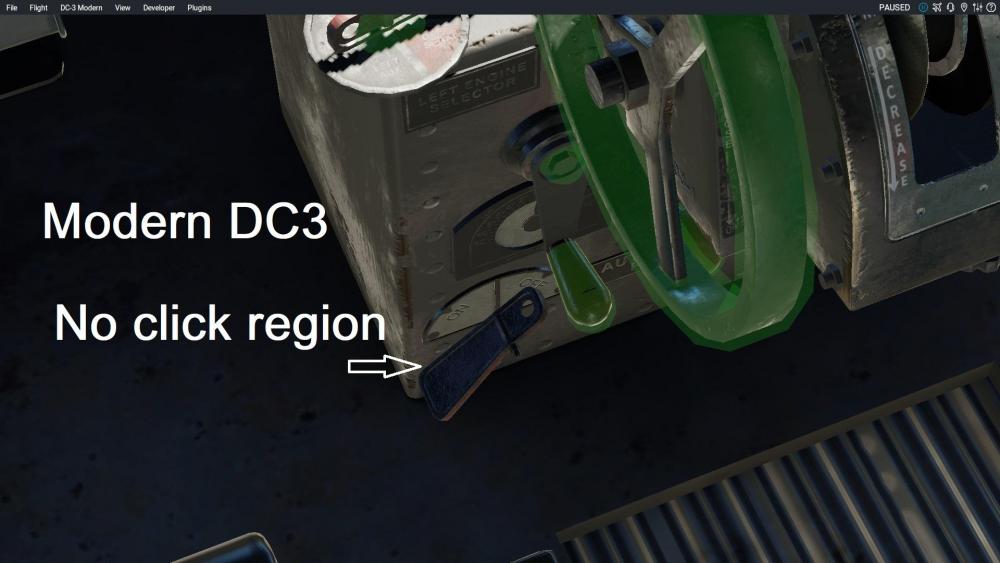hermannk1
Members-
Posts
47 -
Joined
-
Last visited
-
Days Won
1
Content Type
Profiles
Forums
Latest X-Plane & Community News
Events
Downloads
Store
Everything posted by hermannk1
-
Yes. Something like this for a start would be fine.
-
For the moment "no windows" on the 737 would be fine. Releasing a full cargo version is something that I can wait for I do realize that a full cargo version is a whole new ball game! I also realize that it may be something for the future.
-
Is it possible to give us a cargo version of this aircraft? Many B737-300's in a cargo version flying around.
-
IXEG B737 and Navigraph
hermannk1 replied to hermannk1's topic in 737-300 Aircraft Systems and Operation
Pleasure is mine. -
Saw in another post a problem with Navigraph FMS Data Manager and IXEG B737. I figured it out- maybe not major science, but at least for me it works! In the Navigraph FMS Data Manager I mapped the IXEG B737 to the following folder: .....X-Plane 12\Aircraft\ X-Aviation\IXEG 727 Classic Plus that's it! The Navigraph FMS Data Manager set the files in the correct folder for X-Plane 12.
-
The autopilot in the Classic DC3 works fine. In the Modern DC3 the Autopilot lever at the pedestal does not work. No click region. Clicking the Autopilot button on the radio panel does not work either. Should you hold it as suggested above?
-
Not a new topic. Just still no answer or solution on DC3
hermannk1 replied to hermannk1's topic in Douglas DC-3 v2
Does not work. Tried Laminar C172 Skyhawk. Opens the cockpit of the DC3, but can't start it. Some switches not working. -
Not a new topic. Just still no answer or solution on DC3
hermannk1 posted a topic in Douglas DC-3 v2
Purchased LES DC 3 on 8 Sept 2023. Still unable to fly aircraft. Reported and still no answer or updates. Spend $49 for nothing! Opening screen useless and then freeze. Use Taskbar to get out of game. DC3.log Log.txt -
OK. I'll wait. "pensioners got lots of time" . Old saying in South Africa: "Pensioners are not necessarily bad drivers. They just got lots of time". At 74 started way back in the 1990's on flight sim. A 7" floppy disk back then.
-
Tried again. Set Start State yesterday, when exiting sim, to C&D. Cockpit OK when I entered today. Able to start up. Set state to Ready to Fly. Set "Engine Running". All switches ON but cockpit dead. See screenshot. Set state Turnaround. Set "engines Running". Still nothing. Will have to exit and hope for state to function on return. Log.txt
-
What is the proper procedure when using a Starting State? I enter the sim, choose IXEG B733, set Starting State and then have to exit the sim completely... To answer your question: 1) Laminar default C172 Skyhawk. 2) "Engines running" checkbox does not work for me too. I set Starting State to Cold&Dark and then have to exit sim and return for it to work. Same with "Ready to Fly". Exit and return. Will check "Turnaround" state.
-
Agree. What is frustrating however is that I can't change in-game to another aircraft, and return to IXEG. Load again, but no way to startup again.. Have to exit sim completely every time and then restart. Starting State not functioning properly. Utterly frustrating!
-
New 3D exterior. Does that mean a new paint kit as well. Really wish for a white/blank livery in objects. Then an official paint kit not really necessary.
-
Seems as if it works when you set the State, exit X-Plane in total and restart. Resume Flight. Loading a default aircraft does not work for me.
-
The only way I could make it to work, whether correct or not, is to choose eg. Cold&Dark State from the popup menu (left), then EXIT the X-Plane 12 sim in total, restart the sim, and choose Resume Flight. Frustrating to say the least, but it works. If this goes for "Ready to Fly" state I do not know.
-
Ready to Fly does not work for me. I click on it but engines do not start. Have to exit the sim completely and return each time!
-
I have to use the default loading/fueling screen in XP12. Have to calculate ZFW myself. XP11 had a I had to use the default loading/fueling screen in XP12. XP11 had a Ground Service menu. Now I have to calculate ZFW myself.
-
Have to enable sound in Settings (top left corner) each time I go into this aircraft. Or I get no sound.
-
IXEG 737 Classic Plus - Releasing Friday, September 15th!
hermannk1 replied to Cameron's topic in General Discussion
Had to restart my PC after setting the state to "Ready to Fly". Eventually aircraft was running. Have to quit the sim every time when I want to change the livery to engine to run! Sound off in Settings menu. Had to set it on. Weird behavior from aircraft. Does not start up with Configuration "start up with engines running". CTRL+Shift+E does not work either. Setting State of Aircraft only works for Cold and Dark. Turn Around and Ready to Fly changes the state but aircraft not switched on. Hope this is not another long-drawn out bug. -
IXEG 737 Classic Plus - Releasing Friday, September 15th!
hermannk1 replied to Cameron's topic in General Discussion
On the date I bought it in 2018, my friend, X-Plane 12 was not even in Laminar's mind. Obviously nothing would have been said about FREE at that stage. It was added when X-Plane 12 came out-therefore it should be for all previous customers. Stands to reason. Not so difficult. -
IXEG 737 Classic Plus - Releasing Friday, September 15th!
hermannk1 replied to Cameron's topic in General Discussion
I purchased this aircraft on 11 February 2018. On the XAviation site it states clearly "X-Plane 12 update will be free." (Screenshot) No mention at all of having to pay for it again! What a farce! In the e-mail newsletter received 13 September 2023 it says that "customers purchasing on or before 6th February 2022, the upgrade will be available at $14.95 USD! XAviation got us again! I've been using this aircraft since 2018. Surely I should get the better deal being such a "dedicated pilot". The second time in a week that XAviation gives us a raw deal. First the LES Douglas DC3 which is to all purposes unusable and now the IXEG B737 sold again to loyal customers. -
Have loaded Laminar C172 and then LES Douglas DC 3. Still not working. Battery switch not working. Saved states not helping at all. Dead as a doornail! This is not working for me. Not up to the end user to fix a purchase! Paid $49 for this and is not usable! Want my money back please. Screenshot after loading without default aircraft.
-
Activate State not working (Airplane in general not usable)
hermannk1 replied to Rhinozherous's topic in Douglas DC-3 v2
Douglas DC3 not working for me. Can only start after first loading the default Laminar C172. If not it displays a weird screen and freezes the sim. Nothing works. Can"t move inside the cockpit. Menu at top not available. Have to use Task manager to exit. Screenshot attached. Is refunds possible? -
Worked! Had to reload the aircraft after Key Activating. Thanks for the help. Appreciate it