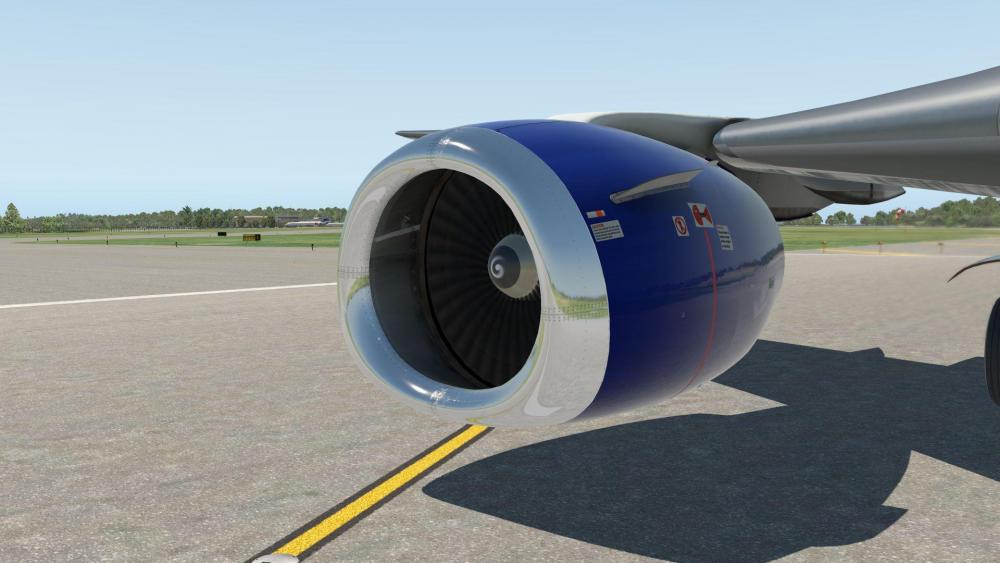-
Posts
5,713 -
Joined
-
Last visited
-
Days Won
423
Content Type
Profiles
Forums
Latest X-Plane & Community News
Events
Downloads
Store
Everything posted by Litjan
-
Did you ever run any add-ons that alter the lighting/artwork/colour properties of X-Plane? Like Reshade, SilverLining, etc?
-
Well, if you have the brakes helping with turns I could imagine they would disengage the autobrake. But with an extra axis for the yaw this should not be necessary (even with a twisty stick). Maybe wait for 1.3 and see if that works out better for you. Cheers, Jan
-
Thats totally odd. I have never seen that before. Do you have HDR on? It is also possible that something went wrong with your installation and it is not displaying the _lit_ textures... No idea what could be causing that... Sorry, Jan
-
Yeah, always a bit frustrating to try and help someone with a lot of time and effort, and then the last thing you hear is "ok, I will try that". I always try to console myself that the advice has worked and the user is happy now. Cheers, Jan
-
I didn´t move your post...so no idea ;-) The sunblind things could be "wrenched" into the openings (brute force, no elaborate holding mechanism). The little latches would hang out, so you had a chance to get them out again if needed. No one ever pulled them out, though - except this one Captain who claimed that you had to absolutely pull them out at night in case a plane would approach right from above - and then you would see it that fraction of a second earlier to avoid the crash... Cheers, Jan
-
I have no idea...
-
Will add that as a feature request...maybe we can also change the clickspots, the real ones have little tags to pull them out with...
-
Probably someone who forgot to turn off the battery switch before leaving the aircraft for the night...
-
-
Ok, so at least we know its not working... There are a few requisites to it "triggering" - one of them is "thrust lever at idle". Just as a hunch - could you make sure that you really have thrust at idle when touching down? I am not sure how "forgiveful" the X-Plane logic is. We trigger the AUTOBRAKE DISARM light if the autobrake gets cancelled due to braking, but we cant (dont) catch the thrust not being idle, I think. So please verify the thrust levers are fully at the stop when you touch down. Cheers, Jan
-
Hmm, I would never say never...but I would like to ask you again to output the brake values as applied by X-Plane and see if they are aound 0.22 for autobrake MAX. The next version of our plane (1.3) is really not far away now, and that one will incorporate the fix that you applied manually. I have been using 1.3 in my above test, so I am hopeful that it will fix this for you as well. But again - lets see how much brake pressure X-Plane applies on your system and go from there. Jan
-
Nope, not missing anything. The passenger doors are not implemented yet - but will be! (inschallah)
-
Now that ktomais mentions it - I vaguely remember another report about unusual ground behaviour (I think it was a payware Bergen airport in Norway). So it is definitely worth checking if this happens at other airports, too. Did you output and check the brake values applied by X-Plane? Cheers, Jan
-
Hi Jeff, The real autobrake at MAX will decelerate at about 8kts per second (http://www.b737.org.uk/landinggear.htm). Judging from your video I would say you get about only 4 kts per second. Here is how I analyze your video: You pass the threshold at 5:10 and touch down at 5:16. That is 6 seconds at 130kts (65m/s) = 210m past the threshhold. That is a good, short touchdown. I would recommend using flaps 40 on a runway that short, but this is not the issue here. You have about 1100m runway available after touchdown (total runway 1320m). To stop within that runway, you would need to decelerate with roughly 4kts (2m/s²). Now I just tested the autobrake on my version of the IXEG 737 and I get about 4kts/second at setting "3" (roughly 0.14 brake application value) and about 8kts/second at setting "MAX" (about 0.22 brake application value). So that is very close to the specification quoted above. You can output the brake value applied by X-Plane on screen by going to the DATA OUT tab and select field 14 and click the field "show in cockpit". So - while Santos Dumont is certainly a VERY challenging airport to fly the 737 into - it should have been possible for you to stop with the selected values. Double check if your runway state is not set to "wet" or if other plugins (fly with lua, for example) are interfering with the stopping effort. From my experience it is possible for an average pilot (me ;-) to reliably make the center taxiway at EDDW Bremen (1000m past the threshhold) with a normal weighted 737. Cheers, Jan
-
Good observations and everything noted! We will doublecheck and Tom can be lightning fast with these adjustments. We are down to the last 2 or three open issues for this next patch...and will finalize the "bugfix/improvement/additions" list in the next few days. I plan on flying the plane around for a few days before we launch it, but may take you guys along, showcasing the new stuff, in a little youtube video. Cheers, Jan
- 4 replies
-
- 10
-

-
Yes. The light says "autobrake disarm". It says so, because when it lights up, the autobrakes are disarmed. In other words - they are not working. The reason is because something is "disarming" the autobrakes in your aircraft. I tried to explain how it works, but I feel we are going in circles - it is pretty complicated system. The autobrakes are working fine on this aircraft - just like they do on the real aircraft, same logic. If you can´t get them to work, I would suggest just using manual braking - this is perfectly acceptable. If you really want to find out and understand the system, I would suggest to google "737 autobrake system" and I am sure you can find a good explanation online. Cheers, Jan
-
Well, we had almost 90% in favour...but that means that we would still make over 10% unhappy, if we removed it. And we don´t like to make users unhappy (more than absolutely necessary). So it will be the best of both worlds: We will add an option to the preferences menu. Thanks to everyone who voted, Jan
-
There certainly is room for improvement. We have increased external lighting already a bit (landing lights, taxi light, turnoff lights) - and will certainly look at other external lights over the course of the next weeks as well... Cheers, Jan
- 1 reply
-
- 2
-

-
Yes, please let me know how it goes! You paid a lot of money for this aircraft and I am proud of what we did...so I want you to fly it!! ;-) Cheers, Jan
-
Hi Jim, don´t worry about my flying - I am grounded indefinitely due to this Corona thing. If my company doesn´t survive you guys will have to deal with me here all the time... ;-) Anyway - I think your hardware is the root issue here - especially the external harddrive. All components are woefully inadequate to run XP11 at a decent clip and especially the external drive (yes, it is an SSD, but the connection to your computer is going to be so incredibly slow...). There are a couple things you can try to verify this (before you go and buy a real computer ;-): 1.) Drag all your X-Plane graphics settings sliders to the bare minimum 2.) Load the IXEG up at TXKF (Bermuda islands airport) Make sure you have set up NO (as in zero) AI aircraft! Make sure you disable all your other plugins, especially the X-Life, Better pushback and ATC Chatter by jardesign etc. Lets see how that goes? Cheers, Jan
-
I have registered the request. Paschalusta!
-
You mean like in more polished/reflective?
-
Hmm, did the "autobrake disarm" light illuminate during the landing roll? Or maybe the plane IS braking but it feels like it is braking too slow? All I can say is that it works fine on my end. Maybe you can tape your landing and post a youtube video of it (showing the region of the instrument panel, engine instruments and autobrake switch...)? Cheers, Jan
-
Hi Jim, what you are describing does not sound like a problem with the antivirus...this usually only rears its head when you have an active route (with several waypoints) entered into the FMS and then modify that routing. If you are encountering lags of this magnitude while only aligning your IRS units, something else must be going on. Can you please attach your Log.txt file from the main X-Plane folder? Also, do you run your software from an external (USB-) Harddisk drive? Which X-Plane version are you running? Cheers, Jan
-
Ok, try again with thrust at idle - thrust levers must be at the rear stop for the autobrake to work. It is a safety feature - otherwise the brake may try to slow down the aircraft if the pilot wants to abort the landing and take off again. No, the oil quantity can not be changed by the user...and just to quantify the urgency if this as a feature request - this is the first time I heard someone have a problem with that ;-) If you find the oil quantity at dispatch (engines off) be at 3 gallons or below...then we would have something more urgent to fix (minimum dispatch amount). Cheers, Jan