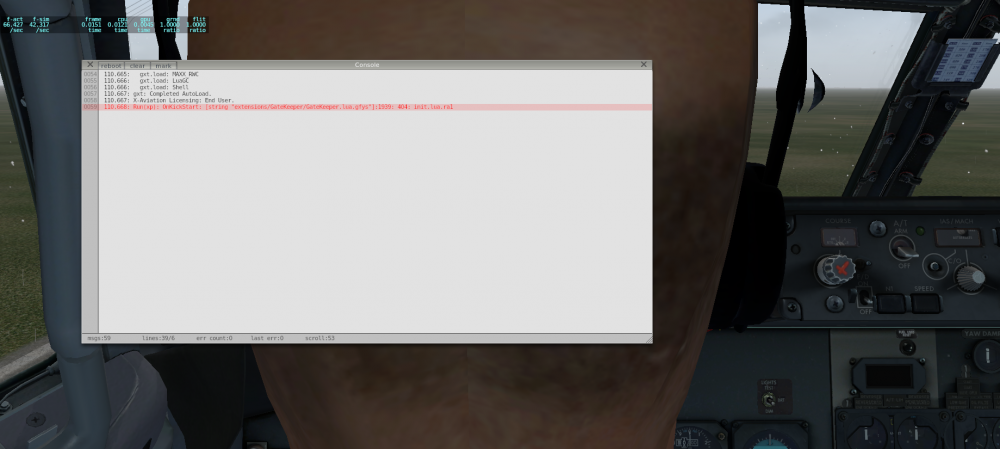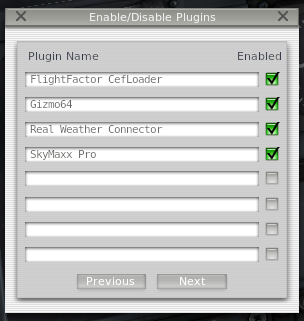DeshMindER
Members-
Posts
16 -
Joined
-
Last visited
-
Days Won
2
DeshMindER last won the day on January 14 2019
DeshMindER had the most liked content!
DeshMindER's Achievements
Newbie (1/14)
12
Reputation
-
You can integrate Avitab on the thresholdx.net VR Mod. Just download my Avitab mod from the .org... and read the README SimVRlabs.txt. The instructions is inside to make it work together. https://forums.x-plane.org/index.php?/files/file/49663-take-command-ixeg-737-classic-avitab-integration/
-
DeshMindER started following Throttle Issue , Questions before I buy , Avitab integration for the IXEG and 1 other
-
This plane works great in VR. As @K4bel123 mentioned above, I use the "ixeg 737 vr mod" as well. I've also devised the current Avitab integration for it that is available on the x-plane.org forum, which is a must for VR users. I did have the HP Reverb, however I noticed that I had a big drop on frames compared to the Rift S, so I kept the Rift S. Otherwise I would have to lower the sliders on X-Plane, and I think that it's bad as it is. With 11.50 beta, I'm having a much more smooth experience in VR thou, and would test the HP Reverb again. I also have an i9-9900k, 32GB of RAM, but a 1080 Ti. I tested the 2080 Ti and didn't notice that much difference in X-Plane back then. If you want to see it in action, I have a livestream of a flight on the IXEG on VR. The video is over a year old, and it was back on Rift CV1. And yes. I did end up on the water at the end. It's my fault, I should have aborted the landing when my X-Plane froze for a second before the flare. (FPS drops because of VR back then).
-
Here is a nice video/review:
-
@mikehatch thank you very much for reporting this. Please download version 1.2.0 and give it a try.
-
I've also used it without VR and it shouldn't interfere at all. It seems to me that you are having the same issue that other users reported on the 11.30 beta. Try the step below: "Turn off the option "show vertices" in the IXEG side-bar menu."
-
Hi everyone! I've made it available the Avitab integration for the IXEG, since it's very useful, specially in VR. You can download it here: https://forums.x-plane.org/index.php?/files/file/49663-take-command-ixeg-737-classic-avitab-integration/ Thanks @Litjan, the whole team and @Cameron for this amazing airplane!
-
Hi @NZWW ! I was having the same issues with a few more switches and I found this: https://forum.thresholdx.net/topic/483-ixeg-737-300/ But it would be great to have it improved officially.
-
I just found the culprid for that one as well!! but is not a problem with the Ixeg, is with all planes. I'm reporting right now to laminar. Quick fix for now: Press the button for "Nosewheel steer toggle". After you press this button, everything will work fine. The default button for that is on the left of throttle, move that switch forward and it will enabled it and it will stop shaking/moving it around. I'm reporting to Laminar as we speak EDIT: I found that if you remove that assignment "Nosewheel steer toggle" for button 3 "forward" and restart X-Plane, the problem is gone.
-
That's funny, I came here 2 minutes after you posted for the exact same problem. I just bought the HOTAS. After try and error, I found that XUIPC from the plugins was the culprid. Remove it to test it. If that solves it for you, downgrade to a compatible version. I'm using 2.0.4.4 now. (2.0.5.9 is not compatible for instance).
-
Take Command! IXEG 737 Classic v1.21 Update Released!
DeshMindER replied to Cameron's topic in General Discussion
The bug is also fixed for me. Thanks! -
Take Command! IXEG 737 Classic v1.21 Update Released!
DeshMindER replied to Cameron's topic in General Discussion
Just to let you know that I've updated Gizmo and I'm still having the same error. Let me know if I can be of any assistance. -
Take Command! IXEG 737 Classic v1.21 Update Released!
DeshMindER replied to Cameron's topic in General Discussion
@Litjan Would this be the fix? Thanks https://m.facebook.com/story.php?story_fbid=2023364551286430&id=1624509901171899 -
Take Command! IXEG 737 Classic v1.21 Update Released!
DeshMindER replied to Cameron's topic in General Discussion
Oh Jan, I was just reporting it. I´m very patient, take as long as you need. No worries. Thanks -
Take Command! IXEG 737 Classic v1.21 Update Released!
DeshMindER replied to Cameron's topic in General Discussion
I know you guys are looking into it, but, I'm also having this issue above. I did a clean Windows installation yesterday (installed new SSD) and the only plugins that I have installed except aircrafts (SSGE195, FFB767, FFA320) are SkyMaxx and RWC. Everything installed a clean copy, even X-Plane. Not restored any plugins, settings or sceneries yet. If I go into Developer -> Reload Aircraft, the IXEG loads correctly. However, it loads the IXEG with everything running... not cold and dark :-( For me, sometimes I can't load IXEG correctly even after a fresh XP11 run. -
My apologies. This is merely something visual, but I was already looking into SkyMaxx for other critical reasons and this only adds to it, but I think I need to upgrade my graphics card to support it with good settings, since I only have a GTX 960. After I got X-Plane 11 I had fps issues and had to upgrade the motherboard/cpu in July because of my old processor. Thank you sir. Thanks Jan for the quick reply as well. This is a great product!