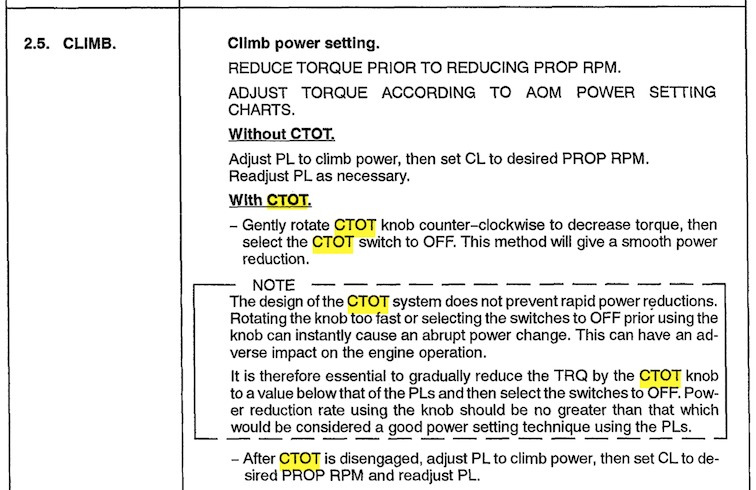JGregory
JGX-Designs-
Posts
2,260 -
Joined
-
Days Won
24
Content Type
Profiles
Forums
Latest X-Plane & Community News
Events
Downloads
Store
Everything posted by JGregory
-
From the 1.4 release notes... Condition Lever Joystick assignment has been redesigned. Users can now simply assign their joystick(s) to “prop1” for the left condition lever and to “prop2” for the right condition lever.
-
SHJ, Please take Ben's answer as "words of wisdom". You will save yourself a TON of grief if you just use Gizmo. I respect your wishes to learn C/C++, but it will drive you mad!
-
Try this.. DataRefs.txt You had a blank line in the file before your custom DataRef, which I think was causing the problem. However, you also you had "spaces" between the data fields which should be one "tab" only.
-
I have doe this many times without any crashing of the sim. Post the "amended" DataRefs.txt file here and let I will take a look at it.
-
Plane Maker looks at the Datarefs.txt file for it's info regarding arrays. If you (temporarily) add your custom dataref to the Datarefs.txt file, Plane Maker will be happy. Keep in mind that the next time you update X-Plane the Datarefs.txt file will be overwritten and your changes will be gone, but as long as you DON'T make changes in PM to that instrument after that it won't matter. If you do need to change that particular instrument you will need to update the Datarefs.txt file again. There is an outstanding bug filed with Laminar to (hopefully) address this.
-
I suggest you wait for the v11 compatibility patch. And, in the future when reporting problems, please post your Log.txt and GizmoLog.txt files.
-
I appreciate the input, but we have already considered the gyros.
-
There is no quick fix. We believe something changed in the sim in v11.10b8 that is causing this issue, but we have not been able to determine what the problem is yet.
-
Your GizmoLog.txt shows an error when scrolling the OBS2 dial. This should have been displayed in the console window in red text when it occurred. I am unable to recreate this error. If you can consistently recreate this, please post the exact steps to do so. Also, please advise what your frame rates are when running the Saab.
-
Please post your Log.txt and GizmoLog.txt files.
-
Your assessment of what may be causing the autopilot issue is far too simplistic. X-Plane has a LOT of interaction between systems, and the Saab is highly modified to provide even MORE realism. X-Plane v11.10 may technically be considered a minor version but it was definitely not minor in regard to the flight model changes. There were a significant number of changes made by Austin to the engine model and in moving to more vector based math for the flight model. Interestingly, as far as I know, there were NO changes made to the autopilot system. So,the autopilot issues have be related to another system that is interacting with the autopilot. Debugging these types of things can be rather complex and it takes time. Creating a completely custom autopilot would be a MAJOR undertaking and completely unneccessary as everything was working fine in 11.05 (as you stated). in developing aircraft it is much smarter to stay as close to the default systems as possible if they can provide a realistic simulation of a particular aircraft. It reduces the number of things that can go wrong with each X-Plane update. Personally, I would much rather have a situation where we are getting an updated and improved flight simulator on a consistent basis rather than one where changes are not made just because something might "break". Even the default aircraft have to be modified when flight model changes are made, it just comes with the territory. Let's be patient and not jump to any conclusions. We will get this sorted out.
-
The OBS functionality was described in the release notes that came with v1.4. Please refer to this post for more information about the OBS and how to operate this properly.
-
LES/saab/gpu/power_available Note: Setting this value outside of the GUI may have unpredictable results.
-
Sorry, that can't be done.
-
If the Saab options are not showing up in the Gizmo sidebar it means the scripts for the Saab are not loading. Also, the Saab must be installed in the X-Aviation folder.
-
My only other suggestion is to uninstall and reinstall.
-
lehbird, There is nothing in the logs to indicate what the problem might be, except that you have several other plugins installed as I mentioned earlier. You could try removing those to see if there is a conflict. Also, what kind of frame rates are you getting when you load the Saab?
-
We need the log files from the last session where you ran the Saab. The logs you sent show several other aircraft being loaded after the Saab. You also have several other plugins installed, which could be interfering... X-Squawkbox is a possibility. 1. Launch the sim. 2. Select the Saab as your aircraft. 3. If you are still having problems, close the sim and send the logs. You can also try.... remove ALL the 3rd party plugins from the plugins folder and then re-launch the sim and see what happens. DO NOT remove the Gizmo plugin.
-
Looks like the scripts aren't running at all. Please post your Log.txt and GizmoLog.txt files from the X-plane root folder.
-
If there are no custom commands listed in the sim then you can assume the switch uses a default command, Someone else will have to help you with FlyWithLua.
-
There are no published lists of datarefs or commands. Here is some of the information you are looking for: Power Lever Ratios: REVERSE < 19.0 GROUND IDLE 0.19 FLIGHT IDLE 0.42 MIN T/O 0.64 MAX POWER 0.90 ===================================================== Condition Lever Ratios: FUEL CUTOFF 0.00 START 0.19 UNFEATHER 0.36 MIN 0.42 MAX 0.83 T/M 0.90 ===================================================== MANIPULATOR COMMANDS: GUST LOCK RELEASE: LES/CMD/gust_lock_release GUST LOCK UP: LES/CMD/gust_lock_lever_pos GUST LOCK DOWN: LES/CMD/gust_lock_lever_neg ===================================================== MANIPULATOR DATAREFS: TILLER ON/OFF: LES/saab/NW_steer_ON_OFF TILLER STEERING: LES/saab/NW_steer_LEFT_RIGHT CONDITION LEVER LEFT: LES/saab/CL/manip_pos_L CONDITION LEVER RIGHT: LES/saab/CL/manip_pos_R Note: In the Settings window under the joystick menu you can assign your joystick(s) to “prop1” for the left condition lever and to “prop2” for the right condition lever. ===================================================== There are far too many overhead switches and switch covers for me to list here. Most of these are driven by commands, which you can find in the sim by going to the settings window and selecting the "keyboard" menu.
-
Cessna Corvalis TT Version 1.6 Update Released!
JGregory replied to Cameron's topic in Cessna Corvalis
All I can say is yes, work has started, and is proceeding at a staggeringly slow pace I have a lot on my plate. It will happen but I can not give any prediction as to release date except to say it won't be any time soon. -
You can bind any sim related or aircraft related command to a key or button. Creating custom "actions" that initiate more than one command simultaneously is possible, but not something included with the aircraft. You would likely need to create your own script to do this. The "full" range of the Saab throttle axis can be mapped to hardware. I am not aware of any way to control or change the value that the hardware (throttle) is "inputting" to the sim, but some of the more knowledgeable hardware users on these forums may be able to elaborate. As for using a key press to control the CL, this could be coded but is not available in the Saab at this time. Again, this may also be possible with scripting but others will have to advise you.
-
There is no option for this in 1.4.1. I had coded a command, which will be in the next update.
-