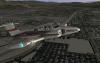Cameron
X-Aviation-
Posts
10,031 -
Joined
-
Days Won
468
Content Type
Profiles
Forums
Latest X-Plane & Community News
Events
Downloads
Store
Everything posted by Cameron
-
Hervé, On September 30th you were responded to on this matter less than one hour after sending us a message (by the way, you only have one logged e-mail with us...not several as you state). Additionally, on July 4th you unsubscribed from our aircraft update system on your own free will. This is the reason you are not receiving your update. If you like, you can file another support ticket at the e-mail request form and if interested we can also inform you on how to opt back into the system for updates. By law we are not allowed to continually e-mail you if you choose to opt out.
-
-
This topic has been moved to Hardware. [iurl]http://forums.x-pilot.com/index.php?topic=1323.0[/iurl]
-
Newer screenshots of this scenery can be found in the following topics: RealScenery Enhanced: Reno with Mentor - http://forums.x-pilot.com/index.php?topic=1265.msg11769#msg11769 Reno Night Light and Road Test - http://forums.x-pilot.com/index.php?topic=1319.msg12410#msg12410
-
Hi, all, Just going through the processed roads/cars overlay for the Reno RealScenery package and checking out the night lighting. Getting very close to a release now!
-
Looks like you're having fun, Steve. Nice job!
-
This topic has been moved to Cessna Corvalis. [iurl]http://forums.x-pilot.com/index.php?topic=1291.0[/iurl]
-
http://games.groups.yahoo.com/group/xplane-news/message/1656
-
No, you shouldn't. The appropriate people who need to see it DO see it; the mods. What you're suggesting is to open this up to further abuse. The only purpose your suggestion would serve is to allow vindictive behavior by means of retaliation. Seriosuly, why else would you need to know what you're asking for? It does? You don't seem very scared! Censorship is the wrong word. No one will get banned for speaking their opinion or being honest. It may make someone think their answer/post through a bit more if they care, but that's about it. It went up...probably not what you were hoping for when you tried to prove a point.
-
First off, this has already been discussed in the rant section in the past: http://forums.x-pilot.com/index.php?topic=968.0 Karma has proven to be a positive tool and way on this forum to assist in the change of behavior. In fact, we have seen a couple of people turn around from it in a major way. At this time, we only have ONE person so deep in the negatives, and we all know who it is. He's a good, enthusiastic person of the forums who is full of excitement, and it doesn't warrant a ban. As time goes on I do see improvement, and we'll always monitor stuff like this. It wasn't. Matthew had a negative rating long before entrance to this thread. We do NOT allow bullying with this system, and log ALL karma transactions. Any excessive behavior to try and give someone negative karma in a vindictive manner would be caught and dealt with, and we have yet to cross that bridge. This is in part due to the system having measures in places to not allow more than one smite at a time, and the same goes for applauding. It will simply stop you from doing so. At this time we will not be pulling out the Karma feature. We get many positive comments on it even behind closed doors, and it seems majority of people consider it a "something to work for" type thing. If you don't like or appreciate it, then that's your gig and you can ignore it. It's really as simple as that. Don't misjudge Karma as the sole moderation tool around here...it's not. This should be the end or nearing the end of this "topic" within this topic. Let's not stray too far away from the original subject, please.
-
This was a bug in the Mac installers which was fixed on the server this morning. You must have grabbed it prior to the fix. Thanks for the report though!
-
Albert, We are receiving many emails of thanks for the update and it is installing successfully for everyone so far. It appears you have installed the update in a new directory or NOT over a fresh 1.0 installation.
-
Hello, all, This will serve as a formal forum announcement that we have released the version 1.1 update for the Beechcraft Duchess. All customers who have purchased the Duchess up till now have been sent an e-mail by X-Aviation with complete installation instructions on how to update your product. Please follow these instructions carefully! For those that purchase the Duchess from today forward, your purchased download will already be updated to version 1.1 for you. There are some important fixes and requests implemented in this update. The following is a list of additions/fixes included: - HSI and Stormscope swapped to correspond to the "Standard 6" - Heading Bug on the HSI more accurately programmed - Directional Gyro on the HSI fixed and now aligns correctly - Manifold Pressure more accurately programmed - EGT gauge more accurately programmed - ASI now goes to 200kts without reversing - Nose gear now touches the runway - Nosewheel steering adjusted - Drag coefficient adjusted so aircraft more closely matches chart speeds to within 2% depending on Mixture setting. - Indicator added to the Kollsman Window for more accurate selection of QNH - Airfoils adjusted to match real world specifications. - Beacon light switch added As always, thanks for being a customer with X-Aviation. We appreciate your feedback and support! Enjoy these latest updates, and stay tuned to the forum as we continually announce the latest happenings.
-
Testing OBJ Exporter from 3D Canvas PRO tool
Cameron replied to decapod's topic in Scenery Development
According to this: http://www.amabilis.com/products.htm The answer to your question would be "no." -
Looking good, Derek. Glad you're having fun and improving your product some more!
-
Hi, there, You can add a boundary via WED, which is located here: http://scenery.x-plane.com/tools.php
-
This is an aircraft included to you as value added in the sim, and leaps ahead of what is offered with the current default 747 in version 9. If you're not happy with it, you can surely create one yourself or wait for a proper payware quality model to come about with all the bells and whistles for your critiquing desire. The objective of default aircraft is to please the MASS audience, and I can assure you that the model shown will without a doubt please the majority vote. Those that critique like yourself (even MYSELF) are in the minority. The timeline currently set by Laminar to do things within a certain amount of days vs. how much work there IS to do on the table does not make going back to these aircraft and correcting every small detail for a default aircraft viable.
-
Conditional Offer of employment with an airline today!
Cameron replied to Jacoba's topic in General Discussion
Congrats, Jacoba! You'll find the atmosphere full of good people, and hopefully an easy commute to work (though that seems to be getting harder and harder these days!). Any idea of where you'll be based and if you plan to re-locate? Reserve can be tough when you're a commuting employee, and I'm willing to bet that's where most of the horror stories come from! Good luck with your training! -
Nvidia Gforce gx285 Intel Q6600 Windows xp sp3 4 gb ram
-
Change to POH and Tutorial for entering a waypoint in the FMS
Cameron replied to JGregory's topic in Cessna Corvalis
This means you have somehow re-mapped your right arrow key to do a pan right instead of what X-Plane does by default. It sounds like you have re-mapped your right arrow key to do the equivalent of what happens when you press the 'E' key in 2D mode. Is this correct? -
Change to POH and Tutorial for entering a waypoint in the FMS
Cameron replied to JGregory's topic in Cessna Corvalis
Again, the left screen is NOT where the tutorial is trying to tell you to do anything. The right screen is considered the MFD. X-Plane is mapped to already make the right arrow key pan right. If it doesn't, I'm really not sure what to say on this one. It's a default setting. On the right (MFD) screen is where you'll find the FPL key in question, and from there you can follow the remaining steps.