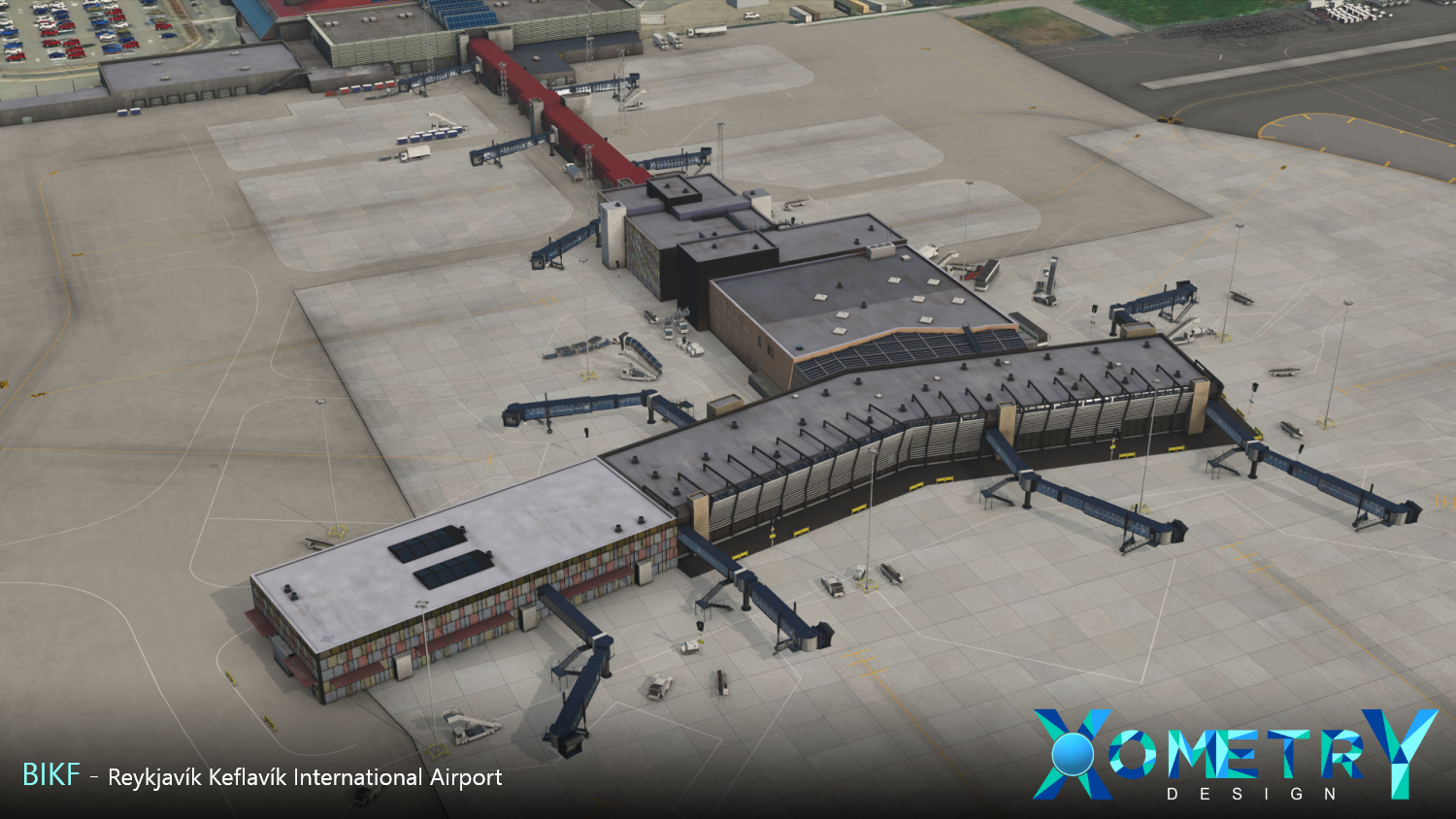Cameron
X-Aviation-
Posts
10,031 -
Joined
-
Days Won
468
Content Type
Profiles
Forums
Latest X-Plane & Community News
Events
Downloads
Store
Everything posted by Cameron
-
After today's SR22 Entegra update, no buttons or knobs work.
Cameron replied to BillOtten's topic in Entegra SR22 Series
Sounds like this: https://support.torquesim.com/hc/en-us/articles/360057635513-Steps-to-resolve-plugins-not-loading-Error-Code-126- -
Don't know. Haven't tested it. Not really often I come across people with it in their Log files either.
-
Take Command: SR22 G1000 Series v1.3.0 Update Released!
Cameron replied to Cameron's topic in G1000 SR22 Series
I assumed you did this. My statement STILL stands. -
Take Command: SR22 G1000 Series v1.3.0 Update Released!
Cameron replied to Cameron's topic in G1000 SR22 Series
You should NOT do this. It does interfere with the installer side from update to update, whether you realize it or not. -
Take Command: SR22 G1000 Series v1.3.0 Update Released!
Cameron replied to Cameron's topic in G1000 SR22 Series
Aircraft/X-Aviation/SR22 Series_G1000/TorqueSim SR22/SR22.acf This file path is very strange to me. We do not install our product into a SR22 Series_G1000 folder. Did you manually re-name this recently? Is it possible you're trying to run an old SR22? The folder should simply be SR22 Series. -
TorqueSim has released updates covering all four versions of their SR2X series of products (Entegra and G1000). These updates consist of a wide variety of improvements, with initial preparations for X-Plane 12. (This isn’t the X-Plane 12 update, but this is a step towards it. Once X-Plane 12 is released, TorqueSim will release updates in due course to fully support the new sim at no additional charge to existing customers. You can read all about the updates on the TorqueSim blog.
-
This will serve as a formal forum announcement that we have released the version 1.3.0 update for the SR20 G1000. All customers who have purchased the SR20 G1000 up till now have been sent an e-mail by X-Aviation with complete instructions on how to obtain your update. We have made this a very simple process! For those that purchase the SR20 G1000 from today forward, your purchased download will already be updated to version 1.3.0 for you. What if I didn't get the update e-mail? If you did not receive your update e-mail don't fret! X-Aviation has updated our system to allow all customers to update with ease, regardless of whether you received an e-mail for the update! Here's what to do: 1. Login to your X-Aviation account here: https://www.x-aviation.com/catalog/account_history.php 2. Find your original SR20 G1000 download and re-download the file. It will download as the latest version! The following is a list of additions/fixes included: New Features: Major infrastructure refactoring in preparation for X-Plane 12, bringing over our modern fundamental function library, activation system, and anonymized statistics platform from our in-development aircraft. These systems should increase the aircraft functions' stability and provide a better basis going into X-Plane 12 for a more unified experience across our fleet. Improved FMOD sounds throughout with surround sound support and fixed audio compression. Reworked sound space, sound positioning, and refined engine and prop sounds. Visual model overhaul, improving fuselage mesh and interior textures. No more ripples or pinches in the composite exterior. Added 3D stitching on the glare shield. Performance tuning and general improvements Bug Fixes and Improvements: [T-1203] Exterior lights should now work with "hide_3d_details" setting [T-1602] Tabs fuel option on SR20 should fill properly [T-1611] Persist setting option in the menu was previously finicky [T-1431] SR22 NA adjust fuselage drag coefficients [T-1542] Adjust MD302 power handling with RSG Cirrus Cockpit hardware [T-1630] Wobbly propeller disc texture [T-1631] Magnetic compass texture orientation [T-1259] Improved engine model handling [T-1639] Fixed hidden visor in exterior view [T-1643] Fix GCU frequency ENT key on engine page for frequency entry As always, thanks for being a customer with X-Aviation. We appreciate your feedback and support! Enjoy these latest updates, and stay tuned to the forum as we continually announce the latest happenings.
-
This will serve as a formal forum announcement that we have released the version 1.3.0 update for the SR22 G1000 Series. All customers who have purchased the SR22 G1000 Series up till now have been sent an e-mail by X-Aviation with complete instructions on how to obtain your update. We have made this a very simple process! For those that purchase the SR22 G1000 Series from today forward, your purchased download will already be updated to version 1.3.0 for you. What if I didn't get the update e-mail? If you did not receive your update e-mail don't fret! X-Aviation has updated our system to allow all customers to update with ease, regardless of whether you received an e-mail for the update! Here's what to do: 1. Login to your X-Aviation account here: https://www.x-aviation.com/catalog/account_history.php 2. Find your original SR22 G1000 Series download and re-download the file. It will download as the latest version! The following is a list of additions/fixes included: New Features: Major infrastructure refactoring in preparation for X-Plane 12, bringing over our modern fundamental function library, activation system, and anonymized statistics platform from our in-development aircraft. These systems should increase the aircraft functions' stability and provide a better basis going into X-Plane 12 for a more unified experience across our fleet. Improved FMOD sounds throughout with surround sound support and fixed audio compression. Reworked sound space, sound positioning, and refined engine and prop sounds. Visual model overhaul, improving fuselage mesh and interior textures. No more ripples or pinches in the composite exterior. Added 3D stitching on the glare shield. Performance tuning and general improvements Bug Fixes and Improvements: [T-1203] Exterior lights should now work with "hide_3d_details" setting [T-1602] Tabs fuel option on SR20 should fill properly [T-1611] Persist setting option in the menu was previously finicky [T-1431] SR22 NA adjust fuselage drag coefficients [T-1542] Adjust MD302 power handling with RSG Cirrus Cockpit hardware [T-1630] Wobbly propeller disc texture [T-1631] Magnetic compass texture orientation [T-1259] Improved engine model handling [T-1639] Fixed hidden visor in exterior view [T-1643] Fix GCU frequency ENT key on engine page for frequency entry As always, thanks for being a customer with X-Aviation. We appreciate your feedback and support! Enjoy these latest updates, and stay tuned to the forum as we continually announce the latest happenings.
-
This will serve as a formal forum announcement that we have released the version 1.1.0 update for the SR20 Entegra. All customers who have purchased the SR20 Entegra up till now have been sent an e-mail by X-Aviation with complete instructions on how to obtain your update. We have made this a very simple process! For those that purchase the SR20 Entegra from today forward, your purchased download will already be updated to version 1.1.0 for you. What if I didn't get the update e-mail? If you did not receive your update e-mail don't fret! X-Aviation has updated our system to allow all customers to update with ease, regardless of whether you received an e-mail for the update! Here's what to do: 1. Login to your X-Aviation account here: https://www.x-aviation.com/catalog/account_history.php 2. Find your original SR20 Entegra download and re-download the file. It will download as the latest version! The following is a list of additions/fixes included: New Features: Major infrastructure refactoring in preparation for X-Plane 12, bringing over our modern fundamental function library, activation system, and anonymized statistics platform from our in-development aircraft. These systems should increase the aircraft functions' stability and provide a better basis going into X-Plane 12 for a more unified experience across our fleet. Improved FMOD sounds throughout with surround sound support and fixed audio compression. Reworked sound space, sound positioning, and refined engine and prop sounds. Visual model overhaul, improving fuselage mesh and interior textures. No more ripples or pinches in the composite exterior. Add Annunciator Panel popup window Improve performance of Entegra system Improve engine handling [T-1609] Support for simultaneous DFC90 button press functionality for RealSimGear DFC90 hardware Commercial Edition: Customizable failures for aircraft and avionics Bug Fixes & Improvements: [T-1578] Add PFD Knob labels [T-1571] Fix Entegra PFD knob push action [T-1604] Fix engine parameter rounding errors [T-1575] Improve automatic popup handling [T-1637] Add in-sim popup control for windows [T-1631] Fix magnetic compass orientation [T-1638] Adjusted Linux dependencies [T-1513] Commercial Edition: Improved oil pump failure, Added configurable Magneto failures [T-1639] Fixed hidden visor in exterior view [T-1630] Fix propeller disc wobbly texture [T-1629] Fix bungled Linux OpenGPWS versions [T-1641] Fix DFC90 popup window label brightness As always, thanks for being a customer with X-Aviation. We appreciate your feedback and support! Enjoy these latest updates, and stay tuned to the forum as we continually announce the latest happenings.
-
This will serve as a formal forum announcement that we have released the version 1.1.0 update for the SR22 Entegra Series. All customers who have purchased the SR22 Entegra Series up till now have been sent an e-mail by X-Aviation with complete instructions on how to obtain your update. We have made this a very simple process! For those that purchase the SR22 Entegra Series from today forward, your purchased download will already be updated to version 1.1.0 for you. What if I didn't get the update e-mail? If you did not receive your update e-mail don't fret! X-Aviation has updated our system to allow all customers to update with ease, regardless of whether you received an e-mail for the update! Here's what to do: 1. Login to your X-Aviation account here: https://www.x-aviation.com/catalog/account_history.php 2. Find your original SR22 Entegra Series download and re-download the file. It will download as the latest version! The following is a list of additions/fixes included: New Features: Major infrastructure refactoring in preparation for X-Plane 12, bringing over our modern fundamental function library, activation system, and anonymized statistics platform from our in-development aircraft. These systems should increase the aircraft functions' stability and provide a better basis going into X-Plane 12 for a more unified experience across our fleet. Improved FMOD sounds throughout with surround sound support and fixed audio compression. Reworked sound space, sound positioning, and refined engine and prop sounds. Visual model overhaul, improving fuselage mesh and interior textures. No more ripples or pinches in the composite exterior. Add Annunciator Panel popup window Improve performance of Entegra system Improve engine handling [T-1609] Support for simultaneous DFC90 button press functionality for RealSimGear DFC90 hardware Commercial Edition: Customizable failures for aircraft and avionics Bug Fixes & Improvements: [T-1578] Add PFD Knob labels [T-1571] Fix Entegra PFD knob push action [T-1604] Fix engine parameter rounding errors [T-1575] Improve automatic popup handling [T-1637] Add in-sim popup control for windows [T-1631] Fix magnetic compass orientation [T-1638] Adjusted Linux dependencies [T-1513] Commercial Edition: Improved oil pump failure, Added configurable Magneto failures [T-1639] Fixed hidden visor in exterior view [T-1630] Fix propeller disc wobbly texture [T-1629] Fix bungled Linux OpenGPWS versions [T-1641] Fix DFC90 popup window label brightness As always, thanks for being a customer with X-Aviation. We appreciate your feedback and support! Enjoy these latest updates, and stay tuned to the forum as we continually announce the latest happenings.
-
Xometry has announced their latest airport scenery, Keflavík International Airport. This is known as the main hub for Iceland commercial service. The listed features are: 2022 layout High-quality PBR textures on buildings 4K PBR ground textures ensure realistic asphalt and concrete colors across the airport High-quality color corrected Ortho imagery Custom SAM Jetways 3D interior in the main terminal Custom PBR ground clutter (edited) We'll keep you updated as more info comes out.
-
Yes. Automatic mode will load the most plausible textures for the location you're in. In Arizona's case, the most plausible textures for this location that TerraMaxx has would be summer.
-
Hi, We do not have any support ticket e-mail from you at all, so I'm not sure where you sent that to? That said, I see looking at your account here on the forums vs the account on X-Aviation, you have misspelled your e-mail on X-Aviation at the time you created your account. I have adjusted this spelling error for you.
-
This does not even meet the required minimum specs of the product. I would also say it could be contributing to nothing showing on the HUD if you can't see anything rendered when moving around. Either way, this hardware is not in any way suited for this product.
-
The numbers should not disagree by this big of a margin and we have this slated to be fixed in a future update.
-
VerticalSim has released their rendition of Syracuse Hancock International Airport. The scenery features include: 4K PBR texturing Circa 2022 airport layout SAM jetway support Animated vehicle traffic HDR night lighting Taxi routes for use with AI traffic addons The product may be purchased for $19.95 on the VerticalSim website.
-
Take Command!: Hot Start CL650 Update v1.4.1
Cameron commented on Cameron's X-Plane flight sim news in Aircraft
The aircraft is fully compatible with Monterey. Many of us use it. You should use the CL650 support forums if you have an issue. -
No idea. Whenever it's ready!
-
This is on our radar and is IVAO related only at the moment. It's likely we will get it in for the v1.5 release.
-
This is a longstanding issue they have been aware of for now going on two years with zero interest to resolve.
-
He is the developer, along with one other person. It is not reasonable to assume devs will install every add-on known to man for you. Additionally, we do our best to test in our machines, as well as beta testers. No test environment will ever fully replicate that of your own. Thanks for taking the time to help us help you. It's a team effort.
-
can't get past the licensing Activate dialog box
Cameron replied to O-baron's topic in G500 Avionics Suite
@kaselite You have multiple accounts on X-Aviation, and you can only have one. The license window is coming up because you have products installed from your other account(s) than the one you used to activate the G5 and TBM900 on. You will need to contact X-Aviation with a request to merge these accounts, specifying which account to merge to. -
Hi there, The minimum specs listed on our product page state a GTX 970. The XFX RX480 is just slightly slower than the minimum required hardware, so this is likely playing a big role. This is definitely hardware related!