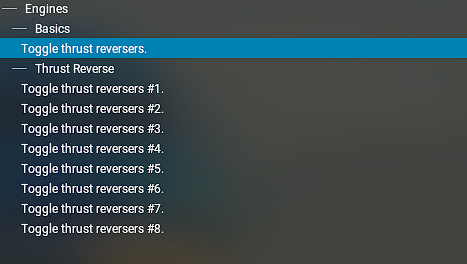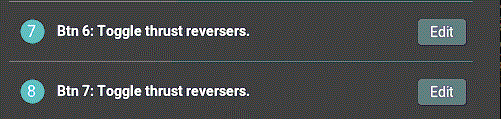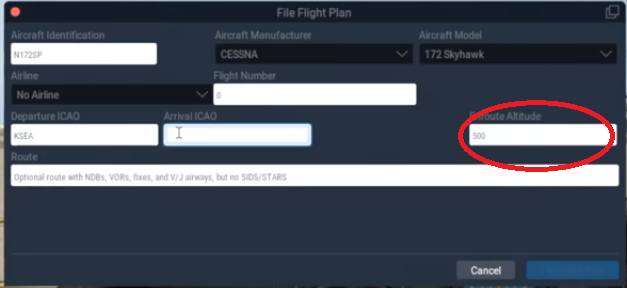-
Posts
66 -
Joined
-
Days Won
1
Content Type
Profiles
Forums
Latest X-Plane & Community News
Events
Downloads
Store
Everything posted by giacer
-

IXEG 737 Tribute and report of a CTD outside view
giacer replied to meshboy's topic in General Discussion
inside Gizmo folder is called OpenAL32.dll, but no issue @meshboy How did you install 2° 737 ? If you did copy and paste, maybe you dragged this error with you from your other computer -

IXEG 737 Tribute and report of a CTD outside view
giacer replied to meshboy's topic in General Discussion
only difference I have seen You Me Don't take it for granted, it might make sense, it' only an input. OpenAL might crash the sim -

IXEG 737 Tribute and report of a CTD outside view
giacer replied to meshboy's topic in General Discussion
I had never seen this before, it basically gives you a plugin error without naming it ...it's hard Are you sure it is related to this aircraft, have you tried with a default aircraft? -

BN-2T Islander mit G500 crasht x-plane12
giacer replied to stevebiker's topic in BN-2B Piston Islander
-

BN-2T Islander mit G500 crasht x-plane12
giacer replied to stevebiker's topic in BN-2B Piston Islander
-
Probably in a couple of weeks, someone will have another question about the 717.
-
It seems to be an fmod problem, maybe the cause of the crashes comes from xnavmap, which is from x-craft.
-

Does the Turbine Islander have deice boots?
giacer replied to Leviathan's topic in BN-2T Turbine Islander
-
Hi, maybe this is not the problem, but renaming the folder could create strange problems Rename X-plane folder X-Plane 12.09 to X-Plane 12 I meaning from log You have Try default also check if you have this folder /Resources/plugins/X-Aviation/ Good luck
-
Hi there, only few thing however I have found from log this typo inside BN-2T Islander.snd Quote 0:00:04.065 E/SOUN: snd error in file: Aircraft/X-Aviation/TorqueSim BN-2T Islanders/TorqueSim BN-2T Turbine Islander/fmod/BN-2T Islander.snd line 1231 0:00:04.065 E/SOUN: The sound event event:/switches/METALSW_08 has an invalid command trigger afm/islander/cmd/climate/vent_Toggle 0:00:04.065 E/SOUN: snd error in file: Aircraft/X-Aviation/TorqueSim BN-2T Islanders/TorqueSim BN-2T Turbine Islander/fmod/BN-2T Islander.snd line 1261 0:00:04.065 E/SOUN: The sound event event:/switches/METALSW_02 has an invalid command trigger afm/islander/cmd/lights/util_R_Toggle Remove "_" character from "vent_Toggle" and remove space characters after Toggle: "afm/islander/cmd/climate/vent_Toggle " Must be : "afm/islander/cmd/climate/ventToggle" Remove space characters after Toggle : "afm/islander/cmd/lights/util_R_Toggle " Must be : "afm/islander/cmd/lights/util_R_Toggle" Same thing for the others .smd
-
-
Hi, your error made me curious for two reasons 1- You really don’t need to start x-plane as admim and it is not recommended by Laminar 2- Your errore is not related to the acf --=={This application has crashed! }==--- (Art controls are modified.) 1- check privilege and or if antivirus/firewall block for any reason the sim 2- if you have any active tweak programs (riva tuner, GPU tweak, etc.), or shaders, those can cause this type of crashes.
-

BN-2T Turbine Islander v2.1.0 Update Released!
giacer replied to Cameron's topic in BN-2T Turbine Islander
Successful migration, thanks! I hope that others will do the same soon -
It works with the beta, but I had a similar experience. Try to temporary move out all plugins except GIZMO and restart X-plane, maybe works.
-
+1 try this XPUIPC Download Page (schiratti.com) maybe you encounter an error with this version of XPUIPC for other things. Let us know if it works
-
-
I read about this problem, It is not my intention to give false hope, perhaps it's a fluke I have other planes in my FBO. It's been a while since I used 733. I can't say when or why it stopped working, for some reason I've joined the club of this authentication error, never had before. I tried to uninstall everything, including remove gizmo plugin but nothing to do, reinstalled IXEG and nothing to do Then I've removed all plugins, also a new scenery plugin (openSAM) starting X-Plane 12 with the c172 then I've logged to Gizmo and then opened IXEG and all gone well! If my success is not accidental, and who has this problem solve it with this, you can figure out which plugin among them was the problem. good luck
-
Hi and welcome, From your log, it appears that you have installed multiple add-ons! example, this lacks dependencies with some Windows libraries, but actually that plugin is old and not recommended for XP12. To identify which plugin is causing problems, it's important to remove everything (except GIZMO) from the plugins folder and try each one one at a time
-

Any way to get the X-Plane 11 version IXEG 737?
giacer replied to Kalnon's topic in General Discussion
I haven't intended to defend their decision or give a response against you. As both a customer and an entrepreneur, I want to make a point of view. Having two similar but not equal products can lead to slow development in the new product. After paying for the product, would you like to receive support? YES The development of the new version is slowed down, which results in buyers complaining. NO Then You agree to purchase it without any assistance? YES Surely, sooner or later, someone will complain about something doesn't work well that causes damage to reputation. -

Any way to get the X-Plane 11 version IXEG 737?
giacer replied to Kalnon's topic in General Discussion
System RequirementsSimulator: X-Plane 12. Not compatible with X-Plane 11.Operating Systems: MacOS 12+ (at least Monterey) or Windows 10+Recommended: Modern CPU with 4+ Cores (3 GHz+), 16+ GB RAM, NVIDIA or AMD with 4+ GB VRAM. Simple, not sold, not supported, I doubt they sell it secretly. If it's not listed on the site, it's nowhere to be found. -
This is with modern And this with ixeg DC3.log Log.txt