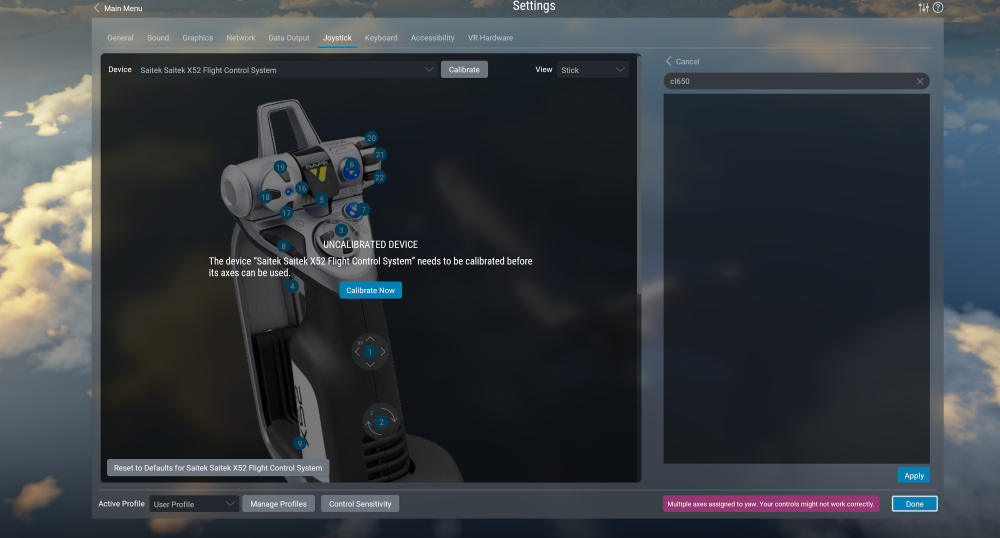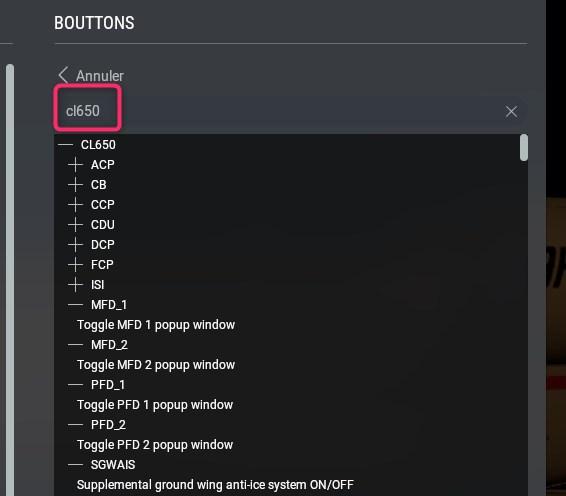All Activity
- Past hour
-
When you spend hours flying in X-Plane 11 (XP11), perfecting your landings and enjoying realistic scenery, you probably notice something strange at airports—the ground service vehicles moving around like race cars. Baggage carts zooming past, fuel trucks moving too fast, and stair trucks driving unrealistically quick can easily break immersion. While X-Plane 11 is known for its realism, the speed of ground vehicles has often been a small annoyance for many players. So, is there a way to reduce the speed of XP11 airport ground vehicles? The good news is yes, you can. It requires a little tweaking and in some cases third-party tools, but it is definitely possible. Let’s walk through some of the methods step by step, while keeping everything easy to understand, even if you are not very technical. Why Do Ground Vehicles Move So Fast in XP11? Before we get into the solutions, it helps to understand the problem. By default, the ground vehicles in X-Plane 11 are programmed with set behavior. Laminar Research, the creators of the sim, didn’t fine-tune vehicle speed as much as aircraft dynamics or scenery detail. So, what we see are trucks and baggage carts moving faster than what you’d normally expect at an airport. In real life, airport service vehicles usually drive slowly, often around 15–30 km/h (10–20 mph). This is for safety reasons, since they operate close to aircraft and workers. In XP11, though, many users feel like the trucks are driving twice as fast. That’s why many simmers want to find ways to make the movement more realistic. Method 1: Tweak Settings Inside X-Plane 11 The first thing you can try is adjusting the settings within XP11 itself. While there is no direct slider for “ground vehicle speed,” there are options that can indirectly affect how they behave. Open Settings → Operations & Warnings. Here, you can manage airport operations, including ground traffic. Reduce “Airport Vehicle Density.” This doesn’t directly slow them down but reduces how many vehicles are present. With fewer vehicles, the chaotic fast-moving effect becomes less noticeable. Disable Ground Vehicles Completely (optional). If you really dislike the unrealistic movements, you can disable them altogether. But of course, this removes some immersion since airports will feel less alive. This method is simple but doesn’t solve the problem completely. For more control, you’ll need to look into custom modifications. Method 2: Using GroundTraffic Plugins X-Plane has a very active modding community, and one of the most popular tools to control vehicle movement is the GroundTraffic plugin. This plugin was originally designed to add custom animated vehicles around airports, but you can also adjust how they behave. How it works: Each airport that uses GroundTraffic has a configuration file. Inside, you’ll find parameters that control vehicle paths and speed. Steps to reduce speed: Go to the airport scenery folder. Open the GroundTraffic folder. Look for a file (often named GroundTraffic.txt or similar). Inside, you’ll see vehicle routes with speed values (measured in meters per second). Reduce the speed numbers to more realistic values (e.g., change 8.0 to 3.0). Save the file and reload X-Plane. This method takes a little trial and error, but once you get the hang of it, you can make airport vehicles move much more realistically. Method 3: Editing DataRefs If you’re willing to dig deeper, another method is to use DataRefs. DataRefs are variables that X-Plane uses internally to control different aspects of the simulator. By editing or overriding these values, you can change how things behave. Tools required: You’ll need a plugin like DataRefTool or FlyWithLua. Both allow you to view and modify DataRefs in real time. Process: Install FlyWithLua. Create a custom script that adjusts ground vehicle speed. Use commands to set a lower max speed for vehicles. For example, a simple Lua script can reduce the multiplier for vehicle movement. Many community members share scripts online, so you don’t always need to write them from scratch. This method is powerful but requires a little more learning. Still, if you want precise control, it’s one of the best ways. Method 4: Third-Party Ground Service Add-Ons Another option is to use third-party add-ons that replace the default ground services. These not only improve visuals but also handle vehicle speed more realistically. BetterPushback: This plugin adds realistic pushback operations. The tug moves at a proper slow speed instead of racing across the ramp. Airport Environment HD or SAM (Scenery Animation Manager): These add-ons improve ground service animations and sometimes allow you to tweak how vehicles behave. WorldTraffic 3: While this is mostly for aircraft traffic, it can indirectly improve ground operations around airports. By using such add-ons, you won’t have to manually edit files. Instead, you benefit from a more polished and realistic airport environment out of the box. Method 5: Patience for X-Plane 12 (Optional) It’s worth mentioning that X-Plane 12 has already improved some aspects of ground operations, including lighting and environmental realism. While ground vehicle speed is still not perfect, the developers may address this issue more in future patches. If you plan to upgrade, some of these problems may naturally improve. Tips for Realism Lovers If you want your airport experience in XP11 to feel as close to real life as possible, here are a few extra tips: Match vehicle speed with aircraft operations. Set trucks to move slower, around 3–4 m/s, which feels closer to real airport speeds. Don’t overcrowd airports. Too many vehicles moving at once exaggerates the problem. Use real airport charts. Ground vehicles in real life move carefully around designated routes. With plugins, you can make them follow realistic paths. Balance performance. Slowing down vehicles may sometimes affect how smooth your simulator runs, depending on how many animations are loaded. Common Problems You Might Face When trying these methods, you might encounter a few issues: Vehicles disappearing or not moving at all. This usually happens if you set the speed too low (like 0). Conflicts with other plugins. If you use multiple scenery add-ons, they might overwrite each other’s GroundTraffic files. Updates resetting changes. After updating XP11 or airport scenery, you may need to redo your adjustments. Don’t get discouraged—these are normal hiccups in flight sim tweaking. Final Thoughts Airport ground vehicles in XP11 might move faster than reality, but the community has found multiple ways to fix it. From reducing airport vehicle density in settings, editing GroundTraffic files, tweaking DataRefs with FlyWithLua, to installing third-party add-ons like BetterPushback—there’s a solution for everyone depending on your comfort level. If you want quick and simple, start by lowering vehicle density. If you want realism, try editing GroundTraffic or using Lua scripts. And if you love plug-and-play solutions, just install better ground service add-ons. At the end of the day, flight simulation is all about immersion. Slowing down those racing baggage carts may seem like a small detail, but it can make your time in XP11 feel far more authentic. And that’s what makes the difference between just flying and truly simulating. tik16.pdf tik17.pdf tik15.pdf tik14.pdf tik12.pdf tik13.pdf tik11.pdf tik9.pdf tik10.pdf tik8.pdf tik7.pdf tik5.pdf tik6.pdf tik4.pdf tik2.pdf tik3.pdf tik1.pdf raid pss.pdf raid passs.pdf
-
- x-plane 11
- x-plane 11 ground vehicles
- (and 3 more)
-
jhonamelans6576 joined the community
-
MartinPichou joined the community
- Today
-
Th3Six joined the community
-
Voie joined the community
-
HelloChat joined the community
-
That is exactly what I was asking, thanks
-
Yes, there are plans to do so.
-
bwig1212 joined the community
-
NielsGS joined the community
-
tom.p joined the community
-
Hi! Are there any plans to add the new x-plane weather radar into the citation? Thank you in advance.
-
IXEG for X-Plane 12, Version 1.5 Whats new
mjrhealth replied to tkyler's topic in General Discussion
There was a video done explaining what was going on. This plane was almost completely dropped for 12. Thank goodness permission was given to continue howbeit with less people. Complete FMS rewrite so xp12 nav data can be used and FMOD sound to fix the outdated sound. Doesnt happen in a week, especially the FMS stuff. Your not the only one hanging out. -
Hi! With the new implementation of x-plane weather radar is there any plans to add the radar into the mu2? Maybe a combination of weather radar and gps? Thank you in advance.
-
oh great, thanks Pils ! with this information, i m going to buy it! best regards
-
Taurion started following Piper Arrow III - Reagan National to Harrisburg
- Yesterday
-
IXEG for X-Plane 12, Version 1.5 Whats new
BigWalt1011 replied to tkyler's topic in General Discussion
It's not dead at all!. Before I say this, a bit of disclosure. I AM NOT involved with IXEG, and I will not discuss or mention details/plans I will let official channels do so. I met Tom at FSExpo this past year in PVD and had a good hour long discussion with him about (mostly) the 737 we all love. NO IT'S NOT DEAD. He discussed details with me that if he wishes to share one day he can, but it's not my story to tell. But it's a VERY interesting story at that!. You folks would not believe the dark side of developing that happens. Like many of you, I too have been frustrated with the 737, but after talking to Tom at Expo, I can say I heard it from the horses mouth, THE 737 IS STILL BEING WORKED ON!!! Again I won't discuss what Tom discussed with me about what's being worked on. ALso @tkyler I would like to thank you again for you time at expo, was an absolute pleasure meeting and talking! -
YES! I FINALLY found the fix in the net after HOURS of search. Now I can normally exit the game and go to the settings menu WITHOUT to kill the process... Here is the solution written:https://forums.x-plane.org/forums/topic/325851-xp-1213-4-on-linux-freeze-not-ctd-on-exit/#comment-2864294 and here https://forums.x-plane.org/forums/topic/326955-x-plane-12-hangs-on-exit-linux/ I only needed to run sudo ln -s /bin/true /usr/bin/pulseaudio I am still learning linux but I think its an symbol link creation... Linux wizardry that I want to learn and thats an very good thread to start learning some things hehe Thanky to you all for trying to help me. Have an nice flight :-) EDIT: So naturally I can now access the CL650 settings :-)
-
This problem is more elaborated on this post I made: https://forums.x-plane.org/forums/topic/334979-linux-click-on-quitexit-or-settings-hangs-the-sim/ Note: Only with the CL650 I cant go into the settings menü while the plane is loaded. Its possible with all the other planes around with the trick above mentioned -.- EDIT: To elaborate here is an log file from an just started and through the following exited X-Plane 12 client: first loaded all up to the plane. Then clicked top in the menu to exit the sim. The sim hangs and does nothing. Lastly go to the taskmanager end exit the thread itself. You will see nothing "obviously" wrong in the log file. I wish I were an professional coder then I think I could solve all these harder linux related puzzles... But please has anybody an Idea other then go to Ubuntu? Clean exit from threads. ----- X-Plane has shut down ----- Log.txt
-
Then I do have an problem... because I simply cant load the plane AND do any kind of settings related work. Its an problem with my Linux system or so and I am not willing enough to go through all the hassle again no setup an working Linux work environment... Every time I click the button on "settings" in the main menu I must manually close the process in my taskmanager and then the settings menu pop up. When I try this with the loaded CL650 plane its just an CTD... I made my peace with this kind of inconvenience... its just an inconvenience for now atleast. Any Ideas to that? and/or any other way to configure this lovely bird?
-
The last update was a year ago: The next update is well into development and hopefully will be out in beta before end of the year.
-

v2.5: Flaps and Tablet Issues
ilias.tselios replied to Jabari's topic in Beechcraft Sundowner C23 v2
I have programmed to release the update in a few weeks. -
ilias.tselios started following No Blower in this model?
-
Not clear what you are asking. May be you mean if the R-1830-S1C3-G has a blower or has a 2-speed blower? This engine has a single speed (7.15:1 ratio) blower. So no controls to select speed. Later Twin Wasps (R-1830-92 I think) used in C47s had a 2-speed blower.
-
IXEG for X-Plane 12, Version 1.5 Whats new
rkuhlmann replied to tkyler's topic in General Discussion
Over a year since my post in June 2024, and almost two years since the IXEG 733 was released for X-Plane 12 in September 2023, and it’s exactly the same — abandoned, broken, ignored, and showing complete disregard for its customers. Truly impressive… -
Hello world, I immersed myself into the CL650 in the last days and it functions like a charm... but 2 things are bothering me: 1.) In the X-Plane 12 Settings there is no tree for the CL650 specific keybindings. 2.) Whats the keybindings for Right Throttle Auto-Throttle Disconnect and Left Throttle Auto-Throttle Disconnect? I already tried out many many Autopilot keybindings but it seems like I cant find it... Same with the troubleshooting. I installed it in an extra Vanilla X-Plane 12 installation with the Linux and one time with the Windows installer. Didn't work ether. I cant seem to get this keybindings tree. Even if its not "much of an problem", I have an X-Camera bind in my main installation for the buttons when I need to press one of them, but its more immersive when I had the keybindings... In the following 2 screenshots and the log file. I appreciate any kind of help. Thank you all in advance. Best regards Noax Log.txt
-
Maybe I'm wrong, but I haven't seen an update since 2022. Is the development of this plane definitely finished? thanks