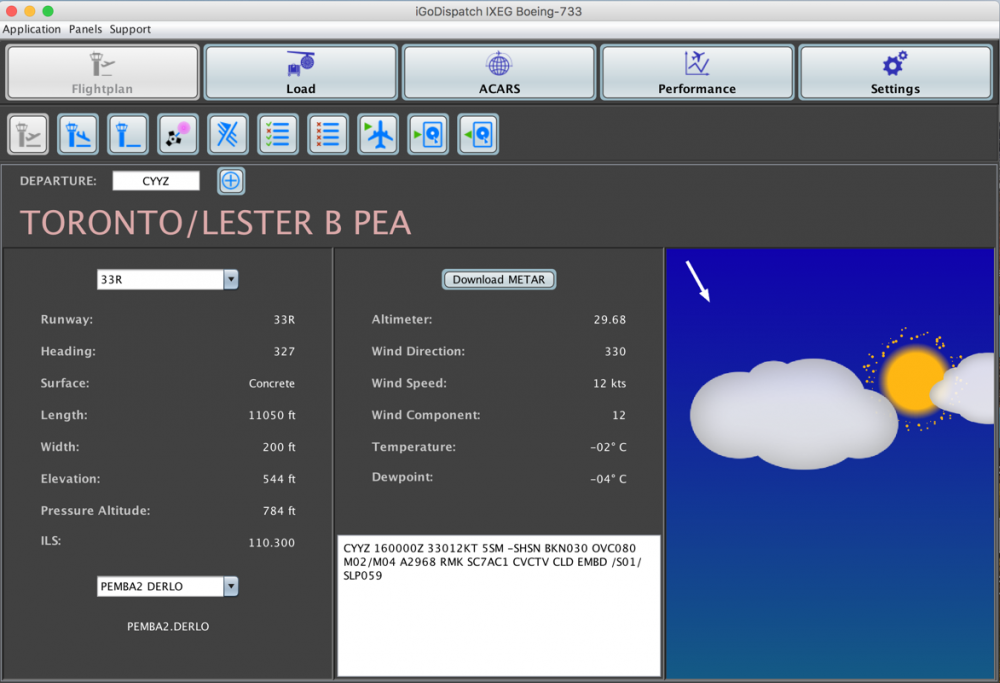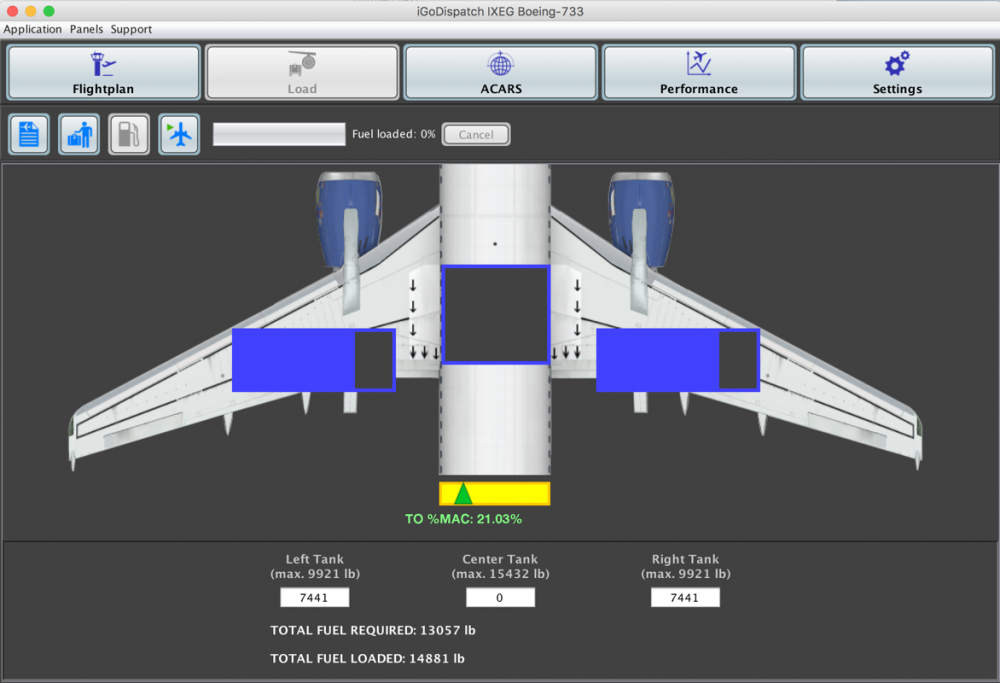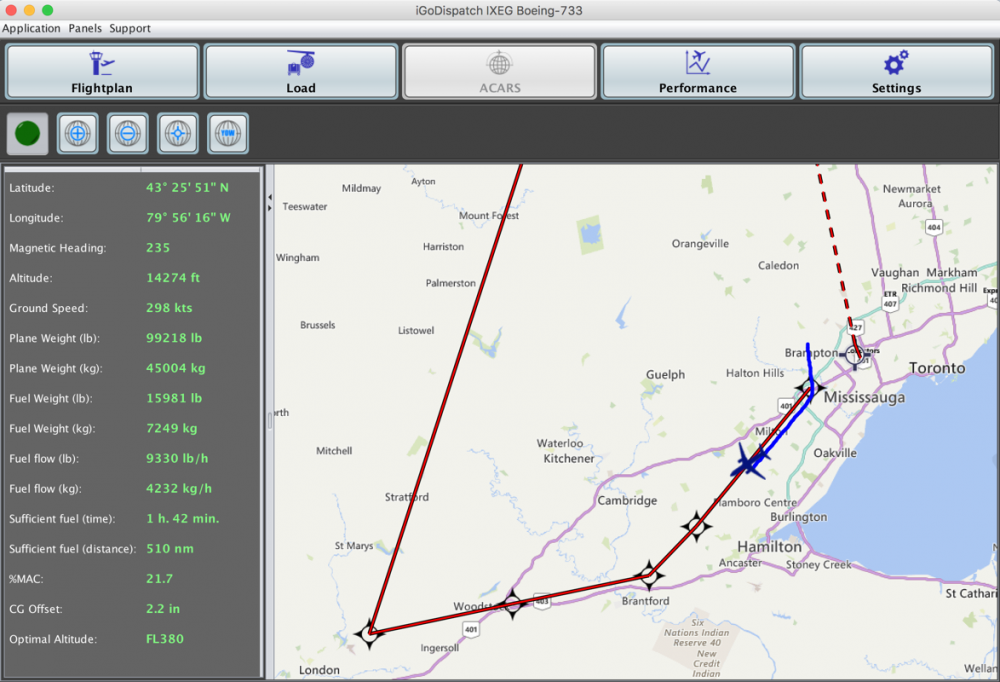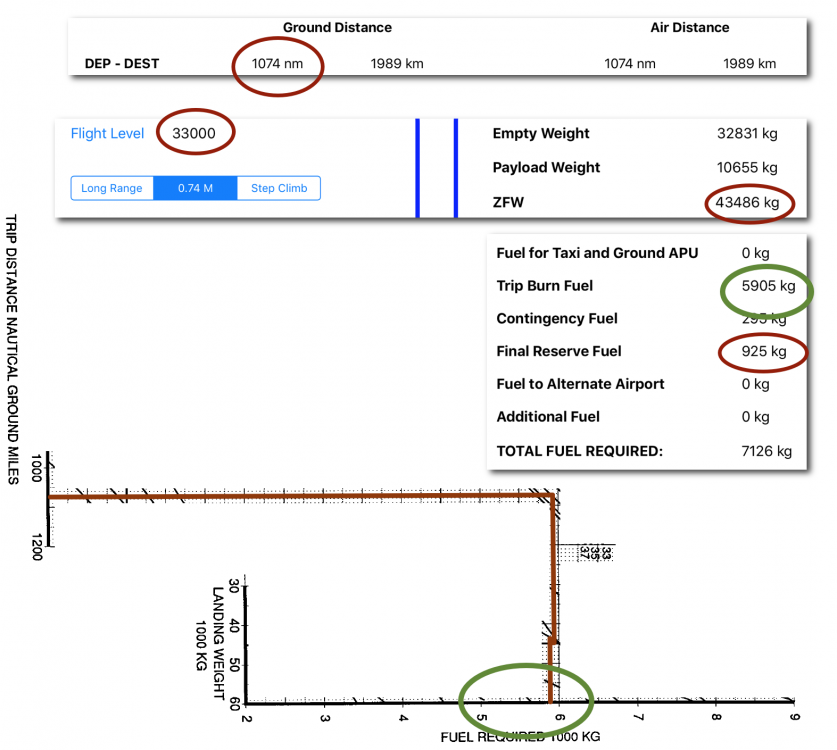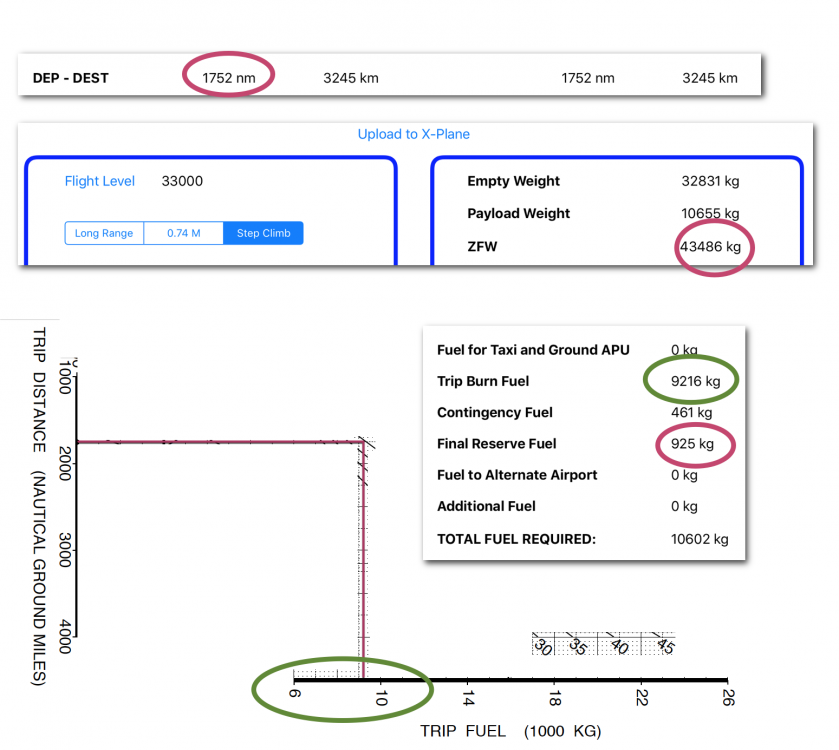-
Posts
246 -
Joined
-
Last visited
-
Days Won
7
Content Type
Profiles
Forums
Latest X-Plane & Community News
Events
Downloads
Store
Everything posted by iGoApp
-
Michelf and other pilots in Europe who have problems with loading. Can you please try the following to verify my hypothesis? 1) Go to Control Panel. 2) Go to Clock and Region. 3) Go to Region. 4) Tab Formats. In the Format drop-down menu, select English (United States) or English (Canada). 5) Click Apply. 6) Tab Administrative. Click on Change system locale. In the Current system locale drop-down menu, select English (United States) or English (Canada). Click OK. 7) Click OK. Close Control Panel. Restart the computer. Please try if this solved your problem and let me know. If this is the culprit, this will be a temporary workaround and will be fixed in the next update. Cheers.
- 144 replies
-
- 733
- igodispatch
-
(and 1 more)
Tagged with:
-
Hi, jsperl. First of all, thanks a lot for having purchased the application. I hope you will continue to enjoy it. Two things about your question. On the one hand, it is a limitation of the fpl file format that ignores SIDs and STARs. Nothing I can do about it. On the other hand, I tried to implement saving SIDs and STARs in the internal file system and sometimes got unstable results. In the long run, I decided to omit this feature (for now) for the sake of stability. The point of entering SIDs and STARs, I guess, is to ensure more precise fuel and time calculation, especially when they take you off course significantly. But, yes, you do have this inconvenience of manually entering them in FMC afterwards. I strongly encourage you to send me bug reports if you notice any. E-mails would be the best way. Although the product has been tested for several months, each computer is unique and there may be problems revealed further. At the moment, I am investigating a couple of reports that I have received so far. So, if you have a problem with loading pax and fuel or have CTD when trying to connect to ACARS, please let me know. Do not forget to attach the LogIGD.txt file (please refer to the Manual on how to find it). Also, there are currently a few things in mind that I will be trying to implement later, for example, adding airport sounds when loading pax in real time (for more emersion and fun). I am also looking at how to improve drawing flight path on the map: it may become too jagged. I also received a suggestion to add altimeter as one of the parameters displayed on the ACARS panel. Work continues...
- 144 replies
-
- 733
- igodispatch
-
(and 1 more)
Tagged with:
-
My sincere gratitude to the X-Aviation team and to the developers of the plane for their invaluable support! http://www.x-aviation.com/catalog/product_info.php/igodispatch-ixeg-737-300-p-155
- 144 replies
-
- 1
-

-
- 733
- igodispatch
-
(and 1 more)
Tagged with:
-
There are a couple of issues with the Flight Performance function that I need to deal with. Added to the things to do. Thanks!
-
Dave. Let me know if you have solved your problem. I have just checked it on my iPad with the updated navdata and both KTVL and KSMF are found instantly. Regards, Igor
-
Thanks for your suggestion, Dave. I will look into that. You can download the winds by tapping on the button with a cloud and then going to Download Winds. I also encourage you to have a look at the manual, if you have not done it already: http://igoapp.ca/resources/Files/igodispatch_saab340_manual_pad_v3.0.1.pdf The culprit for not finding KTVL could be due to an issue with navdata. The manual explains the proper way to update it. Cheers, Igor
-
One thing occurred to me, Dave. Enter the full flight plan first, then load the plane, then try to track the flight on the ACARS panel. When you switch the ACARS slider to the ON position , the connection is established between the device and your computer. Trying to start a new connection (by getting the airport information) will fail because your port is already in use.
-
Hi, Dave. First of all, thanks a lot for having purchased the app. I do hope you will enjoy it. I am away from my computer until Sunday so I cannot check your error. I will get to it once I get home. To reset the flight plan to a new one, click on the button with a few lines and red crosses. The plan will be reset. Cheers! Igor
-
Hi, Jorg. I have purchased your product and it works great! I really enjoy it. One question, do you know if someone is working on the profile for Saab-340A? Thank you! Igor
-
iGoDispatch will be updated in the next 24 hours. The application is now compatible with the latest version of iOS and iGoConnect plugin, which had to be modified to work with the upcoming desktop application for IXEG's Boeing-733 and address some TCP connection issues. Do not forget to download and install the updated iGoConnect plugin once you upgrade!
- 20 replies
-
- igodispatch
- JRollon
-
(and 3 more)
Tagged with:
-
iGoDispatch will be updated in the next 24 hours. The application is now compatible with the latest version of iOS and iGoConnect plugin, which had to be modified to work with the upcoming desktop application for IXEG's Boeing-733 and address some TCP connection issues. Do not forget to download and install the updated iGoConnect plugin once you upgrade!
-
iGoDispatch will be updated in the next 24 hours. The application is now compatible with the latest version of iOS and iGoConnect plugin, which had to be modified to work with the upcoming desktop application for IXEG's Boeing-733 and address some TCP connection issues. Do not forget to download and install the updated iGoConnect plugin once you upgrade!
- 144 replies
-
- 1
-

-
- 733
- igodispatch
-
(and 1 more)
Tagged with:
-
The XPDR knob is on the radio panel. It may be used to adjust your altimeter (e.g., 29.92). I do not think I was able to make the altitude knob on the multipanel work. That was long time ago... Cheers.
-
Thank you, WR269. Although such possibility does exist, my concern would be whether demand for such application would justify months of work after release of the desktop version on Windows, Mac, and Linux. Cheers.
- 144 replies
-
- 733
- igodispatch
-
(and 1 more)
Tagged with:
-
The desktop application is close to completion. Still need to address a few issues to be followed by testing, documentation, talking to vendor(s), etc. In the course of developing the desktop version, I have also found an issue that can potentially affect the iOS application too. So, that one will be updated as well.
- 144 replies
-
- 2
-

-
- 733
- igodispatch
-
(and 1 more)
Tagged with:
-
iGoDispatch for LES Saab-340 has been just updated. This is a major update that required re-writing of the entire application code. The main revisions include:- Ability to create a flight plan using SIDs and STARs procedures;- Ability to download the real winds aloft from the NOAA servers, and thus making flight planning compatible with the major X-Plane weather add-ons;- Adjustment of the plane weight based on the latest version of Saab;- UI revision;- Adding compatibility with iOS11.- Other enhancements.For those who have not used iGoDispatch for CRJ-200 and Boeing-733 and are not familiar with the new interface, you may find the manuals here:iPad: http://igoapp.ca/resources/files/igodispatch_saab340_manual_pad_v3.0.1.pdfiPhone: http://igoapp.ca/resources/files/igodispatch_saab340_manual_phone_v3.0.1.pdfEnjoy!
-
iGoDispatch has been updated to version 1.15. It is now compatible with iOS 11 and the latest plane's update. The major change includes revised fuel and time calculation. The images show how accurate the fuel calculation is. On the first image, the application calculates the required trip burn fuel for a flight between CYYZ and KMIA (1074 nm) at FL330 based on the 280/.74 climb and .74/250 descent. The landing weight is 44,411 kg (ZFW of 43,486 kg and the final reserve fuel of 925 kg). The calculated fuel is 5,905 kg. On the second image, the application calculates fuel for a flight between KSFO and PANC (1752 nm) using Long Range Cruise Step Climb (>1000 nm) and the same loading parameters. The required fuel is calculated at 9,216 kg. Both images also include fragments of the Boeing-733 FPPM demonstrating fuel planning charts for the above trips. Note that the iGoConnect plugin must be updated to version 2.21.
- 144 replies
-
- 1
-

-
- 733
- igodispatch
-
(and 1 more)
Tagged with:
-
Within the next 24 hours, an update for the application to version 3.0 should be available on AppStore. This is a major update that includes completely rewritten code. Although testing has been performed in the last couple of weeks, it is possible that the application may still have bugs. Please let me know if you find any. Some of the changes include: Added compatibility with iOS11; Revised UI; Added flight planning using SIDs, STARs, and Approaches; Added downloading current winds aloft from the NOAA servers; Fixed bugs. If someone is not familiar with the new UI, you may read the manual available here (not from the application yet, this will be fixed later): http://igoapp.ca/resources/files/igodispatch_crj200_manual_pad_v5.pdf http://igoapp.ca/resources/files/igodispatch_crj200_manual_phone_v5.pdf Enjoy!
- 20 replies
-
- igodispatch
- JRollon
-
(and 3 more)
Tagged with:
-
This is a problem with the 4K resolution. I had exactly the same problem and had to give up on it. Set it back to 1080p and it will work just fine. We are not there yet with UHD...
-
The iOS application is currently not fully compatible with iOS 11 and opening the Performance panel may crash the application. I am working on solving the issue. Cheers.
-
The iOS application is currently not fully compatible with iOS 11 and opening the Performance panel may crash the application. I am working on solving the issue. Cheers.
- 144 replies
-
- 733
- igodispatch
-
(and 1 more)
Tagged with:
-
Zero Fuel Weight is a dry operating weight plus payload ( passengers, cargo, snacks, booze). So, the ground service menu simply restricts the payload from being less than .... whatever the difference is. )))
-
I just noticed that PFPX uses 33,549 kg as DOW for the plane, whereas IXEG's DOW is slightly different (32,831 kg, according to my notes). I guess, one of the reasons to use iGoDispatch for flight planning for this particular plane. Does anyone know what SimBrief has as DOW? cheers!
-
A short video showing a few features of the desktop application that is currently in development.
- 144 replies
-
- 733
- igodispatch
-
(and 1 more)
Tagged with:
-
There is an application for iOS called iGoDispatch that does exactly that. It even updates your CG dynamically during your flight. Although, it is not free. There should be a desktop version available later this year.