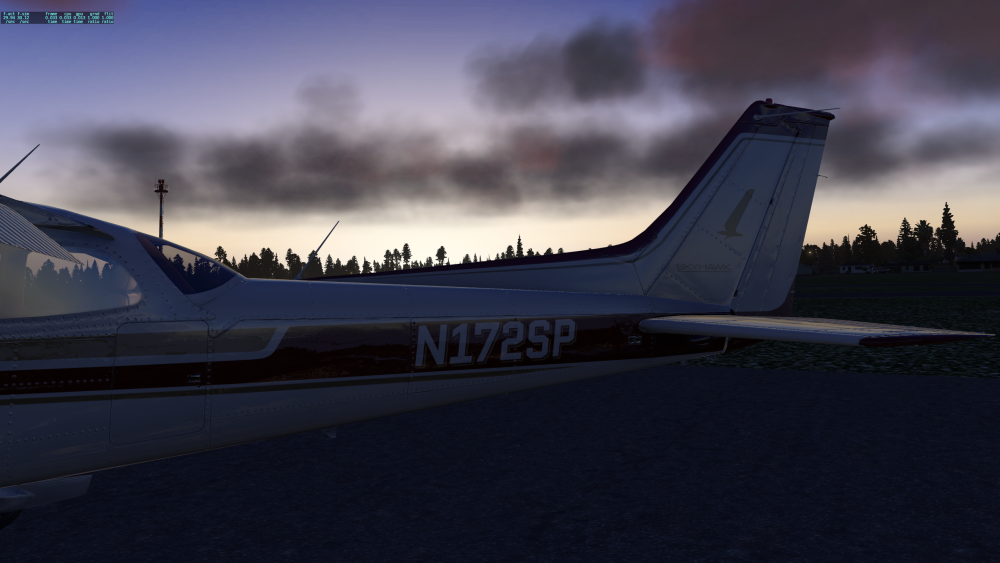FloB
Members-
Posts
407 -
Joined
-
Last visited
-
Days Won
4
FloB last won the day on January 17 2014
FloB had the most liked content!
About FloB
- Birthday 01/01/1978
Profile Information
-
Gender
Not Telling
-
Location
EDDF
-
Interests
History, Politics, Science, Aviation, Sports
Recent Profile Visitors
The recent visitors block is disabled and is not being shown to other users.
FloB's Achievements
Newbie (1/14)
139
Reputation
-
I experienced sudden shift sideways during touchdown (crosswind landings IIRC). It seemed exaggerated IMHO but I supposed the effect was intended. Not sure it ever happened midflight. XP10 currently not installed on my machine so I can't test it. But it was definately there. FPS "fixed" at 30 for all situations. HDR enabled, default (2) sims per frame. Win7 and Win10. Best Flo
-
The new Cessna and the new lighting are simply amazing! Enjoying sunset after a circular flight from/to Plymouth Municipal Airport / USA.
-
-
That's dedication! And a deep wallet
- 38 replies
-
- automation
- mcp
-
(and 3 more)
Tagged with:
-
OK, I assume "Master" in the matrix means the related master light (A or B ) should be on. From the formula I get these results (which differ from the matrix): CMD OFF = no master light in any case (3rd column) CMD A + F/D B = no master light (4th column) CMD B + F/D A = no master light (5th column) CMD A+B + F/D A = master light A (6th column) CMD A+B + F/D B = master light B (6th column) Schöner Denksport, oder? Grüße Flo
- 38 replies
-
- automation
- mcp
-
(and 3 more)
Tagged with:
-
A B737 OM for the -600, -700, -800, -900 versions has a very simple formula for the F/D and CMD relations which makes totally sense for me (despite it might be totally wrong for the classics): "Master (MA) Flight Director Indicators (white letters) If a F/D switch is ON, the light indicates which FCC is controlling the F/D modes. • illuminated – related FCC is controlling F/D modes. • extinguished – F/D modes are controlled from opposite FCC • both lights illuminated – each FCC is controlling modes for related F/D." That would change the matrix - IF it also applies for the 737-300. Flo
- 38 replies
-
- 1
-

-
- automation
- mcp
-
(and 3 more)
Tagged with:
-
I tried to spill the coffee but didn't manage so far. It's modeled for sure because it isn't on the list for what is not modeled in v1.X. If you do, don't forget to post a video!
-
Ah, facebook. Unknown territory for me. Tend to forget about it. I wondered for a long time what Javier Rollon is doing (besides flying the IXEG737...)
-
Where is that Cameron-quote from?
-
X-Plane 10.50 news and "v11" preview from FlightSimCon
FloB replied to Tom Stian's topic in General Discussion
With the tons of quality payware add-ons that are available and that were just released during the last 1-2 years I would be very surprised if XP11 would "break" compatability. I assume in general XP10 aircraft will "work", maybe with minor issues. But to take advantage of the new features there will have to be updates to the add-ons, just like it was with the move from XP9 to XP10. But generally speaking I wouldn't worry about that. Flo -
Well, of couse I did that (many times), but the information you get this way is often incomplete, needs countless registrations, is outdated etc.etc. Many free offers look good until you dig deeper. I guess for the US things are different, but for Europe it can be painful sometimes. Nevertheless, thanks for the feedback
-
Thanks Gary, time is the most important factor to me and thus a single source would be nice. But now that you have already done most of the work... Flo
-
More than you want to know: http://www.theairlinepilots.com/forumarchive/quickref/reducedandderatedthrust.pdf
-
The title says it all. The way it is now it's easy to click or grab a cockpit manipulator in the background of the menus by accident. Also making it sometimes difficult to click the menu itself because the manipulators are fighting each other. It more an inconvenience than a bug, but for sure not the standard for overlay menus. Regards Flo
-
Probably a bit tricky to set it up (python plugin needed), but it might be what you want: http://forums.x-plane.org/index.php?/files/file/15665-cycle-views/&tab=comments I never used it...so don't blame me if it doesn't work out You need an account at the .org forums to download the files. Best Flo