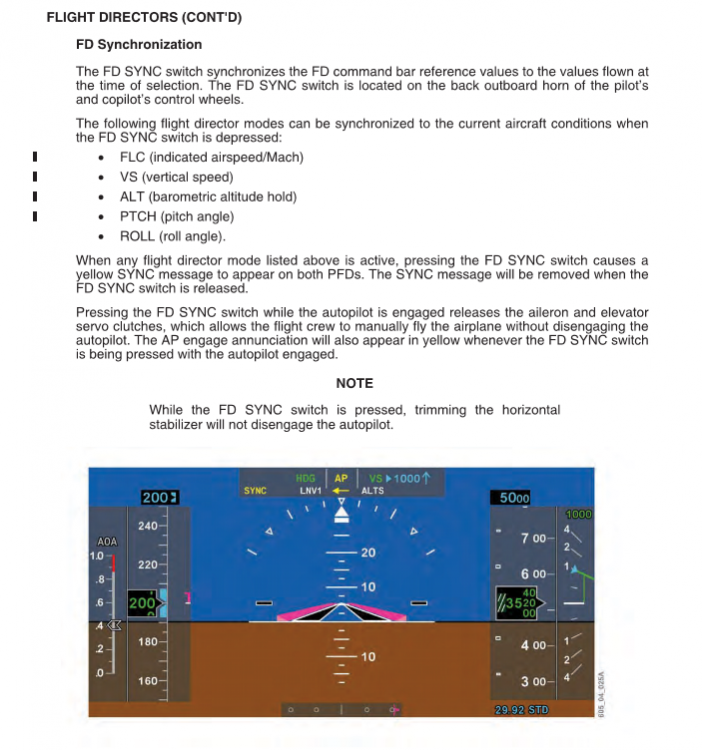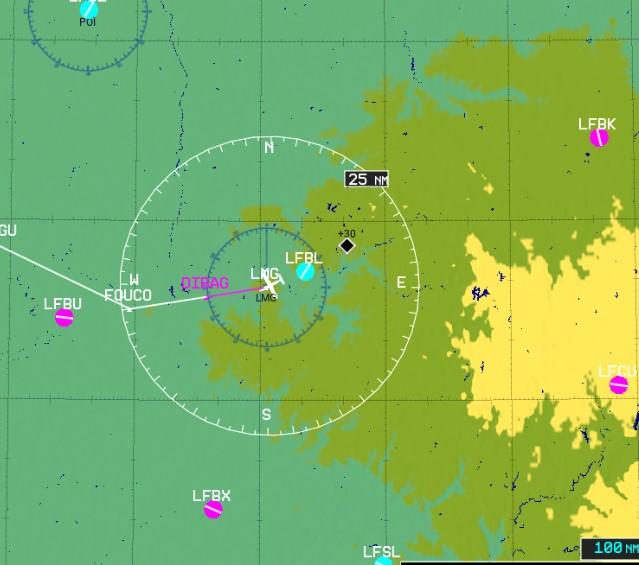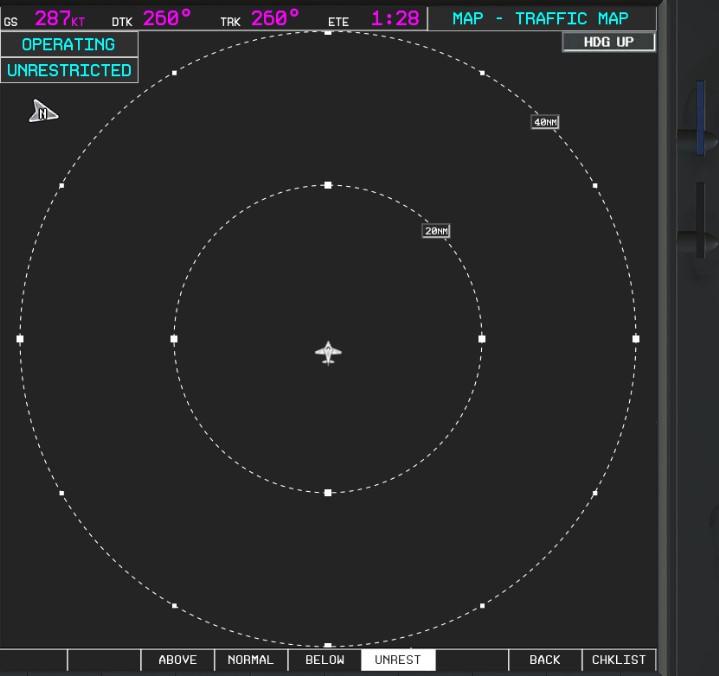danhenri
Members-
Posts
270 -
Joined
-
Last visited
-
Days Won
5
Content Type
Profiles
Forums
Latest X-Plane & Community News
Events
Downloads
Store
Everything posted by danhenri
-
Hello, Which are the minimum temp conditions to de-ice before take-off, even if there is no precipitations and no visible ice or snow on the wings ? Thanks for answering, Daniel.
-
Hello, How is it possible to get the rose/ppos/plan in full page on the right MFD ? Thank you for answering Daniel.
-
Hello, First of all, thank you very much for having shared your profile with us. I wonder how he would be possible to get rid of the "low hyd pressure" caution message : it stays illuminated, even after start. There is two variations for value >0 and <O. If I try to set >1, the light switch off but then, I don't have any illumination at all of course... Just a detail, but it would be fine if someone had an idea. Another strange thing : when I disconnect the AP by pushing a binded button on my Alpha Yoke, I can't re-engage the AP on the Bravo. I erased the AP binding in the configurator and map a new AP command directly in x-plane. Don't know if some of you experienced the same behaviour.
-
Hello guys, May someone among us who would be kind to explain how the sync mode is intended to work. I engaged by accident this function after T/O (by binding this function to a button) and I could not engage the autopilot after that. Thank you for your answer. Daniel. Disreguard, I found the answer here :
-
What a nice christmas gift ! How could you do a better job than modeling the TBM ? Indeed, you did it ! In one word : "bravo" !
-
A workaround is suggested here :
-
You may download my config file for the Honeycomb Bravo here : https://forum.aerosoft.com/index.php?/files/file/6172-hotstart-tbm900/
-
Thanks a lot Goran ! @aerox : for the doors, you have to set 3 conditions in the configurator : tbm900/doors/main, .../pilot, .../front_cargo. The value is "1". No HYD msg in the TBM, so I leaved it blank. Perhaps will map it to the INERT SEP msg. It may be useful... To search for the daterefs, I suggest the use of DataRefTool.
-
Hi, I would like to know which dataref commands the CAS Caution message "Vacuum low" (for Bravo Honeycomb annunciators settings). I spent several hours to find it without success : the sim/cockpit2/.../vaccum_low doesn't work. Curiously, it works with "low rotor", but the Vacuum annunciator stays illuminated on the Bravo even when the CAS message is disappearing. Thank you very much for your answer and have a nice week-end.
-
IXEG/737 config file for the Bravo Throttle Quadrant
danhenri posted a topic in Hardware/Cockpit Dev
You may download here the config file of the IXEG/737 for the Honeycomb Bravo Quadrant : https://forum.aerosoft.com/index.php?/files/file/6162-ixeg-737300/ Cheers, Daniel. -
Hello, I have some problems to map the leds of my Bravo Throttle Quadrant. To illumate the NAV button, I think I have to use this dataref : ixeg/733/MCP/mcp_lnav_act. The dataref "sim/cockpit2/autopilot/nav_status" doest not work. But what is the index or value I have to put in the Honeycomb Configurator ? When I type "1" or ">=1", the nav button illuminates, but it stays in that status even if I click on it (the LNAV button on the MCP switches off, but not the button of the quadrant). Thanks for your help. EDIT : don't answer, I found the appropriate datarefs using the DataRef Editor. All datarefs ends by _ann and not _act I will export my Bravo config file to Aerosoft website.
-
Are there any profiles for the Honeycomb Alpha and Bravo?
danhenri replied to DarthBelan's topic in Hardware/Cockpit Dev
Hi, I know there is no profile for the Bravo Throttle available yet, but does someone here would have a solution to map the vertical speed button inside the Aerosoft Configurator ? When the button is mapped in the XP settings menu, the VS switch illuminates in the cockpit, but I cannot enter the value : the VS speed indicator remains blank. Besides, it works well for speed, altitude and heading. Thanks for your answer, Daniel. EDIT : that's OK I found the correct IXEG dataref to map the VS button... (instead of the "nose up and down" commands). -
New crash for me too... My specs cannot explain this repetitive failures (i7, RXT 2080, Ram 32 Go). Log.txt
-
SMP 5 crashes XPlane when changing cloud textures a few times
danhenri replied to larsras's topic in SkyMaxx Pro v5
For info, CTD in flight when trying to change SMP cloud settings. Log.txt -
SMP 5 crashes XPlane when changing cloud textures a few times
danhenri replied to larsras's topic in SkyMaxx Pro v5
Hello, It seems that I cannot run SkyMax pro with volumetric settings. Even with a RXT2080 Super, I get very bad FPS with reasonable XP settings (antialiasing at 2x) and I just got a CTD by trying to change cloud settings. Switching from volumetric to standard clouds, my FPS are jumping from 15 to 80 ! Hope my log will help, Cheers, Daniel. Log.txt -
I already get fantastic results with SMP and FSGRW (RTX2080 and an i7 CPU) and would upgrade for sure. I have two questions : May I expect better performances with .5 version using FSGRW (because it's still quite demanded in heavy weather situations) ? Could you give us more information about what means "GPU ray-casted clouds" ? (try to translate this expression in french, but it did not mean much more to me...)
-
Or... it's time learning to manage RNAV approaches. ILS will disappear some day !
-
Same for me. An IVAO trafic, 3000 ft above, is displaying on the global map, but not on the traffic map.
-
Hello, Thanks for your answer. Will do.
-
Thank you very much for your investigations. I just had a crash after one hour of flight. You're right, SMP is just a contributing factor. Hope rc2 will solve this issue.
-
I am not an expert of course, but I doubt orthophotos are really the source of this issue. As I told you, I could achieve my first flight in rc1 version with several ortho files loaded... I made a new test with the last version of FFA320 (number of airports and all ortho sceneries covering French territory loaded via x-organizer), and for the moment, no crash (SMP desinstalled for now). Wait and see
-
Thank you for your answer. The log I sent to you was just one among others after application errors. Of course, I did some tests with only one scenery loaded (but a big one), because I'm using x-organiser. And I had same crashes. Laminar devs have soon identified an issue that should be solved with rc2, but for now, SMP is unusable. I well understand that SMP is not a cause of crash in itself. To make it clear, I will report if I have a new crash without SMP installed.
-
Hello, Since 11.50 RC1, I got multiple crashes 5-10 mn after the sim is loaded. I sent a bug report to Laminar. One of the log.text ends by these two lines : G64: 602.806: Memory Allocation Error: Run(gfx): OnDraw_Gauges_3D: not enough memory G64: 602.829: Memory Allocation Error: Run(gui): toast_Windows_OnDraw: not enough memory I've tried many new settings since yesterday and finally tried to uninstall SkyMaxPro (although I love it so much...). And for the first time after the release, I had no crash after more than a hour of flight. So, I'm afraid that AMD is not only concerned, because my GPU is a Nvidia RTX 2080 Super. And in my settings, HDR is on. Thank you for investigate if SMP may be the issue. Cheers, Daniel. Log(4).txt
-
Don't forget this is a default aircraft. My purpose was not intended to be negative towards this brand new product...