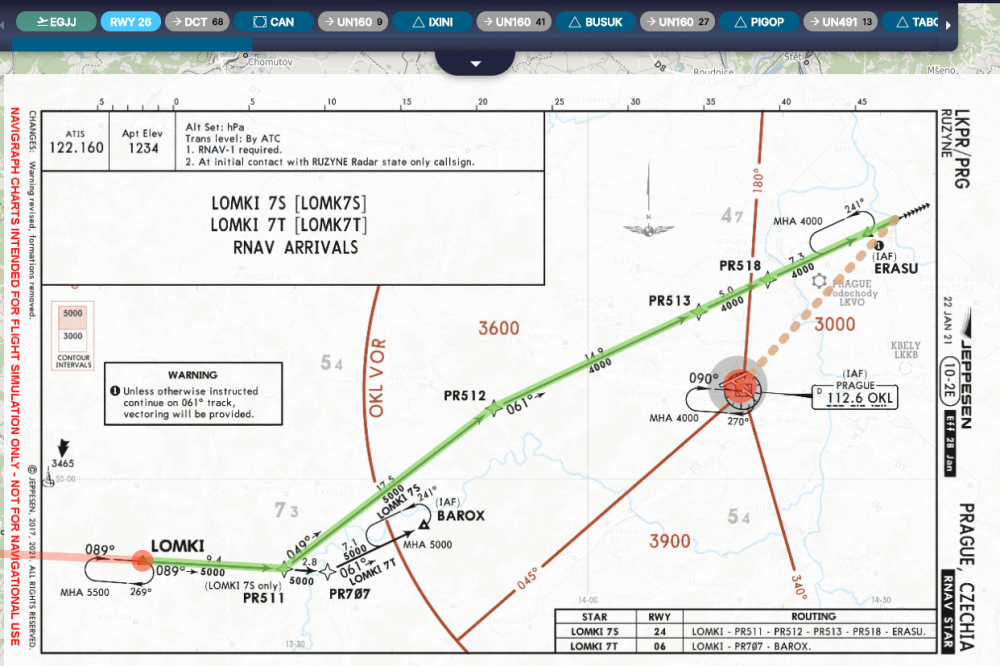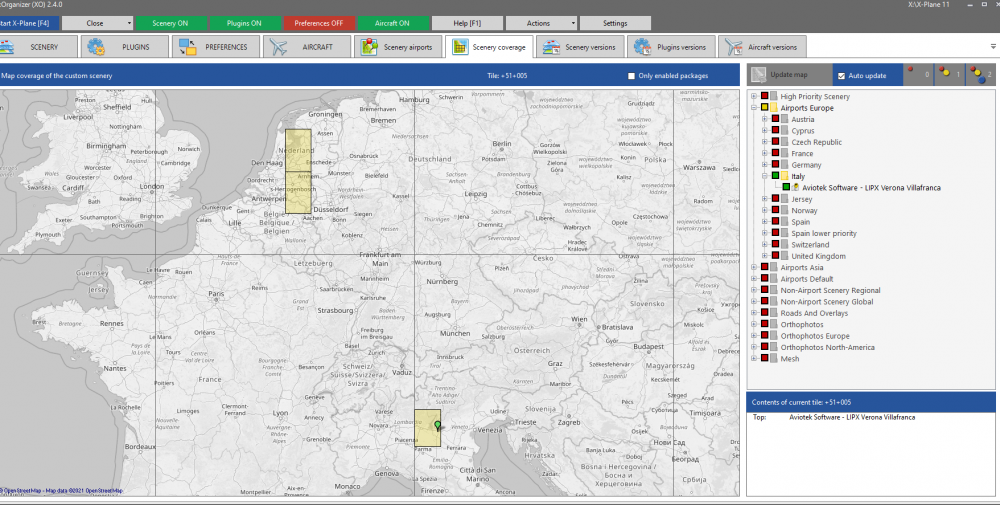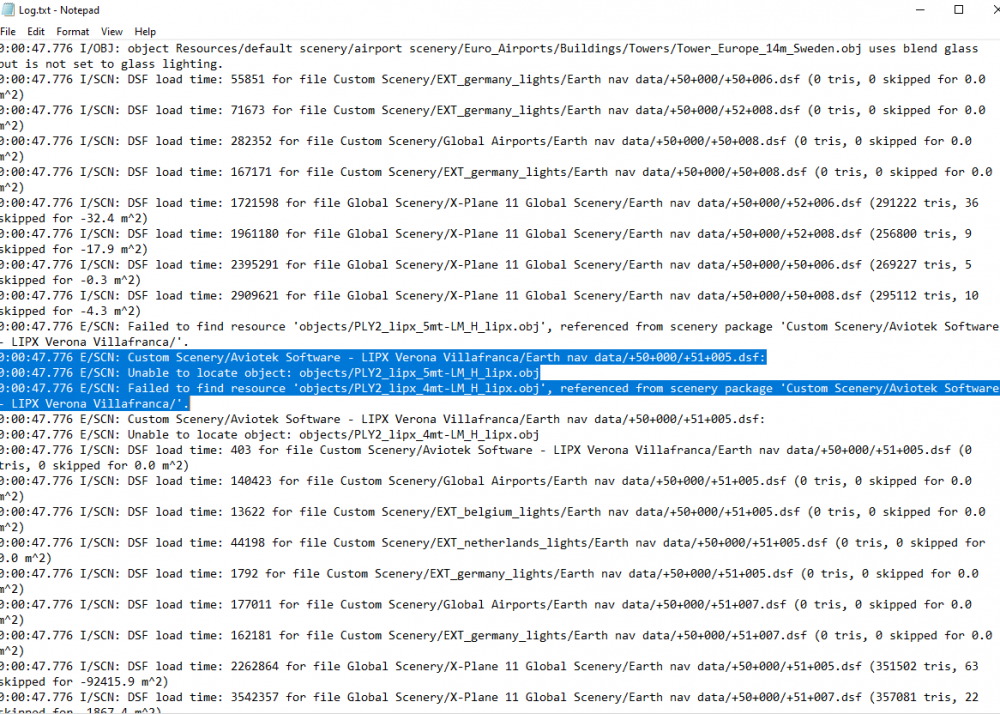flyingfudge
Members-
Posts
50 -
Joined
-
Last visited
Content Type
Profiles
Forums
Latest X-Plane & Community News
Events
Downloads
Store
Everything posted by flyingfudge
-
Hi. Flight out of Dublin yesterday at appx. 15.00 local time. Outside air temp +10C & dew point +7C There was no visible ice on the top or underside of the wing and the CAS was clear but on take-off the aircraft fell out of the sky. I re-ran the saved situation a couple of times with the same result but then de-iced and it flew normally. A couple of questions. In that temperature scenario the likelihood of icing, especially of an accumulation that would prevent the aircraft from climbing is not realistic. Whether this is a shortfall of X-Plane's weather depiction or not, surely the presence of wing ice should be visually obvious on the aircraft regardless. I brought this up on Discord and someone kindly pointed me in the direction of a Lua script that interrogates X-Plane's icing datarefs and indeed it did show wing icing. This is not a criticism of this excellent aircraft addon but merely an observation. If the aircraft is detecting ice on the wing regardless of whether X-Plane is correct in it's assumption then surely the only way that can be reported to the sim pilot is in a visual representation which in this case it didn't. I understand that Toto has introduced many variables into icing such as overnight temperature, humidity and dew point etc. but in reality a 10C temperature in the middle of the afternoon on an aircraft that hasn't flown on that day would not have any significant ice and certainly not an accumulation of ice that would bring down an aircraft on take-off. I'm enjoying every minute of this remarkable aircraft creation by Toto, Goran and the team but would appreciate your thoughts on my comments.
-
Hi. First CTD I've had with this excellent aircraft. Attached files just in case it helps to identify a possible problem. Log.txt CL650_Log.txt
-
-
-
@PhilippK What airports are you flying at when the problem occurs? Apparently Toto is aware of my problem at EGJJ but doesn't think it happens on every airfield with an LPV approach.
-
Thanks guys, I thought I was going mad! I also tried it with Temp Correction on/off but it made no difference. Hopefully the Devs will pick this up and have a look at it.
-
Same flight with a different aircraft. It descends at the platform altitude at the correct 5.3nm FAF point and maintains the approach profile correctly throughout the descent. Something strange is happening with the CL650.
-
New install of Xplane and aircraft. No custom scenery or airports. No plugins except Navigraph, Simlink & WebFMC, and it's exactly the same. I suspect it's a Navigraph problem but appreciate it if one of the Devs could check it out and confirm..... Log.txt
-
The plot thickens! It would appear that the aircraft is starting the descent too late and maintaining that altitude error on the GP. It should start down from 2000ft at 5.3nm from the threshold of 08 but as seen in the pic. it's just commencing the descent at 4.5nm from the runway. It then maintains this error throughout the remainder of the approach. Could this be a Navigraph issue?
-
I've taken all plugins out and still getting the same problem. Also tried on another copy of xplane in OpenGL with the same result.
-
Hi @dlrk Hopefully it is a plugin as I'm having quite a few problems at the moment. Sometimes my thrust levers become inoperable, especially after a saved situation and a few other oddities. Appreciate it if you'd look at the attached plugin list. Only some are activated as you can see by xOrganizer. Many thanks .......
-
Sure, I'll try it again tomorrow.
-
Flying an RNP Rwy 08 approach at EGJJ fully automated, the aircraft didn't maintain the 3 degree descent path and was significantly high at each mile checkpoint. ( appx 250 ft high ) As per the attached pics it looks like the aiming point of the FD on the HUD is pointing at the threshold of the opposite end of the runway. Log.txt
-
Hi Amy. Thanks for trying it. I actually flew the route twice and it happened exactly the same on both occasions so it's a bit strange. If you can't reproduce it then maybe I've got a conflict somewhere with my system.
-
Hi. Any update on this? It appears to have changed over to LOC 1 as it passed through the runway centreline. It was flying the arrival normally up to that point.
-
I'm having a problem on every take off. The ATS increases to full thrust on the take off roll but on take off ( appx 500ft ) the thrust suddenly starts rolling back and the aircraft approaches the stall. I've tried different airframes etc. with the same result. I've attached my log ( please advise if there's a more informative file I should upload ) and a pic of the situation. Thanks .... Log.txt
-
I didn't touch anything from the beginning of the FMS guided approach. It was flying perfectly until it passed the centreline of the opposite end of the runway and then the PFD FD annunciators changed to what you see in the picture and it changed to VPTCH, stopped tracking and started to climb.
-
I'm sure this is probably due an error on my part being unfamiliar with the aircraft & systems but I've flown this approach twice and it's done exactly the same thing on both occasions. Descending and tracking perfectly in FMS NAV & VNAV until it passes PR511 and then it changes to LOC1 as it approaches PR512 ( see pic. ) stops tracking and starts to climb. I'd appreciate it if someone could give me an indication of what's happening as I can't fathom out what I'm doing wrong. With Toto's expertise in programming it has to be my fault! Many thanks ..... Log.txt
-
Good news about the QRH. I thought Toto said he wasn't going to write one. Outstanding achievement to produce an aircraft of this quality and system depth.
-
I've got the same error. Any update on this? 0:00:47.776 E/SYS: MACIBM_alert: There was a problem loading the scenery package: 0:00:47.776 E/SYS: MACIBM_alert: Custom Scenery/Aviotek Software - LIPX Verona Villafranca/ 0:00:47.776 E/SYS: MACIBM_alert: The scenery may not look correct. 0:00:47.776 E/SYS: MACIBM_alert: Please see the Log.txt file for detailed error information. 0:00:47.776 E/SYS: MACIBM_alert: C:/jenkins/design-triggered/source_code/app/X-Plane-f/../../engine/REN/io_dsf.cpp:808
-
All working now. Many thanks .......
-
Purchased the aircraft today & installed it onto my HDD with no problem. ( 11.41 ) Ideally I'd like to run it on my SSD which is on the same computer using my Vulkan copy of X-Plane ( 11.50 b11 ) Is it possible to have 2 copies of the TBM 900 on the same computer & if so, how should I install it onto the SSD? Many thanks ...... FFudge.
-
Can I get a invite for the hot start discord
flyingfudge replied to mike10's topic in General Discussion
Thanks Goran -
Can I get a invite for the hot start discord
flyingfudge replied to mike10's topic in General Discussion
May I have an invite for Discord please? Many thanks ....



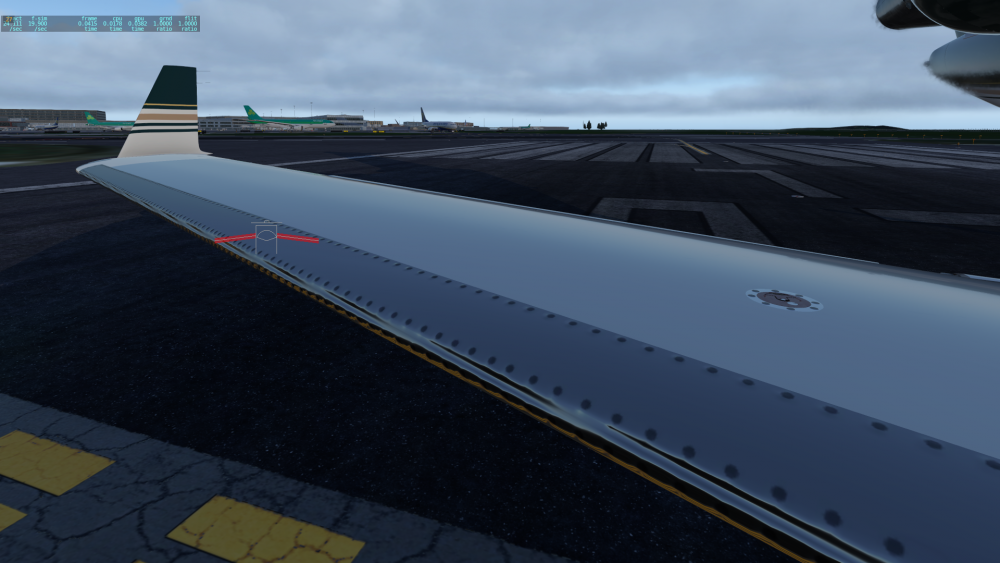
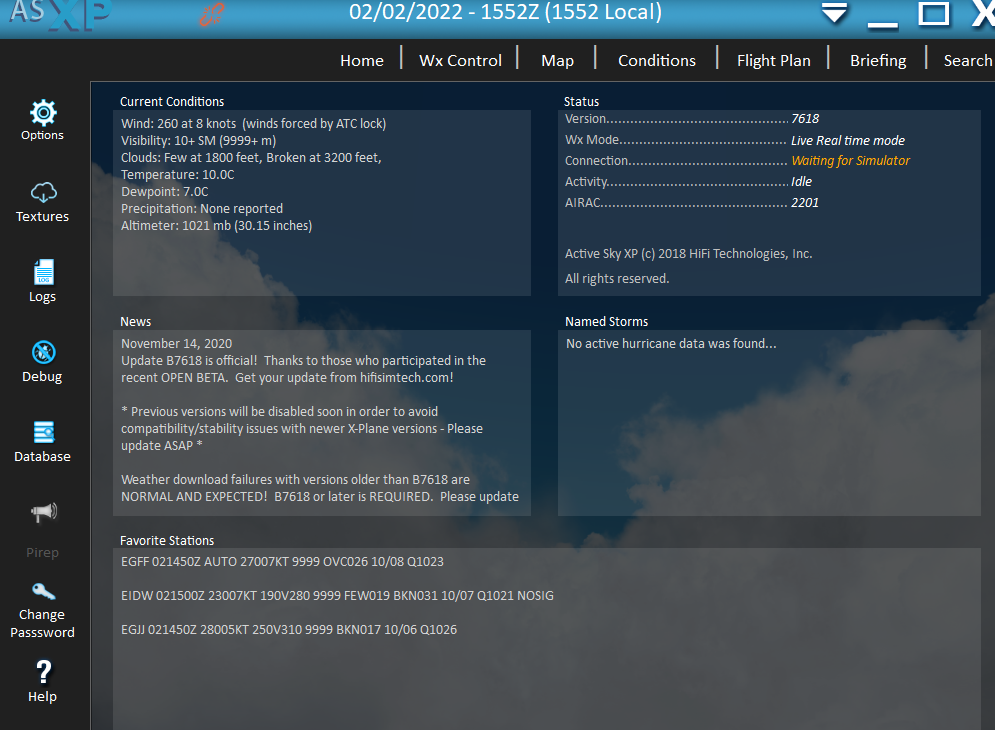
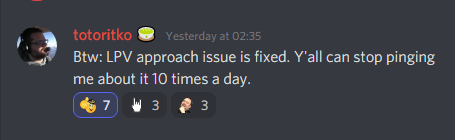











.thumb.png.0a88331a4419a31e66c47d209ef6461f.png)