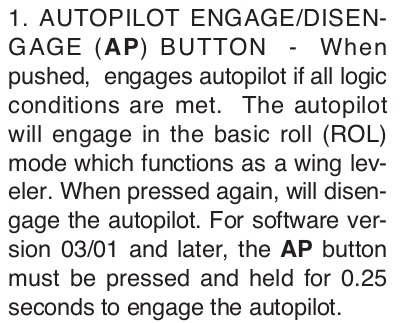-
Posts
943 -
Joined
-
Last visited
-
Days Won
87
Content Type
Profiles
Forums
Latest X-Plane & Community News
Events
Downloads
Store
Everything posted by ilias.tselios
-
DC-3 v2 / That's All, Brother View File LIVERY PAINTERS INFO: Use this livery package as guidance on how to structure your paints. You can start from this package, and change the file and names where is needed. INSTALLATION: Extract the zip file and you'll get 2 folders; Aircraft and Output. Drop those folders in X-Plane's root directory, and make sure to merge folders. About the livery: That's All, Brother is a Douglas C-47 Skytrain aircraft (the military version of the civilian DC-3) that led the formation of 800 others from which approximately 13,000 U.S. paratroopers jumped on D-Day, June 6, 1944, the beginning of the liberation of France in the last two years of World War II. After the war it was returned to the United States and sold to civilian owners, eventually falling victim to neglect until it was found in an Oshkosh, Wisconsin, boneyard in 2015, facing imminent disassembly to be converted into a modern turbine aircraft. It has since been restored and is part of the Commemorative Air Force. (source: Wikipedia) Submitter airfighter Submitted 09/22/2023 Category Vintage Livery For https://www.x-aviation.com/catalog/product_info.php/les-douglas-p-237
-
Version 1.0.0
66 downloads
LIVERY PAINTERS INFO: Use this livery package as guidance on how to structure your paints. You can start from this package, and change the file and names where is needed. INSTALLATION: Extract the zip file and you'll get 2 folders; Aircraft and Output. Drop those folders in X-Plane's root directory, and make sure to merge folders. About the livery: That's All, Brother is a Douglas C-47 Skytrain aircraft (the military version of the civilian DC-3) that led the formation of 800 others from which approximately 13,000 U.S. paratroopers jumped on D-Day, June 6, 1944, the beginning of the liberation of France in the last two years of World War II. After the war it was returned to the United States and sold to civilian owners, eventually falling victim to neglect until it was found in an Oshkosh, Wisconsin, boneyard in 2015, facing imminent disassembly to be converted into a modern turbine aircraft. It has since been restored and is part of the Commemorative Air Force. (source: Wikipedia) -
As already pointed above, you must press and HOLD for at least 0.25 seconds the AP button on the radio panel (KAP-140 unit).
-

Not a new topic. Just still no answer or solution on DC3
ilias.tselios replied to hermannk1's topic in Douglas DC-3 v2
The first issue, as we've said enough times now, it is a Laminar issues, and we working with them to find a solution. We've sent them 2 copies of the aircraft to do there own tests. We are pushing them as much we can to get a solution as soon as possible. About the second, some switches not working, I need your Log.txt and DC3.log when this happens. This kind of issue we are analyzing right now, and keep the update from releasing, to solve it first and include it. Just hope that you don't think that we don't care to solve any issue... -
Is it possible to capture a video with that noise. Haven't reported something like this from any other user. Neither I had ever such experience.
-
You're welcome! It is a part of DC3 pilot experience we are trying to give to the user. This is something that is in our todo list. Finishing now the first update, mostly fixes, and this will come in the second one. Will be 2 commands per lever, one up command (from Cutoff -> auto lean -> auto rich -> emer) and one down (the opposite).
-
The sound is audible when the aircraft is powered down after a flight, or loaded in Cold&Dark state. Also, do you have any axis, like trim, that might have some noise? If it possible, and will be a great help, can you capture a short video when you hear the sound, to help us understand which is the source?
-
@fleurenf first of all, we have dedicated forum for support: https://forums.x-pilot.com/forums/forum/280-douglas-dc-3-v2/ Taxing: The aircraft behaves as the real one, which means that you must be very vigilant when taxiing. One tip, to taxi down the runway/taxi, is to lock the tail wheel as soon as you are aligned with the centerline. Go slowly and make turns even slower. When the aircraft starts rotating, needs a counter action to stop, before you are aligned with the straight you want to taxi. Also, things depending on your hardware. Do you have twin throttles and left/right toe braking? If not, there are options that will help you with that. https://airfightergr.github.io/les_dc3_docs/gui/#hardware-options From your description, you have failed the engine, going above the limit, either too much, or too fast, or both. There are engines failures, with a lot of margin, if you misbehave with power. Normally, you don't need to use fuel boost pump, except as safety for take off and landing. Another case might be if you are in a very cold environment, and the engine is not properly warmed up. Those big radial engines need some proper warming to work properly. In any case, please attach your Log.txt and DC3.log files. The later is in DC-3v2/resources/data folder.
-
There are couple fixes though coming now with the first update, that are reflected on the manual, like memory volatility when the unit is powered off, but the operation is there.
-

Douglas DC-3 v2 Release Announcement!
ilias.tselios replied to Cameron's topic in Douglas DC-3 v2 - Released!
We are fixing couple 3D things, and we want to make sure that there are no changes, and give you an up-to-date paintkit. -
Actually yes! Of course, you can't press both buttons simultaneously, so we changed it a bit. Go to STBY mode, and set the code you want to store. Then press and hold the VFR button for more than 2 seconds. There is no indication, but your code it set, and you can recall it by pressing the VFR button. Here's on the manual.
-
From the KAP-140 Pilot's Guide: We simulate the software versions 03/01 and later, so you have to push and hold the button for more than 0.25 seconds.
-
Bummer... has from the outside though! Will be fixed with the first update.
- 1 reply
-
- 2
-

-
Yes, @Goran_Mis working on it.
-

Douglas DC-3 v2 Release Announcement!
ilias.tselios replied to Cameron's topic in Douglas DC-3 v2 - Released!
Let me say a few things about the criticism towards our DC-3. First of all, any criticism is welcomed. Even harsh ones; we can skip the harshness and see if there is any value into them, that will help us to improve. We understand that not everything is perfect and complete. Personally, I can't recall any release that was so successful that the aircraft never needed an update or fixes. On the other hand, the aircraft is far from unusable. About price: There is some criticism to be too high. You'll decide about this, but keep in mind that you get 2 aircraft, not one. While there are a lot of common elements between the two, also there is big divergence, not only on the visual part, but also to how the systems operate from the base level. For example, more than 5,000 lines of (lua) code is only for the Modern variant. There are things that might not be visible on the first sight. For example, the radio stack on the Modern variant. Except the GPS which is based on X-Plane 530 (with also support for RXP 530, and option to use the 650 instead), all other units are simulated to 95+% compared with the real life units. Include all modes, and all operations, from how to set the baro pressure on the autopilot, to store and recall stored frequencies in the COM2 radio, to OBS function on the NAV2, timers for NAV2 and 2 ADFs, to how to change your transponder ID, which initially is set by the tail number of each airframe, and much more. We are working now, harder than ever, to bring to you the updates as soon as possible, and also add things to cover user specific needs. We are deeply appreciate the money you pay for DC3, and will continue to fix and improve DC3. -
@Rhinozherouslooking into adding the option into Options tab. You'll have to enable it to work with commands. The only culprit for this update is that this option will not be saved, and must be enabled for each flight. My thinking is to save some options into a separate file, so they are the same across all aircraft and airframes (liveries), and not be different for each one. Working now on this to try squeeze it in the first update.
-
Thanks for the feedback. Need to check why this is happening.
-
https://forums.x-pilot.com/forums/topic/27106-activate-state-not-working-airplane-in-general-not-usable/?do=findComment&comment=194200
-

Activate State not working (Airplane in general not usable)
ilias.tselios replied to Rhinozherous's topic in Douglas DC-3 v2
It's a problem that we are working with Laminar to solve as soon as possible. The issue is on their side. -

Activate State not working (Airplane in general not usable)
ilias.tselios replied to Rhinozherous's topic in Douglas DC-3 v2
We've tested everything with special debugging X-Plane versions, which throw some physics error, which make no sense (except Austin probably). Laminar has the aircraft to conduct their own tests, as well. We are looking into it, and the fix will come from Laminar's side. Can you try again, but without VR? -

Activate State not working (Airplane in general not usable)
ilias.tselios replied to Rhinozherous's topic in Douglas DC-3 v2
Yes, does not happen to all, and does not happen always. Usually affects machine on the mid-low spec spectrum, and I'm working with Laminar to solve it. It is a bug on their side.