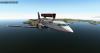-
Posts
943 -
Joined
-
Last visited
-
Days Won
87
Content Type
Profiles
Forums
Latest X-Plane & Community News
Events
Downloads
Store
Everything posted by ilias.tselios
-
You're welcomed! Sent from my iPhone using Tapatalk
-
We have already publish 2 European Airports: Mykonos Airport and island: http://forums.x-pilot.com/topic/5382-idt-mykonos-international-airport-lgmk/ Manchester Airport: http://forums.x-pilot.com/topic/7048-egcc-manchester-airport-aerosofticarus-development-team/ O'Hare is our next. We also developing the DC-9 aircraft. Further than that, we have a lot of plans in our heads but nothing solid.
-
Dear friends, We would like to thank you all for your support in 2015! In this year we were extremely happy to have our Manchester Airport published, and honoured by many reviewers as the Best Scenery for X-Plane in 2015! We will continue in 2016 with a stronger team and more passion to work on our current projects, Chicago O'Hare Intl Airport, and our DC-9 aircraft! We would like to wish to you and your families, Merry Christmas and Happy New Year!
-

Hello, from a new member, please help!
ilias.tselios replied to lingus1975's topic in General Discussion
The biggest 1920x1080 you can get. Going higher in resolution, will require from GPU to fill a ton more pixels per frame. A big 1080p monitor is a good compromise between immersion/quality/performance. Sent from my iPhone using Tapatalk -

Hello, from a new member, please help!
ilias.tselios replied to lingus1975's topic in General Discussion
It's fine. You'll be able to run X-Plane on very high settings. Sent from my iPhone using Tapatalk -

Bump in Runway triggered by runway mod
ilias.tselios replied to Raro-Flyer's topic in Scenery Development
1. The bump is cause by the mesh. 2. a. Have you added to your scenery an airport boundary? b. You might have to edit the mesh. -

Question on engine dataref/command
ilias.tselios replied to SchneiH2's topic in Aircraft Development
I don't think that there is something like that available. Better ask to Gizmo Support forums for that. -

Question on engine dataref/command
ilias.tselios replied to SchneiH2's topic in Aircraft Development
Probably Cameron meant Gizmo runs only in 64-bit. -
-
With all the heat lately about "study sim", this puts everything to what is what. Not flicking few dummy switches, but real technical simulation. Leading Edge stuff! EDIT: Not ready for Christmas??? Who cares...
-

Question on engine dataref/command
ilias.tselios replied to SchneiH2's topic in Aircraft Development
As I mentioned in my previous post, if you have the Gizmo plugin installed in your X-Plane installation...you are good to go. No need for anything else. For example if you have skymaxx you do have it. To clear things up a bit, what Gizmo does is translates your scripts written in lua to that kind of code that X-Plane understands, without the need you to code in c/c++ and compile. So, you ending up coding in much easier to understand programming language, save the file, press the reboot on Gizmo in X-Plane that run simultaneously, and your code is running, with all debugging informations in front of you! Ultra fast procedure which makes coding really fun! Specially for guys like me, who here and there forgot to put an "end" in a function! Gizmo syntax can be found here: http://gizmo64.com/Gizmo64_API.htm -

Question on engine dataref/command
ilias.tselios replied to SchneiH2's topic in Aircraft Development
SHJ, First of all I have no formal education in programming. I have though the curiosity and the patience to learn, try to understand sometimes things that are mind bending (when you don't have the formal education), and the persistence to try and fail until succeed. In brief, back in 2012, after learning a bit my way around in blender, I start developing an update for the XP9 Avanti to Avanti II. Very soon came to a problem. The landing light switch in Avanti II has 3 positions. OFF-TAXI-LDG. Now, I'm in a fully 3D cockpit... how I'm gonna do that? I asked as you did and got the same answers. Plugin! I said noway! But a guy offered to do that for me. He wrote a short script in SASL with a ton of comments. That was everything! I started to read and understand how this worked...ending up to release the aircraft with a total 14 scripts, 36 custom datarefs, with a fully simulated autopilot, custom draws on the PFD/MFD etc! Ok... i had to ask again few times, but about 95% was my own staff. I'm not saying all these to make me look...an amazing person, but to underline that is not the hardest thing in the world! Now, my suggestion is to start looking at lua, the programming language for Gizmo and SASL... or forgot SASL... look at Gizmo only since is the only one that is fully supported and most developer-friendly of the two. Oh, did I mentioned and more powerful too? It is! If you have one of X-Aviation products installed, then you are ready to start! Go here http://forums.x-pilot.com/forum/117-gizmo-development/ to read about tutorials, other members questions etc. To start playing with this go to and aircraft (like the KC-10 which is free from other plugins), and create (in the KC-10 folder) a folder named "scripts". Open a text editor (if you are using windows notepad++ is free and more that enough to start with), create a new empty file and save it inside the scripts folder as "init.lua". Go back to the text editor and paste this code: --Everything after the double dashes is a comment and will not affect the script.--Like keeping notes to know what everything does.--Programmers: I keep it as simple as possible to make it very ease to understand...Don't shout on me...but correct me if I'm wrong.airspeed = dref.getDataref("sim/flightmodel/position/indicated_airspeed") --We read the indicated airspeed from X-Plane and store it into "airspeed"lg_handle = dref.getDataref("sim/cockpit2/controls/gear_handle_down") -- Same here. We read the gear handle position from X-Plane and store it into "lg_handle" function main() -- From this point to the "end" of the bottom we do all our stuff! local as = dref.getFloat(airspeed) -- We store locally the value of "airspeed" to "as" to use it below if as > 160 then -- We are checking if the airspeed is above 160 kts, then... dref.setInt(lg_handle, 0) -- set the landing gear handle to 0, which means up, hense...gears up else -- in every case that airspeed is not bigger than 160 kts... means of course equal or less than 160 kts dref.setInt(lg_handle, 1) -- gear handle down -> gears down end -- end of that "if" paragraph! end --end of the functionNow save the file. Fire up X-Plane, load KC-10 and take off. Watch what will happened when the airspeed reaches 160 kts...Gears up! Slow below 160 kts. Gear down! Now the aircraft has an automatic system to deploy and retract the landings gears! Time for you to play now... Of course this is probably the simplest example, but enough for you to start crawling! Best Regards -

Question on engine dataref/command
ilias.tselios replied to SchneiH2's topic in Aircraft Development
I do not want to disappoint you, but X-Plane's default "systems" have a certain logic attached to them. If your needs dictate a different logic, then the use of a plugin is the only way to go. I've been there and I know. And by using a plugin, open a whole new world of possibilities. -
To my best of my knowledge, Saab 340A is not properly equipped for the execution of that kind of approach. That's why there are other types of approaches available like: https://skyvector.com/files/tpp/1513/pdf/00545VGB.PDF In general, there are tables at Charts.pdf in the Manuals folder, on page 105 and 106 that gives you the altitude where you will start the descend, the distance to land with headwinds/tailwinds, even the fuel consumption. These tables assume that you are flying in you depart your cruising (or current) altitude in IAS HOLD mode and power levers to flight idle. That's the way that mostly this type of aircrafts meant to be flown.
-
Dear Pilots, Just a short update on the progress of our Chicago O’Hare Airport project. This project is #1 in our priority list. We are working really hard to give you the best possible scenery can be done, and we will not give or try to achieve any chronological target. Where we are today: - Mesh: We are in the progress of editing the mesh to give the airport some of its distinctive features, like the basins, taxiways A and B underpasses and more. But we have hit wall! Somewhere in the chain of the workflow, there is a link that creates as a final result small gaps on the mesh around the edited part. We are doing exhausting research to overcome this “wall” and continue, because without the final mesh ready, some things cannot progress. And leaving gaps on the mesh in a no-go situation. Our “mentality” is to do something right or not do it at all. - 3D Modelling: All the terminals are modelled and now we proceed on adding details on them. We also have modelled about the half of the rest buildings. There is still a lot to be done (that’s a HUGE airport, and one of the most complex in the world!). - Airport Layout: The airport layout will be as is today, meaning that we will include the recent delivered in traffic runway 10R/28L. And will be distinct that is a new runway! So 9 runways in total! Talking about complexity! Also we have requested from Laminar to add the new runway’s ILSs in a coming update, so when it we will be ready for release, the naivads will be in place too. If you don’t know those things come from X-Plane database and cannot be added/altered by scenery authors. Best Regards
-
Definitely! Sent from my iPhone using Tapatalk
-
Specially when you are alone in the cockpit and VATSIM controller gives you a different arrival than the planned one!
-
About GPS. It's a "dummy" one already in the cockpit (still you can click on the screen and get the popup - default behaviour thanks to Laminar!), mostly to check the placement and the visual interference. We've also tested the 530, but was covering almost all the middle front window! About CBs. Expect only the main items to be covered. You will not need to worry for the... lavatory lighting!
-
Thanks mate! Circuit breakers is not in my opinion the hardest think to simulate. That said, it does not mean that in every flight you have to trip CBs all the time! In contrary, you will barely see this happened. And we are not going to introduce random failures, rather failures as a logical consequence of what's happening. But, we want to have that factor in the pilots consideration, because that looked the life back then. Today, systems are way more reliable, so it's not that big factor. Cockpit color will be in accordance with livery. What the airline was using? For fictional liveries haven't been considered yet. Actually is already there! (the GPS) Sent from my iPhone using Tapatalk
-
Dear Pilots, As some of you already know, our team has started, back in summer of 2013, the DC-9 for X-Plane project. Today, I would like to give you the latest updates on that project. 1. HISTORY (in brief… of the project… not the airplane!) Back in 2013, we’ve started DC-9 in parallel with Mykonos Airport. At one point we saw that Mykonos was advancing fast and our 2 members-team decided to finish Mykonos first. After Mykonos, we follow the proposal of Aerosoft for Manchester, so DC-9 remained for about a year almost stalled. Fast forward, as new members joined the team, we jump on Chicago O’Hare project. But this time, we decided to dedicate 1/3 of our time on DC-9. This means that the last few months the project is advancing again. 2. UPDATE (Dec 11, 2015) No! Will not be ready for Christmas! As mentioned above, we are advancing with the project now. The status today is: - Flight Model: We have a very good flight model, though still requires few things at the extremities of the flight envelope. We are targeting to have the most accurate possible flight model with X-Plane’s natives tools (Planemaker, Airfoil-maker) and then and the final refinements with the use of plugin system. Our goal is to be within the 5% of the published numbers of the aircraft, in the whole flight envelope. - Exterior Model: We have the basic 3D model ready, but we need to add a ton of details yet. And liveries of course! - Cockpit: Almost all the 3D instruments, knobs, etc. are ready with some basic texturing. And about 1/3 of them animation and manipulator ready. Specially the animation/manipulator part is intertwined with the plugin system so the will advance in parallel. - Systems: It’s a hot topic lately about X-Plane aircrafts realism. At this point the only can be said is that everything will matter, actions will have consequences. Probably, you may have to reset some of the circuit breaker to revive a system. - Plugin system: One of the basics aspect of this development will be the plugin system. This something that haven’t been decided yet, but we have a good idea where we heading. No more to say here. - Equipment: Our model is based on the most popular DC-9-32 aircraft and will have the respective equipment of that era. No FMS of course. But… because we want you to enjoy our plane even flying online, we will include X-Plane’s GPS430. We haven’t decided yet if there will be the actually unit represented in 3D in the cockpit, or you will click somewhere and get the popup GPS to use. That’s the only “retrofit” that will be made. That’s all for now! Please feel free to ask any question, except about the release date (it will take as long as it needs to be 100% ready), or about previews (images, videos, etc). We are eager to show you , but when we will have something finished first into the sim. Best Regards
-
I must admit that I'm a Jetliner-guy, but this little Saab is a piece of art! Excellent job guys! And GPS is very helpful flying on VATSIM/IVAO!
-

IXEG 737 Progress Update - December 1st
ilias.tselios replied to tkyler's topic in General Discussion
Hope to be ready soon, mostly for you... you need a BIG BREAK! -
This is great, but make it as an option when you load the aircraft to select which layout you want to fly. Probably by choosing which airline (livery?) you are going to fly, get the actual layout. But not on the fly. This plane is going to be the epitome of realism, so please consider my suggestion.
-
We are trying a few things with the mesh, to bring in more realism where it is possible. Note: This is just a preview, not finished, and X-Plane mesh does not allow to dig tunnels!
- 70 replies
-
- EGCC
- Manchester
-
(and 2 more)
Tagged with: