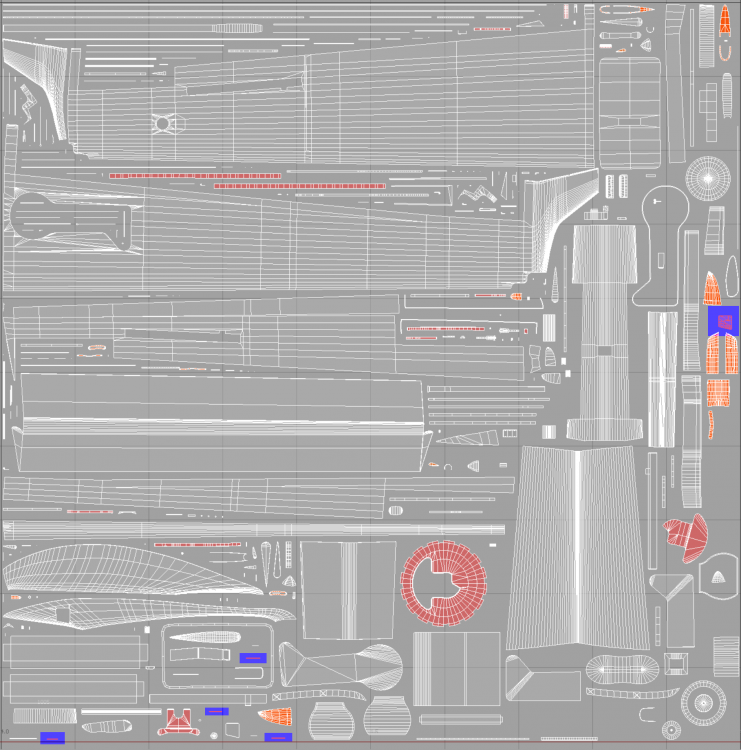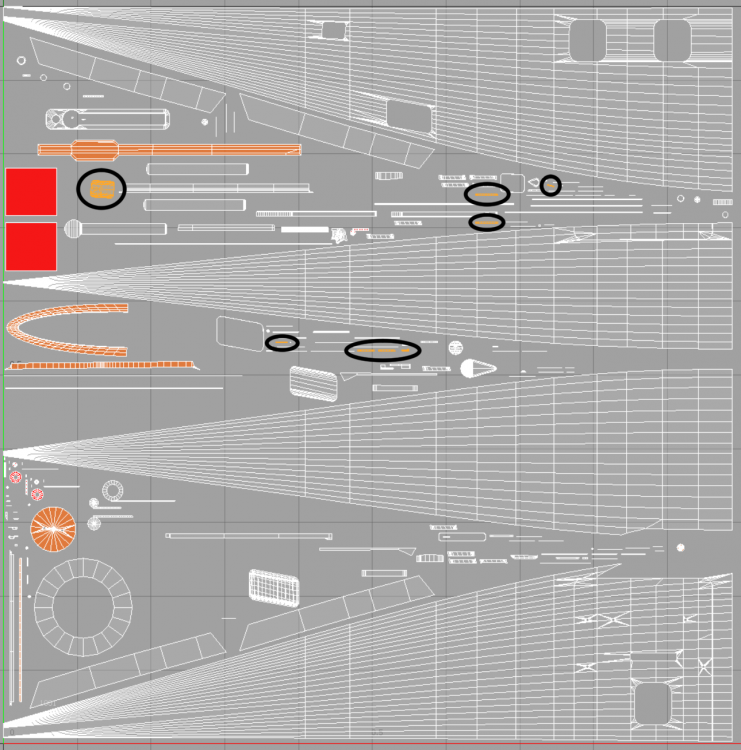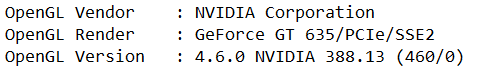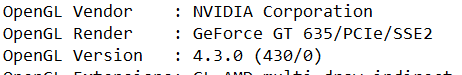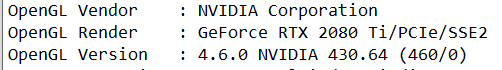-
Posts
5,618 -
Joined
-
Days Won
225
Content Type
Profiles
Forums
Latest X-Plane & Community News
Events
Downloads
Store
Everything posted by Goran_M
-
Running more than 2 monitors?
-
La razón por la que quiero que intentes eliminarlo es para que podamos confirmar que es la causa de flywithlua. Si es así, es cuando reinstala flywithlua y luego encuentra el script que está interfiriendo con su aviónica y mostrando las X rojas.
-
Can you eliminate flywithlua and see if this solves it? If you do, you should check it and make sure that nothing in flywithlua is doing anything with any avionics.
-
Archivo incorrecto. Necesito log.txt encontrado en la carpeta raíz del plano x
-
If you're getting single digits, then I would definitely try turning down the settings. That's when resources are being pushed to their limits. Try turning down reflection detail and Anti Aliasing first. See where that takes you.
-
¿Puede publicar su archivo de registro, que se encuentra en su raíz X-Plane?
-
When it displayed frequencies before, was it prior to the last X-Plane update? Does this happen at any other airport?
-
Why should we have to defend it in the first place? I actually find THAT unacceptable. The customer already disclosed, untruthfully, that he paid full price. Cameron corrected him. Cameron never brought up the topic of how much someone paid. If it's an untrue statement, it WILL be corrected. And I'm glad he did make the correction. I actually had a discussion with "Haskell" earlier, and everything is now straightened out. There is no bad blood whatsoever, and we just want to move on. Our final stance is...the update will be ready when it's ready. We don't announce ETA's, because if we miss that ETA by 1 day, it's "LES said the update will be out by yesterday and it's not out. They're unprofessional!" I promise you, it HAS happened to at least 2 products I have worked on. Lesson learned. We don't announce future projects, because if it takes longer than expected, the word "vaporware" or "abandoned" starts to circulate. As you can see a few posts above. If we decided to abandon it, we would tell everyone, almost immediately. Being slow, and making large changes to the product are 2 very different things.
-
We never intended to make the Saab compatible for XP11. It was made for XP10, and we were firm in that decision. Then people started asking for it to be made compatible (ie. make it work) in X-Plane 11. We did that. We warned people that there is a completely new engine model in X-Plane 11, but it WILL work with a few small issues. To be fair about it, we also dropped the price after the XP11 update came out. So it was a free update for existing customers, and a lower price for new customers. Even if they wanted to keep XP10. "I wonder if it takes that long because it's simply very old code with a lot of custom systems. Version 2.0 was supposed to make it a great contender again, but it's kind of an excuse now for 2 years to not do anything more significant on this plane." The above quote is exactly why we will never announce ETA's and very rarely publish updates. Too much speculation. Making aircraft for X-Plane, as complex as we want to make them, takes time. Carenado/Thranda have made it clear that they will charge you full price for a compatibility update for a new X-Plane version. How profitable is it? We wouldn't be working on a free update if we didn't think it was worth our time and effort.
-
Can you post a screenshot of what you are seeing, so I can get a clear picture of what you are seeing?
-
Many thanks, Tony. Much appreciated.
-
-
The log file doesn't show that X-Plane crashed. It just shows X-Plane shutting down. So this is a weird one. Try this first. Shut down X-Plane. Remove the "state" from the Output/TBM900 folder. Reload X-Plane and the TBM. Re-test. If you still get crashes, try the following... Uninstall the TBM completely using the uninstaller in the folder X-Plane 11/X-Aviation Go to the Aircraft/X-Aviation folder and delete the TBM folder, if one is still there. Go to X-Plane 11/Output and delete the TBM900 folder from there (You will lose your airframe. But you can simply put this folder back after reinstalling a fresh copy.) Run the X-Plane installer, and make sure beta is unchecked. Let it reinstall all necessary files. Reinstall the TBM as per usual. DO NOT replace the TBM900 folder that you deleted/removed out of the Output folder yet. Run X-Plane and test. Please post back results.
-
Oh damn. Apologies. It was early and I didn’t have caffeine yet. I’ll post a new image of the oxygen door in the next hour or so.
-
-
I'll take a look at fixing the tail where the light is positioned. The vents might be a bit trickier to fix. It means heavily modifying the mesh, and that means the original paint kit, and all paints that are already available, will be obsolete. I don't think that'll go down too well.
-
If you’re referring to the plastic with the hole in it, that’s actually correct. It’s guarded.
-
You're very good at this. @KiwiRoss , what Jean said.
-

xplane freezing when trying to load the hotstart tbm900
Goran_M replied to Jetmechanic707's topic in General Discussion
Did you run the GEForce Experience driver updater? I'm not seeing an updated driver. Original log file with original driver (388.13) New log file. No driver version. Outdated OpenGL version My current driver version (430.64) -

xplane freezing when trying to load the hotstart tbm900
Goran_M replied to Jetmechanic707's topic in General Discussion
Definitely update your graphics driver first. You're on a very outdated driver, and crashes WILL happen with this driver, as the TBM takes advantage of new features in the new drivers. I'm actually surprised you can even get past the load screen. -
The next step is to replace 1 or 2 plugins, and then try again, and keep doing that until it crashes again. When it crashes, that is the plugin causing the crash, and then we can investigate further to see if it's the TBM's fault or the plugins fault. My rough guess is that it is skunkcrafts updater, but I'm not 100% sure, so you can try replacing that one first.
-
Ok, now that THAT is confirmed, next step is to remove all plugins except Gizmo and then reload. Don't uninstall. Just move them out of your plugins folder to your desktop. You have quite a few, and I'm thinking you might have a conflict. Once that is confirmed, we can then move forward and see whether it's the TBM or the plugin.
-
In your Windows settings, are you letting Windows manage your page file automatically? Also, do you have the latest TBM update 1.1.9 It looks like you have 1.1.4
-
please attach log.txt found in your X-Plane root folder. Not TBM900_Log.txt
-
Synthetic vision is enabled by following these steps. On the PFD, find "PFD" above the 4th button. Pressing that will give you new options. Press SYN VIS above the 1st button. From there, you have 4 options to choose from. As far as your fps, that could be anything from render settings to ortho scenery, to plugins installed. Try turning down some settings. I can take a look at yoiur log file, but I need the one named log.txt found in the root folder.