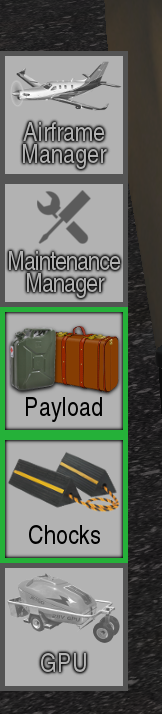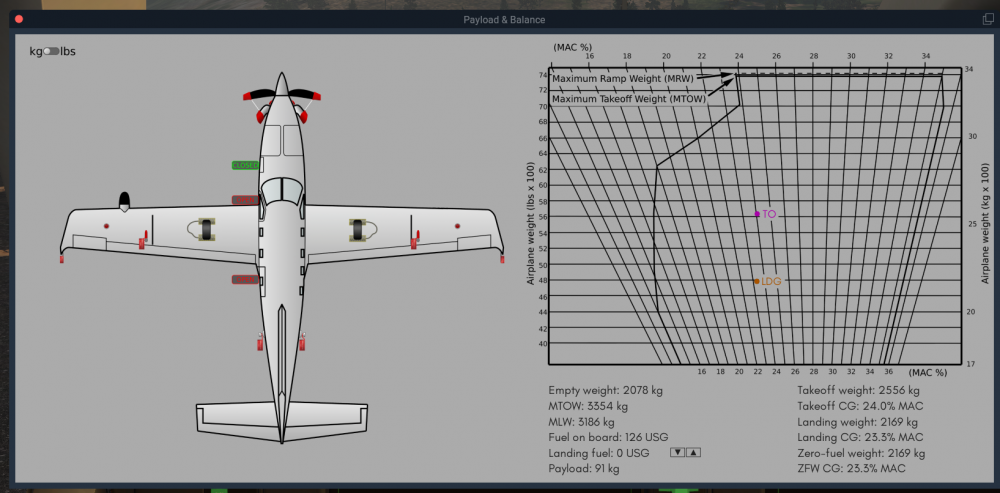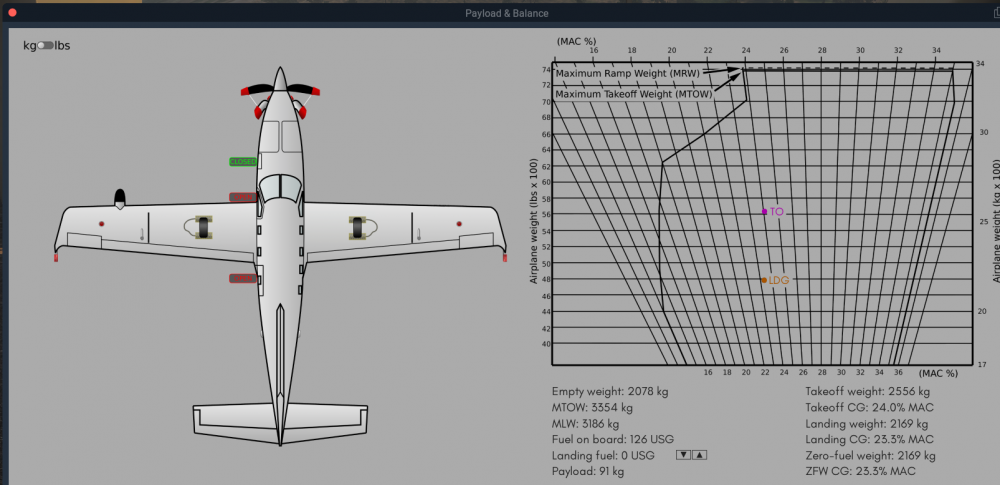-
Posts
5,618 -
Joined
-
Days Won
225
Content Type
Profiles
Forums
Latest X-Plane & Community News
Events
Downloads
Store
Everything posted by Goran_M
-
Thank you for the comments. Happy to see you enjoying it.
-
The icing code in the TBM is simply reading what XPlane is giving. It’s not controlled by the TBM
-
That is 1 of the biggest log files I have ever seen. There is a ton of stuff going on in there. This isn't the TBM crashing, but something the TBM caught in X-Plane which caused it to crash. The backtrace points to X-Plane itself crashing. Can you try removing Squawkbox first, and then see if the crash repeats itself.
-
There are normal control surfaces which are the main ones that move when moving the controls. Then there are tabs on each surface. These tabs are for trim, and they are used by the autopilot. So your main control surfaces were not in their correct position, and to compensate, your autopilot was trying to keep the aircraft flying normally by adjusting the trim tabs. As soon as AP was switched off, Trim tabs went to their neutral position, and the aircraft lost control. Normally in this kind of situation, you would need to check your hardware calibration, because something is causing the aircraft to lose control. I see nothing wrong in your log file, so this is definitely something to do with your hardware. You could also check your trim tab position on the centre G1000 display...lower left. They should be close to centre for all tabs.
-
We need the log.txt file found in the root X-Plane folder. If the plane is crashing after disengaging autopilot, it means the control surfaces are very much out of alignment. The autopilot uses the trim tabs to control the aircraft. Before turning off autopilot, what position are the trim tabs in?
-

Smoke, hypoxia, crash. Does the TBM 900 have random failures?
Goran_M replied to Buttons840's topic in General Discussion
What I meant was, If you have all failures in the X-Plane menu off, the TBM will eventually have component failure due to wear and tear. -
Make sure yaw damper is off.
-
Next time, can you please double check. It looks like they haven't been removed. You aren't getting any altitude or airspeed displays. Check your payload menu Then check the flags are removed on the aircraft status pop up. The image below shows pitot tube covers (under the wings) and static vent covers (rear of the aircraft on both sides) all in place. This image shows them removed.
-
Did you remove all your static vent covers and pitot tube covers?
-
Interesting. Thanks for posting that. Let us know if it continues working for you.
-
Glad to see you got it sorted.
-
As I suspected, something in FlyWithLUA is causing your problem. Go through your FlyWithLUA stuff and make sure nothing in there is controlling the brakes. With FlyWithLUA removed, it will work with your hardware connected.
-
Can you completely remove FlyWithLUA and try again?
-
I was going to ask if you have XVision or reshade. Glad to see you found the problem.
-

Instruments indicate different air speeds
Goran_M replied to Buttons840's topic in General Discussion
Just checked. Weird, I remember them being individually removable. -
Please post a screenshot of what you are seeing
-
You're right, this was resolved several versions ago. Disconnect your hardware and start the engine. Use the mouse to power up the engine. Assign the brakes to a key. Let the aircraft roll, then press your B key to see if it slows down to a stop. If it does, then there is some kind of double assignment on your hardware. Posting your log file might help us determine what might be causing it as well.
-
Glad to see you're enjoying it.
-

Instruments indicate different air speeds
Goran_M replied to Buttons840's topic in General Discussion
If you ever have some kind of airspeed mismatch, pull the "alternate static" handle, found under the co pilot yoke. Also, always check the maintenance manager to see if all flags have been removed. The flags are individual, and you have to remove them individually. -

Smoke, hypoxia, crash. Does the TBM 900 have random failures?
Goran_M replied to Buttons840's topic in General Discussion
It's by no means a random failure. Always check your maintenance manager before taking off. Check your oil, Engine components, fluids, pressure vessel. Make sure everything is in good working order. This aircraft addon takes into account hours flown, and wear and tear is a very real factor in it's maintenance and reliability. -
You’re using X-Plane 11.26. This version of the TBM isn’t compatible with versions below 11.32.
-
First thing I would ask of anyone is to not compare aircraft addons. The reason is, the Saab I made with Jim several years ago, was the only addon that many people think was causing X-Plane to crash when run with xEnviro. After we dug around and found nothing wrong with the Saab code, we asked the xEnviro devs to check xEnviro. And they had indeed found a small problem that was the cause of the crashes. And it was ONLY happening with the Saab. The next xEnviro update addresses this problem. Not all add ons are created equal. The TBM is filled with very complex code that has tapped into things other add ons haven't tapped into yet, and is pushing the X-Plane API to it's limits. For this reason, other plugins, which may appear to work fine with most other add ons, can contribute to a CTD with 1 small error in 1 line of code when run with the TBM or some other complex add on. That's why we ask people to do this process of elimination. We've had people tell us we should be responsible with making sure the TBM doesn't crash with other plugins, but it's unreasonable to ask any developer to go out and purchase or download every single plugin in the community to test against. Especially freeware plugins, where support is very limited and it's a case of "use at your own risk." In the case of "Something reinstalled our exception handler, replaced it with 0000000000000000", this is X-Plane doing something to the TBM (reinstalling our exception handler...), but is not giving us any details on why. If the user can follow the steps of removing plugins, and then testing, it speeds up our process of finding the problem, if it is with the TBM, we look into it. But if not, we...the developers, or the customer, can make contact with the plug in developer and ask them to take a look at their plugin and make sure it is truly bug free. Just to address your last comment. I wouldn't say many people are getting this error. I've personally never got this error, but I only run X-Plane with 3 plugins. We always tune into streams where people fly the TBM, and I've seen one streamer (out of 6) get this error several versions ago. By all means, you are free to just wait for an update, as there are a few people getting this error, and we can possibly determine the cause, but every little bit helps. In any case, as far as we're concerned and if it is on us, rest assured, it will be fixed. If it's the fault of a plugin author, then it's up to them. We can't work around them, if their plugins are faulty.
-
No. Those errors can be ignored. The backtrace points to X-Plane crashing due to some kind of indirect conflict between 1 or more plugins, X-Plane itself, Windows and the TBM. The normal process of elimination is to remove all plug ins, and then retest. It's a matter of simply moving the folders out of the plugins directory to another location, then reloading. Not all plugins are bug free, and it can take a small thing to cause them to crash. You have quite a few plugins loaded, but let's start with if you have any AI running? People have reported that by turning AI off, the error stops. If so, this is a temporary workaround we're asking people to do while we look into fixing it.
-
I'll add this one to the list for V2
-
You have quite a few plugins. Going to ask you to do the usual "Remove all plugins except Gizmo and retry." If, after doing this, the crashes stop, replace the plugins and retry each time until it crashes, and then post back when you found the offending plugin. This will help us in determining what is going on.