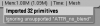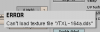FlorianR
Members-
Posts
266 -
Joined
-
Last visited
Content Type
Profiles
Forums
Latest X-Plane & Community News
Events
Downloads
Store
Everything posted by FlorianR
-
Okay, I think I figured it out. Though this is not the solution to the problem (I think), it is a temporary fix. If I descend to 2500 ft. instead of 3000 ft., the glide-slope does get captured. I engaged the second CMD, and the plane landed itself. For some reason the flare was very little (even though flare was engaged) and the plane landed off-center, but Hey!, I landed . Thanks for the Help!
-
wow, amazing. i used to play battlefield 2, but this looks completely different.
-
thanks. I'll try and see if that works
-
Hey, its me again.....in the help forum Anyways, so i have been trying out the fantastic x737NG (website: eadt.eu) and because I really had an interest in properly learning how to fly the aircraft i decided to thoroughly read through the manual (part 2, for this instance). After a couple of tries, i kind of got things figured out. well, the approach part at least. I managed to get up to the part when the plane turns inbound on the localiser and the glideslope needle activates. However, the plane never seems to capture the glideslope. I have all the ILS frequencies right, and i believe all the autopilot settings were right too. Can someone please take a quick look over the video attached and help me figure out why the glideslope isn't being captured. Any help will be appreciated! Thanks! Airport: Olso (ENGM) - can be found at the XPFW website please read the manual found here (http://downloads.eadt.eu/manual/x737landing_manual-v1.2.pdf) for more insight. Cheers, FlorianR
-
very nice! will this plane have glass windows?
-
-
no one but Austin and some other people from the development staff known know the "exact" date (if there is one). I would expect v10 to arrive some time this summer.
-
I've been a FPS (first person shooter, not frames per second )gamer for some time now and for my birthday a year ago i got a new pair of headsets. And oooh my god did that change everything. Every sound is projected crystal-clear into your ear, and the bass is beyond believable. "Well how does this relate to x-plane?", you might ask. Well i recently tried plugging them into my macbook when flying x-plane, and trust me when i say: it sounds exactly like your in a real airplane. You can feel the rumble of the engines and the piercing sound of each clicking button. The "ding-dong" of the seat-belt sign and the stall warning sound better than ever before (and alarming too). Also, a microphone is attached for the online flyers. Do yourself a favor and make x-plane come too life from an audio perspective: http://www.turtlebeach.com/products/ps3-gaming-headsets/ear-force-px21.aspx (i was not paid to say this, though it might seem so) Happy Flying to All, FlorianR (sorry for my bad english)
-
yes, i heard Austin hired a real-life ATC. lets hope for the best
-
yes, this is x-planes default ATC. also, there is no way to read back the message. i'll probably try a sim network soon, this ATC has gotten on my nerves. thanks for the help though
-
I was flying from philadelphia to washington in the Eadt x737 today, and during landing the ATC told me to descend and maintain 4000 feet. I did, but after i reached exactly 4000 feet the ATC continued to tell me to please descend and hold 4000 feet, even though is I was very close (if not exactly) at 4000 feet. Am i doing something wrong or is the ATC just reminding me of what to do? Thanks in advance! FlorianR
-
i'll help with the testing . jokes aside, i'm glad you guys are making sure these products are published when they are completely finished. cheers!
-
-
wow, the detail is astounding !
-
very nice pic indeed, tim! is that the harrier from the .org?
-
drag your mouse to the bottom left corner and then drag. that should resize it
-
i agree, both planes are beautifull in their own way. and if it was pointless building a larger 747, i couldn't care less! keeps the modelers of x-plane busy....
-
Looking for good looking military aircraft for XP
FlorianR replied to OlaHaldor's topic in General Discussion
Boeing 737-700 AEW&C by Eadt is bad check it out: http://www.eadt.eu/index.php?737-specials -
the textures have to be layered. for example, the windows, doors, and rivets, are all on one layer. you would then create a new layer underneath that layer and paint it, but the windows, doors, and rivets, you still be above that layer and you could therefore see them . hope this helps!
-
edit: ignore the ladders, i hadn't saved the object and thats why the ladders are in a different place in the screenshot. But the rest of the objects should be......hhmmm.
-
Thanks for all the help! I finally figured out my problem: I have to save the object as a .blend file in the objects folder first, and then i can export it. Silly me, i should have read the instructions that came with the X-Plane2Blender plugin.\ Ironically, i have encountered a new problem. Some of the objects that are correctly placed in Blender dont appear in the right place in X-Plane. Has this ever happened to anyone? Any help will be appreciated, thanks!
-
Sorry that I am still bothering you with this, but I still can't export the file. Once again, I get an error message (see screenshot). I double checked by obj.'s text file to see if it was really linked to the texture, and it was. Am i doing something wrong, or am doing something wrong ??? ? Thanks for the help! Dude123
-
:'( no, sorry. I did exactly what you told me to do, and the texture error message disappears, but I still don't see any textures. I forgot to mention this in the post before: I also got an error message that said --ignoring unsupported "ATTR_no_blend"--. That message still appears when importing the .obj. Not sure if that has any impact on the textures, but i thought it might be worth mentioning. Thanks
-
Thanks for the help so far. When I import the object files for the jetway, I get an error message that says something like: cannot read texture file "Users/florianradack/desktop/EDDT Berlin Tegel/objects/TXL-164a.dds. Nevertheless, the object still opens, except it is gray. Next I "elevated" the object using the grab tool. I then saved the whole file as a .blend to my desktop and went back to Blender to export the component as an .obj file. However, when I try to export the file I get a similar error message that tells me "cant load texture file: "/TXL-164a.dds" and nothing happens. Once again, thanks for the help so far and all other help will be greatly appreciated. Cheers
-
thank you! overlay editor is actually ridiculously easy to use