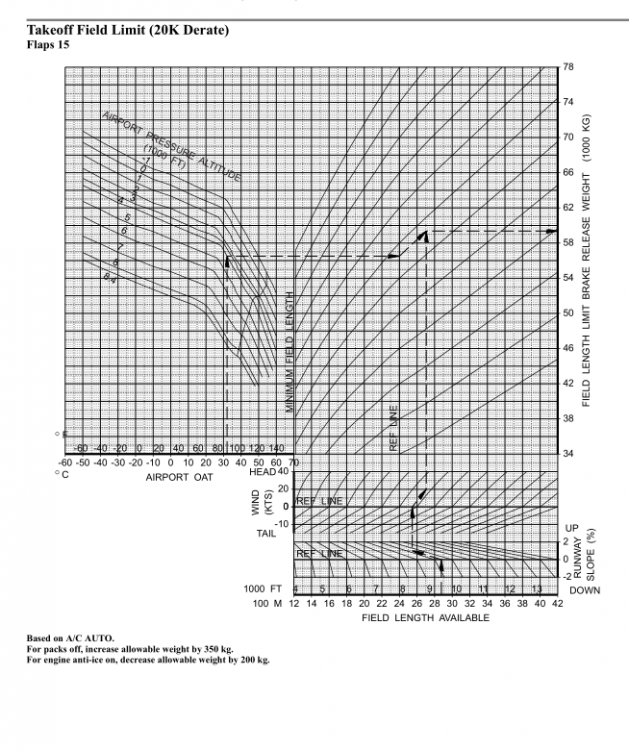severniae
Members-
Posts
60 -
Joined
-
Last visited
-
Days Won
1
Content Type
Profiles
Forums
Latest X-Plane & Community News
Events
Downloads
Store
Everything posted by severniae
-
@sparker256 @louism I will see what I can do with the VRCOnfig - but I think the problem is that there is no click spot in the cockpit object file to manipulate both power levers. I'll mention it to Goran..
-
Hi All, I'm in touch with Goran - I'm just updating my config file to catch a few rotaries / switches I missed on my first pass and will be sending it to him later on today. Best, James
-
Hi Goran, I will contact you on Discord a little later on today - I put together the switch fixes so I think I know what needs to where.. Best, James
-
I have all the configurations to make all the other 3 position switches work correctly on my other computer - @Wavecourage I will send them to you tomorrow - they will require more OBJ file edits, but it's only 5 or 6 of them and I'll post each line that needs changing so it's just a quick copy/paste exercise. Regarding direction of the hotspots see: PRESET_PSI 180.0000 Best, James
-
@Wavecourage Would you like to include my switch / axis configurations to your VRConfig file? See this link: https://drive.google.com/file/d/1f8nNLFwdpOiXRsFJ35bQJuhWWeNi_4fj/view?usp=sharing @Goran_M There are a number of 3 position switches in the CL650 that due to their configuration in your object file, do not work as intended in VR (they get stuck in whichever position you drag them. As an example see the VR vonfiguration for the manual cabin alt switch. This is the config required in the VR config file to make the switch act as intended: BEGIN_MANIP command_axis CL650/overhead/press/man/alt_up CL650/overhead/press/man/alt_down ACTION command_switch_up_down CL650/overhead/press/man/alt_up CL650/overhead/press/man/alt_down HOLD_MANIP END_MANIP However, I also had to make the following change in the obj file so that the switches both work in the correct directions in both VR, and in normal monitor mode: ATTR_manip_command_axis hand 0 -0.050000001 0 CL650/overhead/press/man/alt_up CL650/overhead/press/man/alt_down Manual Altitude Select You'll note that I've had to reverse the datarefs, and change the x/y/z so that the switch operates in a different direction. I heard you guys on the HS team don't have much to do with VR - I'm happy to offer my services if you need any VR input...
-
Do you have permission from HotStart to redistribute their cockpit file...?
-
Just a note to my fellow VR users - I'm nearly finished creating a vr config file that makes VR even better. Also fixes the 3 position switches and makes then snap back to center again. PM me if you would like it when finished and I will send a link...
-
@Pils I know you are just helping out the dev team, so please don't take this as anything against you at all - but could you please impress upon Toto that these aren't just VR 'improvements' required - the CL650 as released does not support VR for a number of it's key features. And when in VR we are having to switch in and out again just to interact with 2d menus. The most frustrating thing being that Toto had all the 2D windows working beautifully in the TBM, I don't understand the need for a backward step here.. The aircraft is great, and we're all really grateful to have something this brilliant in the sim - but could you please impress onto the team how much a fully working VR integration means to a (ever growing) significant group of users. Many thanks, James
-
Hi, Just to add to the body of awareness. The 2d menus that come up for the FBO phone, Sat phone, fuel truck etc... do not appear to work in VR. All that appears in the VR screen is an empty window that you cannot interact with. You have to disable VR, do what is required and then go back in. The problem with this is often Xplane will crash if you are switching from VR to 2d and back again. I'm unsure if it is the CL650 causing this.. Hope it's fixed soon!
-
+1 to this - although I hope VR capability isn't an 'eventually' and rather a more urgent feature! ;-)
-
Does anyone know if the LES supports the reality XP 530 add-on (and can it be integrated into the VC) ? Even better the GTN, but I can't find that anywhere .
-
I hope they will correct this back to requiring the full trim setting and re-introduce the strong torque effect on takeoff - it's too easy as it is now!
-
Great to hear - you may have seen my discussion with Coop regarding the pt6a-28's performance - will you be editing the engine to more real world figures? It's great fun at default but somewhat overpowered! I spent some time in plane maker and got it pretty darned close, but you guys do stuff in the background that massage it a little - ITT is a bit on the low side too.
-
@Attitude Is the update still in the works? Really excited for what you have planned for this bird!
-
TO Derate charts and assumed temperature
severniae replied to severniae's topic in General Discussion
Thanks Jan for taking the time to explain that to me! Hugely appreciated! I'm going to give it a run a few times until I'm confident in my calculations and then maybe put together an app or spreadsheet that will give read outs in the ball park. -
TO Derate charts and assumed temperature
severniae replied to severniae's topic in General Discussion
Hi @Litjan So I found the chart below in the FPPM for the -300 and it appears to have the data that I suspect the runway weight charts you referenced are based on. The trouble is making sense of the tables but I suppose I shall get there...! I don't suppose you have any advice for interpreting them? There is a similar chart for landing distance for any given weight, which is quite a bit simpler to interpret - I can't quite figure out the relation between the vertical and horizontal lines on the this chart... -
TO Derate charts and assumed temperature
severniae replied to severniae's topic in General Discussion
Thanks Jan - I'm indeed looking for the runway charts or an example of them. If I can find something to use as a reference I hope to code up a quick and dirty calculator that will perform a basic calculation. Do you know anywhere I might be able to purchase/acquire the charts? -
Hi, Could someone please point me to the charts that allow one to work out whether a de rated takeoff is permissible and the assumed temperature please? I see references to them all over but can't find them - I tried buying TOPER but it appears I wasted my money as it only references a 22K engine and the 733 modelled by IXEG is the 20K variant. Thanks in advance, James
-
Calculating proper assumed temps/derates
severniae replied to mikehatch's topic in 737-300 Aircraft Systems and Operation
Which tables? -
Thanks @Coop - After I posted earlier I did a quick test to see what the engine does in 'strange' conditions - I was able to maintain full torque until around 25,000 feet (Is this a 680HP engine or one that has a higher SHP rating and is flat rated down?) Temperature never really left the 400s. I then for laughs wondered how high I could go - I gave up at around FL550 - Torque was way down but the temp was around 530 on the ITT, it was great fun but I imagine IRL the engine would have well and truly melted by that point. I might take a look at some engine performance documents for the Piper Cheyenne II, which uses the same engine (Am I right thinking you modelled a PT6A-28?) - IIRC that aircraft has some poke to it but I don't recall its performance limits, of course the fancy prop on the rocket will give it somewhat of an advantage too. Edit: BTW - regarding point 1 above, take a look at this link https://developer.x-plane.com/2016/12/fight-model-improvements-done-for-x-plane-11-00/ It looks like somewhere along the way austin modelled in this behavour in order to make it match his real life PT6 equipped Lancair. Edit2: Sorry forgot to mention - I've tried the start with prop full forward and at feather, same behaviour.
-
Hi, Sorry - me again! Again on 11.50 - Beta 11 now. I've noticed a few more oddities that I thought I would mention - I hope you don't mind.. Some things I'm sure are my understanding of how Xplane works, so please forgive me if I am stating the obvious.. 1. Engine NG at low idle - I noticed in low idle when turning on all the lights, the engine NG lowers by a good 10(ish)%. to sit at around 30 something - When switching them on again, the engine RPM only rises once the strobe has been switched off. I've noticed that the effect is there at high idle also, but to a lesser extent. 2. Engine start up - once the engine spools up to around 49% it stabilises there but the starter stays on. If I advance the condition lever through low idle a little ways in between low & high it then automatically disengages. If I don't move the condition lever, I have to manually disengage the starter. Could you advise if this is intended behaviour, or should I be doing something different? 3. Again on startup, sometimes after disengaging the starter after the engine stabilising at 49%, as soon as the starter is disengaged the engine RPM drops to around 34-38%. This seems reasonably intermittent and I wonder if it is somehow related to the lights I mentioned earlier. 4. Just as a general note, wow this thing is fast!! It's got some legs too, I got up to 380KTS TAS (ok, my altitude was a little higher than the demonstrated maximum!) and I estimated that at the fuel burn (max throttle at FL370) I could have stayed up for 4 hours, serious range! The only thing I did notice was that at that height, and power setting IRL I would expect a PT6 to be pushing, if not exceeding the temp limits, though perhaps the additional airflow at such speeds is playing quite a part here. I've of course tried it at the normal Flight levels also and it still seems to be a little on the cool side. All the above I've been able to repeat with xplane plugins on, and also with all off except for the ones necessary for the PR. Thanks for your time again, I hope my questions aren't becoming annoying. Regards, James EDIT - attached image that shows ITT at altitude - in a PT6 I'd expect to be temp limited here, but it seems that I'm torque limited instead? EDIT -
-
Thanks @Coop forgetting back to me so quick, great to find one of those few devs who know how to support their products! (And what a product it is! Having great fun!) I have isolated the click sound to 'switch11' as it is labelled in FMOD - As a test I commented out all the calls for switch 11 and the click is gone. Interestingly it does it when I click the thumb button on my oculus controller too. Hopefully this will help you narrow it down! I'll try and catch a video or something later, but I was flying (in VR) and pitched up to a visual 45 degree up line, however both horizons showed only around 20 degrees. Though to be honest, the G1K isn't really designed for Aerobatics so I'm probably mistreating it! I have a couple of other questions if I may? First, should I have the experimental flight model enabled or disabled with the PR? Second, when powering down, the sound of the avionics fans makes what I can only describe by a bump sound, then the sound momentarily disappears and is followed by the whurr down sound I'd expect. Still on sound, when powered down there is a constant what sounds like electrical whurr - just being inquisitive, what is it? Third - I couldn't find in the manual any G limits? (although I suppose with no G meter in the cockpit kind of suggests she was built for gentlemanly XC rather that hooliganism!) Finally, I've found to maintain level flight at higher speeds (>150KIAS) the PR needs quite a bit of nose below the horizon, I'm wondering should I be adding more CG into the rear? Many thanks again, James
-
Hi, I have two problems 1. The artificial horizon seems to not be calibrated properly - when pointing at a 90 degree nose up or downline, the horizon is showing around 75 to 80 degrees. also the pull up arrows never seem to go away.. 2. Click Click Click. Whenever I press a button on the joystick that isn't calibrated to something, I hear a click, I also hear the click sometimes when moving my head in VR, and also in conjunction with xprealistic I get a lot of click click click all the time.. Thanks in advance for your help James Walker
-
@Coop Haha, thought so! Thanks Out of interest, is it just me or is this model a bit larger than the Impulse 100 too? I guess Mike is fond of adding more and more carbon fibre to his planes!