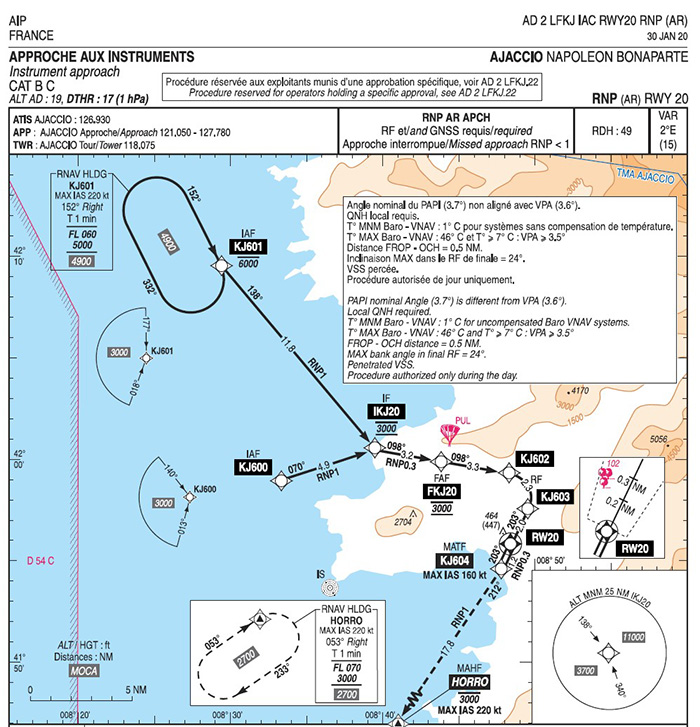Prosco
Members-
Posts
52 -
Joined
-
Last visited
-
Days Won
1
Content Type
Profiles
Forums
Latest X-Plane & Community News
Events
Downloads
Store
Everything posted by Prosco
-
In the TBM900 folder, I have two files: NormalChecklist01.pdf and NormalChecklist02.pdf but the checklist stops at the procedure: "APPROACH". I thought I edited the .pdf so I reloaded the TBM900 1.1.13 and still don't have a full checklist. Where can I find her, please?
-
Again a problem! FLIGHT: LFBO AFRI5B BRUS6T LFMT ILS 30R - FL120 Before flight: OK, Take Off: OK, Direction Wpt FINOT (FL 110) then CRASH. Here is the log.txt. Personally too many problems: Install and start from LFPO impossible, reverse capricious, GS deviation capricious, flights = crashes (vol = crash) . I put the Saab 340A in the hangar (I bought it 02/27/21), too bad I liked it. Log3.txt
-
Thank you for your explanations. No problem I will wait for the next update. Happy Easter everyone.
-
"Parking brak ON => GS deviation appears" is due to chance, sorry. It is a crossing point which makes GS deviation appear or disappear Video (see in 1080): https://drive.google.com/file/d/1eF9BZjim2mlBiq73Ei2SJibO6g2gaDvT/view?usp=sharing 00:23 => GS deviation appears 01:20 => GS deviation disappears Log.txt
-
I am reporting a malfunction factually with a video recording for demonstration and find it unfortunate that it is not taken seriously. I am told: you need the Log.txt, you have to reinstall, etc. So, 1 / I reinstalled (before deleted 2 folders : X-Plane 11 \ Aircraft \ X-Aviation \ Saab 340A and folder: X-Plane 11 \ X-Aviation) 2 / attached the log.txt. Result: 1 / to KMRY ILS 10R (110.70): No GS deviation 2 / at KMRY frequency set on KNSS ILS 31 (108.50): GS deviation I suggest that the developers do a simple test: launch X-plane then the Saab 340 A position KMRY 10R is to enter the frequency 110.70 (ILS 10R).
-
Hello, I'm sorry for the programmers but the "No deviation G / S" bug is still present. Vol KBLF-KMRY APRR ILS 10R (110.70) with LES SAAB 340A 1.6.4 : No GS deviation. Video (see in 1080p) : https://drive.google.com/file/d/1wiHL5ks6mYgnlhhaYTPfaSS4iD6OgajS/view?usp=sharing 00:00 : APRR ILS 10R Actived 00:34 : APPR engaged 00:58 : APPR + LOC (green), G/S captured (descent) but No GS deviation 01:50 : Parking brak ON => GS deviation appears
-
That was it. A big thank-you @JGregory . And thank you to others for your help.
-
@JGregory - Thank you, I will test. @SupraJari - Thank you but Watch the video at 00:57 - trim is set correctly.
-
Hello, Hello, I am following the checklist and I am thinking of doing the entire T / O procedure and despite everything when I start taxiing I have the "Config" alarm which sounds but I do not know why. I recorded this phase by video ((watch in 1080), it lasts 1 minutes : https://drive.google.com/file/d/1vrrVf54BuAyCFPJY_AOEzi2dw_saxwgM/view?usp=sharing If anyone could help me that would be really nice. Thanks in advance.
-
Hello, I just tested v1.6.4. Many thanks for your work. I allow myself to specify for those who discover the SaaB 340A. The Lever Auto-Latch in AUTO mode: allows just after the touch down to bring the throttles to reverse. With Auto-Latch in MANUAL mode: just after touch down, the throttle must be on IDLE or higher. There, first you have to activate the Lever Auto-Latch (keyboard shortcut : "les / sf34a / acft / engn / mnp / Right & Left Power Lever Flight Idle Latch") then bring the throttles to REVERSE.
-
Yessss !!! A big thank-you.
-
Hello, Like you, I have the same welcome screen with the GS 530 and I use Navigraph AIRACS 2102. I think the welcome screen is a frozen image but the GS530 uses the AIRACS Navigraph if they have been installed correctly (for you it's OK). The test: look for the LFKJ - RNP RWY 20 approach if it is present you have the latest AIRACS. NB: this approach appeared a few months ago in the Navigraph database.
-
@JGregory - 1.6.4, would it be possible to add a keyboard shortcut to have "Saab TQ status" in popup. Thanks in advance.
-
Sorry, I don't understand that.
-
I think the length of the trail is not the problem. "Take-off is optional, landing compulsory": the Beta / Reverse mode should be able to be engaged by the pilot from the touch down: at 02:33 at 06:10 at 03:20
-
The automatic lift the latches is random (for me). I just did a landing flight at LFMN. we had to wait 5 seconds after the touch down to have the automatic lift the latches. I recorded the replay, there is no sound and controls but we can clearly see the red bar which disappears long after the touch down. Video : https://drive.google.com/file/d/1FOlEMjtczP66VfbY6XQ26eXyJbpe0DVi/view?usp=sharing What did I do wrong? Thanks in advance.
-
Too bad, I will do with "Saab TQ status" window. Many thanks for your explanations.
-
Hello, I went through the doc and the forum (maybe not completely) and I understood that when I am in the landing final I have to put the controller of my TWCS Trottle (Thrumaster 16000M) precisely on IDLE or a little before so that when during touchdown I can bring Right & Left Power Lever to GND IDLE and REVERSE but I can't because I'm looking at the runway threshold, variometer, speed, etc. The problem I am having is that on my controller I can't put a locking notch to simulate the position of the IDLE "wall". So, for each landing, I unfortunately have to use the "Saab TQ status" window to: 1 / be on IDLE or a little earlier 2 / wait for the red bar to disappear (Touch down). I noticed that the keyboard shortcut "les / sf34a / acft / engn / mnp / Right & Left Power Lever Flight Idle Latch" erased the red bar in the Saab TQ status window but that does not allow me to cross the "wall" IDLE, so what is this keyboard shortcut for? Finally, is there a solution to synchronize the TWCS controller with the IDLE "wall" ? Thanks in advance.
-
Hello, I just bought the LES SAAB 340A (Sunday 28) and so as not to miss the screen especially in the critical phases (T / O at FL100 and FL100 at landing), I fly the planes from my hangar with a lot of keyboard shortcuts . I just saw your script which interests me a lot and thank you in advance for sharing it. If you have made others for the SAAB 340 where can I find them? Thanks in advance.
-
Thank you, I will disturb you more so that you can work in peace.
-
Find the error V 1.6.1 V 1.6
-
Good morning all, I am making progress in handling the SAAB 340A but I have a problem: no GS deviation indicator. I am at LFBO RWY14, I have programmed the GPS for an ILS 35R approach. I take off, no alarm, I turn right then I come to line up and capture the GS. I capture it and descend but no GS deviation. Video 00:00:11 for T / O config. Video 00:01:30 for capturing the GS. Thank you in advance for your help. PS : V 1.6.1
-
I can't help you but I can confirm that this is a malfunction that I reported (see Cameron's post above).
-
I use keyboard shortcuts a lot. So hard to find. Thank you very much.