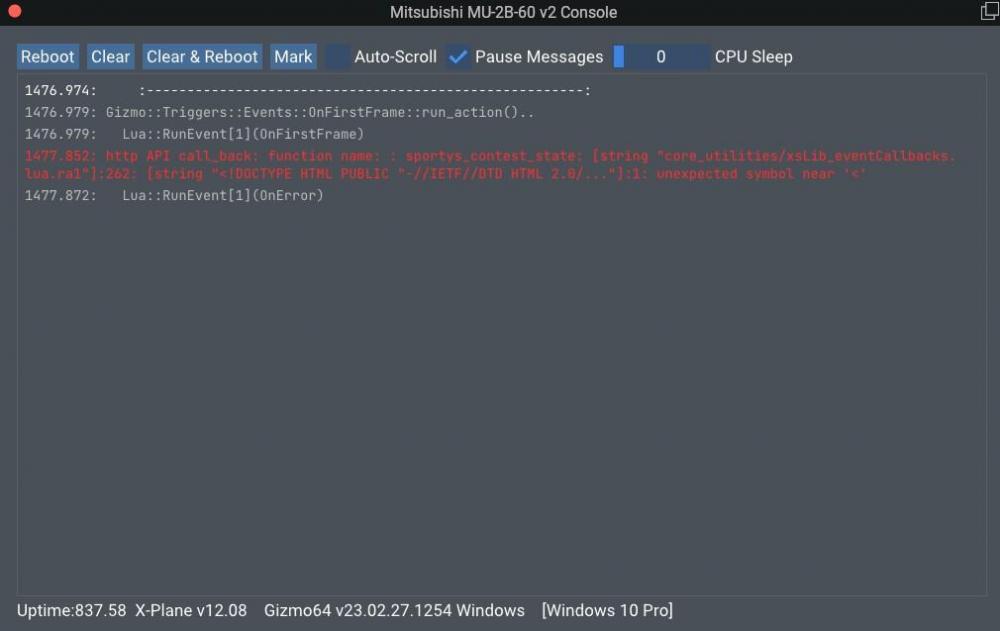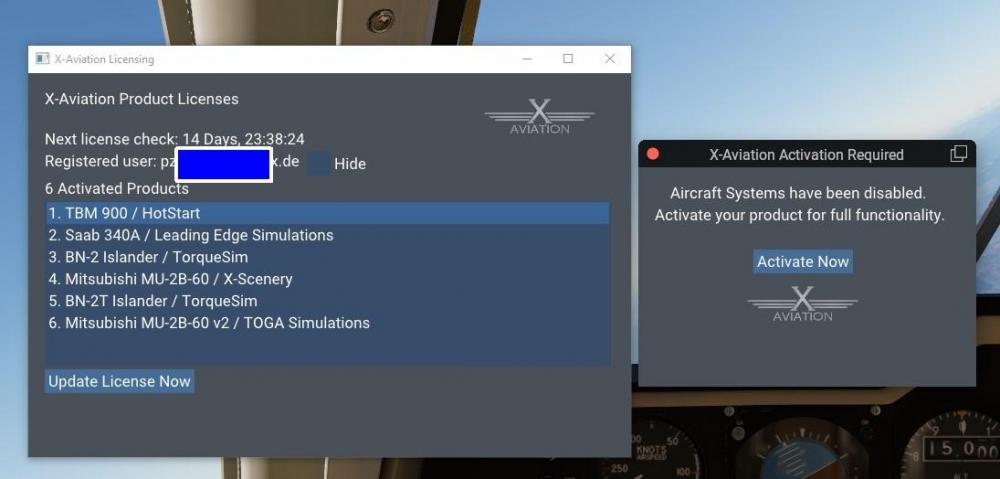-
Posts
220 -
Joined
-
Last visited
-
Days Won
5
Content Type
Profiles
Forums
Latest X-Plane & Community News
Events
Downloads
Store
Everything posted by Ch.Cole
-
You can change the UNS units to lbs. Otherwise, you need to enter kg.
-
Did you doublecheck your button assignments to make sure there's no button or switch assigned to move the view?
-
Just as a follow up: I did a test, and I managed to get sufficient pressurisation at FL280. Is it possible that you reduced the RPM below min cruise? One of the peculiarities of the MU2 is that min cruise is 97%. When I reduced it lower to test, the cabin altitude increased. So maybe that was the issue?
-
Hi, I'm looking for a command to "press" the ALT button on the transponder (GNS-Version). DataRef came up blank, at least I didn't find a way to change the mode. I'm ok with a lua-solution. I also have a question regarding the GPSS-Roll-Steering Button (GPSS/HDG). Is it intended/realistic behaviour, that I can't change it and don't have an indication, unless I already have the AP active in HDG-mode? Lastly, GPSS behaviour: If you follow a flight plan and do a "direct-to", the GPSS turns even before your "accept" by pressing the "enter" button. Is that correct?
-
Ok, funny stuff... I removed all other plugins I use and added them back one by one... And even with all plugins added, it kept working...
-
So I reverted back (reinstalled and deleted the other plugins), and the issue still persists...
-
Yeah, I gathered that. I had it suggested for the Saab, I think. I'll try to roll back...
-
The issue might be with the new plugin, that splits Gizmo64 into two different plugins.
-

Unable to move Condition Levers in V2.1.0 (XP12)
Ch.Cole replied to manofmac's topic in Mitsubishi Marquise MU-2 v2
If you happen to use "FlyWithLua" as a plugin, it's quite easy to do -
I have an issue where the fuel indicators all read zero, now matter what I set when starting cold&dark. Engines don't start. If I start with "engines running", everything is fine. Also, "Fuel Qty Test" doesn't have any effect. I have Gizmo v23.02.27.1254, which shown an error in the console.
-

Unable to move Condition Levers in V2.1.0 (XP12)
Ch.Cole replied to manofmac's topic in Mitsubishi Marquise MU-2 v2
I encountered the same issue. When you move the white "lock lever" up and down again, you can use the mouse. The plane initialises with the dataref xscenery/mu2b60/showhide/hide_condition_lever_manips set to 1. Moving the lever lock a bit sets it to 0. -
Maybe 6 months later? At least there should be some progress to report?
-

TOGA Simulation MU-2 Marquise v2.1.0 Update Released!
Ch.Cole replied to Cameron's topic in Mitsubishi Marquise MU-2 v2
@Ben Russell It seems that this update does not work with your new plugins. Is that possible or just a "me" issue? Does this give any immediate pointers? 0:08:29.361 G64-Avionics: xpl| Gizmo::Triggers::Events::ScriptedReboot::run_action() 0:08:29.365 G64-Avionics: xpl| Lua::RunEvent[1](OnBeforeReboot) 0:08:29.365 G64-Avionics: WRN: PrefsAPI_SaveToDisk 0:08:29.365 G64-Avionics: WRN: prefs.need_save flag NOT set 0:08:29.365 G64-Avionics: xpl| GizmoCore::Restart() 0:08:29.365 G64-Avionics: xpl| GizmoCore::Stop() 0:08:29.365 G64-Avionics: xpl| Gizmo::Audio::OpenAL::Cleanup() 0:08:29.365 G64-Avionics: xpl| GizmoVM::Stop(Avionics) 0:08:29.369 G64-Avionics: xpl| GizmoVM::Stop(Avionics) finished. 0:08:29.369 G64-Avionics: xpl| GizmoCore::Stop() finished. 0:08:29.369 G64-Avionics: xpl| GizmoCore::Start() 0:08:29.369 G64-Avionics: xpl| GizmoVM::Start(Avionics) 0:08:29.369 G64-Avionics: xpl| Boot Count: 3 0:08:29.370 G64-Avionics: xpl| GizmoVM::LoadFirmware(Avionics) 0:08:29.378 G64-Avionics: dbg: Aircraft VM firmware: v23.02.07.0220 0:08:29.378 G64-Avionics: dbg: Turning off JIT 0:08:29.604 G64-Avionics: dbg: gxt: AutoLoading.. 0:08:29.606 G64-Avionics: dbg: gxt.load: Console 0:08:29.631 G64-Avionics: dbg: gxt.load: ToolTray 0:08:29.639 G64-Avionics: dbg: gxt.load: Preferences 0:08:29.647 G64-Avionics: dbg: gxt.load: RebootButton 0:08:29.655 G64-Avionics: dbg: gxt.load: GK_Icon 0:08:29.662 G64-Avionics: dbg: gxt.load: LuaGC 0:08:29.671 G64-Avionics: dbg: gxt.load: Shell 0:08:29.678 G64-Avionics: dbg: Shell not loading - encrypted scripts. 0:08:29.679 G64-Avionics: dbg: gxt.load: Stats 0:08:29.687 G64-Avionics: dbg: gxt.load: Inspector 0:08:29.695 G64-Avionics: dbg: Inspector not loading - encrypted scripts. 0:08:29.695 G64-Avionics: dbg: gxt: Completed AutoLoad. 0:08:29.716 G64-Avionics: xpl| GizmoVM::LoadFirmware(Avionics) finished. 0:08:29.716 G64-Avionics: xpl| GizmoVM::Start(Avionics) finished. 0:08:29.716 G64-Avionics: xpl| GizmoCore::KickStart() -------------------------------------- 0:08:29.716 G64-Avionics: xpl| Lua::RunEvent[1](OnKickStart) 0:08:29.716 G64-Avionics: dbg: KS[acf]: Gen 2 loader.. 0:08:30.319 G64-Avionics: xpl| Optimizing Callbacks.. 0:08:30.322 G64-Avionics: xpl| OnDraw_Windows 0:08:30.322 G64-Avionics: xpl| OnDraw_Windows_Toast 0:08:30.322 G64-Avionics: xpl| Gizmo::Triggers::Events::OnBoot::run_action() 0:08:30.322 G64-Avionics: xpl| Lua::RunEvent[1](OnBoot) 0:08:30.323 G64-Avionics: dbg: :------------------------------------------------------: 0:08:30.323 G64-Avionics: dbg: xscenery: Load mu2b60 Scripts - vnil 0:08:30.323 G64-Avionics: dbg: xscenery: Load mu2b60 Hot Fix - nil 0:08:30.323 G64-Avionics: dbg: :------------------------------------------------------: 0:08:30.328 G64-Avionics: xpl| Gizmo::Triggers::Events::OnFirstFrame::run_action().. 0:08:30.328 G64-Avionics: xpl| Lua::RunEvent[1](OnFirstFrame) -
All non-relevant plugins disabled. Do you see anything else I should disable to test it? Log.txt
-
Sure, here you go. I'll try to replicate ist with minimal plugins. Log.txt
-
I just tried again, and once again after ~22 Minutes I had the issue. I'll try some configurations. Last lines in the log are 0:26:09.336 G64-Avionics: dbg: gxt.load: GK_ActivationRequired 0:26:09.975 G64-Avionics: dbg: Creating 'ActivationRequired' Window 0:26:13.090 G64-Avionics: dbg: Releasing aircraft flight control overrides: Activated
-
No worry, I'll try to set up a test to check if I can reliably get the issue and then try to narrow it down.
-
Thank you for the quick reply! I'm always (nearly at least ) willing to test new things. If Ben wants to get in touch with me, I'm glad to help. Fortunately, the missing activation just means I need to do an air start
-
Hi, I've got an annoying issue. The plane decides after around 10 minute of flying that it isn't activated. But the licensing plugin tells me it is activated and there are nearly 15 days until the licenses are checked again. Is this a plane issue? I'm using the "split" plugin (gizmo64-avionics 23.02.27.1254 and the x-aviation 23.02.14.0206)
-
No need, turns out is was not exactly DRT's fault, X-Keypad had a bug that made X-Plane crash in connection with DRT. Since it has been patched, it works great. @Pils It was not exactly DRT, but the combination of DRT, X-Keypad (main culprit) and the MU-2.
-
The culprit seems to be the DataRefTool (2.3.0)...