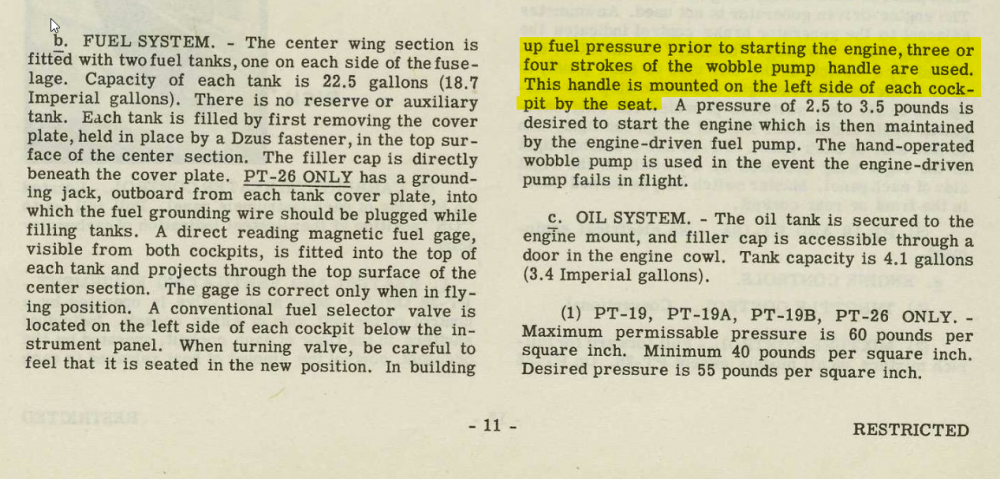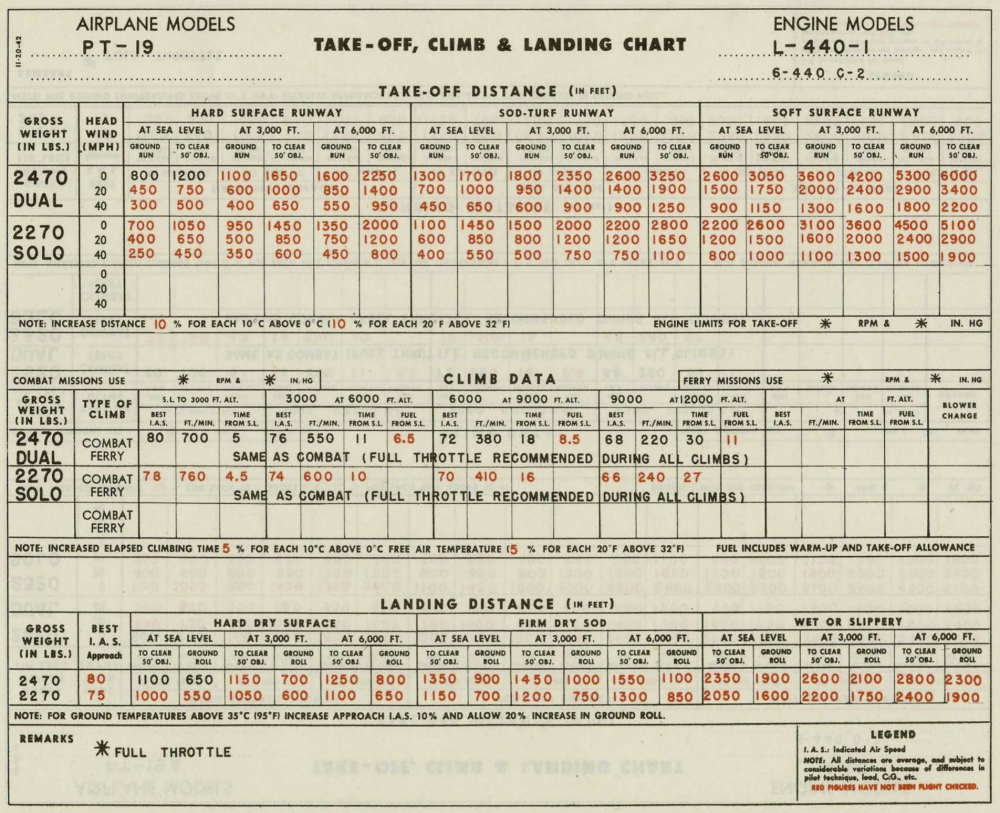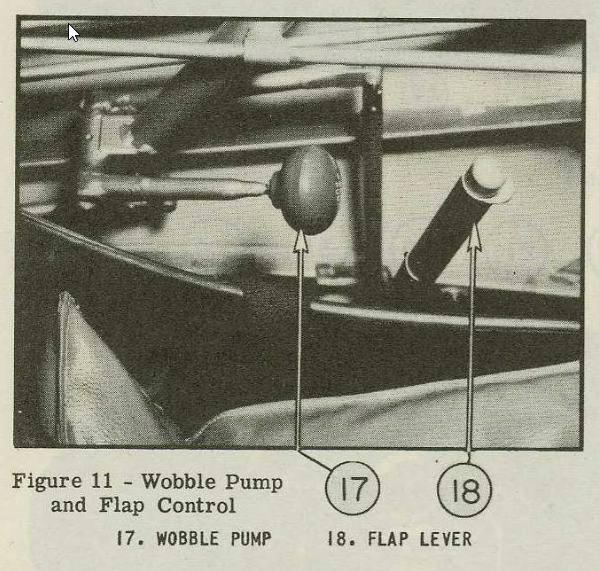-
Posts
17 -
Joined
-
Last visited
Content Type
Profiles
Forums
Latest X-Plane & Community News
Events
Downloads
Store
Everything posted by ph-kim
-
No I wasn't confusing the primer with the wobble pump, I've highlighted the part in the manual about it above (and by plane manual, I wasn't referring to your manual, but the real world one). But yes, that YT clip clearly shows a lot more 'wobble pump action' is required there. The time between building pressure and starting could have been the issue, although I uses the 'make her cranky' helper button, so there wasn't much delay.
-
Hi Dan, Very nice! I've only seen a couple of pictures and a couple of manuals, so it's very nice to get this kind of background information from you, much appreciated! While it looked off, I can follow along with the reasoning behind the modification, and if it's the correct representation of what's actually modelled in terms of flight dynamics, then consider this one closed Kim
-
Not to distract from the report, the slider itself does work, but you do have to move it manually, and it will act as a parking brake then. It just doesn't move exactly like the real thing, and isn't linked to the 'v' key used for the parking brake in 99% of the models.
-
I noticed that after applying to control locks, the rudders can still move freely. The control lock mechanism in the PT-19 includes cams for the rudder pedals. Also, to overcome the 'glitching', it might be best to 'disconnect' the visual yoke and control surface moment from the hardware control input datarefs.
-
Regardless of the elevator trim setting, the trim tab position is always asymmetrical. I haven't been able to find much information about it specific to the PT-19, but in general, it looks a bit counterintuitive. Also, the elevator trim tabs are never in a completely 'neutral' position. The only thing that I could find if from the Erection and Maintenance instructions that specifies the range of movement for the elevator trim tabs:
-
For reference, if anyone is wondering what the average climb profile and take-off and landing performance looks like, this is a chart from the manual
-
- 2
-

-
I would like to see that as well, but as there's no electric system at all in this model, it sounds more like a PT-19B, which I would definitely not mind!
-
I noticed that quite a lot of wubble pump action is required before you get to the required 2.5-3.5 lbs of pressure required. According to the plane manual, only 3 or 4 strokes were needed to build up enough pressure, so that seems a bit excessive. I'm also not entirely sure about the bottom limit. I haven't been able to actually start the engine with only 2.5 lbs indicated on the gauge, but that might also have been just lack of proficiency on my side.
-
- I can't seem to be able to rotate the parking brake handle after pulling it back, it only moves forward and back. Both in front and back cockpit - On most planes, the parking brake lever is linked to the 'apply max brakes toggle'. Would it be possible to implement that here for easy operation?
-
With all the great attention to detail, the Avitab issue fixed, and some other questions (like the RPM gauge) already answered, I only have two very small questions left: - I know the flaps are mechnically controlled by the flap lever, but compared to other planes that have this mechanism (the Eurofox/Kitfox/Cub ones, the Robin DR400, and a few others), the movement is really fast, the pilot is really janking that lever and the flaps drop like a barn door. I think a slightly slowed down behavior would be more realistic, and easier to control (although in 99% of the cases, you won't use the flaps at all). Update: I should have added: when using the 'flaps up/down a notch' binding. - Manually controlling the flap lever, it seems infinitely adjustable, instead of having discrete positions for full down and half way down. The real lever has notches, so I think it would work better if the lever also 'snapped' to these positions. The lever also seems to move a lot more in the real plane, the full down position almost completely vertical (picture from the Pilot's Flight Operating Instructions) - When setting the time on the clock, the seconds hand spins around like crazy. From what I've been able to find online, only the minute and hour hands should move when setting the time. Also, out of easy of use, would it be possible to make it work with the scroll wheel? And do I actually need to wind it every 8 days (for bonus points)?
-
Wow, I was wondering the same thing. Amazing level of detail!
-
@Uncle Jack Simulations Thank you for the quick turnaround on this!
-
Hi, I love the new plane. However, the first thing I ran into, is that contrary to other planes, it _requires_ you to have Avitab installed. If not, it will throw a console error in Gizmo, and simply not load the plane correctly (weird gauges, book doesn't open etc.). As soon as I installed Avitab, all problems disappeared like snow in sunlight. Small tweak probably, for a plane I'm otherwise very much looking forward to fly.
-
Through other channels, I can at least confirm the following: - HDR is crucial to the whole lighting implementation, and necessary for now - The fps issue is under very active investigation - I did not get a response on the other issues yet
-
During my latest flight, I noticed a couple of issues: - Landing and taxi lights use HDR. This means that without HDR enabled, you don't get any taxi or landing lights. For internal lighting. that's kind of okay, but landing and taxi lights are pretty crucial, and should work without HDR enabled. For cockpit and cabin lights, no HDR also means no lights at all, which is not so great. - I noticed a huge increase in fps (almost double) between day and night time (HDR off). This might have to do with reflections? The difference was literally day and night (high 10's day, low 30 night). - Trying to load a chart, any chart, I always get 'Unable to display chart', with this in the logs: 2018-10-22 05:11:46 TBM900[chartdb.c:448]: write error: Broken pipe 2018-10-22 05:11:46 TBM900[chartdb.c:538]: Unable to read page count - The hotspot for 'VS up' is in the wrong place, it's located between the VS and VNV button. Also, I believe the arrows are the other way around (down arrow for VS up and vice versa) - Using the keypad entry for waypoint, clicking a letter always advances the cursor, and puts the next 'A' in. This means that to select a WPT, I always need to use backspace once. This does not happen using the scroll knob. - Also sometimes using the keypad, you'll get a completely different letter (most often when you 'type' too fast). - AP issues. I noticed before that AP has a mind of its own. This time I was on the ILS RWY 3 approach into KGTF, and after the first WPT of the approach (KOXEG) the plane just kept flying current heading, instead of turning for the intercept. After pressing Direct To again on that WPT, it did continue on the approach. However, the heading was off. On the map, you clearly saw the deviation, to the point where I almost saw the airport pass by on my left. - Even with every switch in the right place, I'm also running into the previously reported 'battery volts' issue, where the voltage just keeps decreasing (even in flight).
-
Update is unable to download files on Mac64.
-
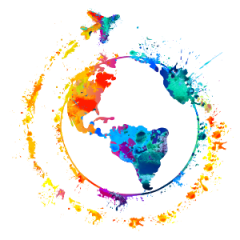
TBM 900 CSL for PilotEdge (and other networks)
ph-kim replied to skiselkov's topic in General Discussion
@skiselkov Judging from the file structure, it seems that the object structure is incompatible with the 'real' plane, making it hard to use liveries for the real plane with the CSL model. IS there anything that can be done to change this?