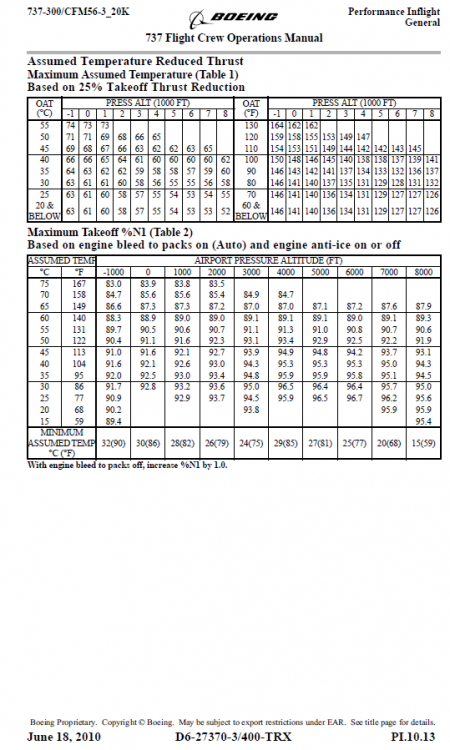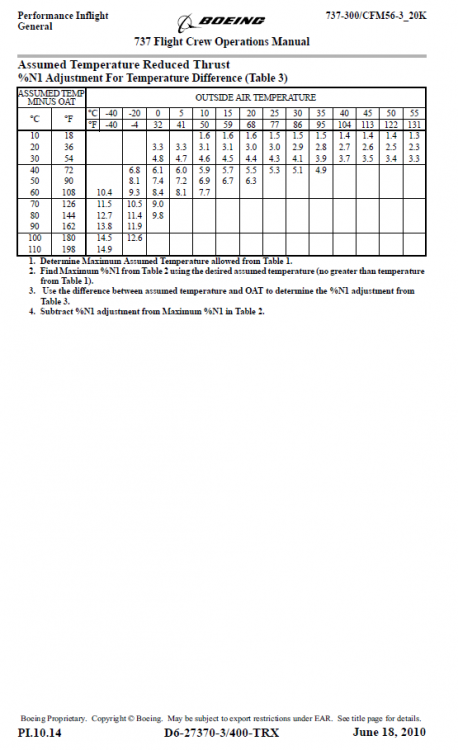NZWW
Members-
Posts
21 -
Joined
-
Last visited
Recent Profile Visitors
The recent visitors block is disabled and is not being shown to other users.
NZWW's Achievements
Newbie (1/14)
2
Reputation
-
Calculating proper assumed temps/derates
NZWW replied to mikehatch's topic in 737-300 Aircraft Systems and Operation
I too bought TOPER and it is a waste of money, even for the aircraft with indicated engines (different from iXeg), too imprecise calcs. To manually determine assumed temperature and corresponding N1 is a matter of looking up 3 tables in FCOM, done in under 2 minutes. Another 2 to determine V speeds. Can take more time if runway is contaminated (assumed temp method not allowed). All given you have determined TO maximum performance-limited weight (which you must always do). -
Litjan, it would be nice to have reverser detents to be able to use idle reverse, and not always maximum reverse. As you know, most airports these days allow use of reverse (above idle reverse) only for "safety reasons".
-
"Broken Stratiform" bug and rain/snow particles issues in VR
NZWW replied to NZWW's topic in SkyMaxx Pro v4
Hi. Just a suggestion, I doubt this is the case with memory leak/bad performance because my settings are highly optimized for VR specifically and hardware is quite good (I7-8700K, 32GB ram, 1080TI, SSD M2). FPS never dive below 25 or so (typically 30-40). This 'blackout' happens almost in any location (incl. sparse areas) and with high FPS, as long as it is daylight and if there are some clouds (in fact after 'blackout' FPS continue as normal, everything is operational except that textures are corrupted). In most cases (regardless of location) this happens about 15 seconds after rotation (takeoff) and never while on ground or at night (incl in-flight). Again, this all has not happened in XP 11.26. When a few weeks ago I first noticed this bug (prior to XP 11.30 final stable release), I immediately rolled back one of the 11.30 release candidate beta versions back to 11.26, there was no black out -- all with identical settings everywhere; so my inclination is to think that something in XP 11.30 in VR conflicts with SMP (specifically, something about those type of clouds). UPD. I have a separate copy of 11.26 (backed up prior to upgrade to final 11.30) -- I can't reproduce this error there with identical environment and settings. -
Dear developers, Please consider what I have identified in the topic below. SMP and RWC are all latest versions as of this day. XP 11.30, VR (HTC Vive Pro). http://forums.x-pilot.com/forums/topic/15612-vr-compatability/?do=findComment&comment=137044
-
Spot on Litjan, it was SkyMaxxPro indeed. Apologies for pointing at iXeg for this. Luckily, after considerable elimination process it was specific cloud setting option that caused this on any aircraft, including default. It would have been shame not to be able to use SMP and iXeg together because they are the best products for XP! For those who encounter this problem too -- do not set "Broken Stratiform" clouds in SkyMaxxPro (version 4.7.3 in XP 11.30 with VR), select "HD Cloud puffs" instead. As to rain inside the cockpit, it is also SMP's issue, to fix it set 'default' precipitation style, but rain/snow drops will move along with your head movements, which looks wrong, but not that critical and less noticeable in-flight.
-
This is my plugins folder. Heavy add-ons include ActiveSky, SkyMaxxPro and RealWeatherConnector. No new plugins/addons since update to 11.30 from 11.26. Additional observations: looks like it doesn't happen while aircraft is on ground, and definitely does not happen during night (dark) time flight.
-
It seems like iXeg is not compatible with XP 11.30 in VR. I have noted this during beta releases of 11.30 release candidate versions, but then reverted back to 11.26 hoping it will be resolved in stable 11.30, but it's not. At random, usually during DAYTIME flight (has not happened during night flight), most cockpit textures turn black (see screenshot below). Recycling views, turning VR off and back on, reloading scenery/aircraft does not help. BUT by turning VR off (that blue button in the bottom left corner) when I get back to conventional screen output, all textures are fine; back to VR and it's all black again. This has not happened in 11.26. Basically, ixeg is now totally unusable in VR. Another issue I noted during my night time flight, was that I could see illuminated rain/snow particles inside cockpit with runway turnoff lights turned on during climb/approach (otherwise particles are outside, when aircraft is stationery). This is minor issue, obviously, compared to the first problem. Draw vortices/etc setting is turned off.
-
Hi Jakob, thanks for suggestion! Perfect.
-
Just to say, I've been using this LUA script for some time, yet only now I had a true opportunity to put it to the test (with live ActiveSky weather) as winter season has begun. Departing from typical icing conditions with contamination accretion (around -3C, snowing, low ceiling), I performed simulated de-icing procedure (per FCOM SP) and pressed assigned key for this LUA to activate. This was done abeam the stand with engines running, taxi time was only 5 minutes or so. Engine anti-ice was turned ON after startup, wing anti-ice obviously OFF (since fluid was applied). I was unable to rotate at Vr. By that time I long passed V1 since it was also reduced to account to runway contamination. Consequently I had to abort take off with overrun. The moral of the story -- activate this LUA script during runway line up the second time (I added a note on my printed out checklist). X-Plane does not simulate different anti-icing fluids and realistic holdover times.
-
Good day, Having recently started to fly in VR, there are few things that would benefit VR experience with iXeg B733, namely please consider substantially reducing "sensitivity" of course, speed, heading, altitude, and com1 knobs (critical for us flying in online networks such as IVAO/VATSIM, with precious time during critical phases of flight). Adjusting these knobs through controllers is a torture, so I had to map all these knobs to keyboard buttons, which is not desired option. I did notice that rotating NAV1 knob with controller is easy and that is what the end result for the rest of knobs should be IMO. I understand in real aircraft some of these knobs are also sensitive, but perhaps add a setting for 'VR reduced knob sensitivity'? Thank you.
-
Here we go. Please note that for regular full thrust takeoff (20K) there is another N1 table. Here I'm referring to N1 for assumed tempeature takeoff.
-
Dear Litjan, Here is another issue. I used to use TOPER performance calculator for B737-300, but essentially it is useless, I think it's calculations are flawed, it is for 22K engines, and it does not take into account obstacles -- smth that TOPCAT does (TOPCAT is not avail for B733). So I decided to calculate assumed temp and TO N1 manually. Here are given conditions: pressure altitude 486 FT, OAT 19 C. Maximum Assumed Temperature Table 1 gives me 61C (no interpolation), Table 2 gives me N1 of 88.9, Table 3 gives me correction of 5.5, so the final N1 is about 83.4. Now, if I enter that 61C into FMC, it will give me N1 of about 88, which is a significant difference, consequently V-speeds are also way off from FCOM numbers. I use B737-300/400/500 FCOM, Document Number D6-27370-3/400-TRX, Revision Number: 12. Performance for 20K engines specifically. Those tables are on pages PI.10.13 and 14. I did enter my N1 values manually using knobs, but I would like to know if FMC's data is correct. If the problem is confirmed, is it only with assumed temperature to N1, or all N1 values, i.e. CLB, Go around thrust (I didn't have a chance to check yet)? Thank you.
-
Hi there, A few things that I noted since I started using SMP+RWC+NOAA plugins, these are SMP related I think: 1. Red-ish sky colour during sunset. While this colour sometimes appears in real-life, it is overexaggerated here, frequency too. 2. Too narrow gradient of dark sky at high altitudes (35000+ feet). Basically, the difference between normal light blue and dark navy is too significant. 3. Clouds at sunset and night time are way too light and bright. 4. Runway/airfield lights visible through clouds, what should be a dense layer, from significant distance. 5. Clouds are definitely not completely seamlessly moving as mentioned as a competitive advantage of this product, sometimes they do disappear&appear and this is very noticeable. I do use appropriate SMP+RWC settings. 6. Rain above clouds. I do use appropriate SMP+RWC settings. While xEnviro is completely unusable for other reasons, it does not suffer from these issues. Thank you.
-
Litjan, I've applied your suggestion from the other topic for nosewheel steering coupled with braking, it does work, autobrake does not disarm anymore with slight rudder/steering deflection. Thank you! Very much looking forward for the next update. Please, consider adding at least one way of adding custom waypoint (raw coordinates or radial-distance waypoint), as you are currently stuck if there is something wrong with the database or need a custom route. All other things I mentioned in my posts above are still relevant, however I also noted that the weather radar is next to unusable as it displays red/yellow areas when it should not. I was unable to use it for any weather avoidance. I did use both xEnviro (different versions) and SMP+RWC+NOAA.
-
My statements are educated guesses and experience based on 20+ yrs of being involved with flight sim community. No need to continue. Thank you.
- 144 replies
-
- 733
- igodispatch
-
(and 1 more)
Tagged with: