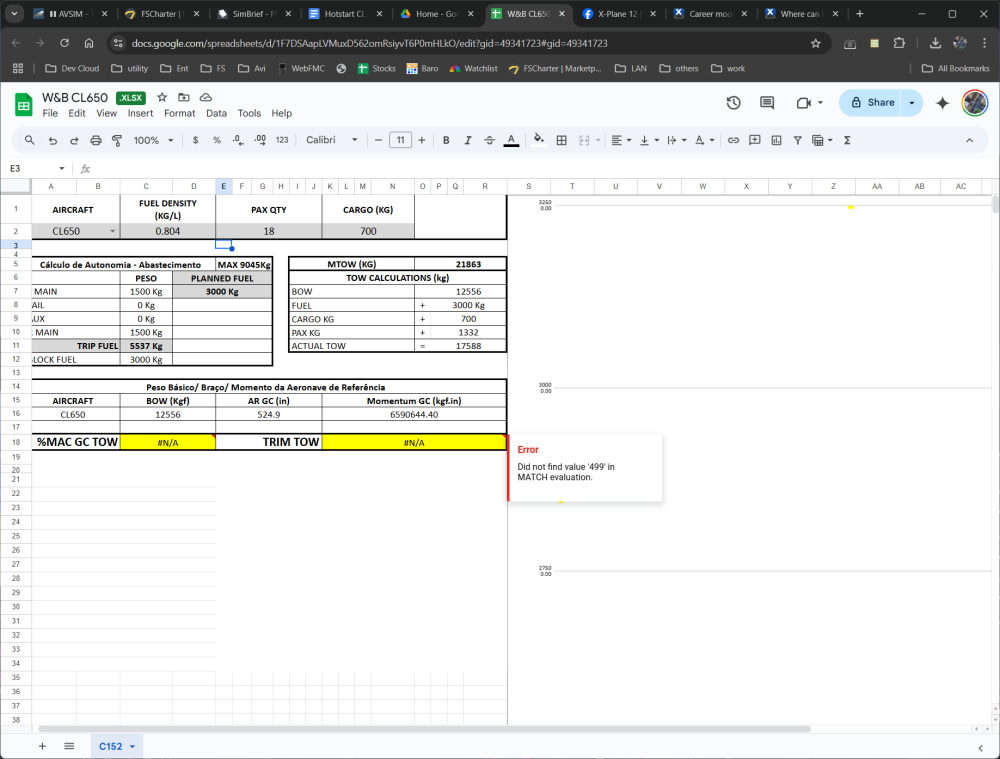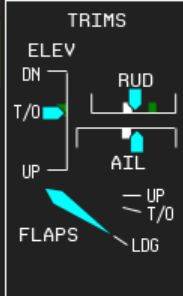-
Posts
60 -
Joined
-
Last visited
-
Days Won
1
Content Type
Profiles
Forums
Latest X-Plane & Community News
Events
Downloads
Store
Everything posted by Sims Smith
-
Can the knobs in the DCP be control via Octavi IFR1 knobs? Is it like HoneyComb where there is a software that can be use to bind XP data ref to buttons/knobs?
-

Where can I find the CG value in the Challenger 650 ?
Sims Smith replied to Marcodu68's topic in Flying the Challenger
Oops, I shouldn't have used my Virtual Airlines pax weight calc. Adjusting it to 11 worked. -

Where can I find the CG value in the Challenger 650 ?
Sims Smith replied to Marcodu68's topic in Flying the Challenger
Hello, in this spreadsheet when I plugin in 3000 KG fuel and 700 KG Cargo and 18 Pax, I am getting error. -

How to change baro reference from hPa to inHg
Sims Smith replied to OccamsRazor's topic in Technical Support
-

How to change baro reference from hPa to inHg
Sims Smith replied to OccamsRazor's topic in Technical Support
Hello another question. How/where do I set the Decision Altitude? DA(H) either as baro or radio? -

How can I unbind "w" walk forward and restore "default view"?
Sims Smith replied to Sims Smith's topic in Technical Support
Found it "Use WASD" keys checkbox. Thanks. I guess these are either on or off and hardcoded thus cant be reconfigured so some other keys? -
FYI those of you that are using G2, HP fixed this audio loss issue when using TBM 900. It doesn't matter anymore if you start WMR before X-Plane or after X-Plane. There are no more sound loss. You can download the audio fix firmware for G2 here https://support.hp.com/us-en/drivers/selfservice/hp-reverb-g2-virtual-reality-headset/33835976
-

G1000 pop out window cover the whole view in VR (SOLVED)
Sims Smith replied to Sims Smith's topic in TBM 900
I found the cause. My monitor 2D resolution is 5120×1440 and VR is a fraction of that. When X-Plane switches between 2D to VR, everything is scaled down except...the G1000 pop up windows. The solution for me is run XP -> switch to 2D -> click on all 3 pop up in G1000 -> resize them very small -> close all the popup -> switch to VR . -

G1000 pop out window cover the whole view in VR (SOLVED)
Sims Smith replied to Sims Smith's topic in TBM 900
I deleted my whole output\TBM900 folder and started with fresh frame. In VR, when I open the G1000 it is still same crazy size. What was the reason behind making these pop panel such gigantic size in the first place? Even if I could catch the edge, I still have make them smaller every time. For reference look at the size of the default map windows which is so much smaller. -

G1000 pop out window cover the whole view in VR (SOLVED)
Sims Smith replied to Sims Smith's topic in TBM 900
I can resize MFD (middle screen) because when that one pop open it is not as large as the PFD. I can use controllers to click on the edge as you mentioned. However, the PFD is a different story because by default the windows is just too large when it pop out in VR. The VR controller or even 3D mouse can't reach the edge. Remember Laminar coded VR in a way when they first pop the VR window is sticky to user view. If I move my position the window follows. Do you have any control in code to dictate the default size? Can it be just 20% smaller so the edge are visible and clickable? I am using HP Reverb G2 so this could be a headset specific issue if it didn't come up during testing. -

G1000 pop out window cover the whole view in VR (SOLVED)
Sims Smith replied to Sims Smith's topic in TBM 900
Here you go -
In VR, when I pop out the G1000 (on captain side), the windows it is just too big. It covers beyond the visual area of HP Reverb G2 and I am unable see anything. I can't touch the "edge" of the window to move it out of sight. What can I do? Is there a configuration in TBM to configure the initial size of that Window?
-
I narrowed down to what causes sound loss. HP Reverb G2 requires both WMR + SteamVR. When WMR is launched, it briefly takes over the default sound device. When this happens while TBM is running, the sound is lost. The work around is simple. Launch WMR BEFORE launching X-Plane 11. Then TBM will not loose sound anymore and toggling between 2D and VR has no negative impact.
-
Sound is lost when I switch from 2D to VR (WMR/HP Reverb G2) while TBM is already loaded in the sim. This issue is specific to the latest version of TBM (can't replicate this in any other aircraft default Cessna/Zibo/etc or older version of TBM). What is interesting is if I start X-Plane and load TBM in VR from the get go (never in 2D mode) then sound is not lost. This is just initial findings. I will do more experiment and report back.
-
Since this post, a few new hardware came to the market. Here is how I have my Honeycomb Bravo Throttle Quadrant setup to deal with the "h" gear box. The detent in the throttle is used for reverse I go from left to right with the switches for starting phase and reverse order during shutting down phase. Currently only utilizing 3 so a lot of room for improvement.
-
Looking forward to promo video or stream to understand the improvement being made.
-
I am able to change the radio frequency with external plugin like Pilot 2 ATC. However in Reality XP GTN 750 when I click on a frequency it doesn't change the frequency in the aircraft. Anyone able to get GTN 750 to work to change the radios?
-
Agree those terrible memories are now history :-)
-
Those of you who now mastered the control of this aircraft are you able to land it on this airport in CA? https://gateway.x-plane.com/scenery/page/Q94 (default airport 11.25) The runway is dimensions: 2625 x 42 ft. / 800 x 13 m According to TBM 900 site it only needs 2,300 ft.
-
With 1.18 I can now go to Plugin->TBM 900 and activate Payload, Maintenance, etc. Is it possible to bind those to keyboard / joystick? I check under keybinding option and didn't see anything. This will really help us VR flyer to reduce going through the advance menu to activate those windows. Thanks
-
That is an excellent news. Ground handling is the only issue I have with the plane, if it gets better the plane is in perfection for me even in VR!
-
This was developed and they had input from one real pilot. It will be great if we can get this in the hands of few more pilots who can provide a 2nd opinion. I followed all the instruction, fine tune my equipment and my ground handling/take off/landing got better still I find it very hard to believe in 2019 a real TBM 900 aircraft handle like this. One thing for sure I will avoid flying in a real TBM 900 if all this is true.
-
I am not following #4. Is that an extra procedure? Don't we have to do that anyway to taxi the aircraft at lower speed?
-
Thanks for the screenshots. I followed the instruction on both threads, adjusted the sensitivity and finally was able to make 3 take off and landing without ending up in the ditch :-) . I couldn't keep the aircraft centered but it was mostly under control. Do we need to trim AIL as well?