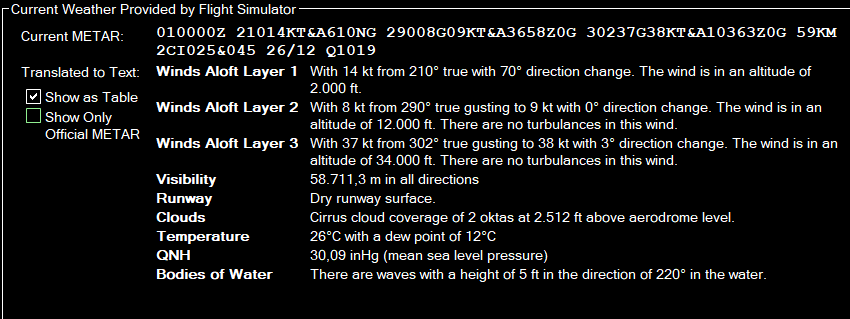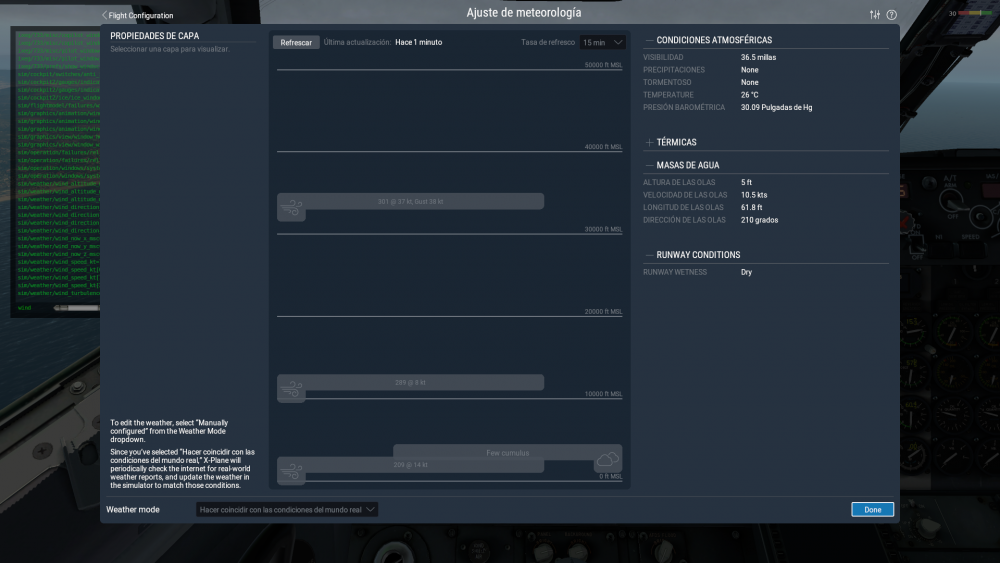-
Posts
22 -
Joined
-
Last visited
-
Days Won
2
Content Type
Profiles
Forums
Latest X-Plane & Community News
Events
Downloads
Store
Everything posted by JaimeC
-
Hi Cameron
First of all I want to apologize for my bad English.
I thought it more convenient to write to you privately so as not to flood the forum with similar reports.
I just checked that if I load any plane first, including the default LR, I have the same error I mentioned in
For me it is not a problem, I just load the IXEG in the first place, but I wanted to inform you about it.
As it is something that I have tried several times and I can reproduce it whenever I want, if you need logs or any other information let me know. I will be happy to help.
Greetings
-
Hi, Jan.
First of all, I apologize for my bad English. Complaints to Google; -)
I just wanted to tell you about some tests I've done on the famous ILS 22 EDDC (IDRW)
As you can see I have tried the default c172, giving some curious results but confirming what you say (I never questioned it).
However, I've done some rapid tests with other planes (Aerobask, Flight Factory A320 Beta) and the frequency they show is 109.75
Instead, JustFlight PA28 Arrow III works just like the C172.I haven't tried to follow the ILS for lack of time, but I'm sure tuning 109.75 won't work.
It's just so you have more data, because I see that there's someone talking about other planes. It's not a complaint on my side.
I have decided to write to you privately so as not to advertise other brands, I hope not to bother you.
Regards