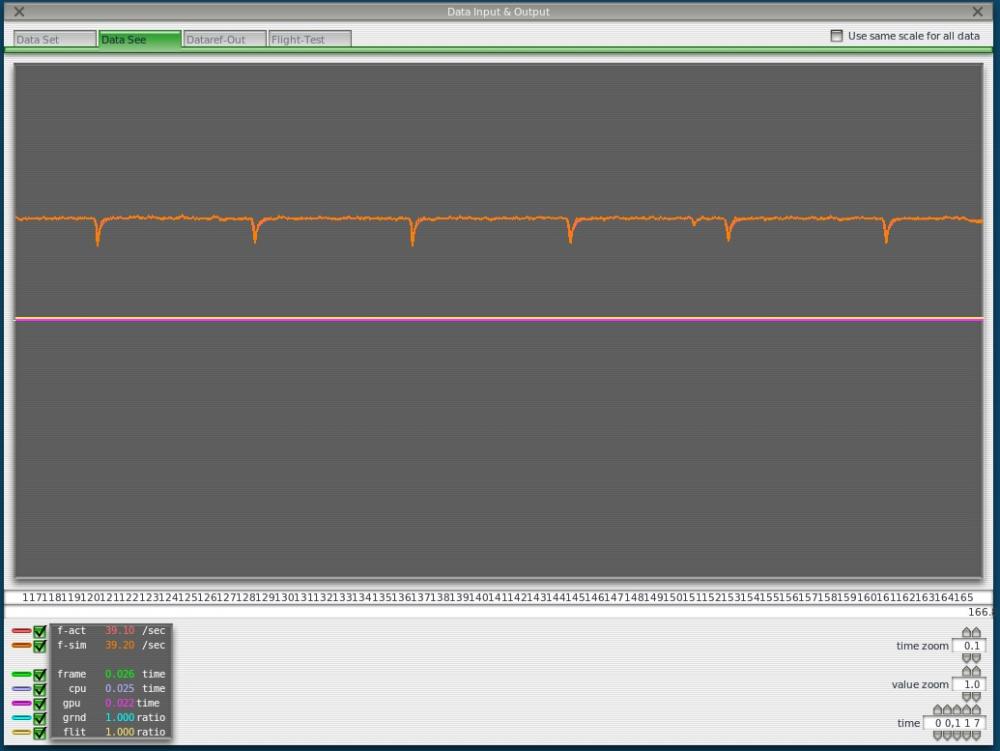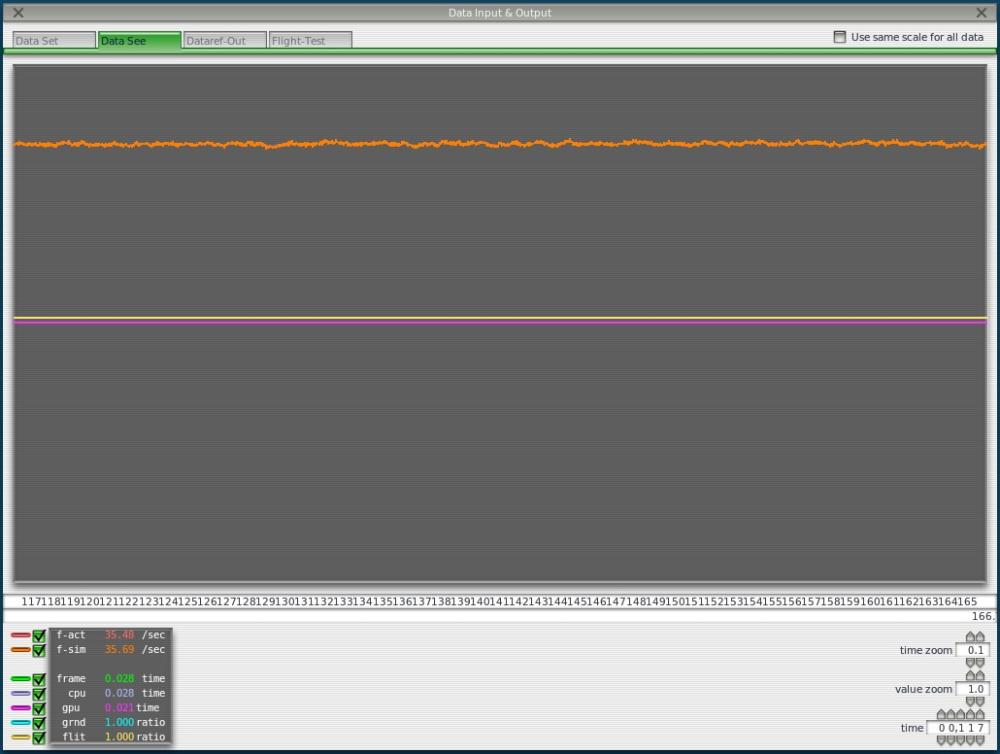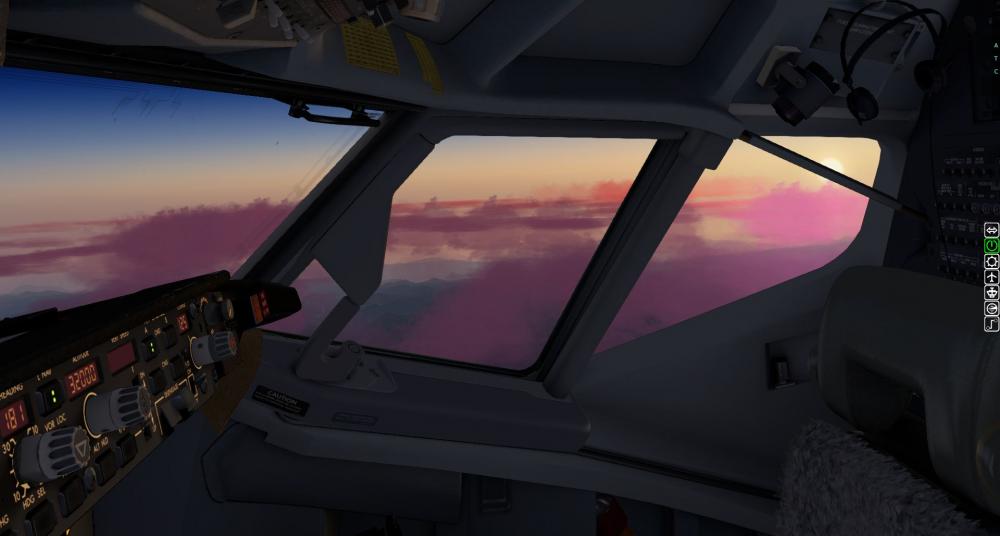-
Posts
136 -
Joined
-
Last visited
-
Days Won
2
Content Type
Profiles
Forums
Latest X-Plane & Community News
Events
Downloads
Store
Everything posted by lanmancz
-
You should have much better fps with that rig unless you got some very demanding settings turned on. I can recommend following which gives me ~40 fps on my much worse pc (i5 3570k@4.2 GHz, 16GB DDR3@1600 MHz, GTX760 2GB) : Turn off threaded optimization in nvidia control panel textures at very high (compressed) world and airport detail distance medium shadow 3d on aircraft reflections none cars siberia winter objects tons, roads tons, trees overgrown 50% clouds These settings have probably the biggest fps impact for me. Also I don't use things like HD mesh, osm roads and RTH which eat fps quite a bit.
-

Imbalance Fuel Tanks during flight
lanmancz replied to dreamboxlouisville's topic in General Discussion
Yes Jan have stated in another thread that built-in Xplane failures can cause unexpected results as they are currently not really supported/tested so better turn all of them off for now I guess. -
True but it is still displayed on the map as a pseudo-waypoint. I was just not expecting it to be quite so long (really, really long!). I guess I never noticed that before so I thought it might be a bug but Jan quickly corrected my mistake.
-
Really ? Okay then, my bad Thanks for info!
-
Hello, so I'm just entering my route from EHAM to ENGM when I noticed that the final VECTORs after missed approach to ILS19R at ENGM shows the waypoint like at least 500 nm long The route is : EHAM ANDI1T ANDIK UZ733 KONOM UZ704 AMADA Z704 PIPEX M609 RIPAM RIPA4M via BAVAD to ILS19R ENGM. The VECTORs waypoint shows way back even past my departure airport. Not sure how exactly far away it is, it doesn't show as other waypoints, seems like a bug though I'm using latest navigraph data. PS: Cannot export FMC debug in 1.0.4 => "INVALID EXPORT" The line to the last VECTORS waypoint is the one shooting out of the destination airport even past my dep airport in the second image.
-
Hello, I can confirm this being an issue with the IXEG 733. I just did a quick comparison between the IXEG 733 and the FF 763. With the FF plane I get 4 FPS less overall but no dips, the FPS is pretty smooth. Everything else is the same, same location, same weather, same plugins, everything, I just loaded different plane. There is definitely something going on there every 7-8 seconds just as others reported : IXEG 733: FF 763:
-
Yeah I tried to dial it down but probably because it jumped well over the limit to 222 it wasn't allowing me to dial it back as 221 and so on is still well over the limit so it reset itself back to the wrong speed, thus being stuck at 222. That's my theory anyway after recalling what happened with your insight. I will try to reproduce it again and collect the logs and make a video. BTW : Regarding the logs - any idea why I cannot output the FMC debug as mentioned in the first post please ? It always says "INVALID EXPORT". I've been trying this multiple times since I noticed the issue with it but it seems it's not working at all for me in 1.0.4.
- 9 replies
-
- ixeg 737 hotfix
- ixeg
-
(and 1 more)
Tagged with:
-
Yeah, later today I will try to do a few touch and go's and see what's what, then report back. My problem in this instance was the fact that even if it was the overspeed protection it was actually accelerating me, not slowing down and I could not change the value. Also I'm pretty sure I did not command flaps 15 before I was under 195. I actually usually go way too slow on my approaches to give me enough time to go through all the checklists. The only thing that comes to my mind that could have started this is a sudden wind gust as new weather was injected perhaps if I set flaps 15 while not well bellow the 195 limit but just passing 195. Still does not explain why it got stuck at 222 though.
- 9 replies
-
- ixeg 737 hotfix
- ixeg
-
(and 1 more)
Tagged with:
-
I'm not sure exactly but I'd say 15 as this happened to me while I was established on LOC and about to capture GS. My commanded speed before it went mad was probably ~180. Usually when I capture GS I go to 15 and more as I reduce speed for landing. Unfortunately it suddenly jumped to 222, was blinking and could not be changed. The numbers did change but reset back to 222 when I let go of the mouse if I recall correctly. I didn't have much time to troubleshoot it as I had to shut it off real quick or it would overspeed the flaps.
- 9 replies
-
- ixeg 737 hotfix
- ixeg
-
(and 1 more)
Tagged with:
-
Pretty much as the title says. I pinpointed in which situation this still happens and that is when the auto-disconnect happens when changing the ARR procedure before descent (as per ATC instructions for example). This disengages VNAV and sets speed to .84 instead of current/last planned. Disengaging VNAV manually works OK. Also I have a question about this - shouldn't the VNAV stay untouched until I execute the change in FMC ? I realize that when changing the plan there might be a disco so thats why its disengaging but I can still hit ERASE and go back to original plan. I would expect that the current VNAV path would be affected only after I execute it, no ?
-
Hm, unfortunately apart from the fixes the 1.0.4 version seems to have introduced some new bugs and oddities as well. While I didn't get any gizmo crashes in 1.0.3 I've had several in 1.0.4 and also a lot of weird things is happening in this version. Also often I cannot export the debug file - it just says "INVALID EXPORT" for some reason. - disenaging VNAV still resets my speed to .84 - takeoff link from N1 limit page takes me to climb, not having a route entered causes gizmo crash - VNAV is still pretty wonky calculating crazy things like steep climbs and descents well over 4000 ft/s. Speeding up, overshooting the target speed then pitching up wildly still sometimes happens. Also in one flight during weekend it calculated for me mach .73 speed while I was still in thick air climbing (I think i was at 12,000 ft or so at the time) resulting in auto throttle trying to overspeed my aircraft to well over 330 kts before I had to shut it off. - LNAV departure and arrival procedures can cause many problems with waypoints turning the wrong way and looping but also going back and forward. Also often if you change the arrival procedure mid flight for example (per ATC instructions) it just makes a big mess. - also the non-FMC controlled autopilot seems to have some quirks. It happened to me today that the IAS speed got stuck at 222 and I could not disengage the mode or change it to other value. Only disabling AT and AP made me regain control of the aircraft. Some of these things are pretty hard to pinpoint and reproduce but I was flying this aircraft a lot lately and almost none of my flights were quirk-free. I will try to remember to save the gizmo file before it gets overwritten on next startup (which I often forget unfortunately) but as for why I cannot export the FMC debug I don't know, it worked before and I submitted a few of those already but now it often says "INVALID EXPORT" in the 1.0.4 version. edit: Out of curiosity I just tested exporting the FMC debug file right after loading the aircraft - C&D switched to turnaround via the preferences menu, hit the dot 4 times => "INVALID EXPORT".
- 9 replies
-
- ixeg 737 hotfix
- ixeg
-
(and 1 more)
Tagged with:
-
Yeah this happened to me too in 104 - before entering route.
-
Alright, thanks.
-
Hello, so I'm just preparing for my second flight of the day (no xplane restart in between flights) from LSZH to EHAM and I noticed that when selecting departure there are still shown transitions for my first departure of the day which was from LIRF to LSZH. I was taking the RAVDU5X departure with TIM6B transition north from LIRF. But for some reason the LIRF transitions are still shown there even after resetting departure airport to LSZH for the 2nd leg (TIM6B still selected). I don't think there should be any transitions for this departure at all (ZUE2V). They don't seem to affect the planned route but they probably shouldn't be there I guess (display bug?). Also I cannot export debug. It says "INVALID EXPORT".
-
OK, good to know. Thanks.
-
I'm not sure how well X-Plane follows symbolic links but one *possible* workaround if you really need it would be to move it wherever you want it and then create symbolic link between the default and the new location. Theoretically it should work OK since the link is on the OS level so from X-Plane point of view it should be just like a regular folder (with its contents loaded from a remote location). Links are pretty common practice in Linux world for example, I use them myself on Windows as well for linking my local and remote filesystems seamlessly. With symbolic links (not sure if windows can even do hard links) you can link between drives as well. But you have to test it if it works and X-Plane follows the link correctly (it does apparently). If it doesn't work just remove the link and move the original folder back. More info on the topic: http://www.sevenforums.com/tutorials/278262-mklink-create-use-links-windows.html edit: Just tested it for ya. Seems to work fine even between drives : mklink /D "F:\STEAM\steamapps\common\X-Plane 10\Aircraft\X-Aviation\IXEG 737 Classic" "E:\IXEG 737 Classic" Run the "cmd" under administrator to create link. Move the "IXEG 737 Classic" folder somewhere else first so "X-Aviation" folder is empty, then create the link with the mklink /D command. PS: Use at your own risk Better not mess with it unless you understand what you're doing.
-
You can find the documentation here : X-Plane 10\Aircraft\X-Aviation\IXEG 737 Classic\Documentation The official videos can be found here (relevant videos are also linked directly from the PDF tutorials that are in the documentation) : https://www.youtube.com/user/IXEG1/videos
-
Btw : Should I also disable the default xplane damage settings ? (gear door, flaps, surfaces)
-
Ah, ok. I will disable them then. Good to know that it's not really supported. I was actually climbing at the time. The 2nd pitot-static system completely failed shortly after takeoff. As I later in the flight figured out I could switch the EFI to get data solely from the system 1 and managed to land at my destination safely The A/T was completely unusable during the flight though because even with EFI set to 1 it was still thinking I was overspeeding. Anyway, thanks for reply!
-
Amazing! Thanks guys! I didn't know this but it really helps A LOT !
-
So I just had another one, FO's airspeed indicator this time. Lol, I was flying this plane since day 1 without a single failure and now I get 2 within 3 flights Anyway. How do you please select which speed indicator should the auto-throttle use as a reference ? Or does it need both instruments operating in order to work properly ? Because I now have FO's speed indicator stuck at 843 knots and the A/T is a bit confused and tries to retard my throttles if I arm it. I don't think I see any air data selector in the cockpit (like in the 757/767). I'm currently running on CMD A in LVL CHG+LNAV mode with manual throttle setting. It keeps the selected IAS by applying correct pitch but the moment I arm the A/T it retard the throttles to idle. edit: lol the FO's digital instrument readout can surely show some funky values while malfunctioning - I think 94563 knots was the record I've seen so far :-) The analog one is just stuck on max. edit2: Oh I've just noticed that the entire pitot-static system on FO's side is screwed. Altimeter and vertical speed is dead as well. I didn't notice it at low altitude. edit3: Ah, there is the EFI selector switch on the overhead panel which I can select to 1 which now feeds both displays correct data from the first system but arming A/T still shows crazy numbers in the IAS/MACH window (like 20000) and tries to retard the throttles. Shouldn't the A/T be also fed from the selected system ?
-
Heh, so apparently there are random failures already present in the model! I wasn't aware of that but I just had a captain's altimeter fail, got stuck at 510 ft. Have to fly from FO side for change Nice!
-
I was just thinking the exact same thing. Some screenshots thread would be nice, I already have a bunch in my collection
-
Hello, if anyone would be so kind to make the modern CSA skin I would be eternally grateful. Unfortunately I cannot paint myself if my life depended on it Someone already made the older style livery which is also lovely but I'd like to have the new one as well. Pretty please. https://upload.wikimedia.org/wikipedia/commons/4/44/Csa_b737-400_ok-dgm_arp.jpg http://www.petradasek.cz/wp-content/uploads/B737-500-%C4%8CSA.jpg
-
Same here, at first I thought this was something in my nvidia settings as I tend to customize them a lot but even after clean driver reinstall the problem persisted. Nice find indeed to figure out its the WX radar.