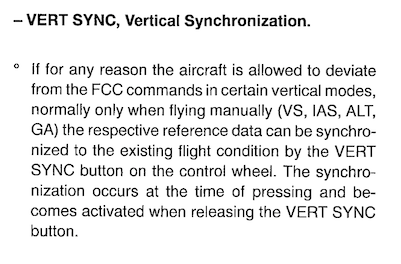JGregory
JGX-Designs-
Posts
2,260 -
Joined
-
Days Won
24
Content Type
Profiles
Forums
Latest X-Plane & Community News
Events
Downloads
Store
Everything posted by JGregory
-
The errors in the log files regarding sound are due to a bug in the sound engine and WILL NOT cause any problems. This has been fixed for the next update.
-
http://forums.x-plane.org/index.php?/files/file/18878-x-reloaded-linmacwin3264/
-
We will be releasing the update with "changes" to the hydraulic/steering logic. If this issue is still a problem please report back so we can discuss the exact parameters with you.
-
You need to assign the appropriate command to a key, button, etc. Look for the joystick and equipment menu in the sim. Instruction on Pg 36 of the X-Plane manual.
-
We NEVER promised that we would provide a "fix" for sound not playing during replay. We also NEVER said it was infeasible. We have put out updates to this aircraft, the last of which was in June of 2015... that's NOT 3 years. Replay mode is an integral feature of XP, but certainly not the PRIMARY feature. One of the biggest features of X-Plane is the extensive flexibility it provides to aircraft authors in doing modifications to the default product. That flexibility allowed us to provide a custom sound engine to offer much better (than default) sound in the PRIMARY mode, which is normal flight simulation, not replay. The Saab is not the only payware product with this limitation. If you purchased the Saab to primarily run in replay mode, you are not using the sim as it was "designed/intended". As I also work for Laminar, I talk to Austin almost every day, and I can assure you he would understand and be sympathetic to our position. No, we don't.
-
We are using a custom sound engine that those other aircraft do not use. The current version does not provide replay capability. Since we will be converting all sounds to FMOD at some point (for v11), we will not be upgrading the sound engine that the Saab currently uses.
-
We are not modeling anything related to fuel temperature other than what X-Plane provides by default. +02c should not be a problem anyway. Did this happen only one time!, or can you recreate the issue at will? If it was a one time thing, my guess is you just had some sort of temporary glitch. If it happens again please report back to us. The auto-start is restricted from running when prop speed is above a certain threshold. Were the props rotating at a steady speed?, and not slowing down? That would also be indicative of a temporary glitch of some sort.
-
If this issue has only happened this one time I would say it was just a glitch. If it becomes a repetitive problem, that you can recreate easily, please let us know.
-
Have you had this problem in the Saab since you initially purchased it?, or is it a new problem? Did it start to occur after you upgraded to a new version of XP? Please attach a copy of your log.txt file as well (immediately following the flight where the issues occurs). Also, please tell us what your frame rates are when you are experiencing this problem. The sound file errors are a minor flaw in the sound engine code. It first attempts to load the sound files from the "default" sounds folder, and issues an error when it doesn't find them. The Saab sound files are located elsewhere. The code then looks in the correct place for the files and loads them correctly. Also
-
There is nothing in the log that indicates any problems. Most of the sounds are "custom" and will not be heard during replay. This is something that should be resolved in the future with FMOD in v11. If you are having any other sound issues, please describe them specifically.
-
Yes, current owners will get a discount. Pricing has not been finalized.
-
X-Plane v11 Public Beta is now available! x-plane.com/desktop/try-it
-
We will check into it.
-
I have NEVER seen a Citation II with G1000 avionics. Therefore, this would not be an option as we are trying to create aircraft that are based on reality.
-
Maybe you misunderstood. If the GTN is Windows only, that is NOT an option. Since the KLN90 is powered by SASL, that is NOT an option. So, the only thing left is the GNS430/530, which I stated will be in the aircraft and is the only remaining option. Therefore, there would be NO swapping required anyway! IXEG swaps GAUGES, which is low impact. When you swap a GPS, the hidden instrument(s) are simply not drawn but the sim still needs to run all the logic, which can be significant. That has the potential to create a performance issue. Considering our mission is to create high fidelity, study-level simulations, we need to conserve every frame that we can.
-
It makes no sense, Eddie. The RealityXP GTN is Windows only (as already stated), so that won't happen. The (existing) KLN90 is SASL based, so that won't happen. That leaves the GNS430 and 530, which we have already stated would be in the aircraft. In addition, swapping 3d instruments (especially the GPS) is not a simple thing, and can lead to performace issues.
-
The RealityXP units are Windows only, so not likely something we would pursue.
-
Claude, The proper procedure to "store" a frequency in memory is as follows: 1. Pre-set the frequency to be stored. 2. Push the "STO" button. 3. For approximately 5 seconds you can use the "MEM" switch to advance through the channel numbers without changing the pre-set display. 4. Push the "STO" button a second time to "commit" the frequency to memory in the selected channel. 5. After approximately 5 seconds, the display will return to normal operation. I tested this and it works as expected.
-
Not clear what problem you are having. As you stated, once frequency is stored per channel.
-
Yes, it is essential that you have a Planemaker model as that is where many of your plane's flight characteristics come from.
-
Do you have shadows turned on in your render settings?
-
I've never seen that before so I'm only guesssing.. but... that symbol "reflects" the overhead profile of the aircraft you have loaded. It's possible you have objects and/or textures "missing" or transparent, etc. that is causing your aircraft to not be "visible". Can you see shadows of the aircraft on the ground? Also, turn off your Gizmo scripts and check the local map. It's possible your OpenGL is not written correctly and interfering with drawing in the sim.