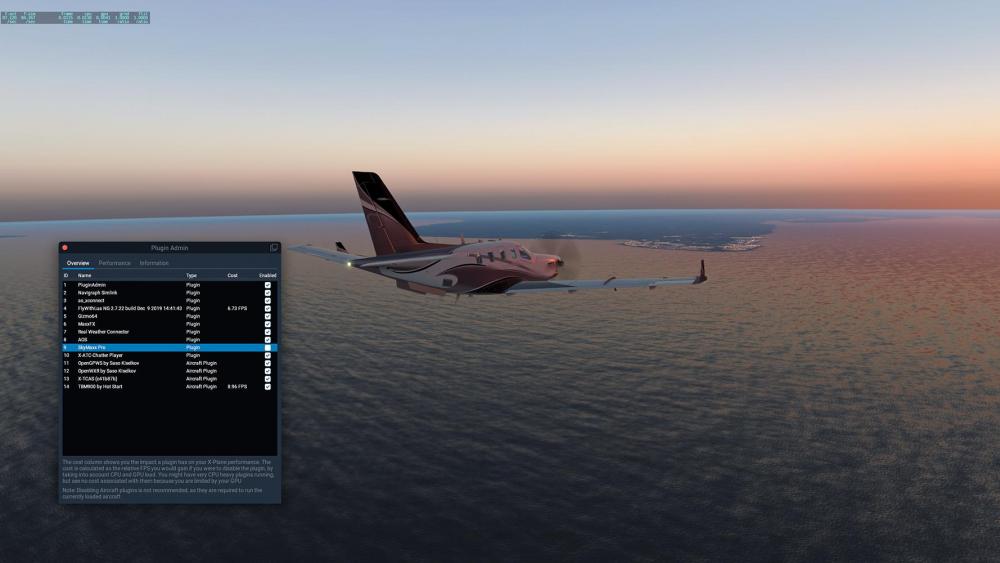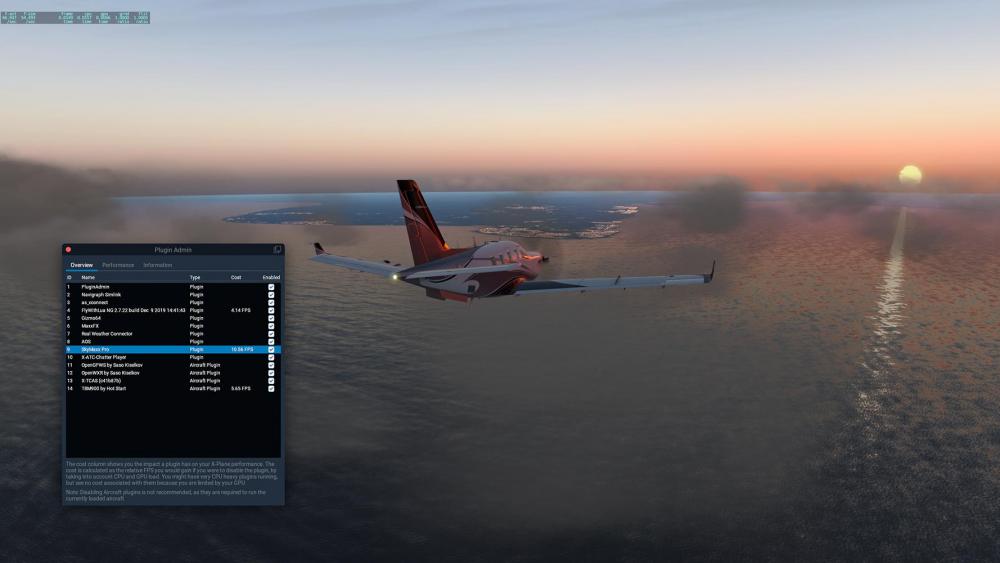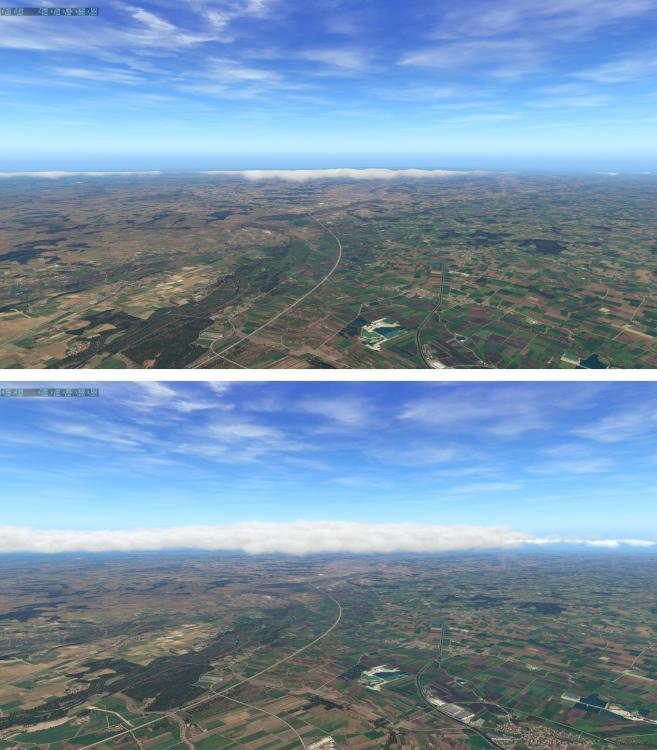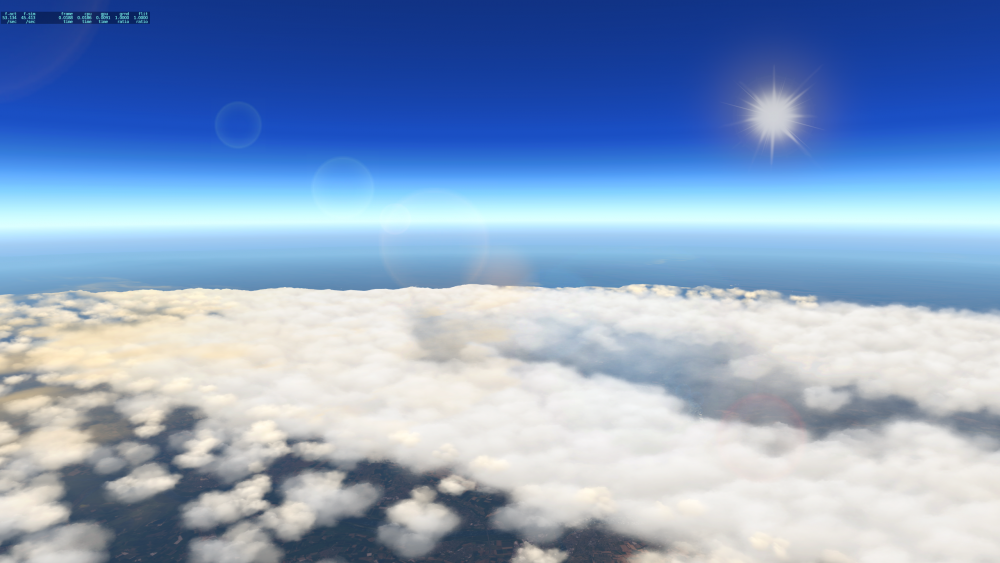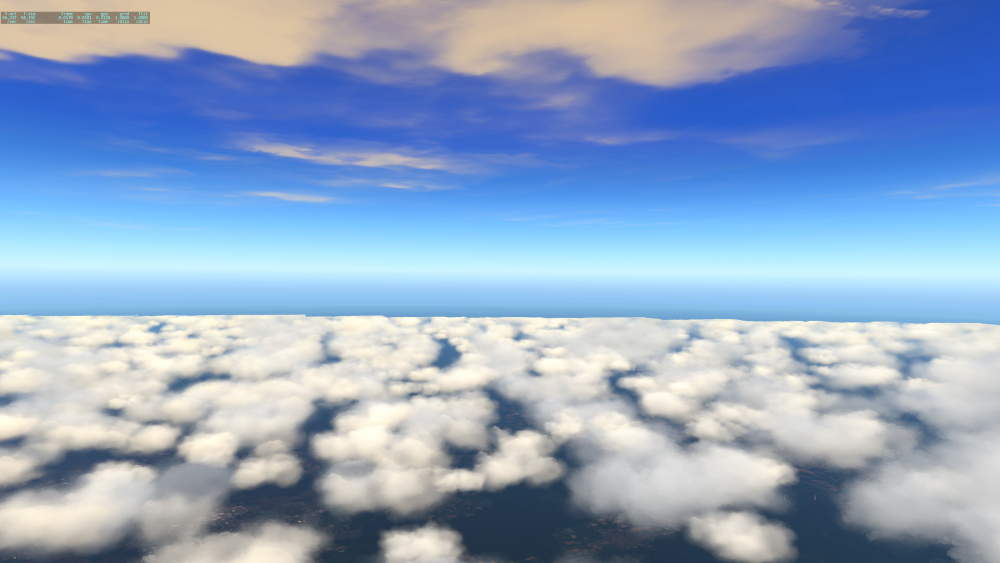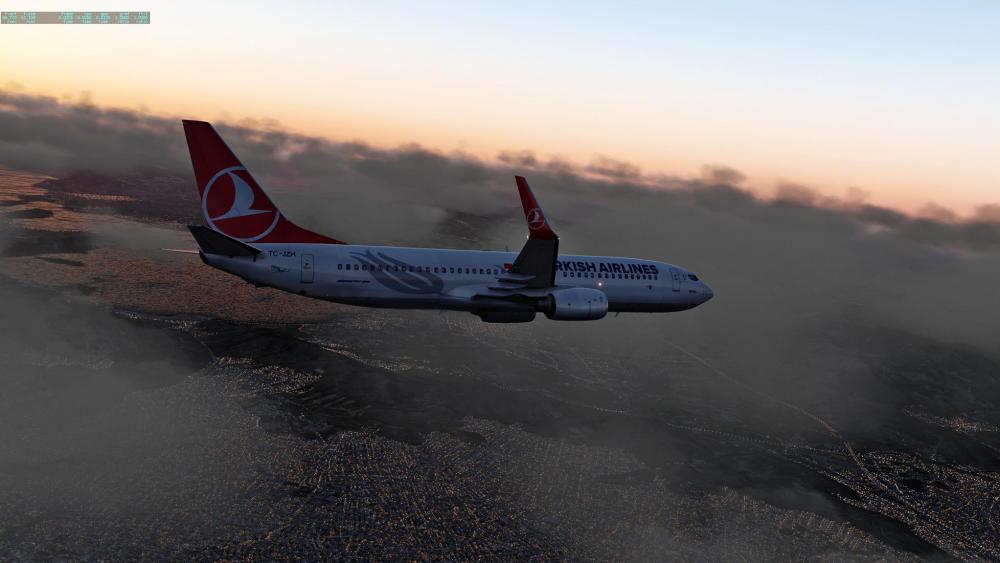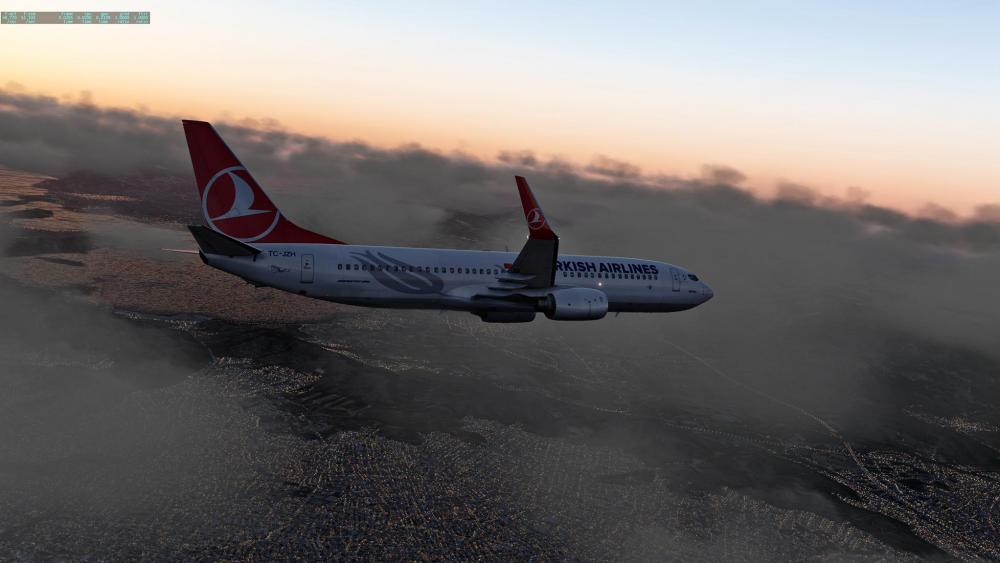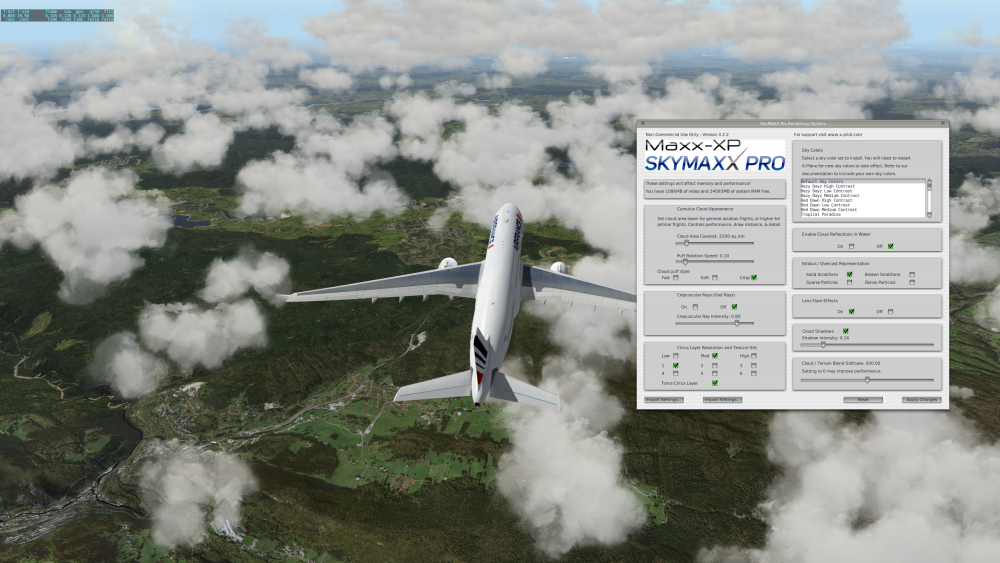seth
Members-
Posts
62 -
Joined
-
Last visited
Content Type
Profiles
Forums
Latest X-Plane & Community News
Events
Downloads
Store
Everything posted by seth
-
its weird bug as when i deactivate skymaxx from plugin Admin tartifacts are still there on default Xplane. But when i load X-Plane with out Skymaxx and RWC everything is good... I tried also Cloud Art mod and everything was fine. its a bug of X-Plane that activated when Skymaxx is on.
-
Ok thanks , will make a test and check.
-
Another issue ( dont know if its the same ) which is happening almost all the time i use SkyMaxx ( attached video preview) thanks for your support Seth Cessna_172SP_G1000 - 2020-04-04 4.14.52 AM.avi
-
On this preview the change is more visible . While moving on higher altitude clouds start to have weird strictly outlines and loosing their forms. While you are on the ground everything looks perfect.
-
First of all thanks SkyMaxx team for your fast update for Vulkan. Everything works fine so far but i had this issue while i was checking clouds from high altitude. thanks Seth
-
https://developer.x-plane.com/2020/02/cloud-add-ons-and-vulkan-episode-iv-a-new-hope/ means Skymaxx pro will work in Vulcan ?
-
After all weather add-ons combinations, SkyMaxx is the winner ( in my opinion). Stable fps, no stutters, smooth flights in general. Weak points so far: - Better Sky colors ( i use Xvision skycolors/sun from different presets like Nordic,Vivid,Ves,FSE) - Cloud shadows sometimes create square strictly lines ( distance horizon) - Also some square lines are visible on Cirrus and Cumulus clouds. as I am pro in Photoshop , i corrected most of them - better cooperation with ASXP, FSGRW works much better on cloud formation, shapes and size. - White clouds ( ultra bright) during sunset
-
- 3
-

-

-
Hi I use mostly ASXP with SMP , but yesterday i made some tests with FSGRW and realized that on same location & weather/conditions clouds looks more nice, thicker with unrepeatable sizes and shapes and greater multi-layer composition. Is this on purpose ? As i really want to continue using ASXP ( more advanced weather injector engine especially on winds/turbulence/Air effects etc) is there any other setting expect the selection of FSGRW/External injector to have similar results like FSGRW? looks like ASXP places clouds like small boxes here and there and some times looks repeatable and unrealistic Also Cloud Brightness during Sunset is too high while on Sunrise looks normal and more realistic ( more grayed/darker) thanks Seth
-
just made my first flight with updated TBM and during the flight X-plane crashed TBM log: 2020-01-06 17:50:43 TBM900[except.c:282]: Something reinstalled our exception handler, replaced it with 0000000000000000 X-Plane log: TGXP: Loaded 0 excluded airports. TGXP: Loaded 0 excluded airlines. 2020-01-06 17:50:43 TBM900[except.c:282]: Something reinstalled our exception handler, replaced it with 0000000000000000 TGXP: Shutdown complete. Event Viewer log: Faulting application path: X:\X-Plane 11\X-Plane.exe Faulting module path: X:\X-Plane 11\Aircraft\X-Aviation\TBM-900\plugins\systems\win_x64\systems.xpl Report Id: 25611ccf-13a7-4f84-8fc2-f4004e340170 I had Traffic Global enabled but wit out TCAS
-
thanks , i already made all these suggestions, but sometimes looks like External injector is stuck on previous weather conditions... anyway i will test more
-
Hi Just re-installed updated edition of Skymaxx. looks like there is not a standard method to inject correct weather from Asxp though Rwc. External injector + Always + Automatic have the same result which sometimes is not correct with Asxp conditions. finally which is the correct method to use property Rwc+Asxp ? thanks
-
same here, i cant install real weather connector with 4.8, is there any issue?
-
ok thanks! works perfectly with AS
-
Just a question regarding 4.7.3 and RWC: Which is the best option to choose for Active SKy XP - FSGRW /External injector or - ALways ? with some tests that i made i saw that ASXP works much better with FSGRW/External injector. Thanks
-
same here 2018-11-01 16:08:16 TBM900[except.c:282]: Something reinstalled our exception handler, replaced it with 0000000000000000
-
this is an amazing "Fine Art " Sky. Great work , congratulations.
-
had the same issue after SMP 3 update , couldnt even make a flight route with these single digit fps numbers ( mostly 08 - 010). But i could confirm ( 98%) after some heavy route flights ( 3 hours etc ) in bad weather conditions that S.M.P 3.3.2 solved that issue and everything is smooth ( 30 fps stable). i used FS Global real weather engine , but i strongly recommend NOAA weather plugin + Sky Ventura. i made a flight today from LGAV to LIMJ and combined with SMP and RWC ...the result was beyond words... Rain/thunderstorms with heavy clouds, turbulence , upper winds etcc with stable and smooth 30 fps.
-
Skymaxx I understand you're hungry... But don't eat my fps!
seth replied to tolix's topic in SkyMaxx Pro v4
just reinstalled x-plane 10, no Hdmesh, w2xp, airports ( except payware EGLL/LSGG) , no extra libraries etc.. and i still had this weird frame drop loss after 25 min flight. attached some screenshots for a preview. Even with minimum skymaxx settings i had 8 or 10 fps. the only way to fix and return to smooth and stable flight of 30s,40s,50s fps is to disable SMP. -
Skymaxx I understand you're hungry... But don't eat my fps!
seth replied to tolix's topic in SkyMaxx Pro v4
with default x-plane clouds + Fs global read weather everything is smooth and stable to 30 - 60 fps with out any drop during the whole flight route. 100% its not high rendering settings. Cameron and Sundog allready know regarding this "weird" fps issue. -
Skymaxx I understand you're hungry... But don't eat my fps!
seth replied to tolix's topic in SkyMaxx Pro v4
35 fps its a bless.... i have 8 to 12 fps with GTX980 , i7 3930 4.7 ghz , 32 gskill 2133 ram and ultra fast ssd. I start to believe also that there is an issue in Europe , especially in the central/west/north scenery areas.Disabling w2xp or RCW didnt fix that issue. -
i disabled hd mesh, w2xplane , took out flywithlua + RTH and i am still having in almost every flight this "weird " fps loss. Especially on LSGG - EGLL route ...in the middle of the flight fps drops to 8 - 15 and the only way to go back to 30s /40s/50s is to disable SMP . acts like an overloading buffer size which needs to be reset. with Default x-plane Clouds + Fs global real weather everything is stable and smooth without any issue....but i am not having the beauty and amazing quality of SMP...
-
same for me , re downloaded RWC also , but its not working.