About This File
Welcome to the Tamarack Active Winglet mod for the TorqueSim CitationJet 525!
The real winglet makes the Citation up to 33% more fuel efficient by reducing drag and turbulence.
However this mod is purely visual for the time being.
To install just follow the installation guide provided in the Zip file.
Enjoy! ![]()
Edited by PilotFidi
What's New in Version 1.0.1 See changelog
Released
Fixed nav light issue. Colors are seperate now.


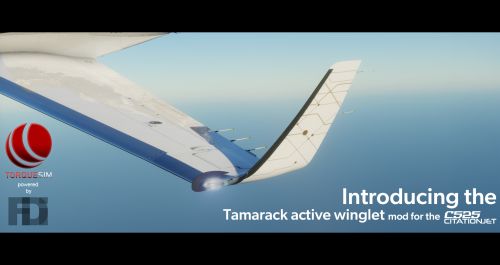




Recommended Comments
Join the conversation
You can post now and register later. If you have an account, sign in now to post with your account.