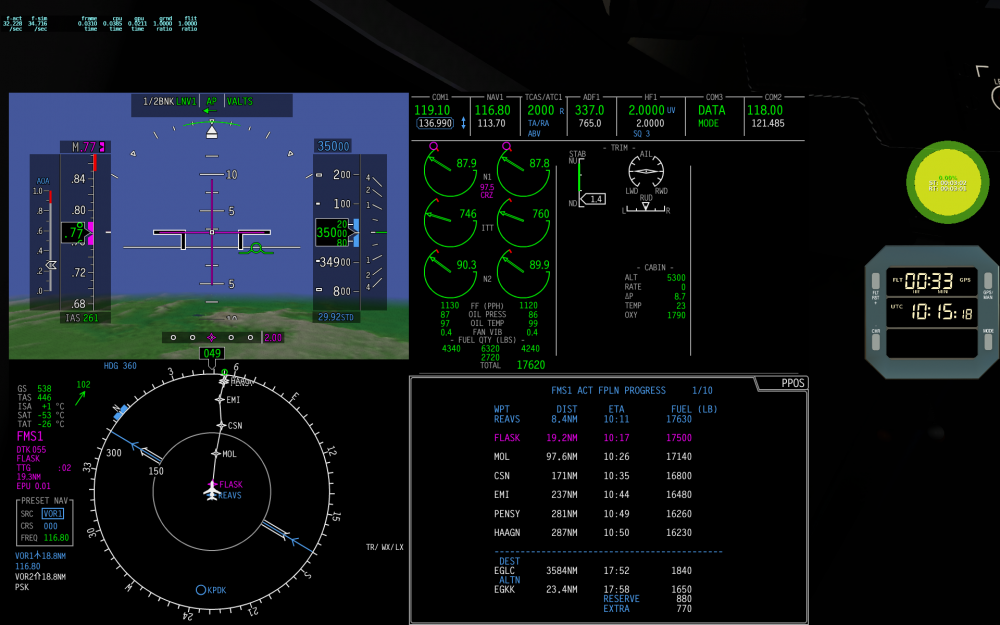-
Posts
27 -
Joined
-
Last visited
Recent Profile Visitors
The recent visitors block is disabled and is not being shown to other users.
2Fat2Fly's Achievements
-

[Closed] Excessive Fuel Consumption when FPS is Low
2Fat2Fly replied to 2Fat2Fly's topic in Technical Support
This makes sense and conform to my observation to this aircraft so far. It would be a nice addition to cross check and ensure the consistency between the simulated systems and X-Plane. I believe it is the scenery as it only occurs in certain areas. I'll check this out myself. Again thanks for your patience in reading and answering the questions! -

[Closed] Excessive Fuel Consumption when FPS is Low
2Fat2Fly replied to 2Fat2Fly's topic in Technical Support
Hi oisin650, Thanks for the reply! While I understand it's no easy task to fix such thing in such a complex simulation of an aircraft, and truely appreciate your work that brought such an amazing addon to the X-Plane community, I have to emphasize that IT IS a Challenger issue. Please let me explain why: First, the issue only exists in this particular addon. I have more than a dozen of aircraft addons for XP11 but it seems the CL650 is the only one that doesn't obey with the "law of X-Plane". Second, my computer spec is i9-9900k + RTX 2080ti + 32GB DDR4 3600MHz RAM, plus my X-Plane copy and sceneries are installed on a 2T WD Blue SSD, which is well above the required spec. Even with this spec XP still freezes & drop below 20fps occasionally. Therefore it is still necessary to provide consistency even when the sim runs slowly. And third, I believe X-Plane has already provided several ways to provide such consistency. For example, the "sim/time/total_flight_time_sec" and "sim/time/sim_speed_actual_ogl" datarefs mentioned before. Also, most other parts of the Challenger 650, including the simulated IRS positions and error accumulations (which should be more sensitive to time decelerations), works fine when FPS is low. Which makes it strange it is the fuel consumption model alone, that doesn't behave normally when such deceleration occur. I still wish the issue will be fixed though. If so I can fly long distances at ease without worrying about higher fuel consumption than expected. Which will make the overall experience better for long haul flights IMHO. Regards. -

[Closed] Excessive Fuel Consumption when FPS is Low
2Fat2Fly replied to 2Fat2Fly's topic in Technical Support
My X-Plane installation and scenery packs are already installed on a separate SSD. So far I have this issue only with DD's New York City packs, while orthos, TrueEarths etc. are just fine. Indeed it's major pain when flying over New York with that installed. But since I mostly fly offline this should not bother much (with the fuel consumption issue solved) and I don't want my money wasted either. -
Hi, I noticed that when the FPS drops below 20 and causes the sim to slow down, the fuel consumption rate would increase, causing the estimated FOB at destination drops significantly. This behavior is especially obvious when the sim freezes during scenery loads. Yesterday when I passed by the scenery-heavy area near New York (New York Airports XP v2 & New York City by Drzewiecki Design edit: after another test it turned out that overlapping overlay installed in the same area is the culprit, not DD's), the sim freezed for ~10 mins, and the EFOB at dest dropped from 1800 lbs to 1300, which made it dangerous to continue the planned trip. To reproduce this, simply slow the sim down and observe the decrease of the EFOB at DEST. Here's a test I've done: The first screenshot was taken before the test was carried out. The EFOB at DEST was 1840 lbs. Then I used a script to force XP to run under 5 FPS for 16 minutes. Notice the widget on the top-right of the screen, where "ST" means the in-Sim Time (measured by dataref "sim/time/total_flight_time_sec"), and "RT" means Real Time (measured by LUA's "os.clock()"). In this screenshot it means 19:15 minutes were passed in reality, but only 7:15 minutes were passed in the simulator. Also the chrono below the widget tells the same story: the FLT time advanced by 16 minutes, but the UTC clock only advanced by 4 minutes from the last screenshot. Since there was a 12-minutes discrepancy, the EFOB dropped from 1840 to 1450, which matches the fuel burnt during 12 mins (~450 lbs). So it means that the fuel consumption is calculated based on the actual time elapsed, regardless of the sim being actually running slow. (The auto-pilot also struggled to maintain a level flight under low FPS, but I'll leave that for now.) When I lifted the limit to the FPS, the EFOB behaved normal again, proving that it wasn't the wind caused the drop in the EFOB. I know the aircraft is meant to be used when the FPS is at least 20. But it's hard to guarantee that X-Plane won't freeze when flying across the scenery-heavy areas due to X-Plane's poor scenery loading mechanism. Fix for this issue would be appreciated!
-
If you can't guarantee all essential functionality in the distributed package, you should issue a warning like "access to navcen.uscg.gov is mandatory, otherwise the GPS on this aircraft won't work" on the store page, or offer a refund for those who can't use the aircraft properlly due to this issue. The situation is, 1. customers would expect a product with full advertised functionality because they are not warned about some of them will not work if access to unspecified, unrelated domain were blocked and of the X-Aviation no-refund policy, and 2. customers could not legally acquire the said almanac files in this case either. I hope there will be an offline solution for this, like simulating GPS position without the said, close-to-reality almanac. It is OK to have a less accurate model here as the more accurate one is not achievable.
-
I've had this since 1.1.10... Thought I was the only one who have this issue...
-
Hi Skiselkov, Thank you for the reply! Good to know that the Navigraph integration is still under consideration! Please continue your great work according to plan! There is no need to hurry on this particular feature. Sincerely, 2Fat2Fly
-
AFAIK the only supported chart service is autorouter, not Navigraph. And there comes the limitation: As a Navigraph subscriber who prefers Jeppesen chart format and almost never flies into US airspace, I would love to have Navigraph charts on the MFD. It would greatly improve the flying experience for many users in the same situation IMHO :/.
-
Hello Hot Start staffs! If I remember correctly, Navigraph support for MFD charts was one of the planned features announced in the pre-launch FAQs. However after so many updates, it seems that the feature is no longer mentioned, neither is it implemented. I know I could access Navigraph charts via the AviTab intergration on the tablet. But currently it was so hard to read due to the resolution issue, and the fact that the tablet is fixed to the yoke. The ability to read Navigraph charts on the MFD is still expected. So I would like to ask if the MFD Navigraph charts support is still planned, or is it replaced by the AviTab integration? Thanks in advance! Sincerely, 2Fat2Fly
-
My frame rate does drop noticeably upon NOAA weather updates, so I'd suspect the WXR program to be affiliated with this.
-
It seems nothing more than a visual glitch to me. Specifically, the script read the value from dataref "sim/flightmodel/controls/l_brake_add" and then set it to "sim/flightmodel/controls/r_brake_add" in each frame. Since 1.0.8, the break axis logic for the TBM900 has been reworked, after which the right brake pedal no longer respond to the dataref visually. However, the right toe brake is applied correctly on my side, so I would suspect that it is only a visual glitch at the moment.
-
Hi, Has the issue that breaks saved status from earlier versions been fixed, so I can safely update the plane without loosing my progress? Regards, Fengyu Edit: Sorry I just read the changelog again and found out that it has already answered my question. Anyway thanks for the quick fix!
-
I'd suspect a fuel leak.. Land ASAP and check the tank via the maintenance menu..