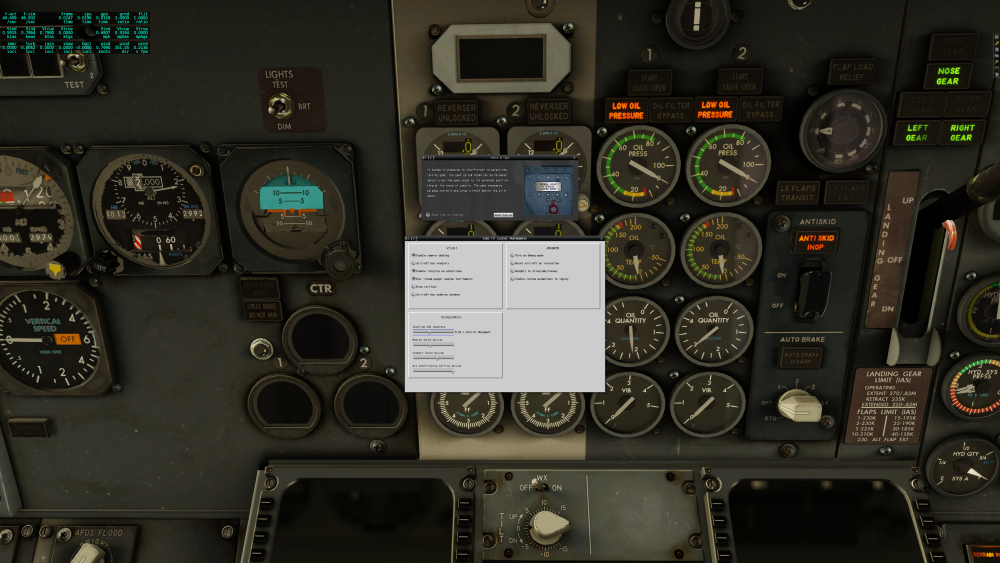Search the Community
Showing results for tags 'window'.
-
Hello, I have a respectful request for an update. I attached a screenshot which includes my zoomed cockpit view, native x-plane data out onscreen text, and the IXEG plugin window interface. The text in the plugin IXEG interface windows is close to unreadable for my eyes on my 4K monitor. I've noticed responses in previous threads stating that this issue is a subject that few raise concerns about. I would like to politely disagree. I don't think that silence is indicative that the people are satisfied. I have waited years before I went to the effort to start a thread. 4K is currently a widely adopted display format, I think it is reasonable to kindly ask that some resources be devoted to updating this and other effected products. I have licenses for several of your products. This text size issue undoubtedly reduces the frequency that I use them. Thanks for your attention.
-
Hello, I am facing the following really strange behavior. I set X-Plane to full screen mode and performance is rather poor (at ~20fps). I set X-Plane to Windowed mode, with the window maximized. The performance is exactly the same. Fianlly, I reduce just a notch the size of the window (so that the borders of the window are visible). The performance is boosted in a big way to 45fps - without altering any other rendering settings. I cannot understand this. I read somewhere that even at full screen, X-Plane is running in windowed mode from a drivers perspective, with the window decorations hidden. This would explain why in full screen mode and in maximized window the performance is the same. However, why is there such a huge performance gain with the window decorations shown, but a tiny change in the window size? My configuration is: CPU: i7 4770k GPU: NVidia GTX770 RAM: 16GB Below are some screenshots: Window with border: Window Maximized: Full screen: Thanks
- 4 replies
-
- fullscreen
- full-screen
-
(and 3 more)
Tagged with: