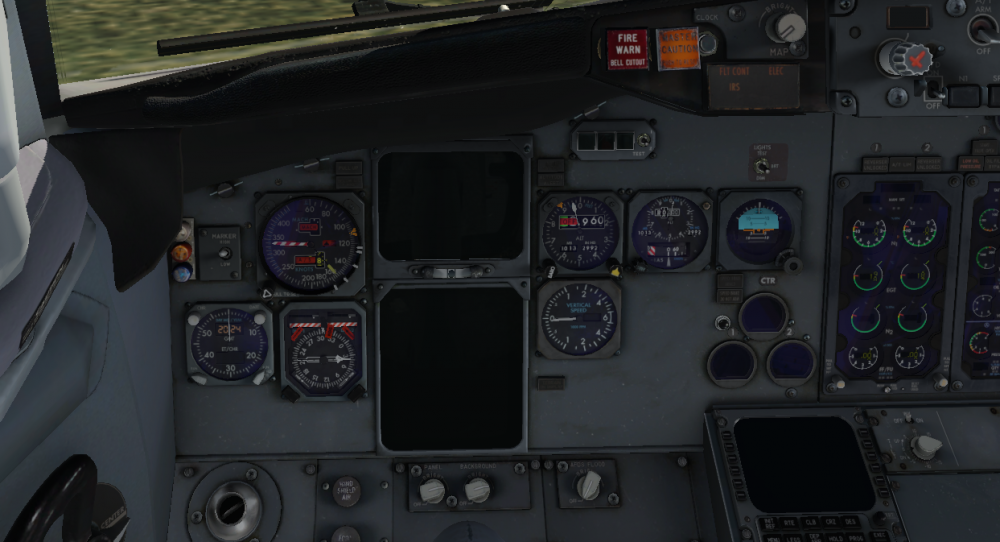Search the Community
Showing results for tags 'mcp'.
-
Hi, Lately when Im about half way my flight, everything seems normal, all of a sudden the FMC shuts down for no reason at all (screen turns black), I get ELEC, IRS, FUEL warnings on the MCP, autopilot is disengaged and I can't seem to switch everything on again. I have NO failures selected in the failures menu, so all systems should work without failing. Anyone had the same problem or knows what the issue can be? Attached a screenshot when I landed, all screens have gone black and the warnings are vivible too Thanks Tony 0
-
Hello everyone, First things first, I would like to thank all the IXEG team for their work upon the 737-300, it is in my opinion, one of the best addon ever created. Hopefully it will shine on XP11 soon enough. Now, this issue doesn't only concern the IXEG 737-300; it does concern most of the planes within XP11. To me, the ingame rendering has a huge impact on immersion, that said, it appears to me that most PFD/ND, cockpit lights and backlight are colourless and doesn't really reflect reality. Those lights should be way brighter than what we currently have. I'm sure we got plenty of pilots out here who spent enough time inside a cockpit and may confirm my statement. I haven't seen anyone pointing this out hence the reason I'd like to get your toughts regarding this feature guys. May the IXEG team consider that ? If no, is there a way to manually tune the brightness of the PFD/ND from core files ? Finally, sometimes having pictures help... Those lights are clearly visible and all informations are easily readable; I'm refering mostly to the PFD/ND, MCP, FMC rendering. Now that's what we got on a stock shot. Indeed, colourless on the displays, the MCP is barely readable, the PFD and the ND lack of punch, especially the MCP backlight. How I'd imagine it should render... I made few changes using PS, those tuning may not be perfect for everyone, but I did so people would get "the big picture". I suppose those engines gauges displays should be also more visible, that said, I haven't edited that part of the panel. What do you guys think ? Do you agree ? Thanks and happy flying !
-
Hello, I searched the forum but couldn't find anything related to this. I am building my own MCP and was testing all the buttons and LEDs when I found this strange behaviour. I'm not sure it is a bug, but here you go how to make it happen: 1) Start a new flight with B733 from IXEG 2) On the MCP activate in this sequence: - FD pilot - APP - ALT HLD - V/S V/S starts blinking like crazy until you set any speed with the wheel or deactivate APP. If it is not a bug then I am interested to know what it means (other than "no vertical speed selected") :-) By the way, congratulations to the IXEG team for this fantastic plane, I love it. Cheers Syl20
-
Practicing some takeoffs and landings, I've seen some unexpected behaviour of F/D and FCC Masterlights: After takeoff with both F/D's ON (left is Master) and A/T armed (takeoff mode), when engaging A/P left in CMD mode the Masterlight disapears. Now both F/D Switches are ON, no one seems to be Master, A/P left is in CMD and F/D bars are full functional. On last approach segment, I switch left F/D off to remove the F/D bars. Subsequently I disconnect the A/P to continue fully manual, the left FCC becomes master! Now the left F/D switch position is OFF, right F/D switch is ON and left Masterlight indicates ON? -Michael
- 38 replies
-
- 1
-

-
- automation
- mcp
-
(and 3 more)
Tagged with:
-
Hi Guys All configured & when ascending over 2500 acl i active vnav & lnav, next cmd A y show this. If active first CMD A the same. When deactive cmd A or B this yellow msg are off. Before any of this happened and operate normally. Regards
-
Good day, I must say that I'm really impressed by your 737 I have bought a MCP from Virtual Avionics, which will support soon the x737. Do you think that this MCP will work with the IXEG 737 too ? Thanks a lot for your assistance, Flo