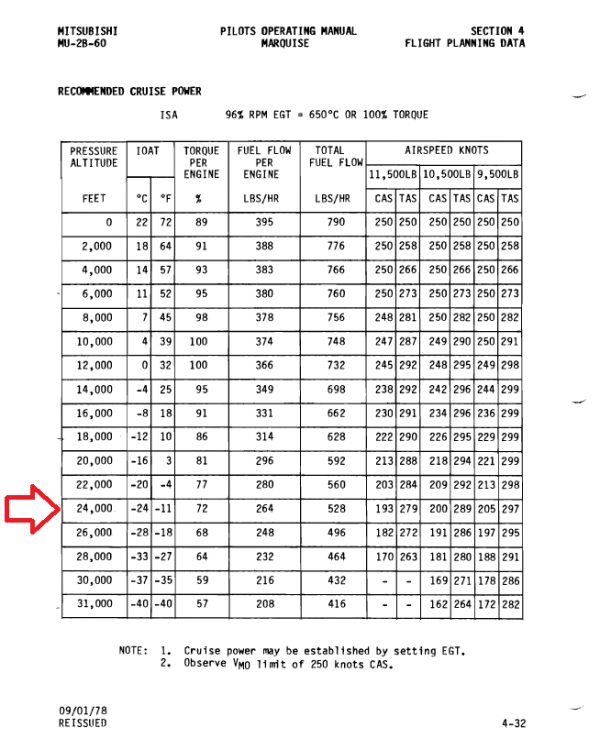Search the Community
Showing results for tags 'fixed in mu2 v2.0.2'.
-
Just purchased version 2.0.1 a few days ago and finally getting around to trying it. I cannot get the Nose wheel to steer with the Yaw function on my joystick. Any suggestions
-
A few separate things on this one: Marker beacon bulbs are "floating" in the middle of the backup instruments on pilot's side vs being centered in the bulb housings/dimmer controls Go Around and Decision Height bulbs are "floating" in the middle of the G500 panel Airspeed barber pole is present on pilot's backup mechanical airspeed indicator; this is the only place where a barber pole is present across the different panel versions Backup altimeter knob wobbles like the knob shaft is bent and the In Hg window does not animate even though the altitude indication responds to knob movements "GPSS Roll Steering" button label has a yellow rectangular background that is not present in the other panel configurations. If this intended to be a sticker/placard over the writing on the actual panel and is in the real aircraft being modeled then please disregard Please note that I have not purchased the RSG G500 yet so if the issues described above are a function of the RSG G500 being missing then please disregard. Can someone that has the G500 confirm whether you are seeing the items described above? Thanks!
-
Here are some findings after some more flights in this airplane: BUGS No takeoff green line in pitch trim window No click sound for pitch trim MOVING (Useful audio feedback in v2.00) If XP's avionics dataref value is 0, GNSs don't turn ON when flipping Radio switches (must be turned on manually by the avionics XP command or manually changing dataref to 1) Strobe lights stays ON when the switch is turned OFF coincidently when they are flashing Taxi lights stays ON despite switch is turned OFF Should Trim UP and DN annunciators in AP pedestal panel turn on when pitch trim is in use/activated? Ground roll sound "loud thump" when repeating loop Already reported: Throttle 4 not moving when "Auto stop power levers at detent" preference is not selected Can't turn OFF engines with R-C-S switches Show/hide Avitab command does not work Cabin pressure rate indicator not working REQUESTS Add a HOLD parking brake command (or one command to turn on and another to turn off to assign to a roc) Add commands to change AP Altitude Selector up & down Throttle gate/detent sound could be moved just a little "up or fwd" of detent stop because when "Auto stop throttle" feature is enabled it sounds only AFTER the levers are lifted causing potentially that your real levers are way past the detent and then abruptly XP catches up throttle position when you activate the lift levers command. If you could add a command to control the radios power switches 1, 2 and 1&2 Keep enjoying Oshkosh!, Jerry C.
-
Just observations, not sure if this is right or wrong, using in legacy throttle mode: 1. In flight range, throttle never goes under 40% in lower position and in higher position goes all the way up till Torque % label... 150/160%? is this right? 2. All the way down to 40% again, when sim/engines/reverse_toggle pressed, it sometimes starts under 40% so beta can be handled from 39% torque to 0 with the throttle lever. But sometimes it goes to 0 directly and no way to go through the beta range.... not found a rule or reason of why this sometimes happen. I'm not sure but in previous version torque was much lower than 40% just in the limit of the flight to beta range... and not that overpowered in the top high throttle position. Just observations, I'm not a real pilot so maybe above way is the right way to work. Thank you for such an amazing progress!
-
Hello, First of all, thanks a lot for this new release. The MU was my first add-on on x-plane when I started simming, some time ago... I could not find the way to map the altimeter knob in my Bravo Quadrant. For all planes, I use the command "sim/autopilot/altitude_up and _down. In dataref tools, I can see that the altitude is changing, but it has no effect in the cockpit. Il tried to use the custom dataref "xscenery/mu2b60/manips_alt_set_knob", but I probably have to enter values that I ignore... Has some guy here solve this problem ? Thanks for your answer, Daniel.
-
Hello, I tried to map the new command for the autopilot nose wheel pitch on my Honeycomb Bravo, but it does not work. Before, I used the same command as the pitch command on the yoke : unfortunately, it does not work anymore. Does anyone has solved this issue ? Thanks for your answer.
-
Hi, So far V2.01 is a blast, thank you so much for doing this before OshKosh. Throttles now work perfectly and no risk to in-flight beta, toe brakes work perfect. I've noticed Taxi lights seem to be always on after turning them on once regardless of the switch position, if I turn on the wig switch and then turn taxi lights off then a single taxi light keeps on, without the wig switch both lights are on and the on-off switch has no effect.
-
Thanks for a great improvement to the pitch wheel in this release. Would it be possible to have the direction of the mouse wheel align with the pitch wheel direction in the virtual cockpit? Currently rolling the mouse wheel upward (as in scrolling up in a document) results in the pitch wheel moving in the opposite direction in the virtual cockpit. Thanks in advance!
-
This is not a bug or a request but I wonder if the illumination provided by the landing lights is right. With those two extendable big reflectors in the front I would expect the landing lights to be quite good but in the sim they are very very dim. In the videos I watched with the Mu-2 landing at night they are brighter, the big difference can be seen once the plane is on the ground, irl the landing lights are very bright in the sim they barely illuminate the runway. I hope you can check this and if needed calibrate the lights properly because landing the mu-2 at night in poorly lit runways is not a good idea as they are now Thanks!
-
The RH Run/Crank/Stop animation and sounds seem to change behavior after using the shutdown keyboard bindings. This can be recreated with the following steps: Start aircraft cold and dark Move the RH Run/Crank/Stop switch; the switch correctly "lifts" on mouse button down and "lowers" on mouse button up. Toggle the engine keyboard shutdown binding (either both or RH only bindings results in the same behavior described below) Move the RH Run/Crank/Stop switch again; the switch now no longer lifts and the sounds stop working Note that this does not impact the actual shutdown behavior, just the switch animation and sound. Also the LH switch is fine and does not exhibit this behavior. Thanks in advance!
-
Is it expected behavior in the MU2 for the yaw damper to only turn on if the autopilot is engaged? Clicking the yaw damper button in the virtual cockpit with the autopilot off will not allow the YD to engage but using the keyboard binding for yaw damper with the autopilot off will allow this. Wondering which is true to the real aircraft... Thanks in advance!
-
Is there a way to get back to V 2.0.0? whith this new version 2.0.1 at FL240 with OAT -27C (Near ISA) I just get 58% Torque on 97% RPM and very low FF, and when I use the KEY to lift the power levers both go directly to Full reverse ( I admit I need to fully read all the docs recently updated) IRL I fly a AC690A and a AC690B Sadly both with TPE -5 , but I'll try to get fotage of a 690 with -10's , also here's the most dedecnt videos of engine parameters on a MU whith -10's I found in YT 5 vidos on the channel, I hope it could help in the future, Congrats to the designers, very happy with they efforts