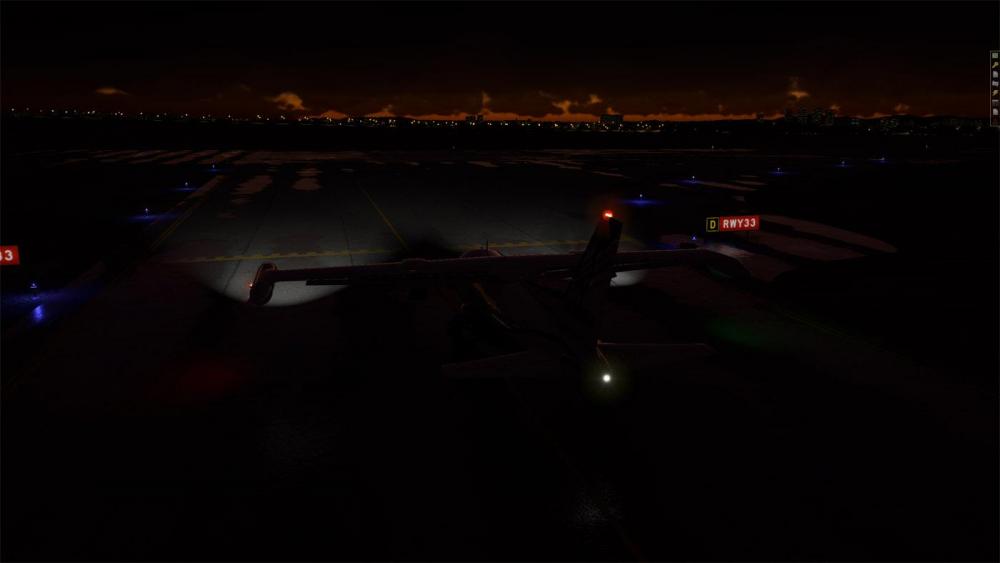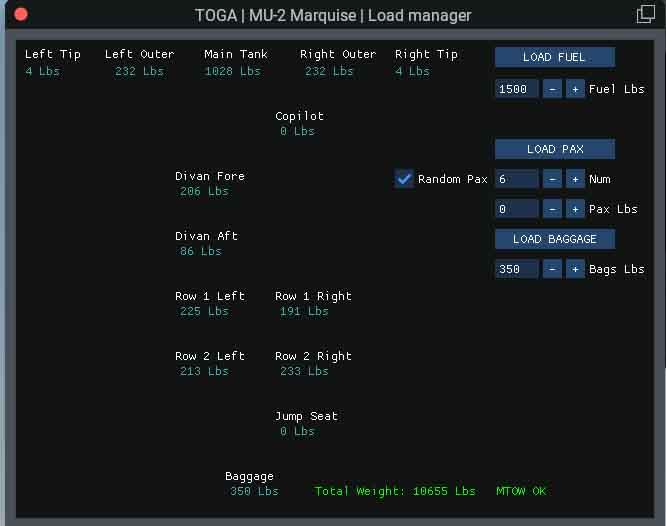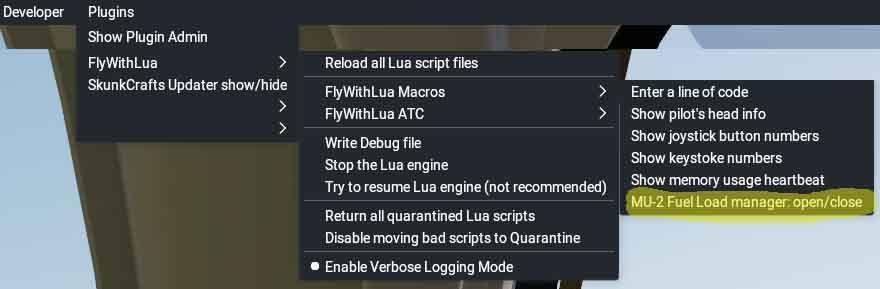OneOffRegistrationUser
Members-
Posts
52 -
Joined
-
Last visited
-
Days Won
2
Content Type
Profiles
Forums
Latest X-Plane & Community News
Events
Downloads
Store
Everything posted by OneOffRegistrationUser
-
Reporting back: Bad news: All Mu versions are affected for me. Good news: - Int_Glass_Reflector.obj - once it is removed from ACF issue is gone but together with that nice thermal pads. Removing NLM or LIT not solving this issue. - Workaround: Set Int_Glass_Reflector.obj as Glass (Inside) in ACF. Issue is gone. Seems like reflection is gone too, which makes me even more happy! :) Real root case is still unclear. everything is defaulted including driver settings and XP shaders reset. Only Windshield affected for me, side-window nearby is perfectly fine. Thank you for your time looking in to this.
-
Regret to say that, but I have this with Mu only. 4B_OEM and 5B_GNS - same results. Updated video driver, refreshed XP12, restarted. Looks like it is somehow interfering with mealiness or reflection, if you ask me. Or incorrect rendering order. Please see below default 172, Q$XP also fine. Effect is seeing better on dark background.
-
Hi folks, sorry for re-opening this. My initial suspects were Traffic Global and ASXP. While doing some test flights, I got this error without ASXP, so uninstalled Traffic Global, made some successful flights with ASXP. Now I got it again. So it looks like this issue is related to MU to some extent. The XP crashed while taxiing on the runway, just like before. I'm a little at a loss to name something specific: just a regular start-up, taxi, boom. Just saying: I do not have this "C:\GitLab-Runner\..." on my PC. 0:26:44.153 E/SYS: MACIBM_alert: Using RE_lo andf RE_hi index -1! 0:26:44.153 E/SYS: MACIBM_alert: Re #=-2147483648 0:26:44.153 E/SYS: MACIBM_alert: Re #'s avail=4 0:26:44.153 E/SYS: MACIBM_alert: Airfoils/Clark-Y (good propeller).afl : mid foil 0:26:44.153 E/SYS: MACIBM_alert: C:\GitLab-Runner\builds\2dtum6M9\0\x-plane\design\source_code\engine\veh\definitions\aifl.cpp:235 --=={This application has crashed!}==--
-
Random XP12 MU2 'bugs' I've noticed
OneOffRegistrationUser replied to Leviathan's topic in Mitsubishi Marquise MU-2 v2
Adding few bits: 1. Cocpit Night Lighting, Pointers for the following instruments are not lit (rest are OK): Main fuel, Outer fuel, Tip fuel, Cabin pressure Up\Down, Voltage(?). 2. Yaw damper seems doing nothing when enabled. Also it is enabled right after Radios turned On. 3. Heading Indicator pointer is not transparent in the middle, between orange things. Easy fix in PS or Gimp by deleting few pixels. -
Slow prop pitch to reverse???
OneOffRegistrationUser replied to tkyler's topic in Mitsubishi Marquise MU-2 v2
Hi -tkyler, tested few minutes ago with latest XP12 beta. What I did: Started engines on ramp, RPM Lever on Taxi, moved throttle with TM Airbus TCA Q-Eng backward. Plane start moving backward amost immideatelly after passing reverse gate. Reverse sound appears at the same time. In general MU's reverse is responcive as usual and quite precise. Reverse on landing: In tooks approx 2 seconds (looking on torque meters) to engage reverse and start decceleration, after zero-throttle moving levers to reverse. Hope it helps. P.S. Happy you found some time to look after Mu! P.P.S. Just saw your post and now bit confused, since Mu works OK on my end. Or I'm using incorrect test sequence. -
Hi folks, just found this article on 5-blade props: https://air1st.com/images/MTPropellers/MT-The_Quiet_Prop002.pdf As per document 5-blade props are 90mm forward of 4-blades. In XP model both types are placed at the same spot. Also found that (in my acf at list) props centers are missaliged slightly in all 3 dimensions. Below you can find new numbers with both fixes.
-
- 1
-

-
DIY Rain effect for Mu.
OneOffRegistrationUser replied to OneOffRegistrationUser's topic in Mitsubishi Marquise MU-2 v2
Hi folks, found the way to reduce droplets size with this DIY Rain: It is dirty trick with manipulation of sim/private/controls/rain/scale - with 0.2or 0.3 it produces quite good result for MU. Change it in DataRef Tool or via script related to MU only (like if PLANE_ICAO == "MU2" then) coz this dateref is global and will be applied to any plane with who-know-what-gona-happen. In my case I added this to my MU_Assesories script (also here in forum). Sample: if PLANE_ICAO == "MU2" then dataref ("Rain_Scale", "sim/private/controls/rain/scale","writable",0) Rain_Scale = 0.3 else end Scripted - on the right. -
Random XP12 MU2 'bugs' I've noticed
OneOffRegistrationUser replied to Leviathan's topic in Mitsubishi Marquise MU-2 v2
Oh, don't say it. I'm silently coming here every day hoping for the news. -
Commands for AP turn knob
OneOffRegistrationUser replied to VirtualCPT's topic in Mitsubishi Marquise MU-2 v2
Hi. I'm enabling AP with standard XP command, something regarding servos, if memory serves me right. Hope this will help. -
@daemotronThank you, good sir. Saw this video like two dozen times already. The whole channel is great. So far I think her behaviour very correlates to design - short-fuselage high-load high-wing with huge propellers mounted on wing. Bit exaggerated probably in XP12. Still love her. @Rick310 Thank you. I tend to agree. With M20 low-wing this is defenatelly true, things changes with high-wing Mu-2. Only thing I'm bit doubt: if you following ILS all the way - there no time to manage ground effect step-by-step (level-off - reduce throttle and all that) you should be "all done" on touching markings. So you are literally playing whole piano at the very few last moments. And with Mu-2 in XP12 you should be extrimelly precise.
-
Hi folks! It is really hard for me to say this, but with 25 years in FlightSims on the back, it seems like I still need some guidance on landing Mu. My problem is that best of my landing with ILS is either ka-boom with -250f/m VSI or floating till the very middle of runway with gentle touch with -50f/m. I tried various approach speed, tried landing in almost stall speed with stall-alarm turn-on at the moment of touch, retarding throttle above threshhold, not-touching throttle at all. This-and-that. All that nice things I learned for years. Still not happy with landings. I must be wrong but current MU is bit ovverreacting on inputs-n-weather and quite unstable in XP12. Flying with TM Yoke and pedals if this matter. So, guys, really appritiate any advises, step-by-step instruction or anything on that. Thanx!
-
beacon light not illuminating ground
OneOffRegistrationUser replied to vasanta's topic in Mitsubishi Marquise MU-2 v2
-
Hi folks! Just trying to do something for MU with what we have already - here is the poor-guy rain effect for MU in XP12. Not yet tested in flight, looks OK-ish standing on groung, Drops are huge, works only for windshield, Cockpit side windows are still dry, cabin windows looks funny (drops are moving upward), wipers are not there, but it is kinda works :) As far as I understand I can't do anything better without initial model owned by Developer. So here I'm begging-n-crying for next update, please! Copy \Aircraft\X-Aviation\Mitsubishi MU-2 Marquise v2\objects\Ext_Glass_Decals\Ext_Glass_Decals.obj to Ext_Glass_Decals_Rain.obj Map it in PlaneMaker as Rain object in "Objects".
-
Hi all. Still taming the beast in XP12. I added modded ACF for 5B GNS version with changes outlined in first post. As per my personal taste with that Moo is bit more stable, not dancing on the tip of the niddle. Looking for your opinion. I noticed few random interesting things to share: 1. Yaw damper do not produce visual rudder movements and it seems not affecting plane behaviour at all while datarefs are activating and button lit. XP12. 1.a. The plane in general doesn't feels stable in Yaw axis moving nose left and right with any wind and turbulence. 2. Pitot and Intake covers seems are hardcoded in scripts. Even I can set related datarefs and visually covers disappeared - still I once expirienced no-speed-indication landing (it was fun btw). 3. Engine Airstart really works with all that un-feathering and stuf. It was funtastic expirience (fliped fuel switch by mistake at FL210). 4. It will be great to move right tension lever bit forward by default since it is covering Flaps position bulb. 5. Autopilot + GTN750 are unable to do wide slow turns properly (or as I saw in other planes), it looks like turn path being devided to few smaller parts, so plane makes turn, leveling, next turn, leveling and so on. Mb this is how particular AP works, I do not know for sure. 6. Plane is very sensitive to throttle with flaps 20. On glideslope +10% torque change could result VS change from -700 to 0 fpm. Again I do not know if it isn't so IRL. 7. Moo looks fantastic in VR. Instruments' clicks areas required to be bigger tho.
-
Random XP12 MU2 'bugs' I've noticed
OneOffRegistrationUser replied to Leviathan's topic in Mitsubishi Marquise MU-2 v2
Also, I changed Main gear damping constant to 812 (from 512). I do not know if it is right number, but plane now won't falling on the tip-tanks if the Pilot makes more effort than just touching the rudder while taxiing or sneezing in the cockpit while looking to the side window. You still can flip it to the side doing hard-rudder with good speed. There is also no bouncing. -
Random XP12 MU2 'bugs' I've noticed
OneOffRegistrationUser replied to Leviathan's topic in Mitsubishi Marquise MU-2 v2
Fix for extental Lights for daylight. Note: Beacon texture will lit, but not blinking, rest are ok. Add numbers in BOLD below to \External Lights\objects\LIT_Items\LIT_Items_Exterior.obj ATTR_light_level 0 1 sim/flightmodel2/lights/landing_lights_brightness_ratio[0] 5000 TRIS 0 108 ANIM_end ANIM_begin ANIM_trans 0.39082 -0.44902 0.59785002 0.39082 -0.44902 0.59785002 ANIM_rotate 0 1 0 -21.729424 -21.729424 ANIM_rotate 0 0 -1 19.128196 19.128196 ANIM_rotate 1 0 0 82.559781 82.559781 ANIM_rotate_begin -0.00000001 -0.00000001 -1 xscenery/mu2b60/anim/right_landing_light_extension ANIM_rotate_key 0 0 ANIM_rotate_key 1 76.634217 ANIM_rotate_end ATTR_light_level 0 1 sim/flightmodel2/lights/landing_lights_brightness_ratio[1] 5000 TRIS 108 108 ANIM_end ATTR_light_level 0 1 sim/flightmodel2/lights/generic_lights_brightness_ratio[76] 5000 TRIS 4380 72 ATTR_light_level 0 1 sim/flightmodel2/lights/generic_lights_brightness_ratio[77] 5000 TRIS 4308 72 ATTR_no_shadow ATTR_light_level 0 1 sim/flightmodel2/lights/nav_lights_brightness_ratio[0] 2500 TRIS 216 1140 ATTR_shadow ATTR_light_level 0 1 sim/cockpit/electrical/beacon_lights_on 2500 TRIS 1356 1056 ATTR_no_shadow ATTR_light_level 0 1 sim/flightmodel2/lights/nav_lights_brightness_ratio[0] 2500 TRIS 2412 420 ATTR_shadow TRIS 2832 420 ATTR_light_level 0 1 sim/cockpit/electrical/beacon_lights_on 2500 TRIS 3252 1056 -
Hi Tom! Thank you very much! I had a good time doing this, so pleasure is mine! First off all I'm really surprised I missed this model of Mu-2 while going through buy-n-try of other paywares from that-big-xplane-store-you-know, for my round the globe trip. Your Mu-2 is fantastic and deserve more attention both from development and users. Regarding GUI and other stuff - I would be happy to help wherever I could. Yes, this particular code if literally programming nightmare, tho I deliberately avoided all that nice looking things and optimization just to save time and make it simple. I'm also bit concerned about manipulating with model and sharing parts of it as results since I yet not have your permission to do so. So if you have any idea you think worth trying - just drop me a note. I could try to make it with LUA (also bit familiar with textures), prove the idea and produce general approach for solution. Or small fixes here and there. Then you could incorporate it to next version. This will also allow end-users to try something new, provide feedback and make some noise. Thank you again, and Best of luck!
-
Hi folks, Sharing another FlyWithLua script for Mu-2 and updated Aircraft file (5 blades GNS version only) with the following: Aircraft: 1. ACF updated with 9 payload stations (8 Pax + Baggage) 2. Custom Gyration disabled. This allow XP12 to calculate Inertia of loaded Fuel, Pax and Baggage which affect airplane behavior. Load Manager Menu: 1. Fuel loader to load requested amount of fuel respecting tanks sequence. 2. Pax Loader (up to 8 Pax) with options: Standard Passengers(195Lbs), Random Passengers (70-275 Lbs.), Random Passengers (70-275 Lbs.) respecting given Total Pax weight. 3. Baggage Loader to load requested amount of baggage to Baggage section of aircraft. 4. MTOW validation. 5. XP12 now thinks the plane is adopted to XP12 (I do not know why, but who care). >>>FlyWithLua required!<<< Please read READ_ME included for installation and usage. Why this script exists: - In Mu-2 fueling is going from center toward tips, while XP12 only allows you to load side tanks first and only then Central tank. This script doing fueling properly. - Mu-2 model yet not updated to XP12 so it is impossible to load any Pax or weight, also airplane behaves the same despite of load weight. (I'm sure Author will fix this soon) - I'm doing another Round-the-World trip with Air Hauler 2 for additional fun. So, for any flight I have Fuel, Num of Pax, Pax weight and Baggage weight as numbers. With default XP12 loader it is almost impossible to load aircraft as desired by AH2. Notes: - No parameters of aircraft were changed except Gyration rate disabled, assuming model replicated by Author exactly as it should. - Now aircraft really behaving and feels differently depends on Payload weight and its positions. Try to land it empty and then with MTOW close to maximum and u'll see. Or use menu to change load mid-flight to notice the difference. - The code itself is really nightmare since I have no Lua experience at all. But it works, lol. Have fun and share your thoughts. -Concider to use gear constant represented on the screen to reduce Main Gear wobling. Notes for attached Modded_v1_xsMU2B60_5B_GNS.zip - all above plus: 1. Yaw damper constant changed (effect not confirmed properly). 2. Added ventral and wing fins. Picked up from parallel topic here. 3. CG changed as per parallel topic. 5. Trim speed, Gears and Flaps retraction\extension time set as per POH. 4. Main Gear dampening changed to 1012. Versions: 1.01 - Open and Close main door buttons added. 1.02 - 5 Blades and 4 Blades GNS ACF added to zip. Screenshot of payload stations added to Zip (use it to update any version of MU-2 in PlaneMaker to have payload and work with script). 1.02+ACF - Notes above. TOGA-Mu-2-LoadManager_v1.02r.zip Modded_v1_xsMU2B60_5B_GNS.zip
-
Hi folks! Sharing another primitive FlyWithLua script for Mu-2. Only point of this script is to load particular ammount of fuel in correct order. Currently XP12 is loading wing tanks first than center tank, and this approach could not be changed as far as I'm aware. In Mu-2 fueling is going from center toward tips, so this script adding small window to load fuel to MU-2 in the way it should be loaded. >>>FlyWithLUA required!<<< Put Mu-2_Fuel_manager.lua to XPlane12\Resources\plugins\FlyWithLua\Scripts . Open window via menu as shown or assign keypress\button in settings. Input required total ammount, click "Load Fuel" button. Mu-2_Fuel_manager.lua
-
Random XP12 MU2 'bugs' I've noticed
OneOffRegistrationUser replied to Leviathan's topic in Mitsubishi Marquise MU-2 v2
I'd add: - All external lights are not shining in external view at day for me in XP12. Works OK at night. - If HDG was enabled when TCS button presses - it is not activating back on release. (Probably not a bug). - ILS not captured even enabled, tuned and alinged on approach path(not retested yet) - Instruments' glass in cocpit are very reflective (Could be fixed with texture replacement (in parallel thread)) - Instruments' needles and FD have reflective area around them. (Probably not a bug and also same fix works as for reflections). - Even carpet in cockpit is now reflecting light sometime :) Re: GTN750 - no issues for me on following track, tho I saw similar behaviour when forgot to switch GTN from VLOC(do not remember exact name(button to the left from OBS button on GTN screen)) to GPS mode. P.S. Amazing model of amazing plane anyway! Thank you!