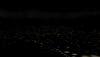FloB
Members-
Posts
407 -
Joined
-
Last visited
-
Days Won
4
Content Type
Profiles
Forums
Latest X-Plane & Community News
Events
Downloads
Store
Everything posted by FloB
-
I own a gtx 760 4gb and it runs XP10 really well (of course not EVERYTHING cranked up...) with a i7 2600@4.3. I would strongly recommend a 3gb or 4gb card. If you can afford it - go for it. A 750ti would still be a huge step up from a gt 630, though. And run XP10 just fine. Cheers Flo
-
Maybe you have disabled gizmo via the plugin admin. I got a similar error message because of that. Flo
-
Just some quick comparision shots to prove my point Default scenery (left) and latest W2XP Scenery (right) at LOWI. Each night and day.
-
Hi there, just tried 4.1. stuff from simheaven (switzerland and austria) and wow! I'm very impressed. This is a major improvement over the default scenery and FPS are great. Many thanks to all who are involved and contributed !!! This scenery is plausible AND realistic. Best regards Flo
-
My main concern with skymaxx are the poor dusk/dawn transitions (cloud coloring). Clouds switch from bright white to dark grey within a few minutes, sometimes just seconds. Default clouds do a better job on this, esp. with some tweaks. That apart skymaxx clouds look and perform great, and cloud shadows are nice but not essential to me. Cheers Flo
-
Stunning! Keep going, this is going to be a wonderful airport to fly to/from, great work. Flo
-
The white out never existed in Skymaxx. In XP you can eliminate the white out via art controls/ lua script. I guess that XP10.30 will do that for you by default. Flo
-
Does anyone know a plugin that allows to have a (browser or PDF)-window opened and "always on top" in full screen mode? I would like to view and access charts during flight without having to open and close windows all the time. No space for a second screen and no tablet here Cheers Flo
-
... or just push the throttle gently forward and monitor the torque, you'll see and hear when CTOT kicks in. Flo
-
Too bad, what does Laminar say? As they were well aware that the current drag axis was no good I would expect them to get the "pixel drag" right. With the growing number of system-heavy aircrafts this should be high priority IMHO. Anyway, thanks for the answer. Flo
-
Was the "pixel drag axis" ever implemented in X-Plane? It sounded like a good idea to get rid of the annoying XP drag axis behavior - but drag manipulators are still a mess IMHO. http://developer.x-plane.com/2012/04/manipulators-and-the-scroll-wheel/
-
Saab A340, Milano Malpensa to Nice Côte D'Azur. Weather got pretty bad during descend but was nice in Nice
-
-
I think you're going to be happy with 10.30...
-
Ben posted about 10.30 and long range visibility...
-
So we should file a bug report to LR, right? Flo
-
1. fix white out in clouds + poor fog effect 2. improved high alt visibility and rww loading/transitions 3. better manipulator control + mousewheel to use for rotary manipulators Flo
-
Looks good from here. 850 W should be sufficient as the GPU alone will most certainly NOT draw 600W, it's rather the expected draw of a complete system. CPU cooling looks extreme to me, especially if you are a beginner in oc' (means you should NOT go beyond 4,5). You might look for a HQ air cooling instead - saves money and work. The small FPS gain with extreme oc does not justify the risk and trouble that comes with more than let's say 4.3 GHZ. Leave that for the tech nerds. BTW: Having a good case ventilation+airfilter is crucial for a good build IMHO. Flo
-
The manual says: "The ACT annunciator flashes while the transceiver is tuning to a new frequency, and a short audio tone indicates the active frequency has been changed. NOTE: If the ACT annunciator continues flashing, it indicates that the transceiver is not tuned to the frequency displayed in the active display. The STO button allows up to six preset frequencies to be entered into memory. The button is pressed after presetting the frequency to be stored. The channel number (CH 1 through CH 6) of available memory is displayed in the upper window; the lower window continues to display the frequency to be stored. The MEM switch may be used to advance through the channel numbers without changing the preset display." I'm unable to get the memory function to work like intended. I've never seen the CH1 - CH6 indication at all and storing and loading the frequencies is quite randomized - if working at all. ACT flashing also not to be seen but I don't care. A working mem function would be nice though. Is this a bug or is it me? Flo
-
Disabling the plugins didn't fix it. Disabling HDR mode does. To notice the flickering you have to look back towards the aft cockpit section / towards the dome lights. If looking forward or sideways you won't see it. Flo
-
I have this very problem too and reported it earlier here (also got some nice screenshots): http://forums.x-pilot.com/topic/6462-take-command-saab-340a-version-11-update-released/page-2 I see it with different drivers and two different NVIDIA cards. I will check for plugin trouble too. Flo
-
OK, thanks. I haven't seen this with other aircrafts (does not mean it's not there) - so I thought it might be a saab issue. Nevermind. Have a nice day Flo
-
Yes, I think it is sun reflection and thus stated that it is probably intended and realistic. Question is why it is supernatural glowing blue and this even when the horizon is already pitch black for half an hour... The blue disappears after another 30 minutes or so. Somehow the windows picks up blue light when there is none to be seen. On NVIDIA (GTX 760) here too. Cheers Flo
-
It has nothing to do with HDR. I checked it. The blue light appears only for a couple of minutes after sunset. It's a mismatch between the real skycolor and the reflection. Maybe Skymaxx has something to do with it - as it seems Skymaxx has a slight mismatch in time between cloud colors and skycolors/lightlevel too. Anyway, not reason to get upset. Pictures with HDR off. yellow turns blue skycolors at the same time (blue reflections on the other side of the plane) Flo