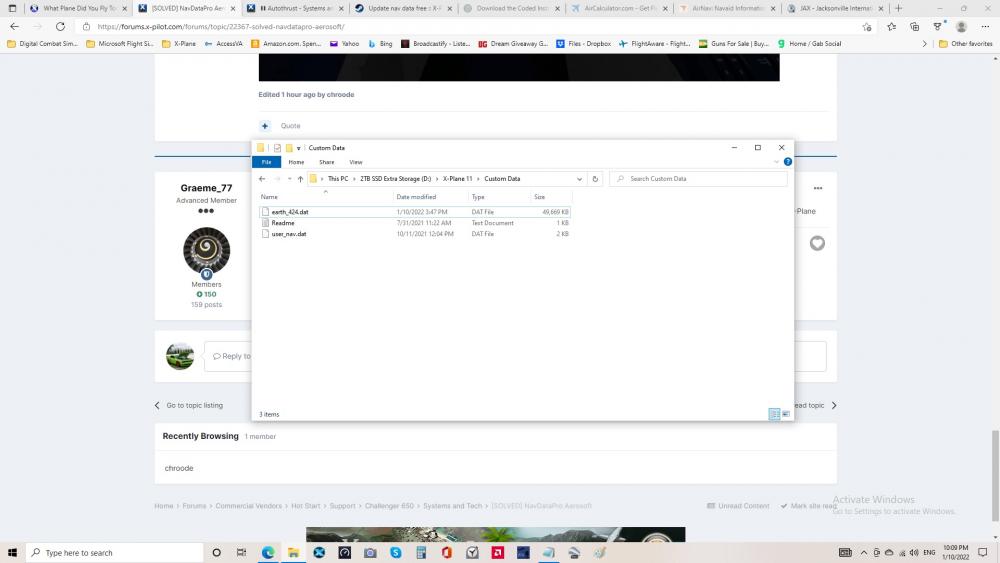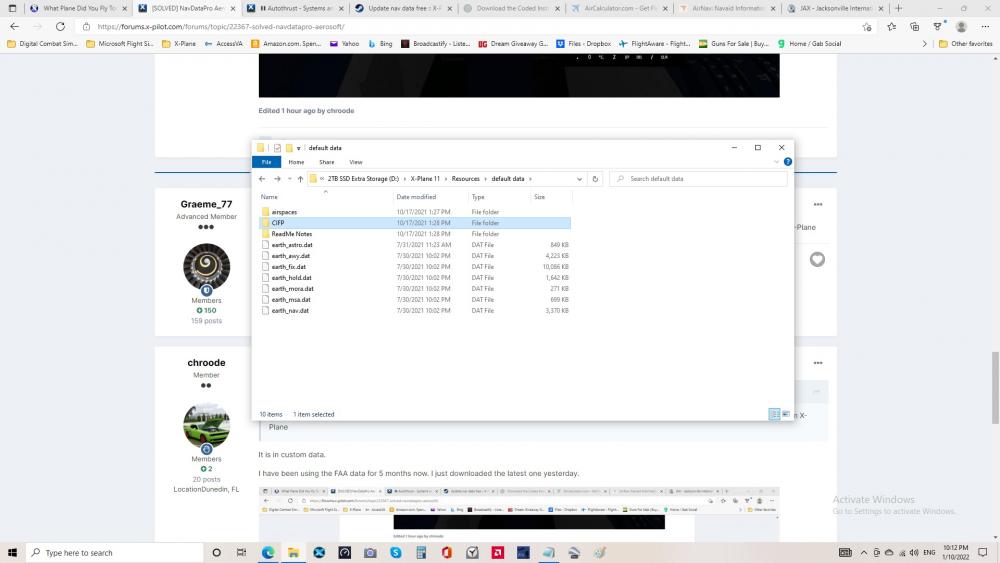-
Posts
67 -
Joined
-
Last visited
Content Type
Profiles
Forums
Latest X-Plane & Community News
Events
Downloads
Store
Everything posted by chroode
-
Hi, I've done something wrong, but I don't know what. So, the free FAA CIFP doesn't work. Pilot2ATC doesn't work. (Both issues being addressed on this forum) So I created an account for SimBrief/NaviGraph. Using the default AIRAC, I used the automated downloader to download a flight plan to X-Plane/Output/FMS plans I started the simulation, and I followed your published FMS Primer. I clicked the Route Menu, then FPLN RECALL. I entered the registration number of N650SB. I pushed the send button. The REQ PENDING illuminated in green but never changed to anything else. I canceled it and then I put in the ICAO for ORIG and DEST. I clicked send and it answered the DL FPLN REJECTED. What am I doing wrong?
-
Did you test any systems or do a walk around? I'm leaving out testing any systems or checking the outside of the plane and just assuming they are good to go, because this is an emergency get the heck out of here situation.
-
Feel free to PM me if you need any help.
-
Well, I might have cheated, a little bit. Before I tried the exercise, I picked out what procedures were actually necessary to start and taxi the plane. I wrote them down, and then from memory tried it. Almost all planes are started the same way with some minor differences. Battery, APU, APU Gen, fuel flow, engine start, generators, flaps, lights. Of course, there are differences like my Dornier uses "Condition Levers" to regulate the fuel, the jets use their throttles, Cessna 172 uses a push/pull throttle. and on and on. I just thought it would be a fun exercise to see how well you remember where everything is and can activate it quickly.
-
The checklists are long, and for good reason, to ensure the safety of the plane. BUT what if you had to jump in the plane and get it quickly off the ground (you don't have time to go through the testing of warnings, etc) , by yourself, with zombies chasing you, and others with you? (or some other catastrophic event) How fast can you get the correct systems turned on and safely off the ground? (Obviously without ATC approval seeing they already got eaten.) My first try was 4 minutes 31 seconds from turning on the battery switch to wheels up, and no yellow indicators. Although my IRS didn't have time to align so I could only get the autopilot to maintain altitude without heading or ATS. How did you do?
-
Yep, same thing happened to me. I was at a 60-degree field of view and changed it to 80 degrees. Things look much better now.
-
AWESOME! Thank you.
-
-

Hot Start Challenger 650 NetJets Livery
chroode reviewed pilot_matt's file in Hot Start Challenger 650
-

Filing a Flight Plan Using the X-Plane Default Pop-up Box
chroode posted a topic in Systems and Tech
When I bring up the grey X-Plane default "file a flight plan" box I enter the required information like I normally do and click to submit it, but it goes right back to "file a flight plan". This works with all of my other planes. Any suggestions? Thanks Chris -
It seems that I cannot transmit or receive via Pilot2ATC. Pilot2ATC is changing the frequencies in the FMS but the power button stays red and won't TX/RX This works on all of my other planes. Any suggestions? Thanks Chris
-
-
-
Why only this plane though? I am also using some of the latest and greatest in my computer setup: Allied Gaming Computer - Liquid Cooled AMD Ryzen 7 5800X 8-Core Processor 3.80 GHz on a TUF Gaming B550M-PLUS Motherboard RAM: 32.0 GB 3600Mhz DDR4 System Type: 64-bit operating system, x64-based processor GPU: AMD Radeon RX 6700 XT Version: 21.11.1 Display: Z-Edge 32" 1500R, 178 Degree Curved 1080P (1920x1080 FHD), Refresh Rate = 240Hz, MPRT = 1ms
-
-
-

Signature Flight - FBO Custom Interior
chroode reviewed Rafael Letras's file in Hot Start Challenger 650
-
-
- 2 comments
-
- 1
-

-
- challenger 650
- cl650
-
(and 1 more)
Tagged with:
-
Ok, thank you. This is getting to be an expensive hobby.
-
Darn it. Is there any chance of changing that? How much does FlightSim and Navigraph charge for their subsciption? Chris
-
It is in custom data. I have been using the FAA data for 5 months now. I just downloaded the latest one yesterday.
-
Hi, I'm using data from the FAA site and if you look at the picture, I have no entry in LSK3L. Do you know why the SEC DATA is not showing? The second picture is from a Dornier 328, and it is showing the new FAA database. Any suggestions?
-
Following the checklists we set the parking brake early, then do hydraulic tests, and then later flight control tests, which involve the rudder. What I have found is that after starting the engines the plane starts rolling forward, and I was perplexed by this. How could the parking brake be set and the plane roll away? I think I might have figured it out. In the engine (or before engine) startup checklist the co-pilot says, "Parking Brake". I don't check it because I know I put it on earlier in the first check list. But I got to thinking, what if the hydraulic and control checks let the pressure bleed out of the parking brake. Somehow? So, this last time, just before starting the engines, I released the parking brake ("V" key) then pushed and held on the brakes ("B" key), then set the parking brake again ("V" key). Viola, it worked the plane didn't move an inch. I also found that for taxing after you release the parking brake you have to release the regular brakes as well. ("V" then "B").