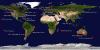Mario Donick
Members-
Posts
538 -
Joined
-
Last visited
-
Days Won
15
Content Type
Profiles
Forums
Latest X-Plane & Community News
Events
Downloads
Store
Everything posted by Mario Donick
-
Flying the Carenado A36 with the KLN 90B freeware GPS installed: Install of the KLN was easy: 1. Replacing the KLN's old SASL version ("xap") with a recent 64 bit one 2. Adding the line "KLN90 {}" after the "components = {" part in the Carenado's A36' avionics.lua (as described by the KLN's manual) 3. Copying all, but one files of the KLN's "Custom Avionics" folder into the A36's "Custom Avionics" folder -- the file NOT copied is "rectangle2.lua", which already has a newer version in the A36's folder. Just tried -- works like a charm. (Although I must admit that TWO complex SASL-driven plugins, each of them having a moving map, seemed to reduce the frame rate maybe be 1 or 2 FPS in certain situations).
-
Thanks for your help. But that's related to another FMC addon. For now I'm happy that the KLN 90B is working, though
-
Oh, yeah. You're right. Anyway, I have installed Robin's data manually, but it still differs from what I get from NaviGraph. I suppose the reason is that Robin's data are a community effort and rely on free sources. I am just wondering if there is a way to use data from other sources instead. Like I buy something for my personal use in one of the NaviGraph formats and convert it somehow to X-Plane's format. For example, today I updated the AIRACs for X-FMC, AirTrack (iPad) and FSCommander to 1303 (and I intend to use these data for the next few months now for my offline flying). But not in all planes I want to use AirTrack or X-FMC -- for example in a small Cessna, or in the Bonanza. There it would be cool to simply have the GPS using the latest data. Is there any way to do this? Edit: I managed to get the freeware KLN 90B to work in XP 10.20 64 bit (by replacing the old "xap" plugin by the current version of SASL; xap was the predecessor of SASL). It SEEMS to work fine and maybe I found an acceptable solution for small aircraft.
-
I don't know -- it is just a set of scripts which exchange texture files, so it might be handy. But if you do something like you did with the CloudMaxx Installer, you don't need simple seasons, though.
-
Today I've got a question. I know that the last X-Plane release 10.20 did include an update on the navigational data. Robin Peel's website says that this data is AIRAC 2013.03. However, when I use other tools for creating flight plans, with the same AIRAC cycle 1303, there are in parts big inconsistencies between X-Plane's data and the data taken from these tools -- missing fixes, or the fixes are there but at completely wrong places, etc. Can please somebody explain to me the differences of, say, X-Plane AIRAC, the AIRAC of the RouteFinder website (http://rfinder.asalink.net/free/) and e.g. Navigraph data I can buy for X-FMC? And is there a way to keep all that stuff in sync?
-
As far as I know, default FSX has 4 (actually even 5: normal winter and hard winter) sets of seasonal textures -- so in which regard is having the possibility for just 2 seasons more complete than FSX? Don't get me wrong, it's great what John is doing here, esp. since Tom Curtis' WinterWorld does not work with v10, because Tom is afraid of future texture changes in XP 10, which would require constant updates of WinterWorld, too. By the way, John, have thought of making your textures compatible with Simple Seasons? (see http://forums.x-plane.org/index.php?app=downloads&showfile=18061 )
-
Femke was referring to the Skymaster, not the A36.
-
Towards the Black Sea with the A36, near Odessa. Taken from my current world tour. (Picture has been modified in Picasa.)
-
Flown on: Airbus A319 Airbus A320 Boeing 737 (can't remember which exactly) Scheibe Falke Piloted: *lol* Scheibe Falke -- for about 2 minutes, when the pilot who made the sightseeing trip with me asked me "Do you want to take her?"
-
Hehe. Maybe do a repaint of your favorite plane with her name on it, some pink or red color, and a heart or some roses. Then show her that plane, tell her you named it after her and that you're exploring destinations for your next holiday Works fine for me/us.
-
But maybe it's not always wise to "look for the biggest bang" -- this distracts from what really matters. I mean, maybe he just wants to learn how to fly a simulated plane and all that eye candy is only secondary?
-
Any idea how to expand the GPS in the 172??
Mario Donick replied to azpdec's topic in I'm New To X-Plane!
Does the RealityXP software already run in 64 bit? -
True. I have an i5 with a Nvidia GT530 with 2 GB RAM, and 8 GB normal RAM, and I can run such awesome scenery in - 1920x1080 - extrem texture res - low world detail distance - tons of objects - Sibirian cars - per pixel lightning - trees filled in - water reflections "medium" only with HDR and antialiasing both off. With these settings, I have 20 to 25 FPS everywhere, regardless of airplane and weather (except visibility should be max. 15-20 nm), be it New York with 3 airports, or HD New Zealand, or Alaska with lots of water, reflections and cloudy sky. For me, it's really antialiasing which is the biggest performance hit; the textures don't matter very much. Reducing the resolution is a no-go, because of the blurry screen I'd get by doing so. Updating the graphics card is also not possible; I'd need to get a new mainboard and new chassis first. But I decided to spend the money for some Saitek hardware addons instead.
-
Don't forget Christchurch and Auckland: http://forums.x-plane.org/index.php?app=downloads&showfile=17367 (Auckland) http://forums.x-pilot.com/index.php/files/file/122-nzch-christchurch-airport-photo-scenery-xp10-isdg/ (Christchurch) http://forums.x-pilot.com/index.php/files/file/121-nzch-christchurch-openstreetmap-osm2xp-building-enhancement-xp9xp10-isdg/ (Christchurch OSM buildings) You might also consider to install appropriate ground textures from PilotBalu's website: http://simheaven.com/?page_id=208&wpfb_file=65 (Auckland) http://simheaven.com/?page_id=208&wpfb_file=67 (Christchurch) (Very big files, but with great detail (zoomlevel 17). Please only download 1 file at a time from simheaven.com; as bandwidth is limited. You can use a download manager, though, to continue interrupted downloads.) Be careful of the correct order when installing all that stuff. Alphabetically, airports go first, then OSM buildings, then ground textures and finally Alpilot's hires mesh. Easiest is to put "zz" to the OSM building folder names, "zzz" to the ground texture folder names and "zzzz" to the mesh folder names. Then delete the .ini and let X-Plane do the sorting. (Simplified example from my Custom Scenery: NZCH Christchurch zz_OSM_Christchurch zz_NZ_Overlays by alpilotx zzz_Orthophoto_Auckland zzz_Orthophoto_Christchurch zzz_NZ_Mesh by alpilotx )
-
Argh ... I'm sorry, yes!
-
I think before all technical stuff, the most important question is: Where do you want to fly -- and why?
-
I own TruScenery's TropicalSim's KDCA, and also Aruba and Sao Paulo. All these airports are very good and comparable to Aerosoft's airports (but somehow nobody seems to care about them :-/ Maybe because they are only available at SimMarket?) You just need to make sure to turn the n umber of objects (not airport objects) high enough (I think "tons"), otherwise not everything will be visible.
-
Printed Stuff, Screen, Thrustmaster and AirTrack on iPad. And a big black chair for convenient flying.
-
Hm, the sky colors and the beach colors do NOT fit the winter season. But the rest of it I like very much and will probably buy!
-
Hi all, I have started a virtual world tour with 26 legs in X-Plane 10, using after's Falcon 7x freeware. You can read and watch about it in its blog: http://fly-xplane.blogspot.de/ :-)
-
- 1
-

-
The PlanG website is a little bit confusing, because the download link does not work. Here's the direct link: http://www.tasoftware.co.uk/forum/index.php?topic=2326.0
-
For simple flight plans, you can use PlanG. It's freeware and very intuitive. Can also be used for simple IFR: http://www.tasoftware.co.uk/planG.htm PlanG has full X-Plane integration, i.e. it can use X-Plane's navigation database and show several in-flight infomation. It can also print nicely looking flight plans. If you need North Atlantic Tracks, you can use FlightSim Commander. It's payware, though: http://www.fscommander.com Although it's website does not state this, FSCommander can export flight plans in X-Plane format -- but you need FSX, because FSCommande can't use X-Plane's navigational data directly. Personally, I first let me generate a route suggestion by RouteFinder (online, http://rfinder.asalink.net/free/) and then use this for creating my flight plan in PlanG.
-
Not sure how to use it, but maybe the official MeshTool (a command line tool) could help you: http://developer.x-plane.com/tools/meshtool/ The download contains a readme which explains what it does and which data formats it expects. One possible input format is .GeoTiff, and maybe OSM can be somehow converted to GeoTiff, as speculated here: http://gis.stackexchange.com/questions/42313/does-anybody-know-a-service-that-exports-osm-maps-to-georeferenced-geotiff-files Disregard my answer if I misunderstood your question.
-
By "removing the 3D view", I meant simply do not show the 3D model when pressing Q and E, but only show the outside view. (Can this be done easily in PlaneMaker? I then would modify this for myself.)
- 43 replies
-
- IFR Trainer
- C172
-
(and 2 more)
Tagged with: