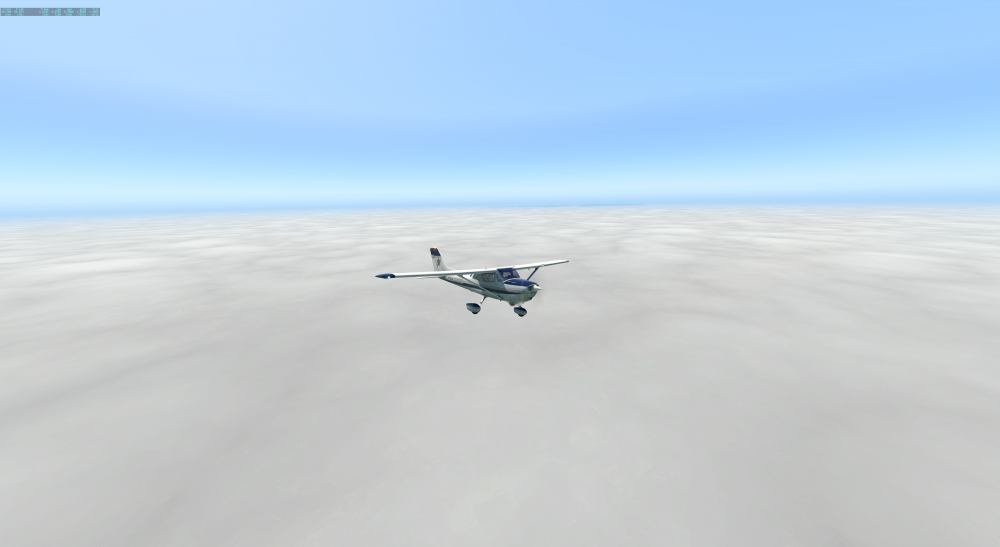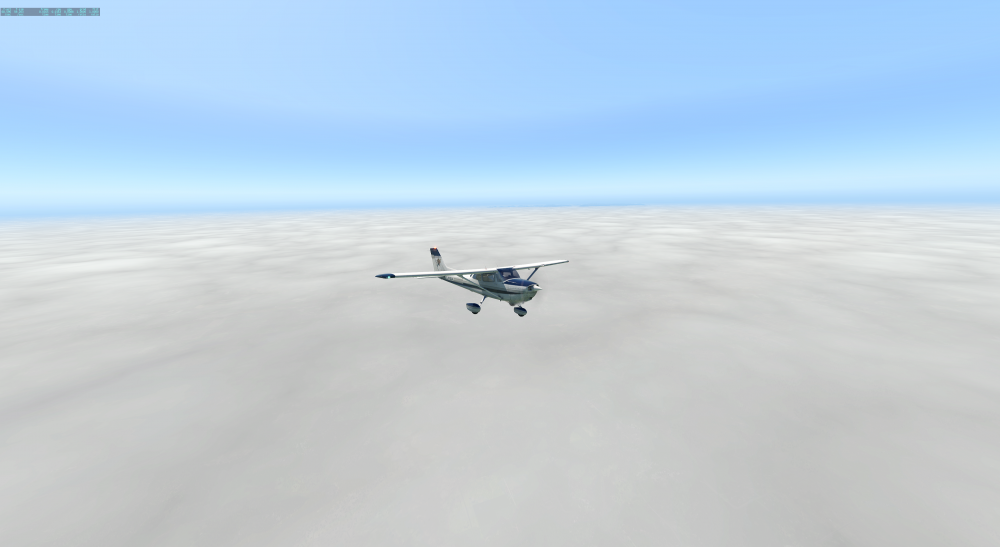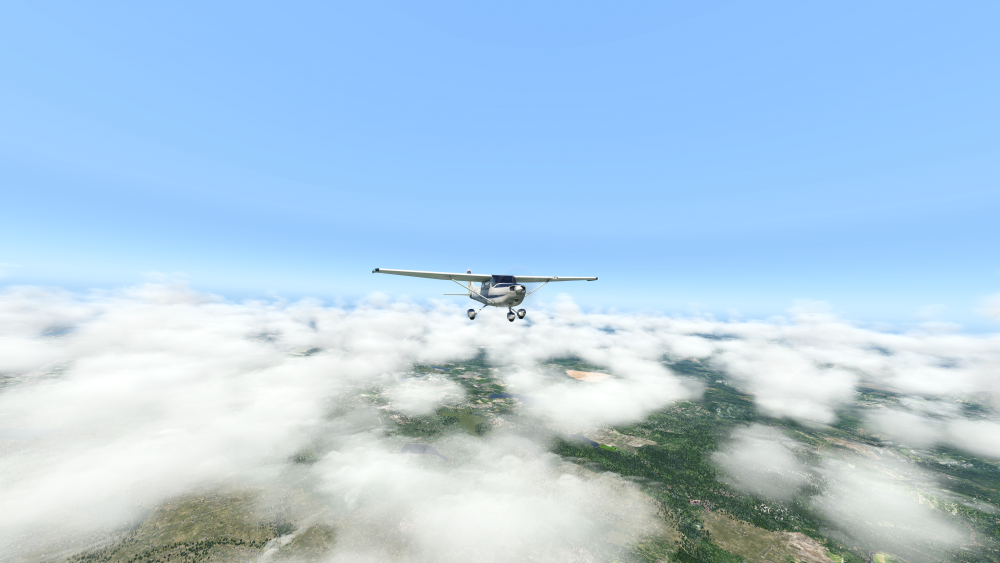RobH
Members-
Posts
26 -
Joined
-
Last visited
Content Type
Profiles
Forums
Latest X-Plane & Community News
Events
Downloads
Store
Everything posted by RobH
-
SMP v5.0.6, black rectangles when switching clouds, sometimes CTD
RobH replied to stolowski's topic in SkyMaxx Pro v5
I get the black squares in Vulkan as well so it's seems it's not limited to OpenGL. -
-
I reset what changes I had made in nVidia control panel that were x-plane specific to their defaults, sadly nothing changed. I don't know what else to try now, as it's just me I'll wait for another update and see how things go with that.
-
I'll have a play with the nvidia control panel settings, seems I'm the only one reporting this issue so rather than wreck it for everyone else I'll see what I can do here.
-
I can also confirm that when I installed the latest version I also had 0 byte files the same as maksimus1650, all the sun_glow files showed as 0 bytes but unlike maksimus I had no warnings from xplane.
-
4K but this wasn't an issue with 5.0.4, there was a small dip flying through the clouds sure. If you watch the video I posted that is on the ground so flying through anything isn't happening at that point.
-
I had ASXP and RWC working to provide the weather/clouds for SkyMaxx, as for my system it's an i9 10900K, 32GB 3600 Ram, RTX 3080GPU, when I was testing SkyMaxx it's was on a vanilla install of X-Plane, no addons at all. When I changed the overcast clouds to or from volumetric no visible changes were made, cumulus on the other hand just crippled my system when set to volumetric.
-
Short video of what happens when I enable Cumulus volumetric 21169793_X-Plane2021_01.25-21_39.25_01.mp4
-
So I changed the overcast clouds to use one of the standard cloud set and I was in exactly the same place I took that last shot, the standard overcast clouds looks a lot different to me. Ah haaa, I set the overcast to use the standard solid procedural clouds and it looked exactly like the shot before, so I'm assuming that setting overcast to use volumetric may not even be working at all? Switching from standard solid procedural to volumetric for the overcast made no difference at all so there's something amiss .
-
That may explain why the fps didn't drop with overcast set to volumetric if it's not actually drawing the volumetric clouds. Either way at the moment with both sets of clouds on volumetric I can't use SkyMaxx.
-
So leaving overcast clouds on volumetric doesn't make them volumetric, I'm a bit lost lol do both cumulus and overcast have to be on volumetric for it to work ?
-
With the 5.0.4 update everything worked fine with both cumulus and overcast set to volumetric, sure the fps dipped some when flying though the clouds but I expected that. I tried to fly through the clouds with cumulus and overcast set to volumetric and well lets just say I could have hand drawn the frames faster myself.
-
It was fine until I installed the 5.0.5 update, I did just manually set the weather to overcast to prove to myself that overcast on volumetric was not killing the fps and indeed it isn't. It's just when Cumulus is set to volumetric. Screenshot is with manual weather set to overcast
-
Thanks for the update. Here is something I discovered. With Cumulus and Overcast shadows set to use Volumetric I am getting massive fps loss again, down from 80 without SkyMaxx to 14 with Skymaxx. What I have noticed is that if I set the Cumulus clouds to use one of the standard cloud sets and leave overcast on volumetric the fps instantly jumps back up to 80, if I then set cumulus back to volumetric again the fps plummets to 14, if I then set overcast to use one of the standard cloud sets the fps remains at 14. So to my eyes it's the Cumulus clouds set on volumetric that kill the fps. Even with cumulus set to one of the standard cloud sets and overcast on volumetric it looks pretty darn nice but right now cumulus clouds for me at least can't be set to volumetric. This is where I'm at visually using standard cumulus and volumetric overcast.
-
I would imagine there's a limit as to what can be achieved. As was stated making the clouds look perfect would come with some performance hit then we'd all be whining that these clouds look great but I only get 15 fps, a balance has to be struck. On another note those screenshots of mine were taken without RWC or any weather injector such as ASXP. Since then I have installed RWC and have ASXP injecting the weather and things have improved vastly, still not perfect but much much better. I actually can max out the cloud coverage area now and lose maybe 6 fps which is pretty darn sweet compared to V4.
-
Overall the latest update is much better, no huge fps variance between cockpit and external views and a decent fps in general, previously any external view cost me half the fps. Still some issues with the volumetric clouds though but in general I'm more happy than I was.
-
The update helped a lot for sure.
-
It may well be worth checking the AA settings in X-Plane, what I found is that just turning the AA down one notch resulted in a happy face on this old head.
-
Just be sure to social distance huh !
-
I installed SkyMaxx 5 to a vanilla install of X-Plane and sad to say it's not exactly what I was expecting. Massive FPS loss as in 50% loss. At one point I flew into a bunch of volumetric clouds at 6 FPS yes that's 6. I had issues with SkyMaxx 5 in my X-Plane install that has lots of extra scenery etc that seemed to clear up only to return within minutes. For myself at least SkyMaxx 5 is unusable at the moment. Even if I turn off the volumetric clouds performance is an issue, it's basically the same as V4 in respect of having to turn down the cloud coverage in order to get decent FPS, for a VR flyer FPS is king. XPRealistic appears to not be an issue for me personally as with that installed or not it makes no difference to the FPS. My PC is no under powered machine either, i9 10900K @ 5.1Ghz and an RTX 3080. I will keep an eye on any progress that is made with SkyMaxx for sure though.
-
I had wondered what was happening with SkyMaxx and now I know. Things certainly look good based on the screenshots and information provided, personally I will be making the upgrade on day one. Performance was always an issue for me with v4 which is one reason I pretty much stopped using SkyMaxx as much as I liked the cloud coverage provided it was limited in draw distance without killing frame rates. All the best with the launch and any future updates. See you on the 22nd
-
I can confirm that TerraMaxx does indeed appear to be working with b17.
-
Looking forward to this, thanks.
-
Just to let you know it's still not working with beta 15......
-
Ok thanks. I did end up just letting it sit for a while but 40 minutes passed and nothing happened. I will for now just switch from vulkan to opengl and back again.