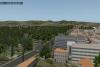-
Posts
1,840 -
Joined
-
Last visited
-
Days Won
57
Content Type
Profiles
Forums
Latest X-Plane & Community News
Events
Downloads
Store
Everything posted by chris k
-
+1 Agreed. I also think reality is starting to set in with LR. Lots of great ideas, but the hardware to execute upon it aren't anywhere near it yet. (i.e. clouds, cities built form blades of grass, etc..). Knocking down the clouds, and the need for something like UrbanMAXX are good examples of the void that is left between ideas and execution. - CK.
-
Thanks John! Yeah sorry, I may be cutting into your revenue stream.... methinks this one won't necessarily need UrbanMAXX. =) XP10 Objects - check... WED 1.1rc1 - check... High-Resolution (10cm) GeoTIFF Orthophotos of the Urban area you're trying to cover....... Priceless. =) - CK.
- 58 replies
-
- NZWN
- Wellington
-
(and 4 more)
Tagged with:
-
Intoxicating, eh? =) - CK.
-
No worries. I'll get things .ZIP'ed up for you and stick em on a server. for you to download. It'll be pretty big! I believe FlorianR is still Ok with helping to photoshop things.. but I'll let him respond himself, rather than volunteering him =) hehe - CK.
- 58 replies
-
- NZWN
- Wellington
-
(and 4 more)
Tagged with:
-

JRollonPlanes' German division has new headquarters
chris k replied to philipp's topic in General Discussion
Congrats on the new place (and that sweet VDSL connection.. w00t)! You'll have to send up pictures of your new setup once it's all complete. =) - CK. -
Too may users who can't tweak probably complained too much about FPS hits. It's ye olde balance. However, Ben mentions that they will still let you can still tinker with clouds now, but the defaults are Nerfed. - CK.
-
Hey sichars, At 'very high' you should be OK... should result in about 500Mbytes (give or take) of VRAM usage with all 3 sceneries loaded. (NZCH Airport, OSM Buildings and the Area Photoscenery). Check your VRAM Usage in the "rendering settings" window, and ensure you're not blowing the card's RAM =). I can comfortably run it at 'very high' on my 512Mb Video Card. It's the people who use "extreme" that really need to enable it - as we're at 1.2 Gb *with* compression. Only if they have a 1.5 or 2 Gb VRAM Video card would they be able to run uncompressed. =) I used DDS DXT5 compression on the orthos, so even if you have compression enabled, it'll still look very good (as I pre-compressed them at 'best quality' using Ben Supniks own 'Xgrinder' tool; which results in great (yet lossy) compression) Ben has a nice blog on the use of DDS in X-Plane 10, and the good quality results you can get: http://developer.x-p...-in-x-plane-10/ - CK.
-
0.2 Beta Release - Sun Mar 04, 2012 Beta 0.2: - Removed all original "white edges" from the original GeoTIFFs from beta 0.1- All alpha'ed out now. - Fixed the seashore on the east coast all the way up. Nice and smooth now. - Did some alpha cutting on the major rivers and ponds, so that X-Plane rendered water show through. - Got Banks Peninsula (the dead volcano south of the city) looking good now. Still to do: - Still got some white edging showing up very small on some northwest tiles, some type of graphic artifact I'll check out for next release. - Not all rivers done with alpha yet, so some show X-Plane water, some show the ortho water (east of the city). - Wigram Airbase (now closed) needs it's runway/taxiways fixed to line up with the orthos - Need to put forest exclusions around areas where XP10 trees are showing through buildings and in empty fields in parks, where there's no trees. - Need to change the OSM2XP forests to be denser - probably will just re-do them by hand for now. - Re-check certain tiles if they really need alpha, as dropping the alpha channel drops the VRAM usage in half. Warnings: We're up to some serious VRAM usage with this package + the OSM2XP building enhancement + the NZCH Airport Photo Scenery Now sits at 1.2Gb of VRAM use (ouch!). I'll need to optimize this. If you drop your texture resolution from "extreme" to "very high" (one step down), you're back in ~500Mb VRAM territory and all is fine. Don't even try this scenery (with the others) without Texture compression enabled. You'll blow your card up =). i.e. Use Texture Compression! (you have been warned) Download: See Beta 0.3 Release Below Enjoy! - CK.
-
-
We like the power-ups. You can retro-fit your Cessna with rocket boosters and 15 propellers. It's awes0mez0rz. - CK.
-
Hey Charlie; yeah she's looking pretty good now..! Still got more cutting work to do tho. (lots of water in these tiles). Want me to send you over the original orthos? You can use them to slide underneath your Wellington scenery and use them in your release. I don't mind to give these to you; as without the terminals my scenery is pretty bland. =) I'd much rather give you these so you can release NZWN as an entire package to the community from your nzscenery.webs.com group. (just credit me as a contributor, and credit Land Information New Zealand as the source) Lemme know and I'll PM you a URL to download the original .PNGs and my earth.wed.xml project, so you can continue the work. - CK.
- 58 replies
-
- NZWN
- Wellington
-
(and 4 more)
Tagged with:
-
Oh no! The Riff-Raff have found you! Quick... hide! Heheh Just kiddin' Larry =) - CK.
-
Heya Thought id split this into a different project/thread. As mentioned to Andy, I'm now working with Benny (of OSM2XP fame) to do new conversions of New Zealand OSM2XP data; and at the same time sliding orthophotography underneath the newly generated scenery. Here's a few screenshots of what Ive been able to accomplish so far: I will also be editing the OSM2XP converted files, and trying to replace OSM2XP generated objects with more specific X-Plane objects (i.e. towers, water tanks, fuel storage tanks, etc..) Although OSM2XP gets the object outline and height generally correct, a human touch always helps =) - CK.
-
Hi John! Welcome aboard! Glad you made your way across over here. Less riff-raff here I find. =) (Although both Cameron and tkyler might disagree with me).. BTW nice work on the MAXX series. Impressed as heck since i first saw it a few months back. XP10 sorely needs this. - CK.
-
Hehe Andy.. have a look at this: and these: (x-plane.org) NZCH Christchurch OSM2XP Bilding Scenery Enhancement I'm about to marry the two together..... Christchurch is going to be "the place to be" for XP10 =) - CK.
-
- 58 replies
-
- NZWN
- Wellington
-
(and 4 more)
Tagged with:
-
I always adjust my 2D panels using a graphical editor to get them to "fit" exactly where I want on the screen (so I'm not looking over the throttles). One can also customize one's cockpit, to include things like a new clock. i.e.: Note how my center view is on the left-side. Use this panel.png and put it in your x737's cockpit/-PANELS- directory for a better 2D (cut for 16:10 aspect ratio) - CK.
-
We have a Rant section, you know. - CK.
-
Aha! There's those Power-Ups! - CK.
-
Thanks man! Like buttah... but with OpenGL. =) - CK.
-
Ive been here almost 2 years and I still can't understand what half of you are saying..... "Oi! He pulled a dummy spit I reckon; so how you been travelling?" - CK. Translation: I believe he was being purposefully whiny; so how are you doing?
-
All I see are obstacles to try to fly under =) - CK.
-
Now, Back on topic. Hory Mackalore! Whatever they did for nVidia cards - I'm impressed. XP10 is running far far better than it ever has. 10.04Beta6 is a huge improvement on my Poor MacbookPro i7 w/an nVidia 330M. I can crank up roads and objects to "mega tons" and she's running absolutely great.! HDR is also now usable for me, even at NZCH. However, if I leave HDR off, I can seriously turn up roads/objects/airport detail/rendering distance. Either they "nerfed" the settings, (and now "tons" is now the new "mega tons"... however, I do see tons of objects now), or Ben has really put his elbow grease into it, and found out where the stalls were occurring in the rendering pipeline. No pun intended, but it absolutely FLIES now. - CK.
-
Hi Simon. I just backup the executable. I have 10.03rc2, 10.04Beta 2, beta 4 and now beta 6 all in the same directory (just rename the .app/.exe), and they all work in the same installation. (douple click the one you want to use/test). I also have a demo installation (which is what I use for scenery dev, since it loads very fast) which only takes 3Gb (demo only install, plus whatever /custom scenery/ under development), which also has the same trio of applications. Works great, less filling =) - CK.
-
0.2 Beta - Feb 27, 2012 - Recut and re-did virtually every ortho (for the 3rd time! =)…) - Re-did alpha and colour correction on all orthophotos (not as saturated) - Double-resolution wide area photos (only completed ones attached) (4k by 4k) - Fixed all edges of taxiways to line up with orthophotos - Centrelines fixed on the apron and taxiways now - Still need to re-do the tarmac/gate area - Yellow Green exit lighting done - ILS holds done - Yellow holds done - Fencing done south and west side - Fuel tank objects done - Tarmac/Apron lighting done (OSX and XP10 versions now both in there, just need to select the right one) - Optimized orthos into DDS and removed alpha where not needed - Redid waterlines on area photos - Adjusted runway thresholds to line up precisely with orthophoto lighting - No lettering except 3 "A"s at the south end of the runway - Re-coloured and overlaid blast area yellow chevrons at both wends of the runway. Very sharp edges now! (look great) - Added yellow fills/yellow bars in green-filled areas at north and south side of the runway NZWN Wellington Airport Photo Scenery v0.2 Beta - CK.
- 58 replies
-
- NZWN
- Wellington
-
(and 4 more)
Tagged with: