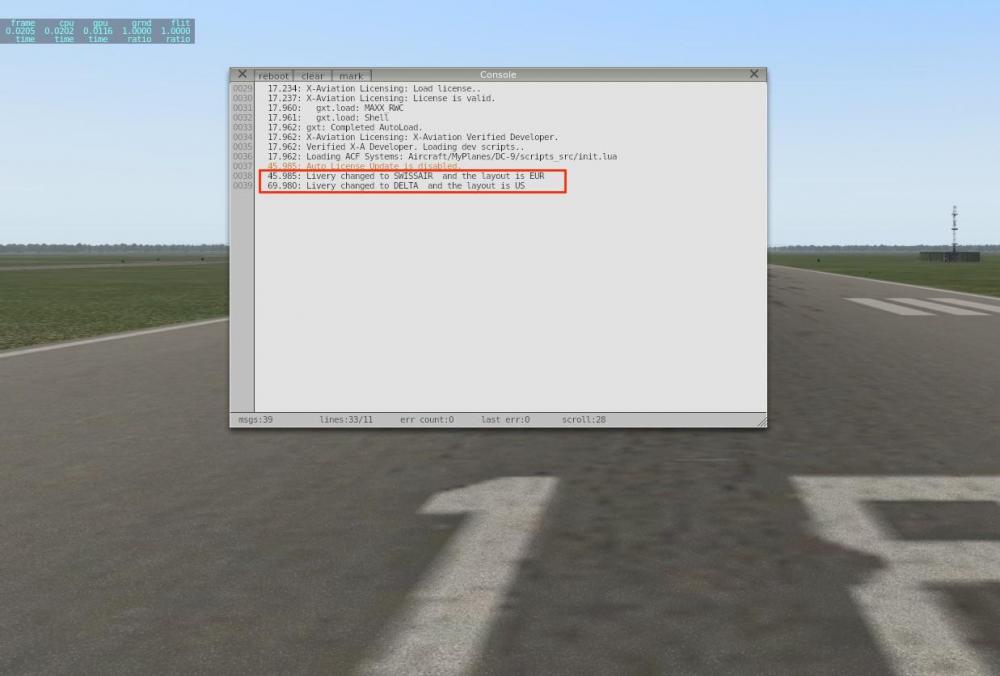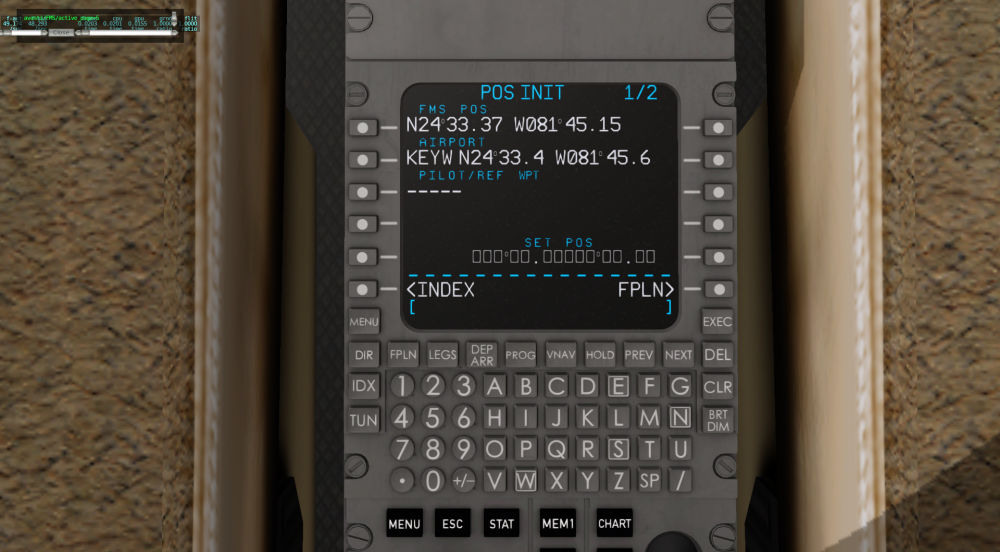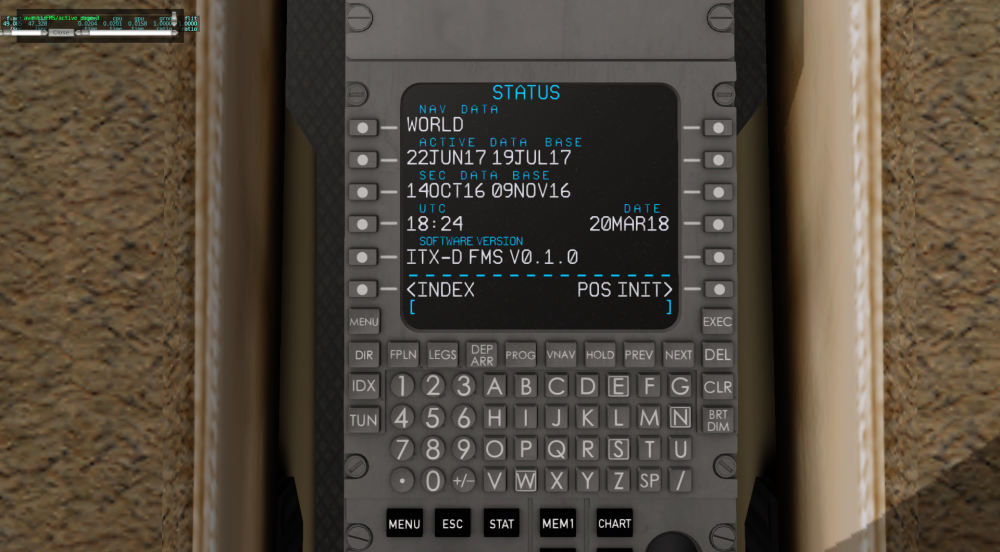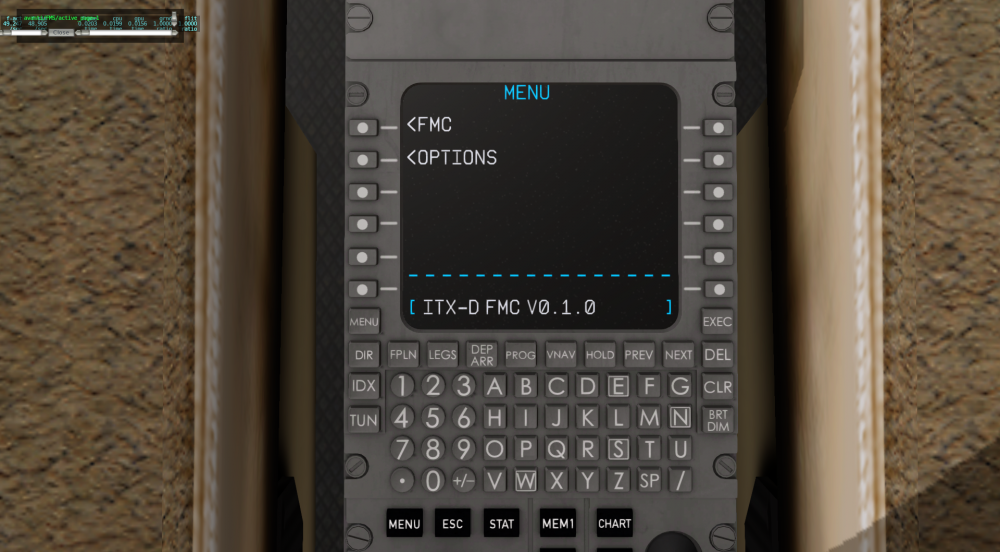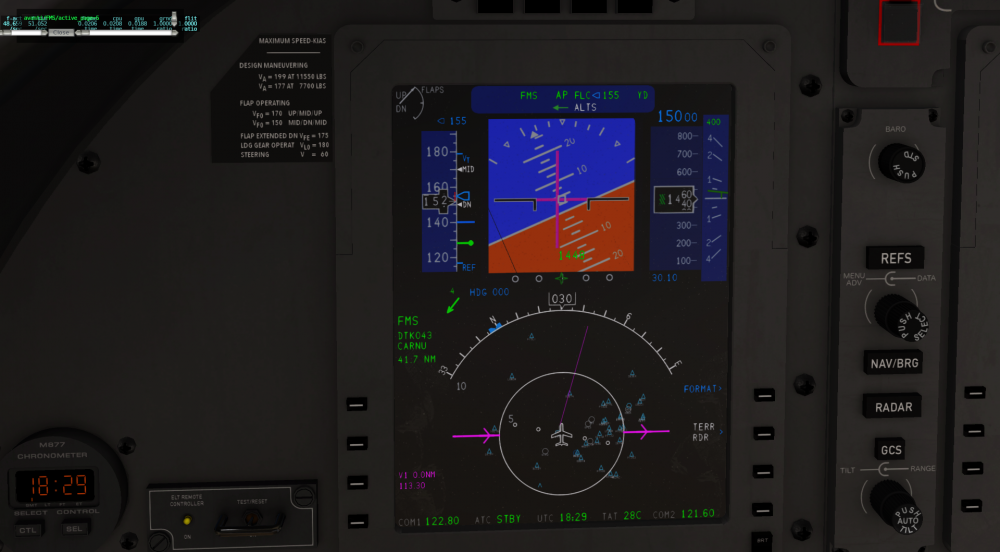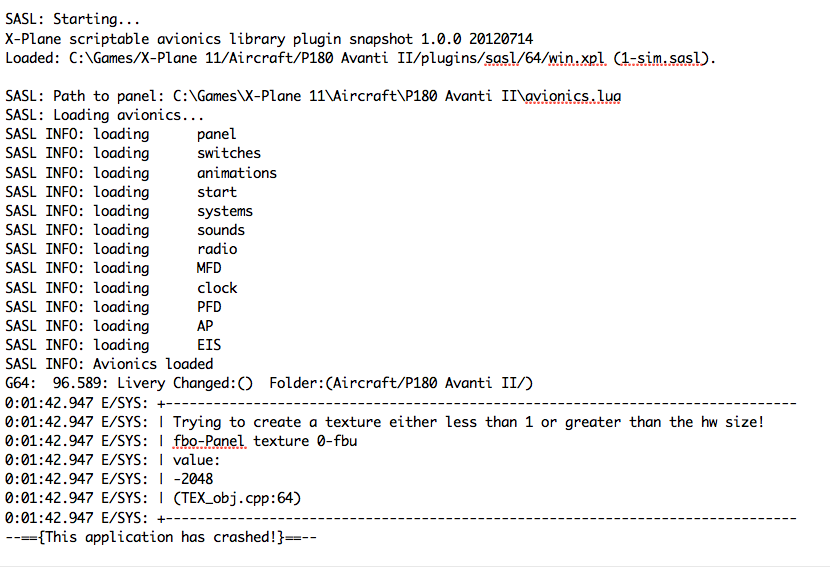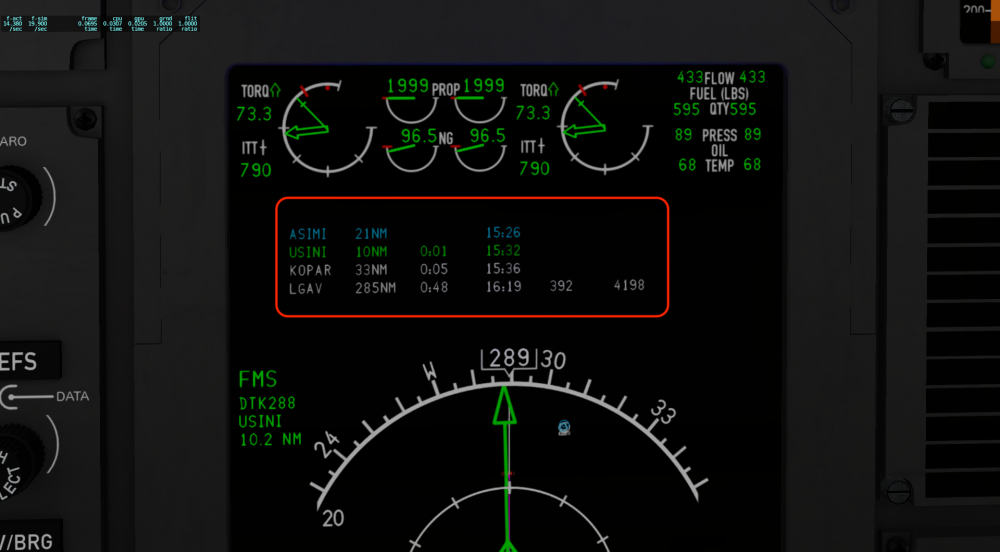-
Posts
943 -
Joined
-
Last visited
-
Days Won
87
Content Type
Profiles
Forums
Latest X-Plane & Community News
Events
Downloads
Store
Everything posted by ilias.tselios
-
My english...dictionary is too poor to express my feelings...except drooling! (Where is the emoji for that )
-

are these aircrafts for xplane 11-10 or FSX
ilias.tselios replied to boeing757 800's topic in General Discussion
If you are referring to those in the Download section, I think they are for previous version of X-Plane (9 or 10). -

are these aircrafts for xplane 11-10 or FSX
ilias.tselios replied to boeing757 800's topic in General Discussion
Which planes? -
@boeing253 Sorry for the late reply. Family and vacations delayed me. I've run a lot of test but hadn't any problems with stutters or freezing. My tests were on totally different machine, settings, and OS, so results might vary. In short I've seen a small drop in fps, but that was all. Anyway, I have found some unoptimized objects that might be the cause, so I would like to give a try. Download the attached file, unzip it and drop (and replace) the files into KSAN_San_Diego/objects/icarus folder. Give it a try to see if that fixes that problem, and please report back the results. KSAN_test.zip
-
I have the next update on the works, should be available soon.
-
This thread was answered here: http://forums.x-pilot.com/forums/topic/13655-p180-avanti-ii-support/?do=findComment&comment=129478
-
Hi @boeing253 I can't see anything suspicious here, and your machine is more than enough to handle the airport. To investigate further, please post a screenshot with your graphics settings. What was your fps just before the stutters? All started last couple miles from the airport? Also deactivate Reshade and try again to see you still get the same.. Regards
-
@beHaind, looking at your settings, Anti-aliasing is extremely high, not needed specially since you are running X-Plane in a very high resolution. By setting this one about the middle, you'll get great performance without loosing quality. In simple terms, the 8x means that X-Plane renders each frame at a resolution 8 times larger than the monitor's resolution, before downsize to native resolution to create smooth edges. Also you should always have textures compression on. Almost all of the scenery textures are pre-compressed (.dds files), and not using it, it is just lost of performance without any gains. Here is a video about anti-aliasing.
-
Currently those items are X-Plane default. I've made them as big as possible in the texture, but X-Plane renders them too small, as the line too, with no option for customisation. The only way to "fix" this is to do a fully custom nav map. This is something I'm looking to do sometime in the future, since even Proline map scale, does not match the typical of other airliners.
-
Most probable to have new installer addressing this problem.
-
You might thing what's going on with DC-9 development, since there is silence for some time now. First of all exiting news are coming soon! Second, I'm working on the systems and there is nothing to show, except...lines of code! Which I don't think is very interesting! But, here is something. Since DC-9s were flown both in US and Europe (as other places), some of them had a few instruments in metric system or imperial. What I have implemented is what the instruments will show (metric or imperial units) will be in dependance with livery selected. We will provide a lot of liveries, but for sure, everyone will be welcomed to do what livery they want. The only thing will be needed is a simple text file (.txt) with 2 lines, livery name and layout (EUR for metric and US for imperial) and the plane will display the correct instruments. Told you not that interesting! Cheers! If you want to follow the development in facebook you can join here: https://www.facebook.com/groups/530615907278229/
-
Working on the last, last moment, feature for the next update. FMS Nav-to-Nav approaches. In short, when you fly your flight plan, when you are close (~30NM) from the destination airport, the ILS for the landing RWY will be loaded and a blue double dashed arrow will show up in the PFD map. You will only have to press the approach button when you heading will be less than 90° off the RWY heading, and the aircraft will switch automatically to ILS APP mode, and execute the approach. The magenta value above the AP target altitude, meant to show the next constrains altitude. Since at this point, I'm manipulating the default FMS, just shows the next waypoint's calculated or constrain altitude (if the next waypoint has a constrain altitude). Also you might notice the bluish hue on the panel. Probably I will include same replacement textures with that blue hue, seen in many photos. (The list on the left is just for debugging purposes). If you are a facebook guy or gal, you can follow the news about the Avanti also at: https://www.facebook.com/groups/962230463948527/
-
Working on the next (2.1.1) update. This update will included: 1. PFD - Revamped PFD with accurate placement of each element. - REFS menu to set various values (take off or landing speeds, minimum altitudes) or settings (FD cues, baro system, metric altitude, etc). - New airspeed tape that includes markers for all various speeds (VR, VRef, VT, flaps, etc). 2. MFD - Pressing FORMAT button goes to 2nd page with indications (electrical system, flaps, anti-ice, etc). - When FMS is your nav source, a "progress page" will be displayed above the the map. Currently the calculation are based on instanced values, but in the future (next version probably) will be based on a standard flight profile. 3. FMS - I've built a new font to match as best as possible the actual Rockwell/Collins FMS 3000. - Added a couple new pages (STATUS, POS INIT). For the actual navigation you will return/use the default XP11 FMS. FMS will be implemented slowly, always having a fully working solution, while adding FMS 3000 specific features/layouts. ETA for 2.1.1: I will probably wrap up what I have done so far and make it available "as soon as possible". Main concern at this point is to be a stable release, so you can enjoy it with no fuss! Here are some samples:
-
Screens are totally black, but, probably, too reflective. I will reduce the reflection in the next update.
-
By looking in both files, I found that you are not running the current Avanti, but a previous (very old and not supported any more) version that is not compatible with XP11. The old plane was using SASL. The current one uses Gizmo. Here is a part of your log.txt, showing SASL loading. You probably have more than 1 Avantis in your system. I suggest to remove the old one, or all Avantis you might have in your Aircraft's folder and install the one in this link: Regards
-
Hello Pierre, I'm not sure that the cause is the Avanti. Please attach your full Log.txt and GizmoLog.txt, to investigate further. Regards
-
Thanks!
-
Hello Captains! In some crevices of my free time, I'm pushing a few improvements for the upcoming Avanti update. As an example, there is now a fully working PREFS page on the PFD, where you can set the various V-speeds, which will be displayed next to speed tape (need some work here in graphical department), and also baro/radar altitude minimums. On the MFD, when FMS is selected as HSI source, then a PROGRESS-like page will be displayed, showing the previous waypoint with distance and time we passed it), then next 2 waypoints, with distances, ETE (time to reach the waypoint), and ETA (what time will be on the waypoint), and the final destination with distance, ETE, ETA, fuel quantity at landing, and gross weight at landing. Just keep in mind that currently those calculations are base on instant values (speed, fuel flow, etc), which might show some strange results (like during climb you might see negative fuel quantity because of high fuel flow on climb). I'm planning to implement a "typical" flight profile to have better prediction values, but I'm not sure if I will have it ready for the next update. Enjoy!
-
Thanks a lot for you kind words! VR compatibility is something that I would like to do, but because I don't own any headset at the moment, is hard to develop. Anyway, could you list me what manipulators are missing, or any changes needed to make it VR friendly? I might try to add a few, although blindly.
-
@tcrop If I understood correctly, you are not using the current version of the Avanti, but an old one... this one: This version is very old, last update was almost before 5 years, and probably will not work with XP11. I'm not supporting it any more. There is a new version here, for XP11: Keep in mind that, if you are running Linux, the latest version will not work either, since there is no Gizmo support for Linux.
-
@tcrop post both Log.txt and Gizmolog.txt files. A small portion of a file, will never be enough to troubleshoot. Sent from my FIG-LX1 using Tapatalk
-
ONLY FOR MAC OS Until this problem will be fixed, if you have Gizmo installed, download the plane and test it from here: https://www.dropbox.com/s/wfi4hiyjh79sjq9/P180_Avanti_II.zip?dl=0 Soon will be a fix and an update too.