-
Posts
866 -
Joined
-
Last visited
-
Days Won
70
Content Type
Profiles
Forums
Latest X-Plane & Community News
Calendar
Downloads
Store
Posts posted by airfighter
-
-
Every time X-Plane starts, creates a Log.txt file inside X-Plane's folder. Next time if hangs, please post your Log.txt file here, to see if gives any clue.
-
You should probably contact Laminar's support: https://www.x-plane.com/support/
-
-
Yes, looking so. Time for testing!
-
With X-Plane 12.0.8.beta1 (and 2), a few system changes has been introduced, which affect DC-3. With that in mind, we have to clearly state that, Leading Edge Simulations DC-3 v2.0.3, officially supported version is X-Plane 12.07.
We are gathering info at this point of what changes needs to be done to be compatible with 12.0.8 and beyond. We are started working on DC-3 v2.0.4 version, that will support X-Plane 12.0.8 (stable) and above. Will not be compatible with X-Plane 12.07. The release of 2.0.4 will happen, after 12.0.8 become the official X-Plane current version.
As of now, the known issues are:
- GPU is not working.
- Fuel tanks selection does not work properly.
If you tested DC-3 v2.0.3 against the beta versions of 12.0.8 and have any issues, please post them here, so we could gather them all, and fix them. You can also post them over our discord servers. Other issues not fixed with 2.0.3, will be included in 2.0.4.
Thank you for your patient!
Ilias Tselios
-
 2
2
-
24 minutes ago, daemotron said:
Ah, that would explain it - I installed the update and tried to load the DC-3 first. After the crash, I loaded XP with a different aircraft, entered the X-A credentials, and now I can load the DC-3.
I will make a 2.0.4 update to fix this, and a few more stuff in the next days. Seems libacfutils are not forgiving to such errors!

-
 2
2
-
-
24 minutes ago, daemotron said:
As the title says, I get a bizarre CTD with 2.0.3 - when loading the aircraft, X-Plane crashes, and I find this in the log:
2023-11-15 17:05:50 [LES DC3 Systems]: [dr.c:135]: assertion "dr->writable" failed: dataref "sim/flightmodel/weight/m_fuel_total" is not writable (dc3.c:153: &fuel_qty_total) --=={This application has crashed because of the plugin: LES DC3v2}==--AFAIR this data never was writable in any X-Plane version before; the writable one is sim/flightmodel/weight/m_fuel (array with 9 floats, one for each tank).
Hm, yes... that's wrong, though it is called only if DRM has failed.
-
G500 should not be installed in DC-3. I don't know if that's a installer bug, but please remove it. I will inform X-Aviation to check it though.
Also, please post any issues at the dedicated support forums: https://forums.x-pilot.com/forums/forum/280-douglas-dc-3-v2/.
-
There is a nice video from FlightChops, learning to fly the DC3 with "Mr. DC3", Dan Gryder. The take offs and landings are with crosswind, just check how much yoke to the left he puts during take off.
-
 1
1
-
-
7 hours ago, Vanadeo said:
It doesn't matter.. I take that back actually lol .. Just doing a proper flight in this with headphones and I actually think they're really nice xD sorry lol. The sound package I was talking about is dated ("The Very DC3") but there are aspects to it I really like particular high power setting the throbbing sound of the props but nah I do really like the sounds in the LES one now having spent more time with it (and watching a few episodes of Ice pilots.)
One thing I have noticed though is the FO's attitude indicator is a bit funky?.. Just doing a flight down to Dover and I'm loving it so far.
Cool! Yes, FO's attitude indicator is rolling the wrong direction. Fixed for the upcoming, 2.0.3 update.
-
 1
1
-
-
12 hours ago, Vanadeo said:
I wish I could use that sound package for LES as well.
Which sound package are you referring to?
-
First of all the online manual about the KAP-140 autopilot, provides you a link to download the official manual, for how to operate it.
The KAP-140 is coupled with the KI-525A HSI, but the GPS unit(s) does not provide steering commands directly to autopilot. In short, when the
autopilotGPS hints you, before any turn, to set a new course, you have to set it manually, in the HSI. And then the autopilot will follow perfectly.If you don't do so, the autopilot will see the deviation, and will follow a heading (usually 30 degrees left or right of the current course on HSI) to try to capture the leg, but since does not have the correct course dialed in, this will never happen.
-
 1
1
-
 2
2
-
-
@Erny_Modulewill be fixed, plus a few more things, but won't be available "next week". Also will require some livery tweaking as well.
-
 1
1
-
-
@Erny_Module, @Goran_M will have a look.
-
3 hours ago, Erny_Module said:
... if I were to say the words "Passenger Windows", is that a phrase that appears somewhere on the update roadmap?


No, but what's in you mind?
-
2 minutes ago, daemotron said:
There are two commands defined for the DC-3:
les/dc3/cmd/controls/L_mixture_up les/dc3/cmd/controls/R_mixture_up
I bound both to hardware keys. R_mixture_up works and moves the right mixture lever up to the next position. The L_mixture_up command doesn't do anything. Ticking the checkbox in the settings dialog doesn't seem to have any influence.
Ah... haven't being enabled yet in the code. Working on this right now. Stopped in the middle of this testing Austin's builds. Should be ready for this release, probably around the end of the week.
-
 2
2
-
-
More updates are coming... stay tuned!
-
 2
2
-
-
34 minutes ago, CXA0001 said:
Any updates on a paint kit for this aircraft?
I have created an "unofficial" one, with UV maps and AO layers. See if helps, until the official is ready.
https://www.dropbox.com/scl/fi/cptz1ejcq2w8m8fbpo7w9/DC3_Paintkit.zip?rlkey=xof406hz2ax2amx066f1h0niz&dl=1-
 2
2
-
-
58 minutes ago, Debowing said:
Or should it be inactive in the modern variant?
Yes, should be inactive. In the modern,all AP function are controlled via the KAP-140. https://airfightergr.github.io/les_dc3_docs/docs/modern/avionics/
-
39 minutes ago, Debowing said:
Hi I just purchased V2 and although I try, there is no way to engage the autopilot either in classic or modern variants.
For the Classic: Check that the Automatic Pilot Mode selection is not empty. https://airfightergr.github.io/les_dc3_docs/gui/#panel-state-options
For the Modern: You have to press and hold the AP button, on the KAP-140 Autopilot, for at least 0.25 seconds.
-
4 hours ago, JReiter said:
However it's important to note that for some reason he was using the old version, not the new one.
I forgot to change the version is the acf file. It is the 2.0.1.
-
48 minutes ago, Erny_Module said:
Hi all,
I was trying out a new livery, but hit a snag with exporting to DDS format - all the options I tried either completely weird, didn't load at all, or crashed the sim!
Could you let us know what settings you use? I was exporting using GIMP 2.10 if that helps.
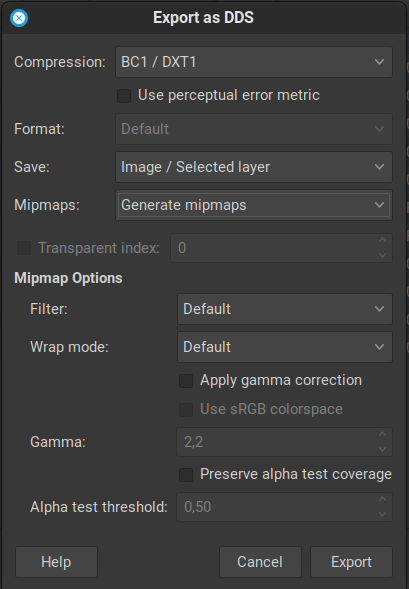
Just make sure that the image is flatten before exporting, otherwise will export only the top layer.
-
 1
1
-
-
DC-3 v2 / That's All, Brother
View File
LIVERY PAINTERS INFO:
Use this livery package as guidance on how to structure your paints. You can start from this package, and change the file and names where is needed.INSTALLATION:
Extract the zip file and you'll get 2 folders; Aircraft and Output. Drop those folders in X-Plane's root directory, and make sure to merge folders.About the livery:
That's All, Brother is a Douglas C-47 Skytrain aircraft (the military version of the civilian DC-3) that led the formation of 800 others from which approximately 13,000 U.S. paratroopers jumped on D-Day, June 6, 1944, the beginning of the liberation of France in the last two years of World War II. After the war it was returned to the United States and sold to civilian owners, eventually falling victim to neglect until it was found in an Oshkosh, Wisconsin, boneyard in 2015, facing imminent disassembly to be converted into a modern turbine aircraft. It has since been restored and is part of the Commemorative Air Force. (source: Wikipedia)
-
Submitter
-
Submitted09/22/2023
-
Category
-
Livery For
-
-
14 minutes ago, hermannk1 said:
As already pointed above, you must press and HOLD for at least 0.25 seconds the AP button on the radio panel (KAP-140 unit).





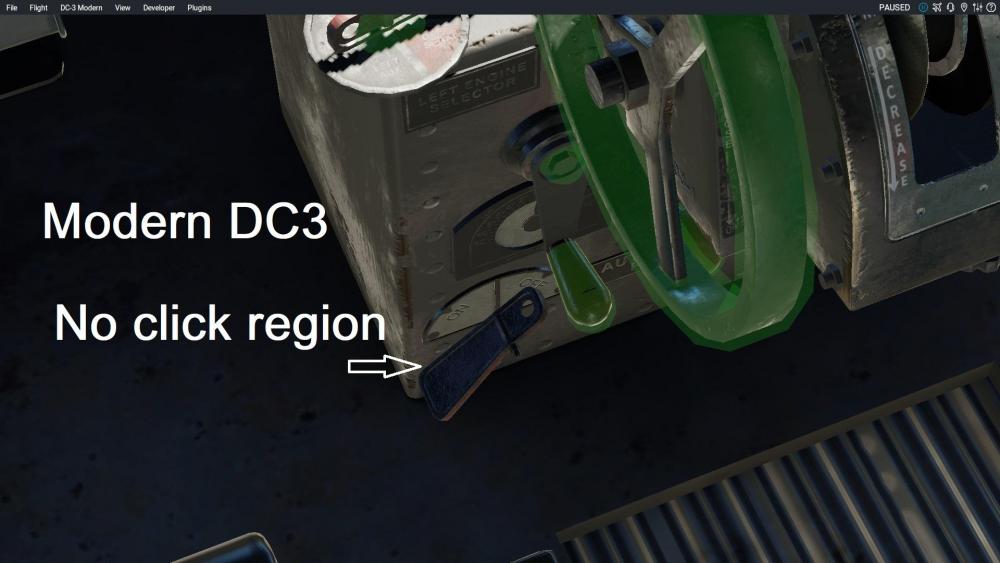
My X-Plane 12 giving me fits!
in Help!?!
Posted
As @Pilspointed out, get the right file and either contact X-Plane support (https://www.x-plane.com/support/), or file a bug report (https://www.x-plane.com/x-plane-bug-report-form/).
Also make sure that you have installed the latest drivers for your graphics card.