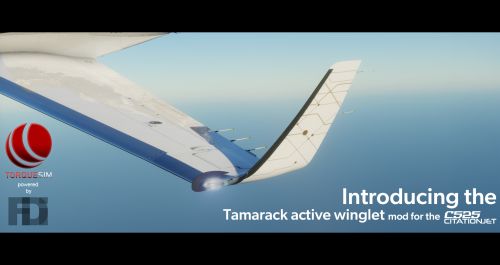jacksparrow
Members-
Posts
20 -
Joined
-
Last visited
Content Type
Profiles
Forums
Latest X-Plane & Community News
Events
Downloads
Store
Everything posted by jacksparrow
-
GPU use to have exhaust coming from the top of it when it was running but no longer is seen. What happen?
-
Version 1.0.0
14 downloads
Hello All, This is a check list file for the Torquesim Citation 525 TDS GTNXi 750. Nothing to do but place this file in the Torquesim Citation 525 folder in x-plane 12 and enjoy. The check list is the same as the checklist in the Citation 525 drop down, I just created a "ace" file for the TDS GTNXi 750 to read. Once the file is added the system will recognize it. Go to your Utility Tool box in the GTNXi 750 and you will see checklist, click on that button and away you go. Very simple. Leave your comments and thoughts and how you like it. The file name is.... checklist.ace and it must be this name to have the system find it. checklist.ace -
CHECKLIST FOR TORQUESIM CITATION 525 TDS GTNXi 750 View File Hello All, This is a check list file for the Torquesim Citation 525 TDS GTNXi 750. Nothing to do but place this file in the Torquesim Citation 525 folder in x-plane 12 and enjoy. The check list is the same as the checklist in the Citation 525 drop down, I just created a "ace" file for the TDS GTNXi 750 to read. Once the file is added the system will recognize it. Go to your Utility Tool box in the GTNXi 750 and you will see checklist, click on that button and away you go. Very simple. Leave your comments and thoughts and how you like it. The file name is.... checklist.ace and it must be this name to have the system find it. checklist.ace Submitter jacksparrow Submitted 03/24/2025 Category Plugins and Utilities
-
Citation 525 Throttles not working after update to CJ525 1.0.2
jacksparrow replied to Luger's topic in CitationJet 525
Why do you make it to ware a paying customer can not revert to a previous version in case of problems like this? We should have some sort of recourse since we are paying premium for these aircraft. Thanks for your input. Looking for solutions to safeguard our investment in your products. Jack -
Tamarack Active Winglet mod for the TorqueSim CitationJet 525
jacksparrow commented on PilotFidi's file in Business Aviation
- 14 comments
-
- citationjet
- torquesim
-
(and 1 more)
Tagged with:
-
Citation 525 Throttles not working after update to CJ525 1.0.2
jacksparrow replied to Luger's topic in CitationJet 525
Have the same problem as Luger. No landing gear, not throttles, no power to avionics just a broken aircraft that that was working fine before 1.0.2 version update. Nothing on the cpu was changed except to install 1.0.2 All other versions from day one of the release have loaded on my system perfect except this version. Fix to version 1.0.2 needed Paying customer........ Thank you Jack Ps: Allow us to be able to reload an earlier version. Tried to reinstall earlier version but you've stripped out some of the files so this is not possible. Stuck with a broken high dollar plane........ -
Tamarack Active Winglet mod for the TorqueSim CitationJet 525
jacksparrow commented on PilotFidi's file in Business Aviation
- 14 comments
-
- citationjet
- torquesim
-
(and 1 more)
Tagged with:
-
If you prefer your Challenger 650 screenies with pilots.
jacksparrow replied to DarrenHowie's topic in General Discussion
Can anyone that has this working upload a screen shot of how their setting are in planemaker? Would be a fantastic help. Does this work in XP12???? I've done what the information here said to do...... but no pilots..... Cheers and Blue Skies to ya...... Jack -
HotStart Challenger 650 Popout Panel combinations
jacksparrow replied to Tebro's topic in Plugins and Utilities
Thanks VirtualGAaviator for getting back. I figured it out and as you say it works great. Took me a bit, but no problem now. Thanks and Blue Skies to ya........ Jack -
HotStart Challenger 650 Popout Panel combinations
jacksparrow replied to Tebro's topic in Plugins and Utilities
Does this utility work in xp12 ??? Does not appear to as I have installed it per your information and the plugin does not show up in the plugin menu. Your thoughts please. Jack -
How to adjust cabin air dial / operations.
jacksparrow replied to jacksparrow's topic in Technical Support
Graeme_77 thanks for the comeback. Will have to do more studing on this. I do great on some things, but dealing with cabin pressure and how to dial it in. Seems to be NOT one of those thing that you set and forget. Cheers and Blue Skies to ya......... JS Thanks again. -
Last night I was in flight at FL31 and got a warning about cabin air. And at a point the cabin started to turn gray and fuzzy. Could not figure out what I was to do about cabin air and how to turn ox paks on or off. New at this..... I did drop my level flight down and after some time the fuzziness started clearing up and the color to the cabin started to slowly come back. Guess I was on the verge of blacking out / death. Any and all help would be greatly appreciated . Looked onyoutube for videos to explain / learn from, but found none on the topics of the inter workings of this system. In need of direction. Thanks for any and all efforts in this matter. Cheers and Blue Skies to ya......... JS
-
X Camera Presets for Challenger 650
jacksparrow replied to jacksparrow's topic in General Discussion
Hey ladbound, Thank you for the come back and for sharing your file. It was a GREAT help. This Challenger 650 is fantastic, lot to learn. My biggest hurdle is the FMC/FMS whatever it's called. Most of the GA aircraft that I mess with have the Garmin 750. So I have problems with flight plans that have disconnects. Guess I'll get the hang of it sooner or later. Fantastic plane, no complaints. Cheers..... and Blue Skies to ya!! JS- 3 replies
-
- 1
-

-
- challenger 650
- cl650
-
(and 3 more)
Tagged with:
-
Anyone have a good set of x camera presets for the Challenger 650??? Thanks Cheers..... and Blue Skies to ya!!
- 3 replies
-
- challenger 650
- cl650
-
(and 3 more)
Tagged with:
-
Is anyone planning to develop a x-keys file for the Challenger 650. Seems that it would be of help in getting this bird in the air quicker. I'm just thinking out loud, as I have a x-keys 80 and have used it on many of the smaller GA aircraft. Maybe other x-keys users might like to share thoughts and skills around this post. Thanks and as always......Cheers!!! and Blue Skies to ya....
-
- xkeys
- challenger 650
-
(and 3 more)
Tagged with:
-
Which update would that be??? Every flight that I tried to do would go along for awhile, then out of the blue it would lock up. I do not have this problem with any of my other planes and before this 1.1.11 version I had not had any problems with the TBM 900. Great plane, just this version has problems and I'm not the only one as you have seen here. Like everyone else, we'd like it to be fixed or allow us to reinstall our older version, which I tried, but it's not available . I still have my 1.1 installer. Well such as it is, maybe it will be back to 100% Thanks for the come back..
-
Hey Jan, Know the feeling, as I've spent all my evening trying to get a flight in. As you said you are having problems with the TBM 900 crashing. I never had a problem with this plane till this version update. It has not been the same since. I tried to go back to my old version, but they've taken it down on their server. Well best of luck to ya. I won't be flying this one till a fixed version comes out. Darn shame for a great high dollar plane. Cheers.... and Blue skies to ya....
-
Hey Goran_M, I installed it a third time, but this time I moved the unzipped file to the same drive where my x-plane is and told it to install. Now it looks like everything is working. On the other two attempts to install the unzipped file was on a different ssd-drive and it did install the TBM 900, only the PFD 1 didn't work and a few other thing where not right. Seems all is well now, and it goes with the saying......Third time is a charm. Moral to this story, is to have the unzipped update file on the same drive before double clicking the install. This information is based on a Windows machine, as this was the system I was working with. Thanks for your time and efforts Goran_M and for getting back to me quickly... Happy New Years to you and yours. Cheers.....and Blue Skies to Ya! JS
-
Message: Installed the newest and latest version of the TBM 900 to my Plane 11 and the PFD 1 on the pilot side of the plane does not come on. Help, it was all working before the upgrade. Thank you for your time and efforts in this matter. JT Name of product(s) - Put N/A for none: TBM 900 Also, in the middle screen volts and amps keep flashing and the torque gauge is not working, has a red "x" over it. I was advised to come here for support.