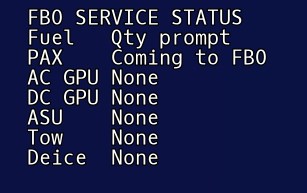JC_YYZ
Members-
Posts
44 -
Joined
-
Last visited
Content Type
Profiles
Forums
Latest X-Plane & Community News
Events
Downloads
Store
Everything posted by JC_YYZ
-
James ( @severniae) has been leading the 'technical' charge on this, so I would nominate him to be the contact with @Goran_M in Discord. Thanks to everyone for making VR part of the ongoing conversation. Great community effort.
-
You guys are awesome! Way to go!
-
Good catch on the OVR Toolkit. I will have to give that a try.
-
That's my biggest problem these days: My day job getting in the way of my hobbies. LOL
-
This plane does that - so usually about a minute out, you get the TOD 'ding' followed by the VPATH notification with the pink VPATH diamond. At the same time, the thrust reduces and the plane pitches down to follow the path (again, honouring any ALT and SPD restrictions). I'm pretty sure you could fly it almost down to the threshold like this, although I don't think it will land itself!
-
I am definitely not an expert, but I think hitting FLC will tell the plane to descend immediately. When I setup for VNAV, I simply set the desired altitude that I want to descend to (the plane will honour restrictions, so I usually set it to the base altitude on the final approach if I am offline), leave everything else alone (plane is usually LNAV1, ALTS or similar with ATS on and VANV button activated) and one the plane hits TOD, it begins to descend. Very similar to the 737 behaviour in my experience. Again, I think the FLC will cause it to descend to the dialed-in ALT immediately.
-
This is great to see everyone working together and helping each other out. It's also great to see us VR users working with the devs. This is what makes us keep coming back to support a great product.
-
I have HDR set to 'ON' in my sim. I haven't tried it without. I compensate by turning down reflections and shadows off. I also have AA quite low and AF off.
-
I remember one of the developers mentioning that (when in 2D mode) the viewpoints were set in such a way to replicate the eyepoint of an average height person - so basically you are seeing the plane in proper perspective as if you were actually standing in front of it. I wonder if that is affecting the VR eyepoint?
-
That’s interesting. I have not experienced that. Can you reset your head position in VR settings and fool it into thinking you’re standing when you’re actually sitting?
-
Nice! Great to see us Canadians sticking together! Don't know about your station today, but we have plenty of wind and snow and cold here if you want some.
-
Exactly! I definitely wasn't saying this plane had modeling faults. It's beautiful in VR. However, some other planes on the market...
-
I have to say that this plane is leaps and bounds ahead of some planes when it comes to VR. Nothing is worse than being inside a cockpit and seeing how out of proportion eveything is (small/huge thrust levers, weird flap handles, etc). Just hopping in with a VR headset would make some developers probably laugh out loud!
-
I think some of us (myself included) are using the Zibo profile for the Bravo. It seems to be working (ALT, HDG, IAS all function). As for lights, I don’t use those as I fly in VR. Throttles, reversers, flaps, spoiler all function as well.
-
I have tried using the plugin menu and it works for removing/adding chocks (and I forgo using the hand signals for starting engines). However, when you select the phone or fuel via the plugin menu, it brings up an empty window with no options. I know the development team is aware (they have been very upfront about the VR capabilities) and I have established a workflow that seems be adequate for using the plane in VR. I typically do everything in 2D (start in the FBO, walk to the plane, do most of the checklists). I only go into VR once the passengers are inside and the door is closed. Also, when I am flying, I don't use the sat phone to call the FBO (it doesn't work in VR) and I wait until I am on the ground and through checklists to call the FBO to pick up passengers (otherwise they will still be on the plane next time you fly if you leave from the same place). This workflow seems to be good for me, and I know that over time they might look at adding the ability to access windows (fuel, cell phone, etc) inside VR. The hotpots tool is a good one. Especially for creating one near the door and maybe another near the lights/PA controller in the galley. It seems a good number of us fly in VR and it's always nice to see developers out there give it some attention. With the lower(ing) cost of VR hardware and capabilities of systems increasing, I would guess that more and more people will pick it up.
-
I definitely haven't experienced that in VR - but I don't enter VR until I am inside the plane and through most of the checklist items (after passengers are loaded and door is closed).
-
[SOLVED] Bravo Throttle Quadrant Throttles not Working
JC_YYZ replied to buzzsaw's topic in Hardware Interfacing
I have been using the Zibo profile (it just happened to be the one that was loaded in when I loaded the plane) and it seems to work for now. Perhaps load that in and give it a try and see if it works for you. I also had to double-check the throttle assignments in X-Plane, but all works well. -
I haven't actually tried moving the throttles with the manipulators as I am using a Bravo hardware throttle and once I unlock them, I don't touch them with the manipulators again.
-
You're right. I think any switch that mimics a pull-down action to return it to centre does not work in VR. All the standard 3-ways (i.e. 3 distinct stop positions) work fine in VR.
-
Great work on this plane - I am loving it. As a primary VR flyer, I wanted to give my feedback on my experience so far (I know there have been other threads, but they are closed before others can give feedback - understandably to keep them under control). I think the VR experience for a day-one release is fantastic. No issues with flying the plane. My only feedback would be: 1. The ability to communicate with the fuel truck, ramp worker, and use the cell phone inside VR (make the menus similar to the study menus that are usable in VR). This would only apply once inside the cockpit. 2. Several 3-way test rocker switches do not centre in VR. I *think* this might be an X-Plane VR controller limitation and not an issue with the plane. 3. Limit the knob rotation sensitivity (although this is something a user can easily accomplish to their own liking in VR config) In terms of movement inside the aircraft - for me it's not as huge a deal. Yes, VR hotspots would be appreciated (maybe even just one near the door so that it can be closed without having to leave VR). Again, just some items to add somewhere on a future to-do list. Nothing mission critical or immersion-breaking. This plane handles great in VR (the HUD is fantastic!) and I am having lots of fun. Thanks again for all of your hard work.
-
Got it. That worked and the fuel truck disappeared and passengers are now boarding. Thanks for the quick help. Great job. BTW, other than FBO, VR is working quite well and extremely crisp and smooth. Well done to everyone!
-
So I DID do that, however, the fuel truck is still waiting at the plane and the services menu shows the image I attached above (QTY prompt), the FBO has not called with the passengers (presumably waiting for me to answer the fuel truck quantity prompt), but that window is nowhere to be found. I can't tell the fuel truck to go away. I also can't use the cellphone, as there is no FBO prompt on it. I know now not to use VR until I am ready to fly, but I am wondering if there is a way to dismiss the fuel truck or tell him I don't need fuel. That window is nowhere to be found.
-
This is an odd question: I was going through checklists (in VR) and during that time, the fuel truck showed up and asked me for the QTY. The window did not show up in VR (which I expected), so I switched back to 2D mode and now the fuel qty prompt window is gone and the services window is stuck on the fuel truck waiting for me to give him a quantity. How do I get that window to come back up so I can answer him? FYI I have tried using the debug menu to advance it one stage, but the service status window is stuck on this image: (About 20 minutes now)
-
Awesome. Not a huge deal and always happy to see how quickly your team responds to issues big and small.
-
Great work on this plane! A joy to fly - just like the SR22. I noticed that the CLR and ENT button on the pilot-side Garmin display are missing their click spots. I cannot click them in VR or non-VR flight. Thanks for your hard work on this great product.